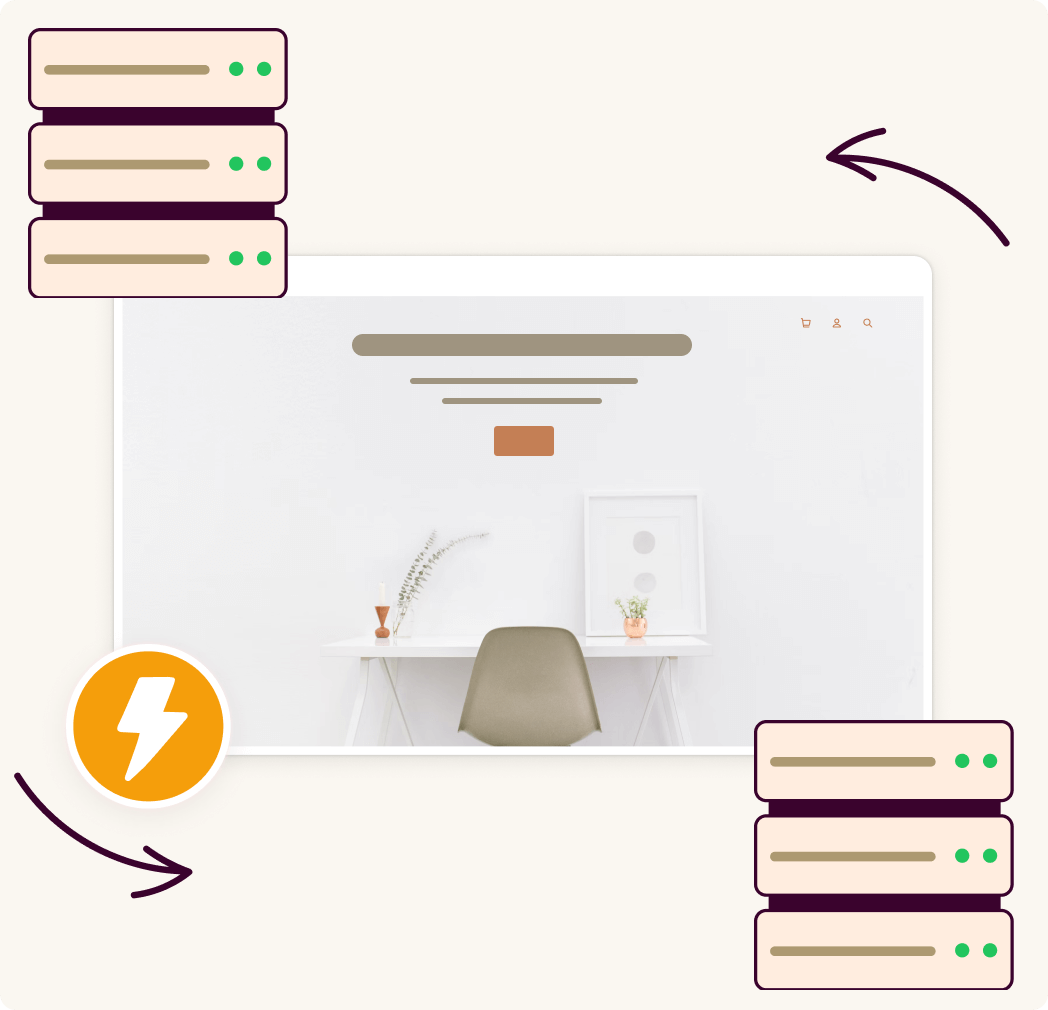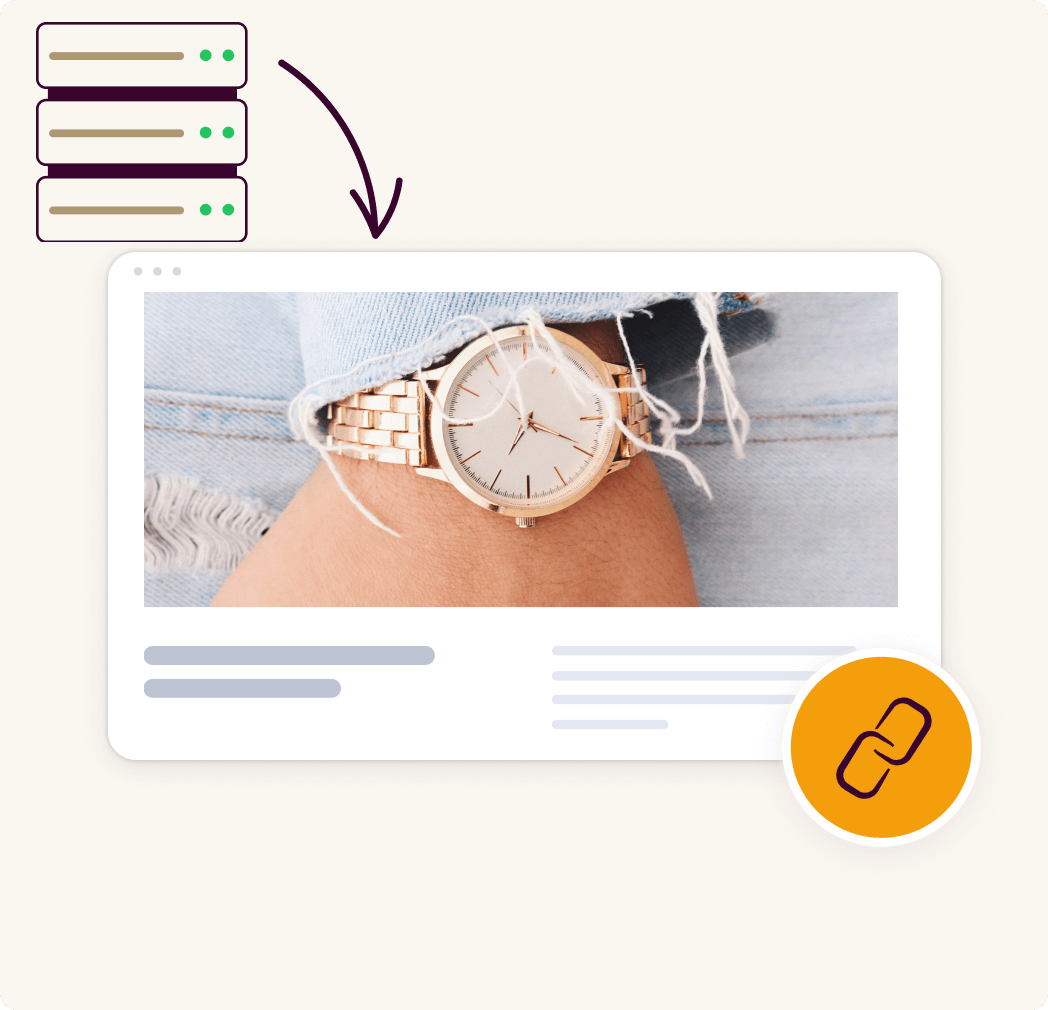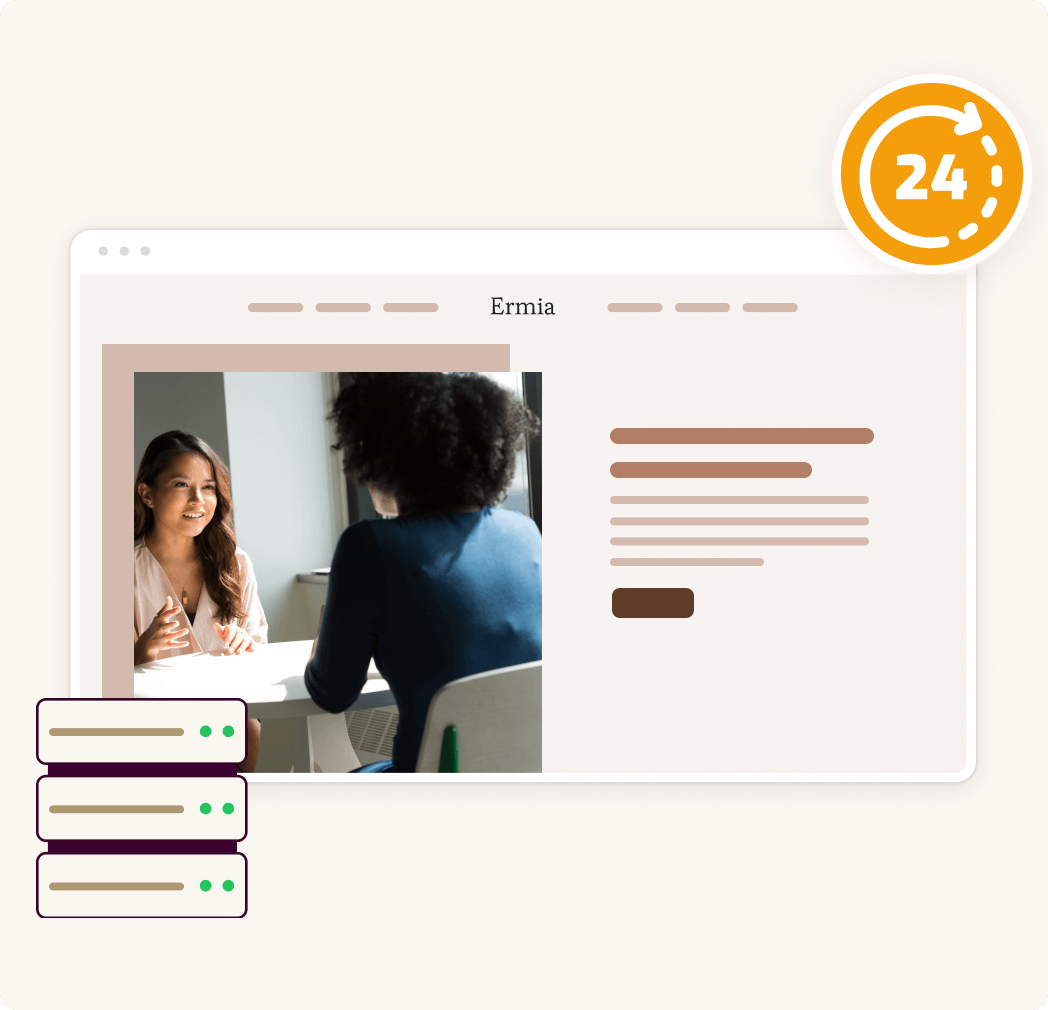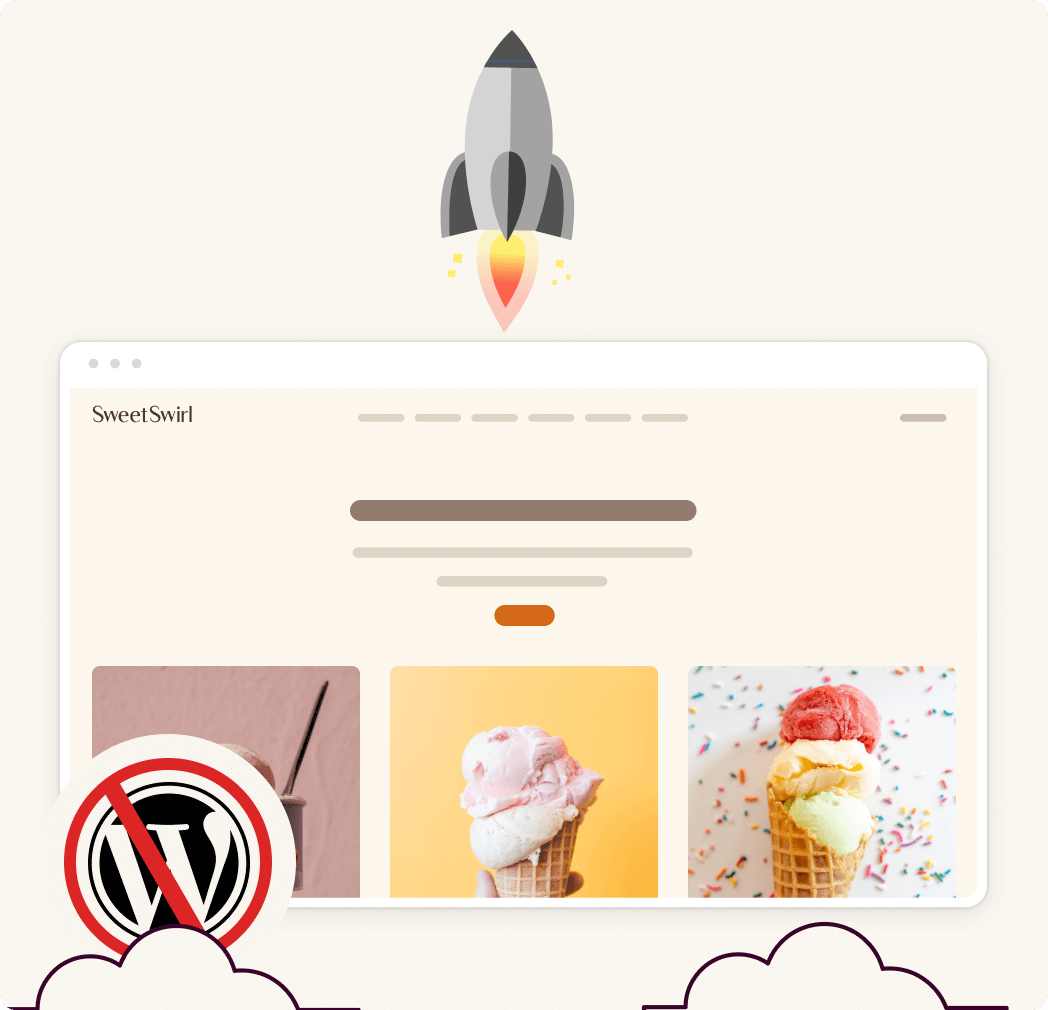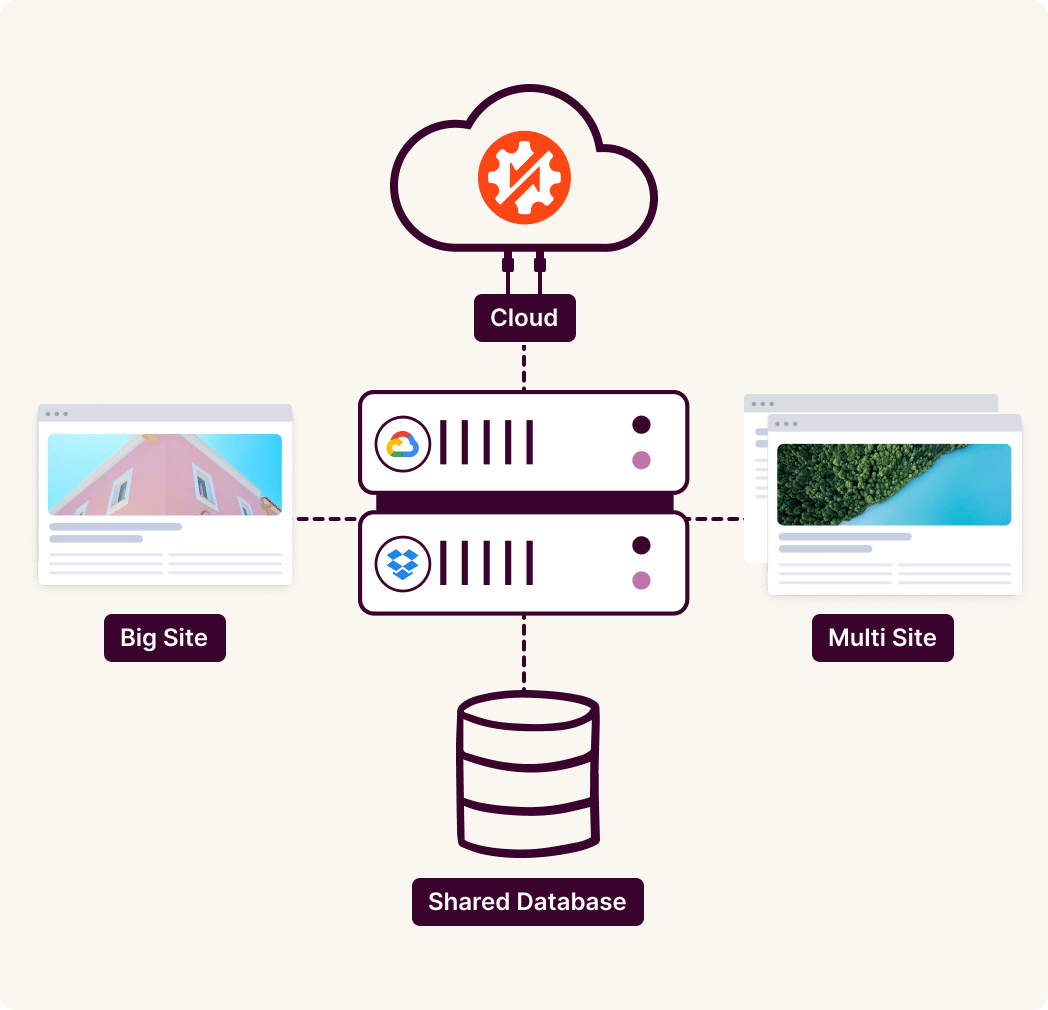Do you have questions about Duplicator? See the list below for our most frequently asked questions.
If your question is not listed here, then please contact us.
Duplicator is perfect for business owners, bloggers, designers, developers, photographers, and basically everyone else. If you want to create a WordPress Backup or Migration, then you need to use Duplicator.
Duplicator is a WordPress Plugin. In order to use Duplicator, you must have a self-hosted WordPress site. That's all.
Absolutely not. You can create backups and migrations without any coding knowledge. Duplicator is the most beginner-friendly backup solution in the market.
Absolutely not. Duplicator is carefully built with performance in mind. We have developed everything with best practices and modern standards to ensure things run smooth and fast.
Yes, you can use Duplicator on client sites in two ways. Either you can purchase the Elite license OR purchase an appropriate license for each client site (yes you can refer them and earn 20% commission through our affiliate program).
Yes, we certainly do. We would love to have you as a partner. Visit our Affiliates page to learn more about becoming a Duplicator affiliate.
Yes, the free version of Duplicator is the perfect WordPress migration plugin to get started with and is available to download in the WordPress plugin directory. With over 40 million downloads and 4,000+ 5-star reviews, it’s a trusted and highly-rated choice.
Yes, Duplicator allows for server-to-server migration using our smart import from URL feature. This saves you time from downloading and uploading large backup files. Server to server migration is much faster and saves you time.
Using a WordPress migration plugin is the easiest method. Other manual migration tools can be time-consuming and involve complex FTP and database work. In contrast, a WordPress migration plugin like Duplicator automates these manual tasks, allowing you to migrate in minutes rather than hours.
Yes, Duplicator ensures your website remains live during migration and provides secure backups and cloud storage to keep your site and data safe. Duplicator also keeps logs and sends status update emails so you’re always informed and have peace of mind.



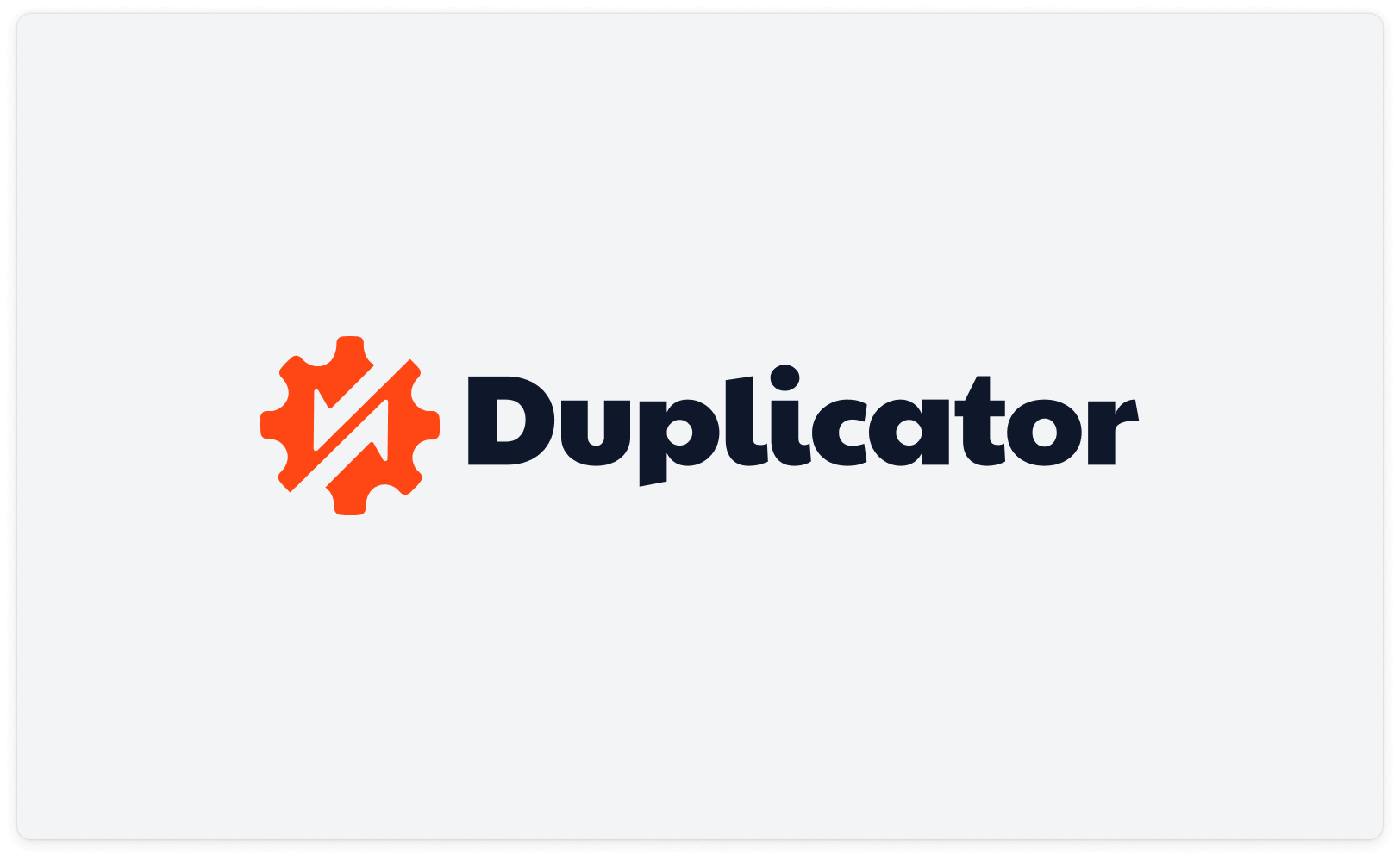
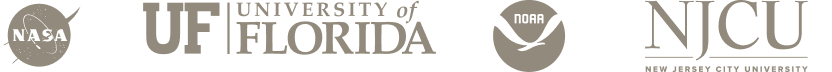
 Richard McAdams
Richard McAdams