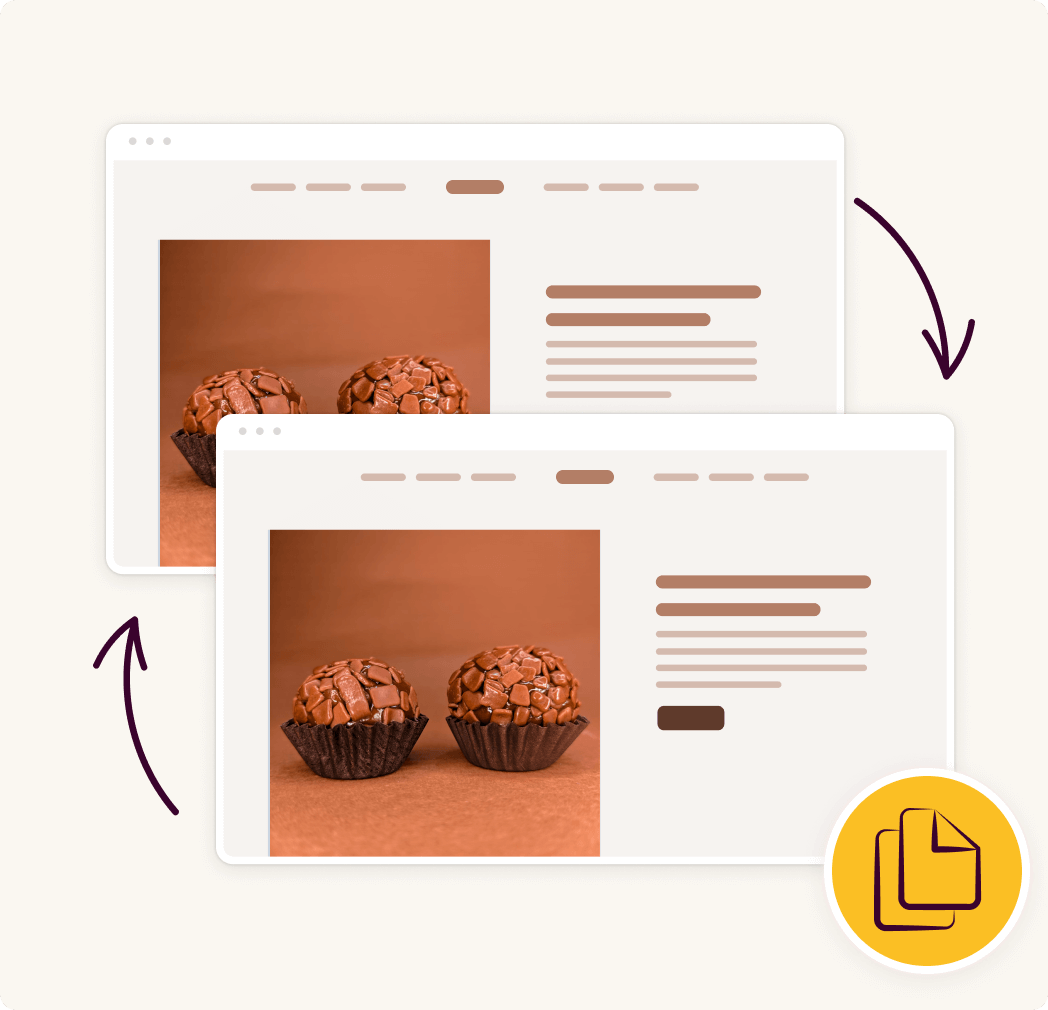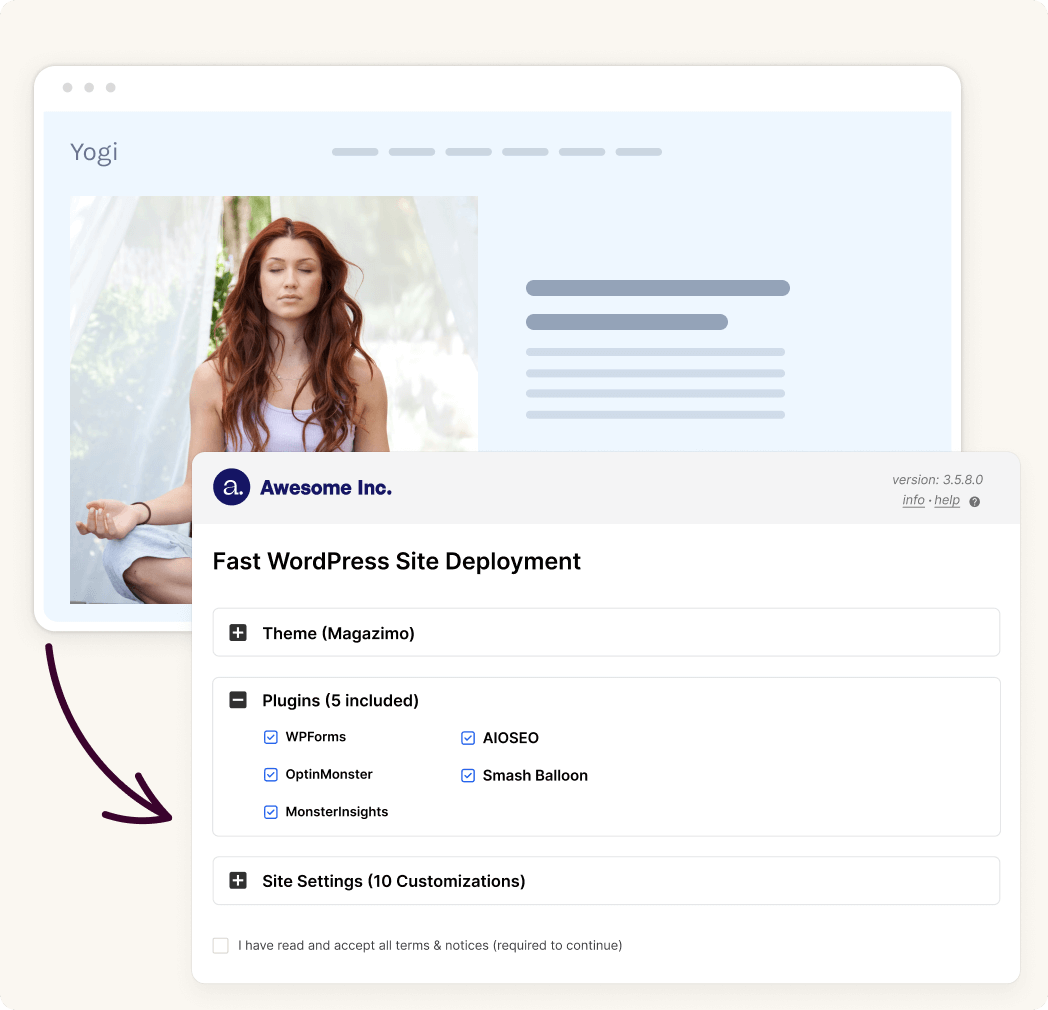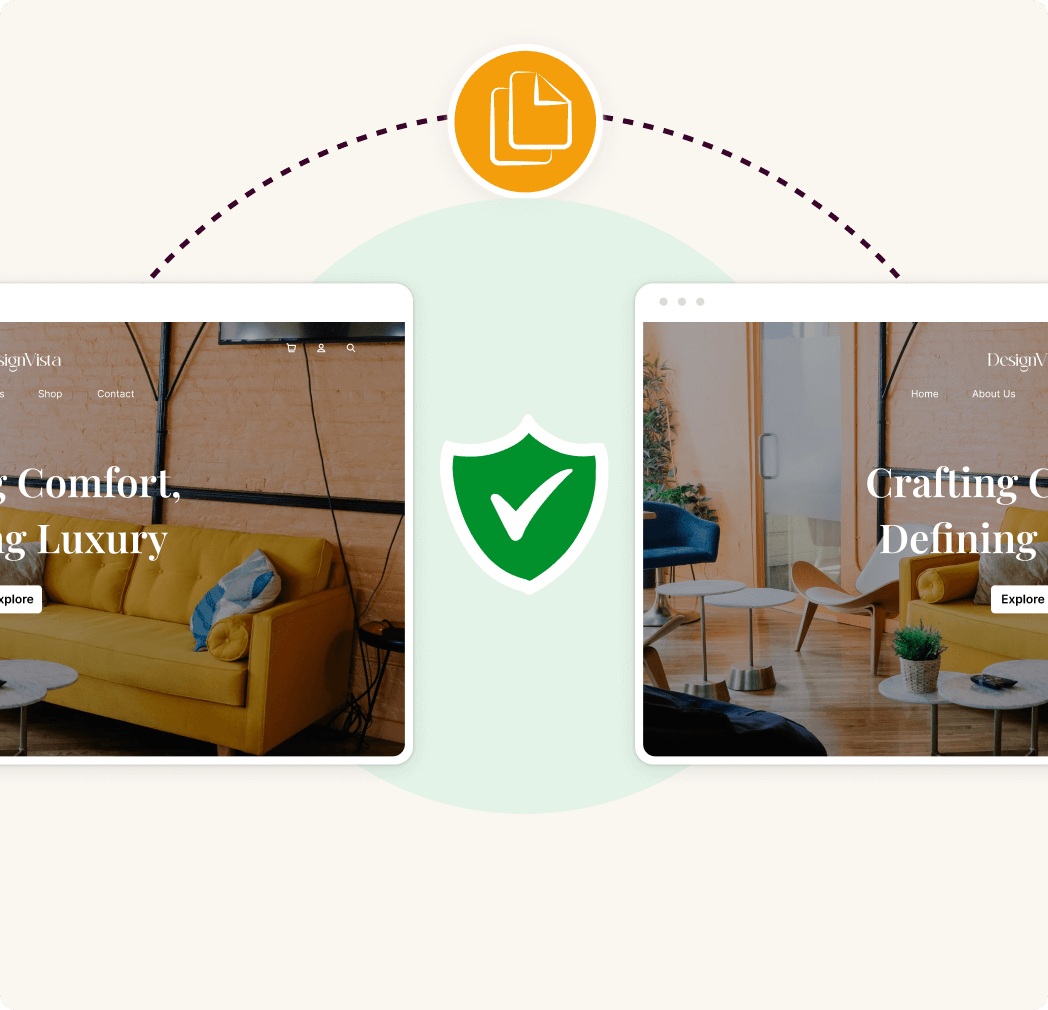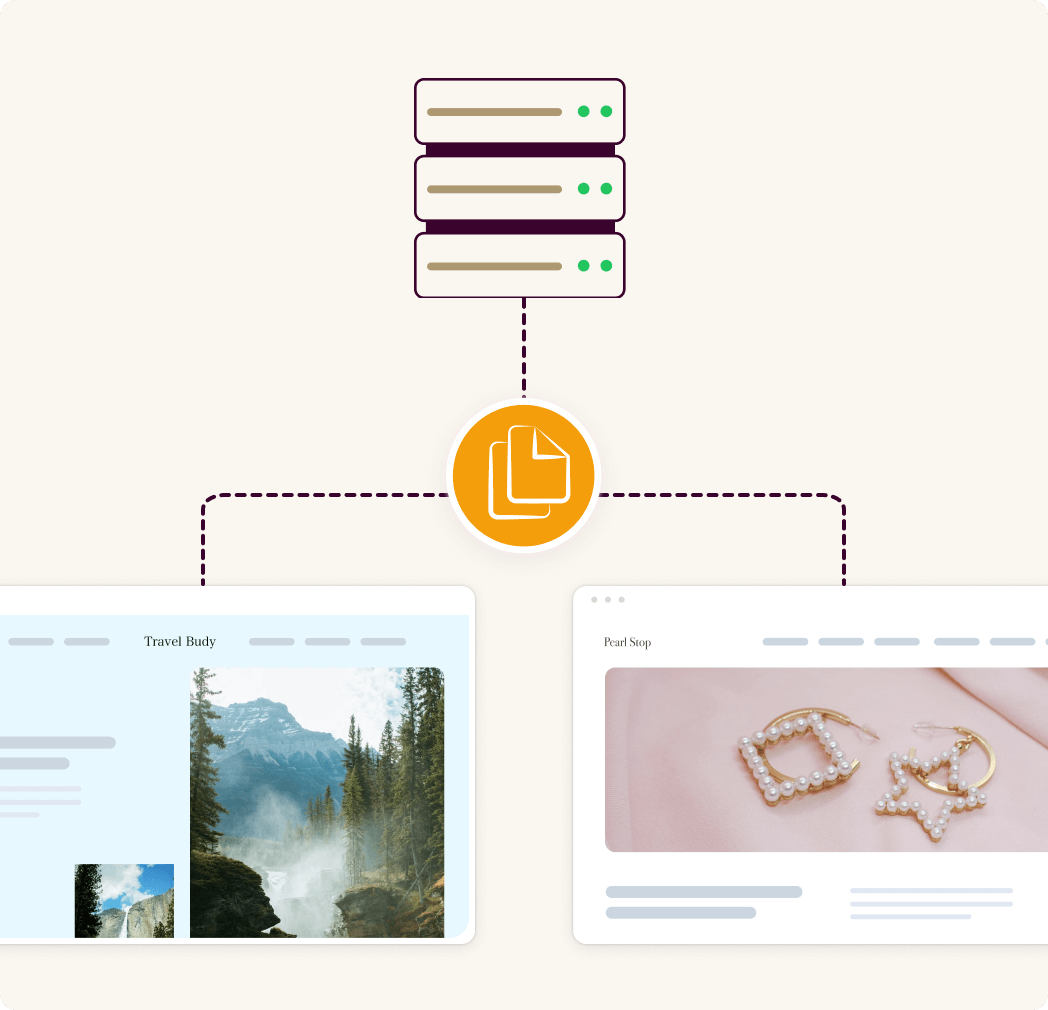Do you have questions about Duplicator? See the list below for our most frequently asked questions.
If your question is not listed here, then please contact us.
Who Should Use Duplicator
Duplicator is perfect for business owners, bloggers, designers, developers, photographers, and basically everyone else. If you want to create a WordPress Backup or Migration, then you need to use Duplicator.
What's required to use Duplicator?
Duplicator is a WordPress Plugin. In order to use Duplicator, you must have a self-hosted WordPress site. That's all.
Do I need coding skills to use Duplicator?
Absolutely not. You can create backups and migrations without any coding knowledge. Duplicator is the most beginner-friendly backup solution in the market.
Will Duplicator slow down my website?
Absolutely not. Duplicator is carefully built with performance in mind. We have developed everything with best practices and modern standards to ensure things run smooth and fast.
Can I use Duplicator on client sites?
Yes, you can use Duplicator on client sites in two ways. Either you can purchase the Elite license OR purchase an appropriate license for each client site (yes you can refer them and earn 20% commission through our affiliate program).
Do you have an affiliate program?
Yes, we certainly do. We would love to have you as a partner. Visit our Affiliates page to learn more about becoming a Duplicator affiliate.
Can I get the Duplicator clone WordPress website plugin for free?
Yes, the free version of Duplicator is the perfect WordPress cloning plugin to get started with and is available to download in the WordPress plugin directory. With over 40 million downloads and 4,000+ 5-star reviews, it’s a trusted and highly-rated choice.
How do I clone a WordPress site?
With Duplicator, you can easily clone entire websites with just one click. Simply open Duplicator on the site you wish to clone, create a full site backup, and then you can either download it to your device or import it directly to another host or server.
How do I duplicate a WordPress site for staging?
Start by ensuring you have a staging area set up through your web host or using software like LocalWP. Next, create a backup of the site you’re working on, then download and import it into your staging environment. If you need help, check out our guide on how to create a WordPress staging site.
How do I clone my WordPress site to a new host or server?
Duplicator’s drag-and-drop migration and backup tools make it easy to move your site to a new host or server. Simply create a backup of your original site, download the archive and installer files, and then upload them to your new server or host.



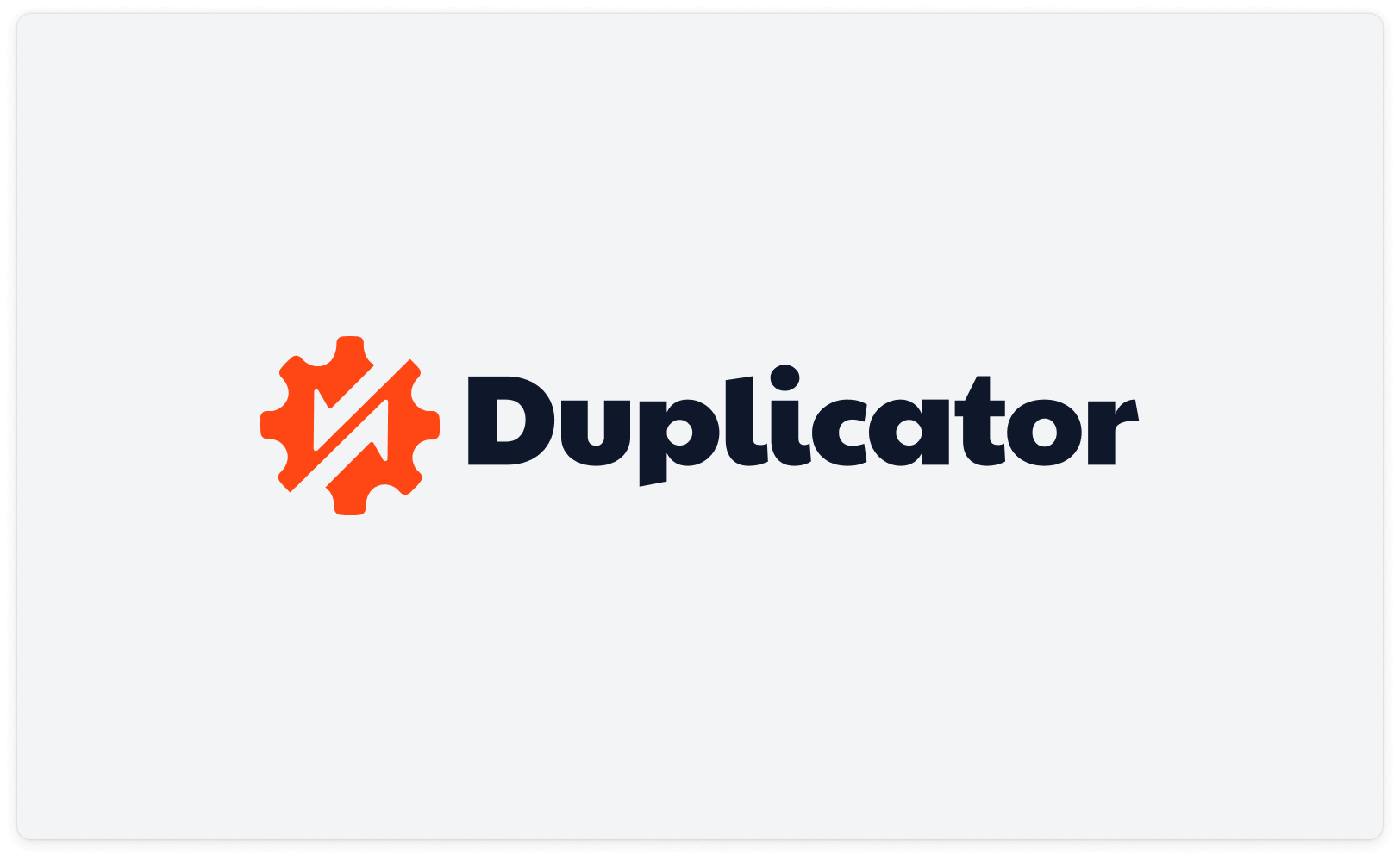
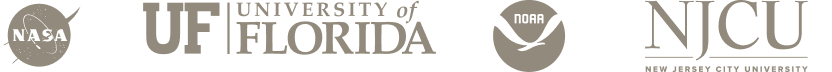
 Traci Styner
Traci Styner