Do you want to get a weekly report detailing your backup performance? With email summaries in Duplicator, you’ll receive a brief overview of the following:
- Successful and failed backup counts
- Backups generated through scheduling versus manual creation
- Number of failed backups
- New storage additions
- Recently created schedules
This tutorial will guide you through setting up email summaries in Duplicator.
How can I disable Email Summaries?
If you prefer not to receive Email Summaries, you can disable them anytime. Simply navigate to your WordPress admin area, go to Duplicator Lite/Pro » Settings in the left menu, and then click on the General tab.
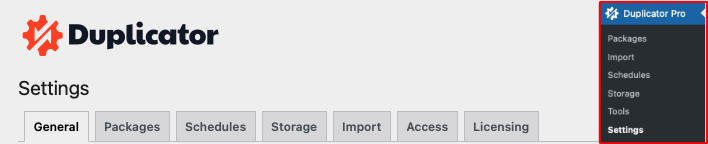
On this screen, scroll down to Email Summary section and set the Frequency to Never.
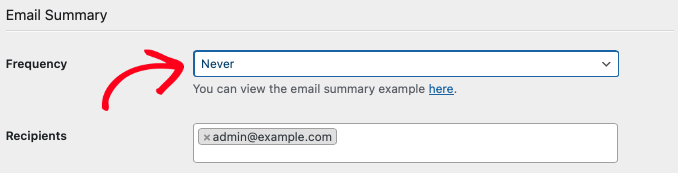
Once you’ve done that, click the Save General Settings button at the bottom of the page.


