You can relax knowing that with our new Support Toolkit, you won’t have to worry about any mistakes that pop up while backing up or moving your stuff around. Now, you can quickly get hold of error logs without any hassle.
This feature is under Tools » General » Information » under Utilities » click on Get Diagnostic Data.
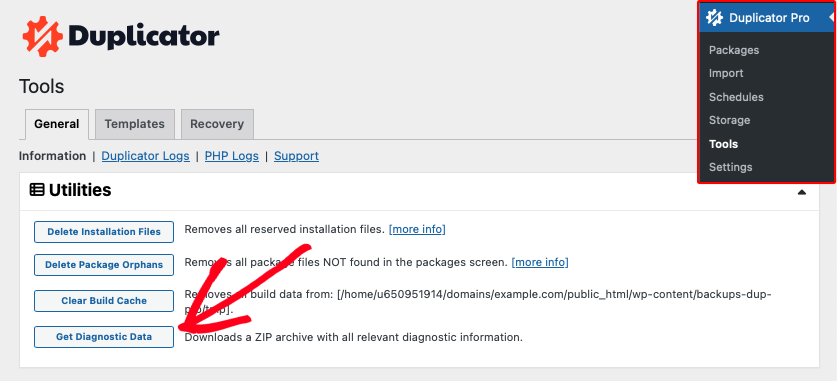
This downloads a zip file with relevant diagnostic information like:
- The last 10MB file of your Debug Log
- Logs from your last 10 backup builds
- Trace Log
- Server Information
- PHP information
Great news! These diagnostics empower you to troubleshoot issues on your own. For those familiar with reading error logs, extra support may not even be necessary. Enjoy the benefits!
We understand you might need help. Rest assured, these logs will help our support team pinpoint the issue and assist you more effectively. We’re here for you.
Simply, download the log file and upload it to our Support Form.
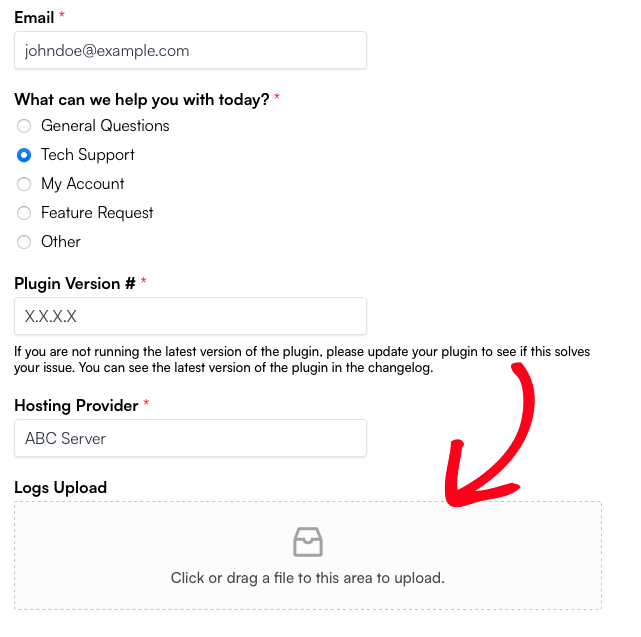
All right! Our support team will now assist you in resolving the issue.


