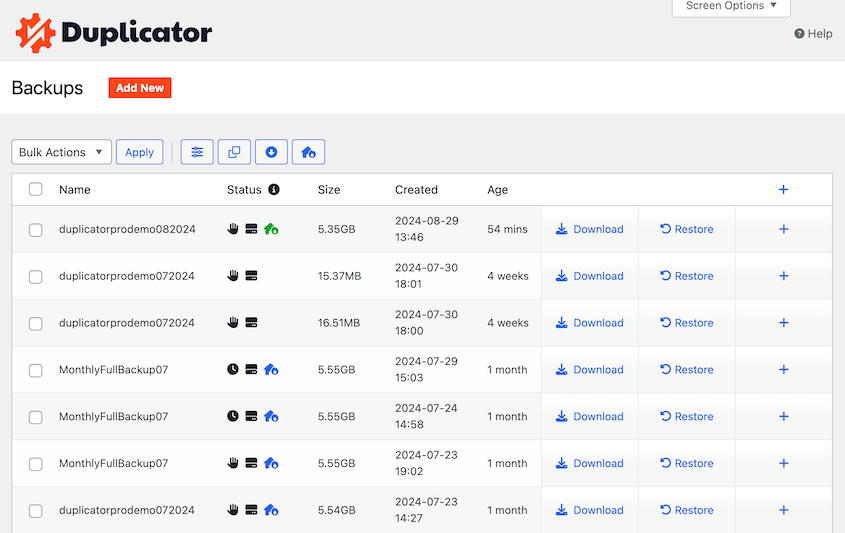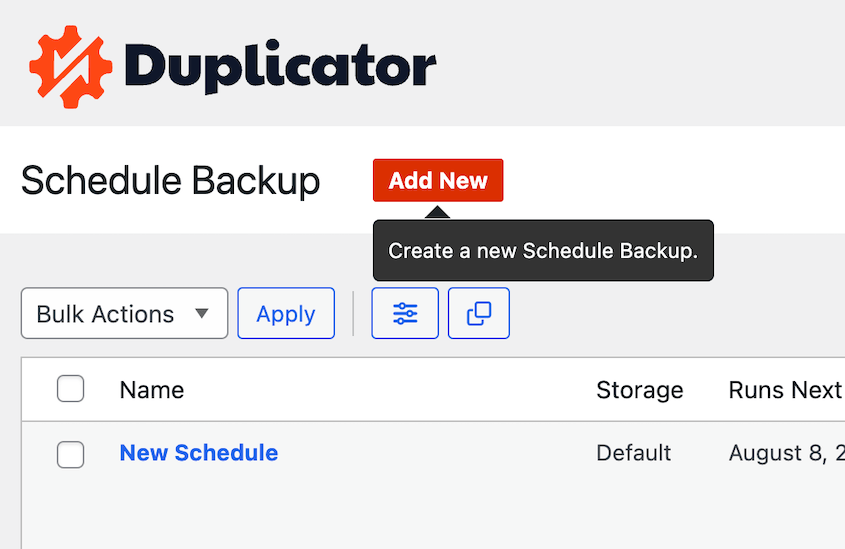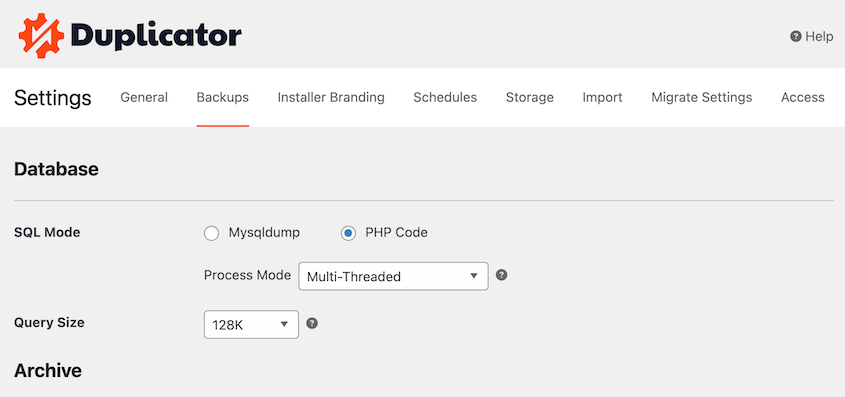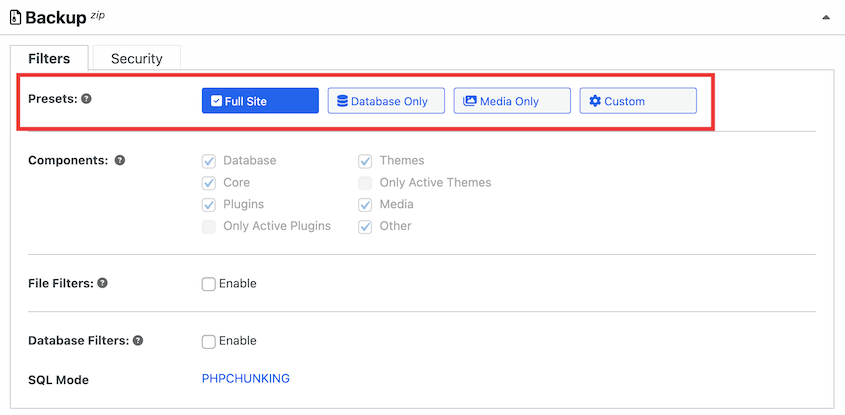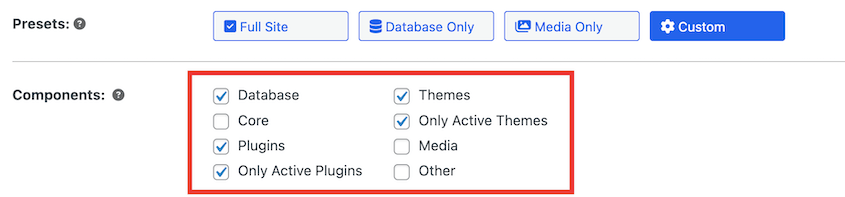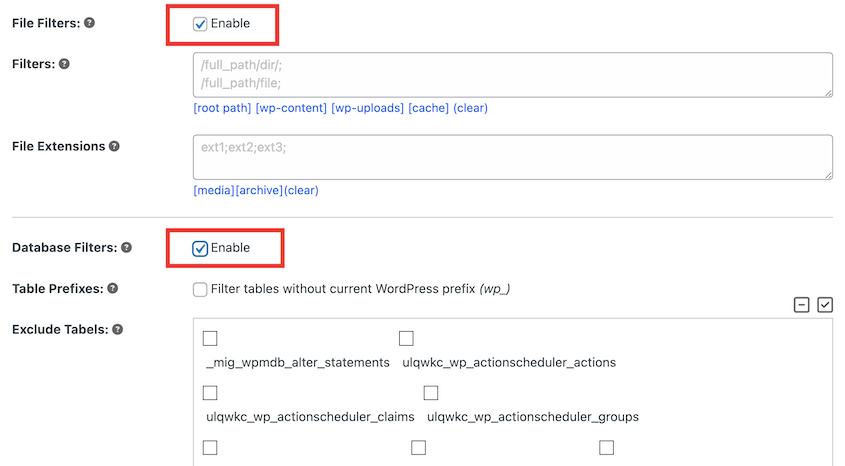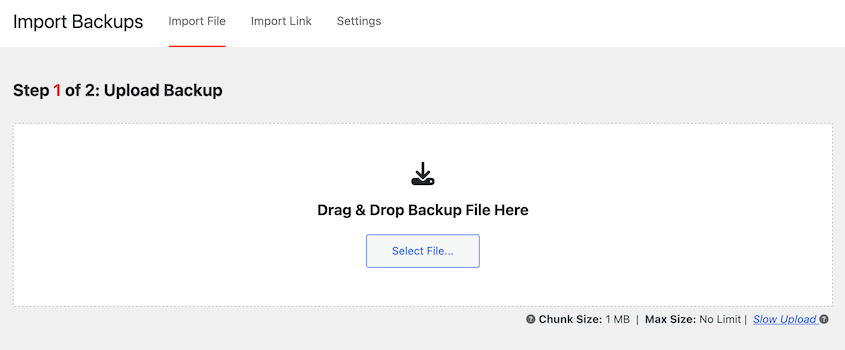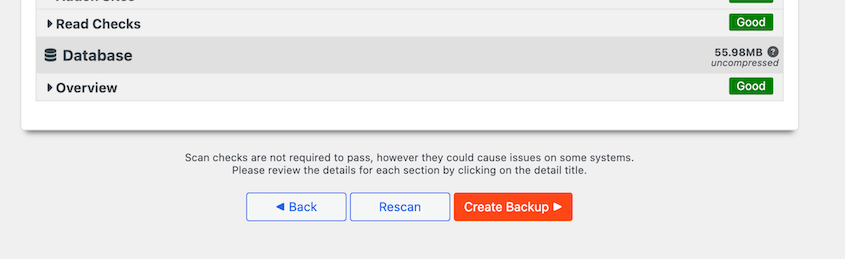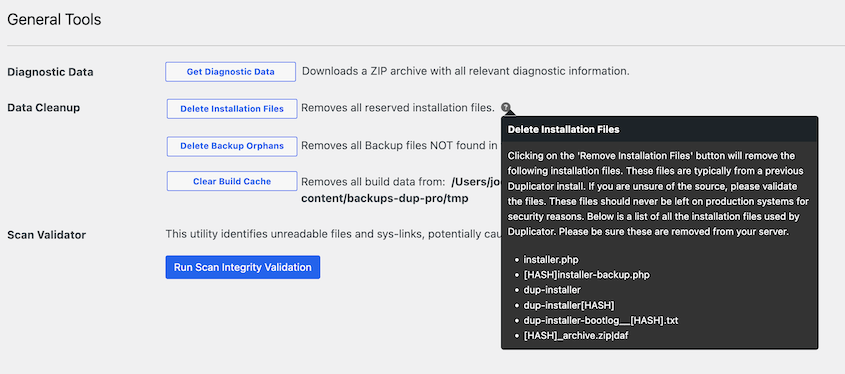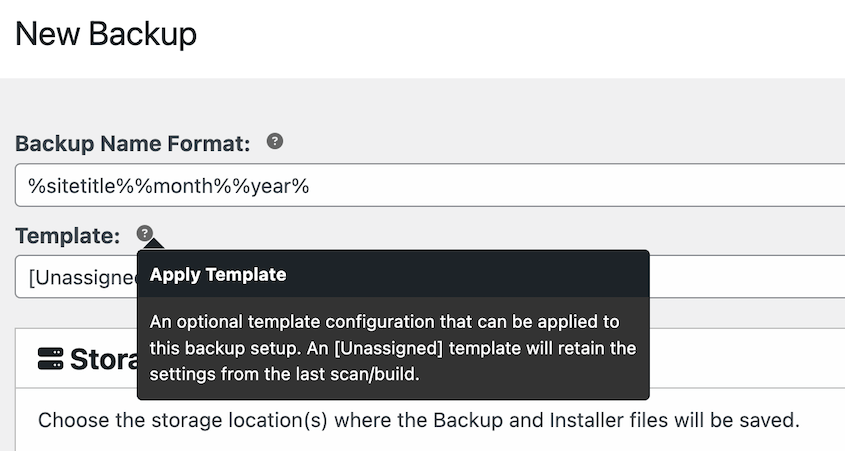Duplicator just got a major makeover, and we can’t wait to show you around!
We’ve redesigned Duplicator from the ground up, focusing on what matters most to you: simplicity, efficiency, and peace of mind.
From a sleek new interface to simplified terminology, this update is all about making your WordPress management tasks smoother than ever.
Whether you’re a pro or just dipping your toes into site migrations and backups, the new Duplicator is designed to be your user-friendly companion.
So settle in, and let’s explore Duplicator’s fresh new look. Trust me, by the time you finish reading this, you’ll be itching to hit that update button!
A Brand New Look
We’ve given Duplicator a complete makeover. The new design is modern, sleek, and super easy to use. You’ll find everything right where you need it, whether you’re a long-time user or just getting started.
We’ve made sure that every part of Duplicator now looks and feels the same. No more jumping between different styles as you move through the plugin.
Creating a backup, adding a schedule, or connecting a cloud storage provider are all similar processes. You’ll find a red button in the top-left corner to get you started.
All of the settings are in clear, organized tabs. You can quickly pull up your server log or adjust backup settings because Duplicator is easier to navigate.
This consistent look makes it feel more professional and helps you focus on what’s important — managing your WordPress backups and migrations.
You’ll find what you need quicker, allowing you to get your tasks done more efficiently.
Presets for Quick Custom Backups
Backups should be as easy as clicking a button. And with this new update, it is!
Sometimes, you only want to save specific data in a backup. To customize it, you can now choose from backup presets.
Full-site, database-only, and media-only backups are just a click away.
There is also a custom option, which gives you even more flexibility. Simply check the box next to the parts of your site you need to download.
It doesn’t get much easier than that!
Don’t worry, we kept the file and database filters if you need them. You’ll just have to enable them. This simplifies things for our new users and keeps the backup creation process super simple.
“Packages” Are Now “Backups”
Here’s a big change: what we used to call “Packages” are now called “Backups”.
Why the switch? Well, “backup” is a term most people are familiar with. This simple change makes Duplicator more user-friendly, especially for newcomers.
Now, if you need to back up your site, simply create a new backup. For migrations or restores, import a backup.
It’s straightforward and eliminates any confusion, allowing you to focus on what matters most.
Color Coded for Clarity
We’ve given Duplicator a colorful makeover! Our brand colors can be found throughout the plugin, creating a more unified and clear visual experience.
The star of the show is our signature Duplicator red. You’ll see this bold, eye-catching color on all the important buttons throughout the interface.
Whether you’re starting a backup, initiating a migration, or confirming an important action, that red button will guide your way.
Helpful Hints at Your Fingertips
Ever been stuck, wondering what a certain option does? We’ve got you covered.
We’ve added tooltips all over Duplicator. Just hover your mouse over something you’re unsure about, and a helpful explanation pops up.
It’s like having a guide right there with you, making backups and migrations less daunting.
For new users, these tooltips are your interactive manual, helping you learn the ins and outs of Duplicator as you use it. For experienced users, they’re a handy reminder of features you might not use every day.
Upgrade Your Duplicator Plugin Today
This Duplicator update didn’t change the functionality you know and trust. It’s just wrapped in a more intuitive and user-friendly package!
You can start using our new layout right away. Simply update your plugin to the latest version from your WordPress dashboard or download it from your account on our website.
If you’re new to Duplicator, it’s the perfect time to upgrade. With our refreshed interface and powerful features, managing your WordPress site has never been easier.
Don’t miss out on this major update. Whether you’re updating or upgrading, the new Duplicator is ready to make backups and migrations 10x faster and easier!
Joella is a writer with years of experience in WordPress. At Duplicator, she specializes in site maintenance — from basic backups to large-scale migrations. Her ultimate goal is to make sure your WordPress website is safe and ready for growth.
Disclosure: Our content is reader-supported. This means if you click on some of our links, then we may earn a commission. We only recommend products that we believe will add value to our readers.