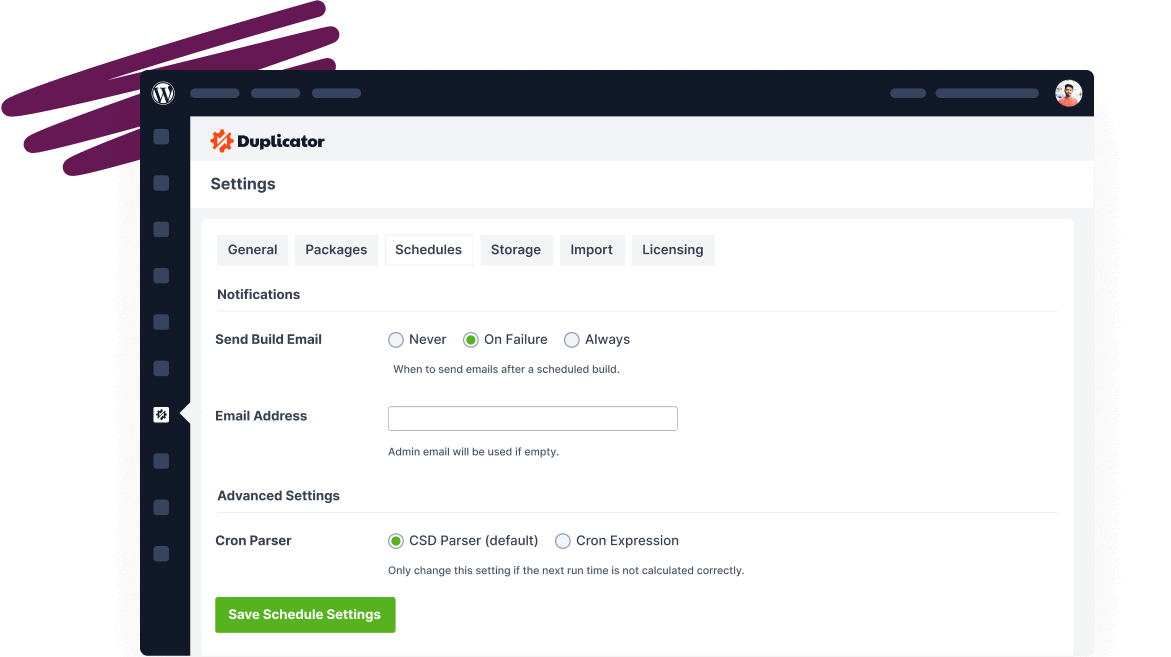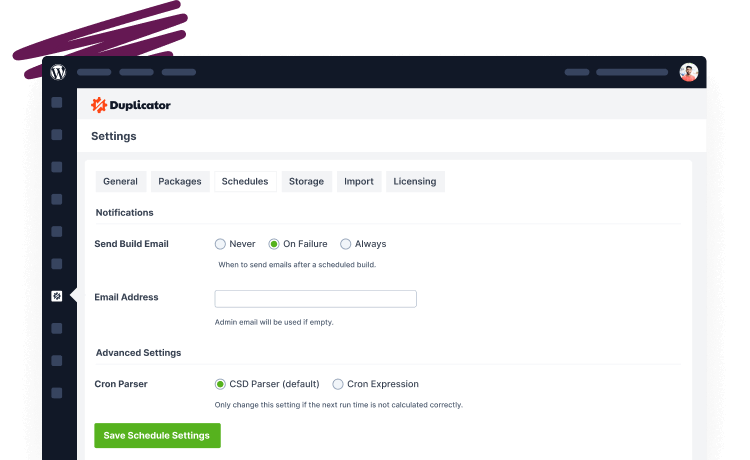Resolving XAMPP, WAMP, MAMP, and cPanel Issues
If you’re new to setting up local web servers, we recommend reviewing the official documentation for your chosen platform. While we’ll point you in the right direction, our support focuses on Duplicator-specific issues rather than general server configuration training.
Getting Started with Local Environments
Below are resources to help you set up and troubleshoot your local development environment. For general setup issues unrelated to Duplicator, please use the WordPress community forums.
When to Contact Duplicator Support:
If you receive Duplicator-specific errors on your local development environment, contact our support team and we’ll investigate your issue right away.
XAMPP Resources
XAMPP is a popular local development environment for Windows, Mac, and Linux.
Helpful Resources:
- WordPress setup instructions for local web servers
- XAMPP Official Website
- XAMPP Support Forums
- WordPress Forums – XAMPP Questions
- Video Tutorial: Install WordPress on Localhost
Common Setup Guides:
- Basic XAMPP installation and configuration
- WordPress localhost setup tutorials
- Troubleshooting common XAMPP errors
WAMP Resources
WAMP (Windows, Apache, MySQL, PHP) is designed specifically for Windows environments.
Helpful Resources:
- WAMP Official Website
- WAMP Support Forums
- Resolving Permalink Problems on WAMP
- WordPress Forums – WAMP Questions
Common Issues:
- Permalink and .htaccess configuration
- Port conflicts with other applications
- PHP version compatibility
MAMP Resources
MAMP (Mac, Apache, MySQL, PHP) is the preferred local server solution for macOS users.
Helpful Resources:
- MAMP Official Website
- MAMP Support Forums
- WordPress Forums – MAMP Questions
- Ask Paal Joachim Romdahl – WordPress Duplicator contributor and experienced Mac user
Mac-Specific Setup:
- MAMP installation on macOS
- Database configuration for Mac
- File permissions on macOS
cPanel Resources
cPanel is a popular hosting control panel used by many web hosting providers.
Helpful Resources:
- cPanel Official Website
- cPanel Documentation
- cPanel Support Forums
- WordPress Forums – cPanel Questions
Common cPanel Tasks:
- Creating databases and users
- File manager operations
- Domain and subdomain management
- FTP account setup
General Troubleshooting Tips
Before contacting support:
- Review official documentation for your server platform
- Search the WordPress support forums for similar issues
- Verify your PHP version meets Duplicator requirements
- Ensure proper file permissions are set
Duplicator-Specific Issues:
Contact our support team immediately if you encounter:
- Errors during backup creation
- Installation failures with Duplicator installer
- Database connection issues specific to Duplicator
- Package extraction problems
Getting Help
For Local Server Setup:
Use the WordPress community forums and platform-specific resources listed above for general configuration questions.
For Duplicator Issues:
- Knowledge Base: Duplicator Documentation
- Support Forum: WordPress.org Support
- Pro Support: Submit a Support Ticket