When creating a backup with Duplicator, selecting the correct Database SQL Mode is crucial for ensuring a smooth and successful process.
Duplicator offers two SQL Modes under Settings » Backups: MySqlDump and PHP Code. Each has its strengths and weaknesses, and choosing the right one depends on your specific server configuration and database size.
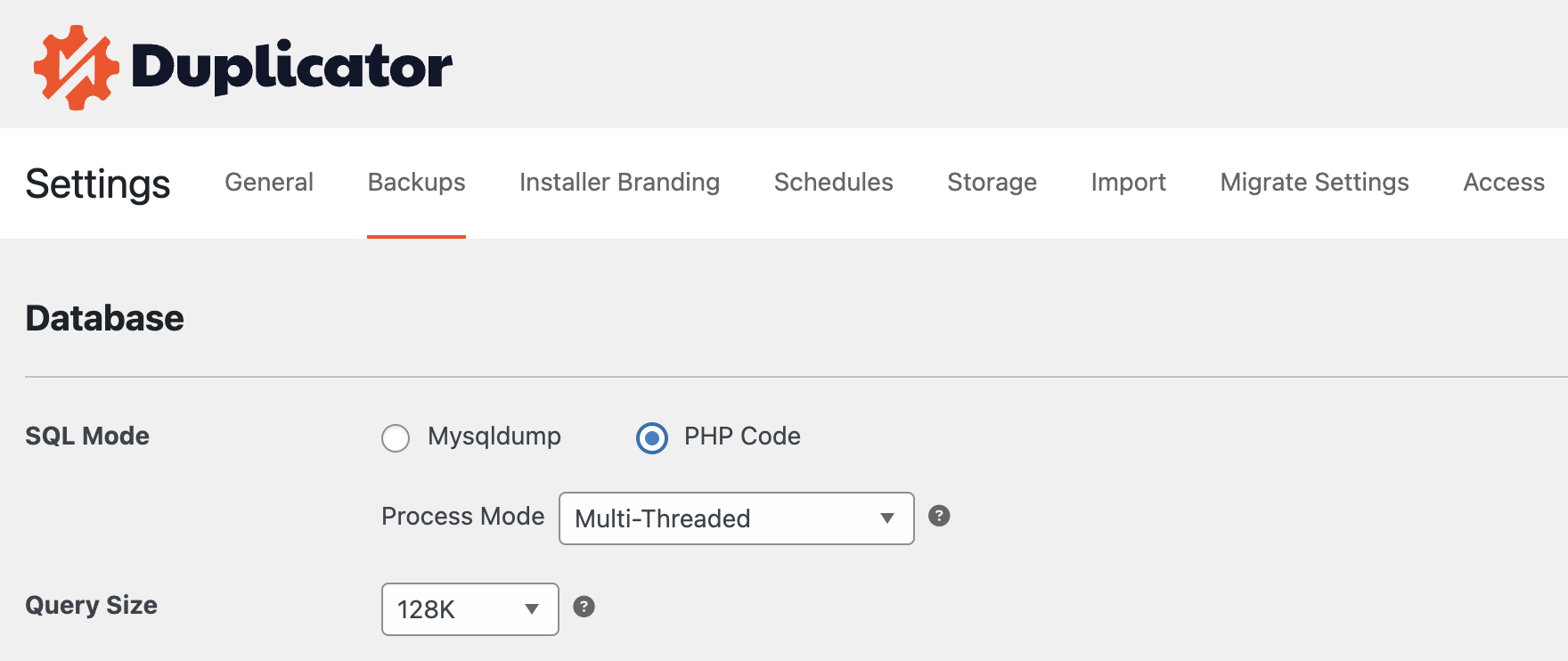
Introduction to Database SQL Modes
Duplicator provides two primary SQL Modes to handle database during backup creation:
MySqlDump: A command-line utility used to dump databases in a very efficient and fast manner.
PHP Code: A PHP-based method for exporting databases, designed to handle larger databases in chunks to avoid server resource limitations.
MySqlDump Mode
MySqlDump is a command line utility used to export the database.
Advantage
- Speed: MySqlDump operates at the command-line level, making it significantly faster compared to PHP-based methods.
- Efficiency: It handles large databases more efficiently on servers with high resource availability.
- Low Resource Usage: Ideal for smaller databases with sufficient server resources.
Disadvantages
PHP Code Mode
PHP Code mode uses PHP scripts to export the database. It is designed to handle databases in smaller chunks, reducing the likelihood of server resource issues.
Advantages
- Reliability: Handles larger databases without timeout or memory issues by breaking the export into smaller, manageable chunks.
- Compatibility: Works on any server that supports PHP, making it a more universally compatible option.
Disadvantages
- Reduced Performance: Unlike MySqlDump, which can utilize the full power of the server’s processor, PHP Code mode breaks the database export into smaller pieces. This means it can’t take full advantage of the server’s resources, making it slower and less efficient for large databases.
Recommended Configurations
Choosing the Right SQL Mode for Your Setup
Choosing the right SQL Mode in Duplicator is critical for a smooth backup process. While MySqlDump is faster and efficient for smaller databases on well-equipped servers, PHP Code offers a reliable solution for larger databases or resource-constrained environments. Evaluate your server’s capabilities and database size to select the best configuration that suits your needs.
For further assistance or specific configuration recommendations, please contact support.


