Have you encountered an unexpected issue with Duplicator and DigitalOcean hosting? In this guide, we’ll tackle known errors that users often encounter, providing clear, step-by-step solutions. Let’s troubleshoot with confidence and get your website back on track!
Installer Database Connection
On some MySQL setups where “ANSI_QUOTES” is turned on by default, anything inside double quotes is seen as identifiers instead of strings. This mix-up is likely causing the problem.
To fix the issue, please remove the ANSI_QUOTES SQL mode, as shown in DigitalOcean’s tutorial.
This setting is familiar and documented on DigitalOcean’s platform. Please refer to SQL requests with double-quotes not working with managed database.
Storage Location
This error typically occurs when the endpoint URL includes the bucket name in it.
Incorrect URL: https://[bucket-name].[region].digitaloceanspace.com
Correct URL: https://[region].digitaloceanspaces.com
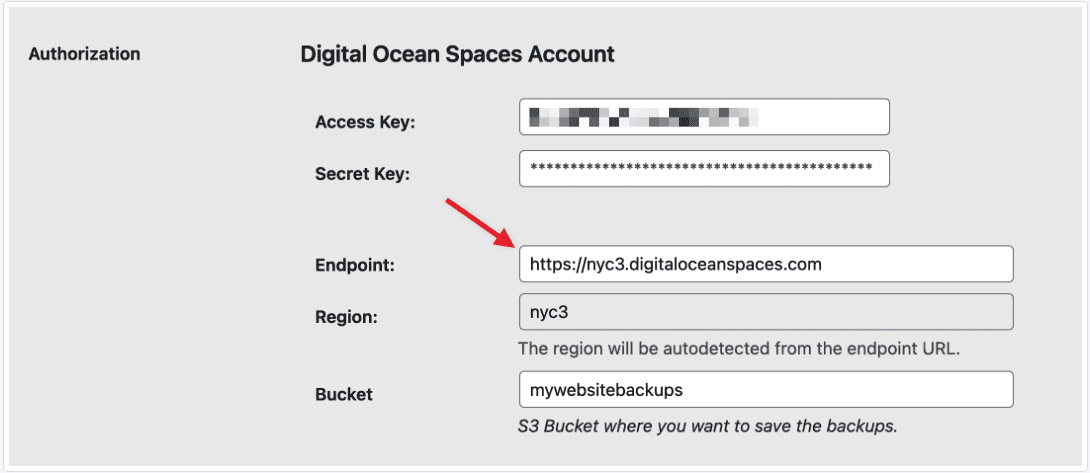
Also see: How to Fix Database Connection Issues


