Having trouble with SiteGround hosting using Duplicator Pro? This guide provides practical solutions to troubleshoot and resolve the issues with SiteGround hosting effectively.
To begin with, make sure you are using the latest version of Duplicator Pro. Please check the changelog and system requirements.
Scan Timeout Errors
If you have an SSL certificate setup, you may encounter a Scan timeout error. This is due to two symbolic links SiteGround creates in the root of the site point back to the site directory and causing a recursive loop.
Solution One
- Go to Duplicator Pro
»Backups and click Add New. - Enable File Filters:
- Click the root path quick link above the Directories box.
- Append
/wwwto the root path (e.g., if the root is /home/myhome/public_html, update it to /home/myhome/public_html/www). - Repeat the process and append your domain name (e.g., /home/myhome/public_html/mydomain).
- Check symbolic links in the SiteGround file manager to verify the correct paths.
- If issues persist, contact SiteGround support. If you don’t need SSL for subdomains, they can remove the symlink without affecting your site.
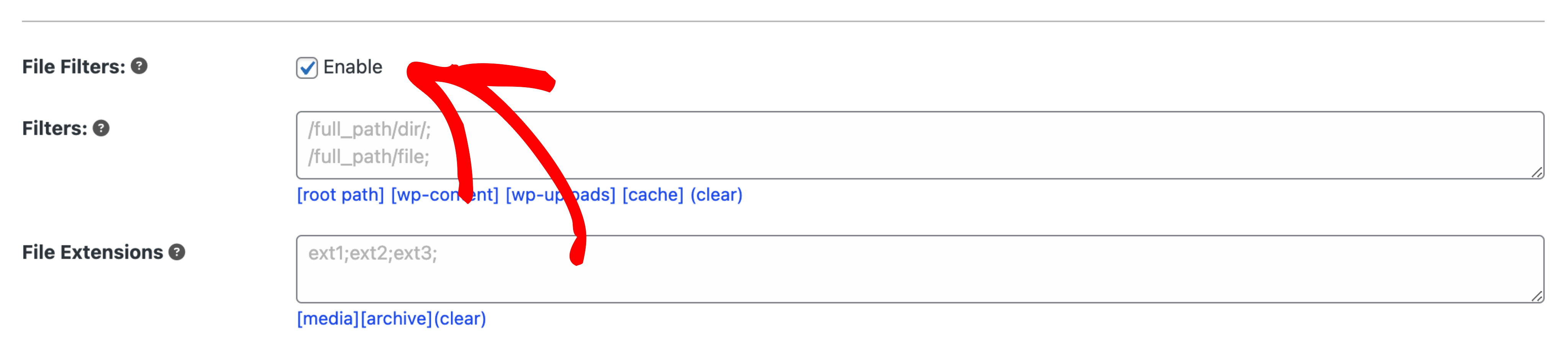
Drag & Drop Import Errors
If you encounter errors while using the drag-and-drop import feature, SiteGround’s Security plugin may be blocking the process.
Solution
- Inside the uploaded
.zipor.dafarchive, remove the.htaccessfile from thewp-contentfolder. - Extract the .daf file using our own DupArchiveExtractor tool.
- This should resolve any 403 errors and allow the import to complete successfully.
Build Issues: Backup File Larger than 8GB
If backup file creation fails for large sites, SiteGround may impose file size restrictions.
Solution
- Common error message
- “Failed to generate backup file: We cannot proceed as we could not write files to disk…”
- Contact SiteGround support and request an increase in the backup size limit. They can often raise it to 20GB or even 60GB, depending on your site’s requirements.
Installer Issues
If installation fails with errors related to open files, SiteGround’s server settings may be limiting file operations.
Common Error Messages:
- failed to open dir: Too many open files
- failed to open stream: Too many open files
Solutions
Option 1: Enable Shell Zip
- If your server supports shell zip, enable it:
- During installation, set the mode to Advanced.
- Navigate to Options
»Advanced Extraction»Shell Unzip.
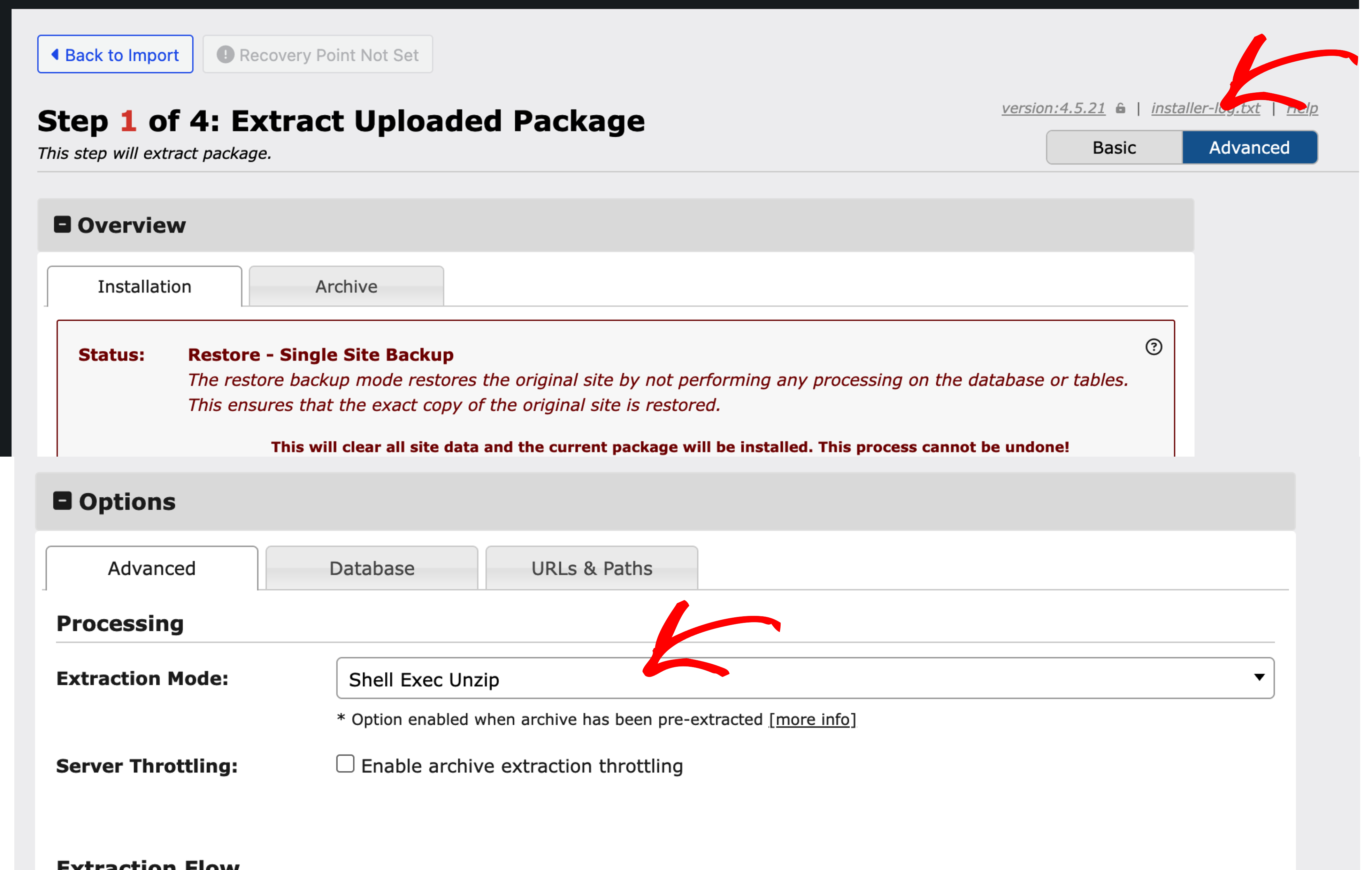
Option 2: Manual Extraction
If an error occurs during archive extraction, manually extract the backup and retry installation.
Option 3: Use DupArchive
- Rebuild the backup in DupArchive format:
- Go to Duplicator Pro
»Settings»Backups. - Set Archive Engine to DupArchive.
- Rebuild the backup and restart the installer.
- Go to Duplicator Pro
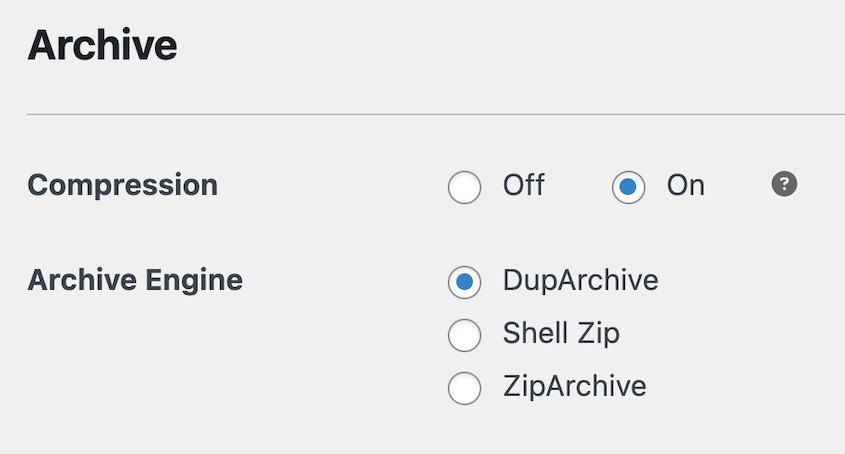
By following these steps, you can resolve common Duplicator Pro issues on SiteGround hosting efficiently.


