Having trouble with WPEngine hosting using Duplicator Pro? This guide provides practical solutions to troubleshoot and resolve the issues with WPEngine hosting effectively.
To begin with, make sure you are using the latest version of Duplicator Pro. Please check the changelog and system requirements.
Build Processing Errors
When attempting to build a backup, WPEngine may return errors or notices.
Solutions
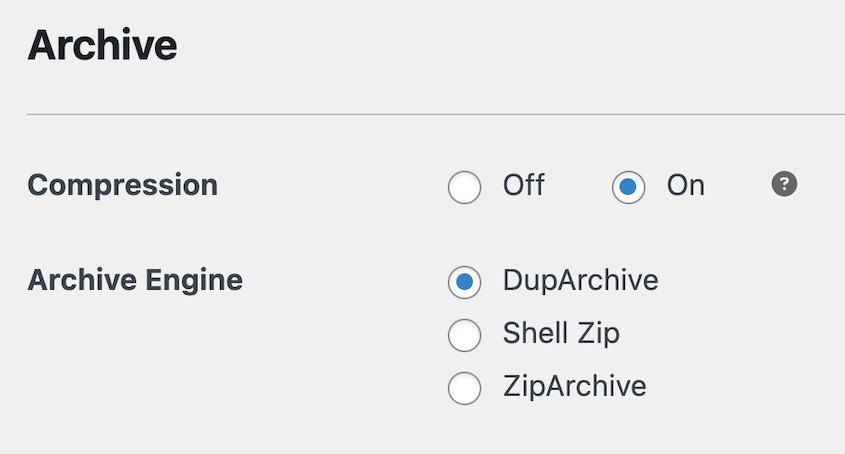
Go to Duplicator » Settings » Backups » Advanced.
- Set “Lock Type” to “SQL”.
- Set “Installer Name” to “installer.ph1 – example” (WPEngine blocks the creation of PHP files, so the default “installer.php” will not work).
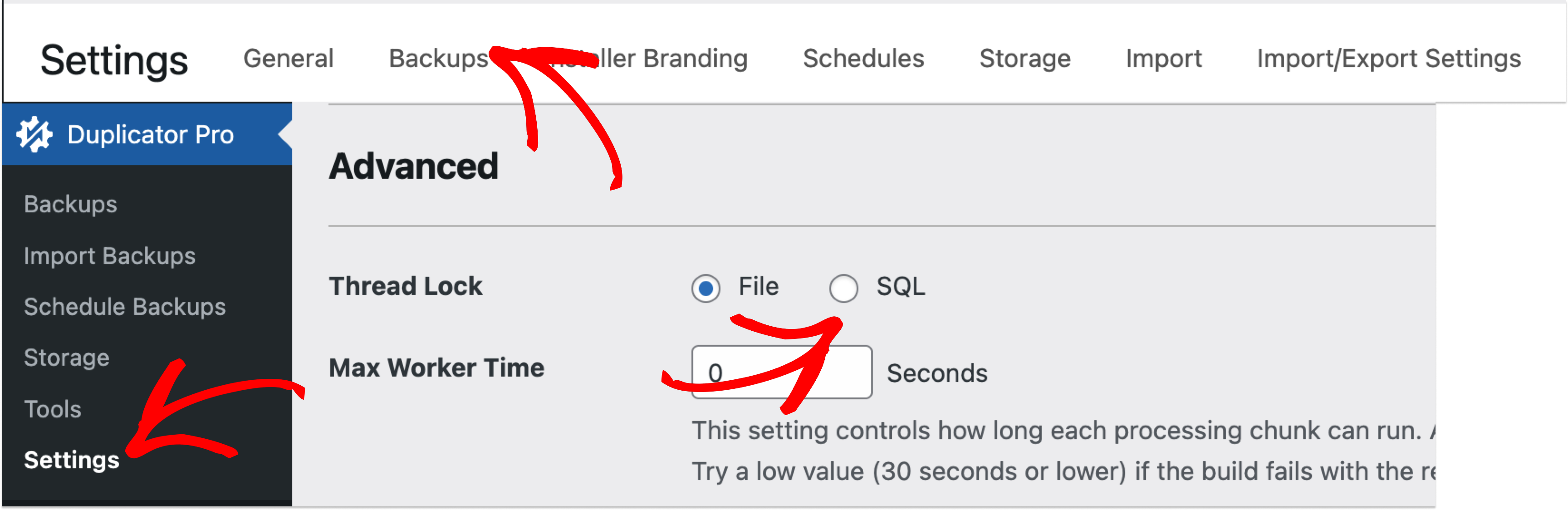
Installer Download Problems
WPEngine may block the download of the installer file.
Solution
- Ensure the installer file is renamed to “installer.ph1 – example” before downloading.
- To adjust this setting, go to Settings » Backups » Advanced » Installer Name and set it to installer.ph1 – example.
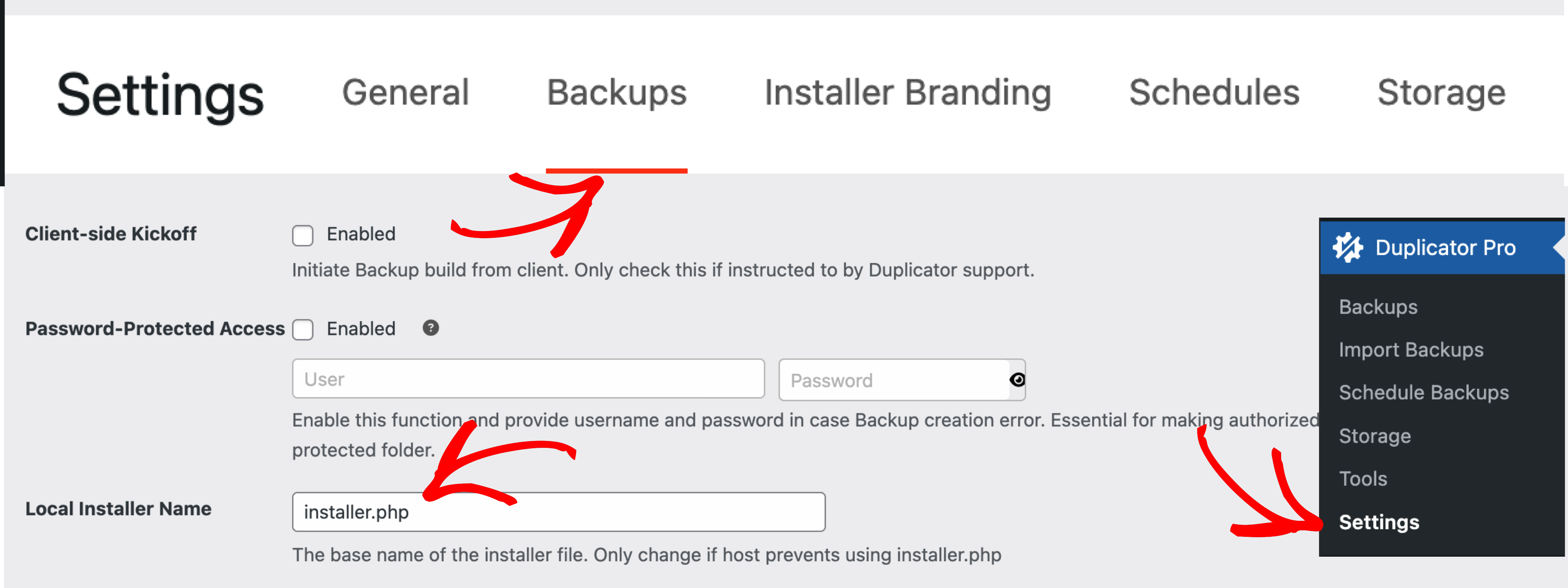
Duplicator Lite
WPEngine does not currently support Duplicator Lite. If you’d like to see support for it, consider reaching out to WPEngine and requesting compatibility with the product.


