Verifying your license key grants you access to automatic updates and support, finalizing the installation.
This tutorial will guide you through verifying your Duplicator Pro license within your WordPress admin area.
Make sure to install the Duplicator Pro plugin on your site before you begin.
Accessing Your License Key
After installing and activating the plugin, you’ll need to obtain your license key to verify your Duplicator Pro installation.
To access your license key, log in to your Duplicator Pro account. After logging in, click on the Downloads tab to find your License Key.
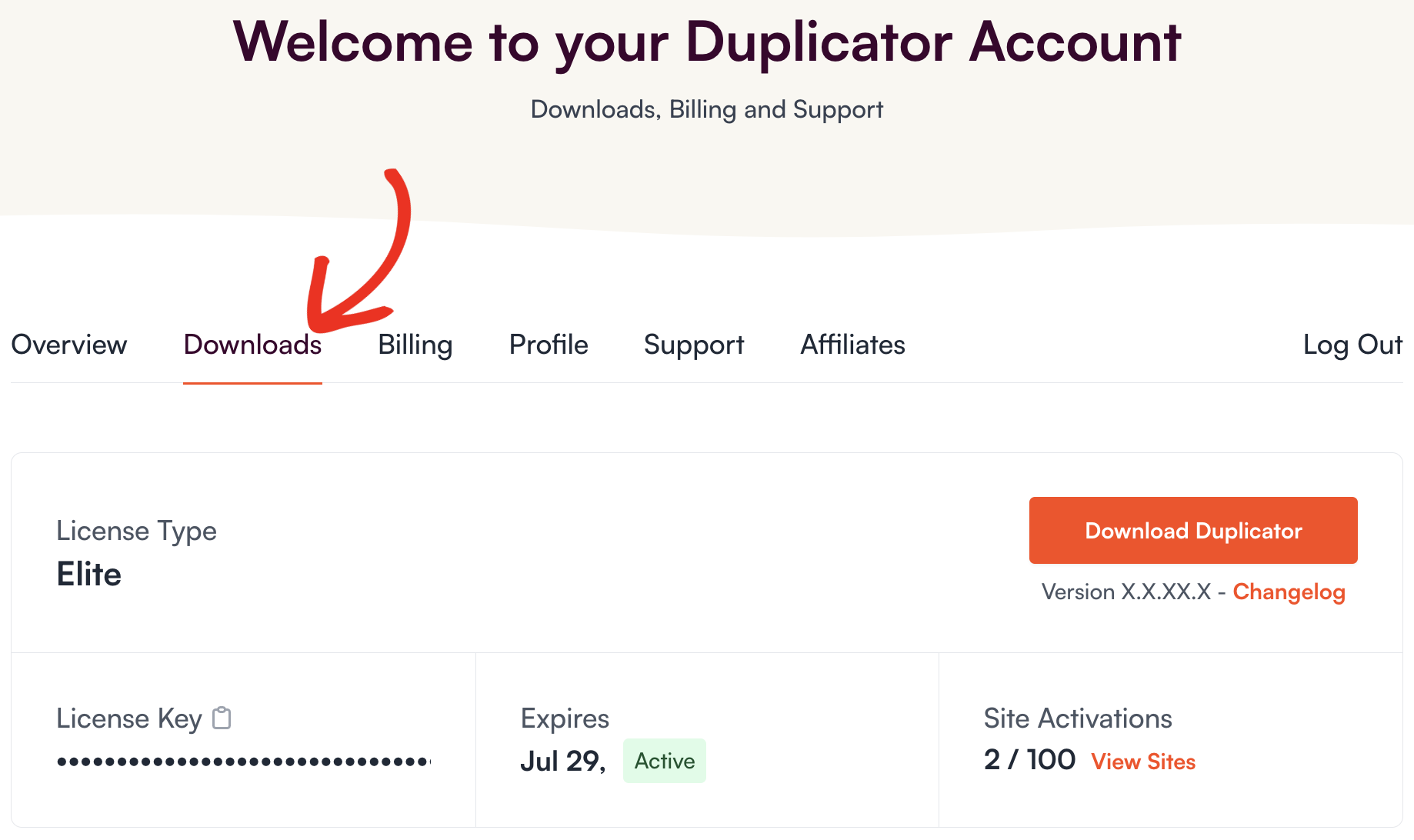
You can quickly copy your license key by clicking on the clipboard icon.
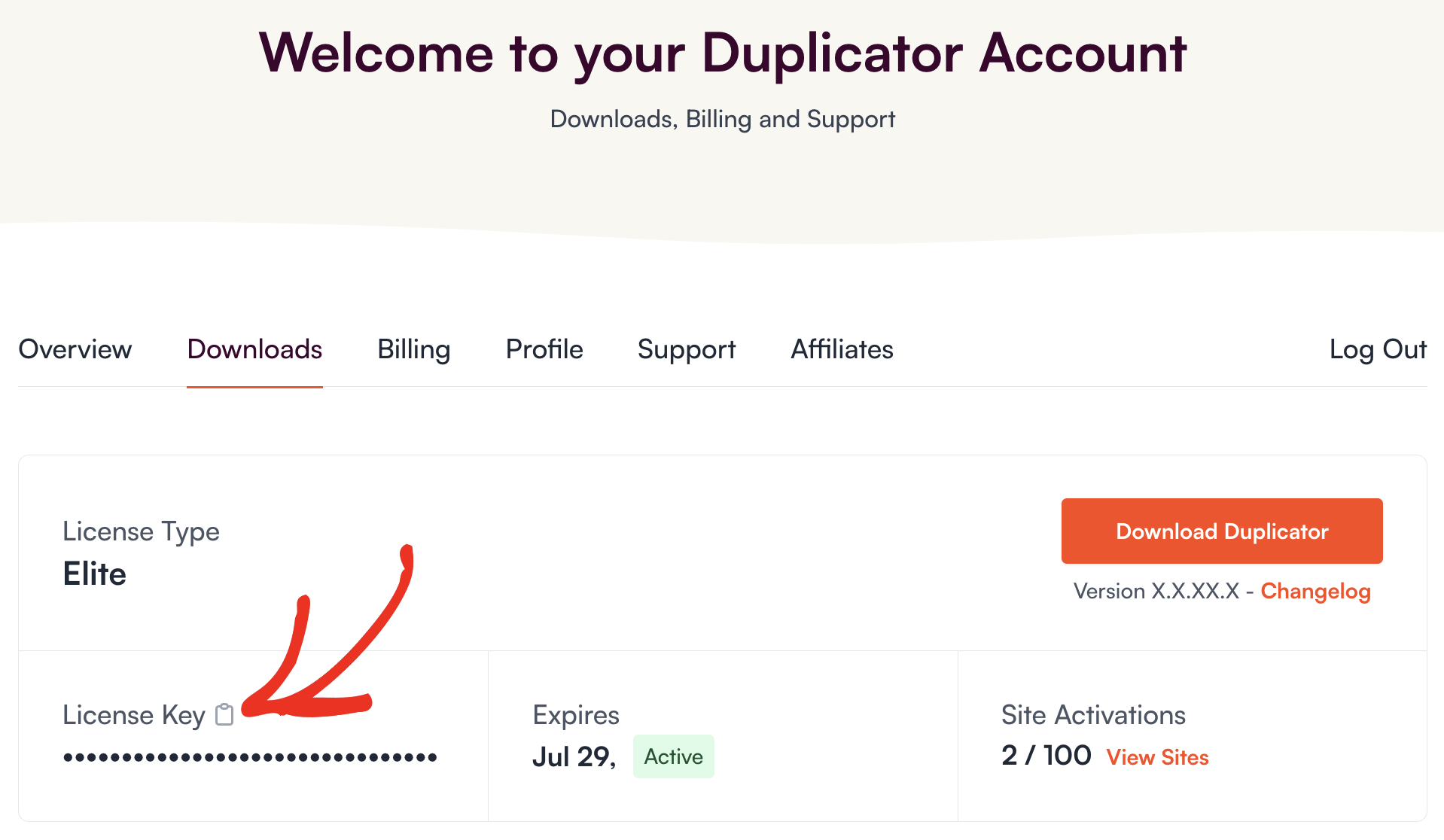
Verifying Your Duplicator Pro License
Once you’ve copied your license key, you need to verify your Duplicator Pro license to access the features and plugin updates included with your license.
You can do this by going to Duplicator Pro » Settings » under the General tab and navigating to the License section. Paste the copied License Key and click on the Activate button.
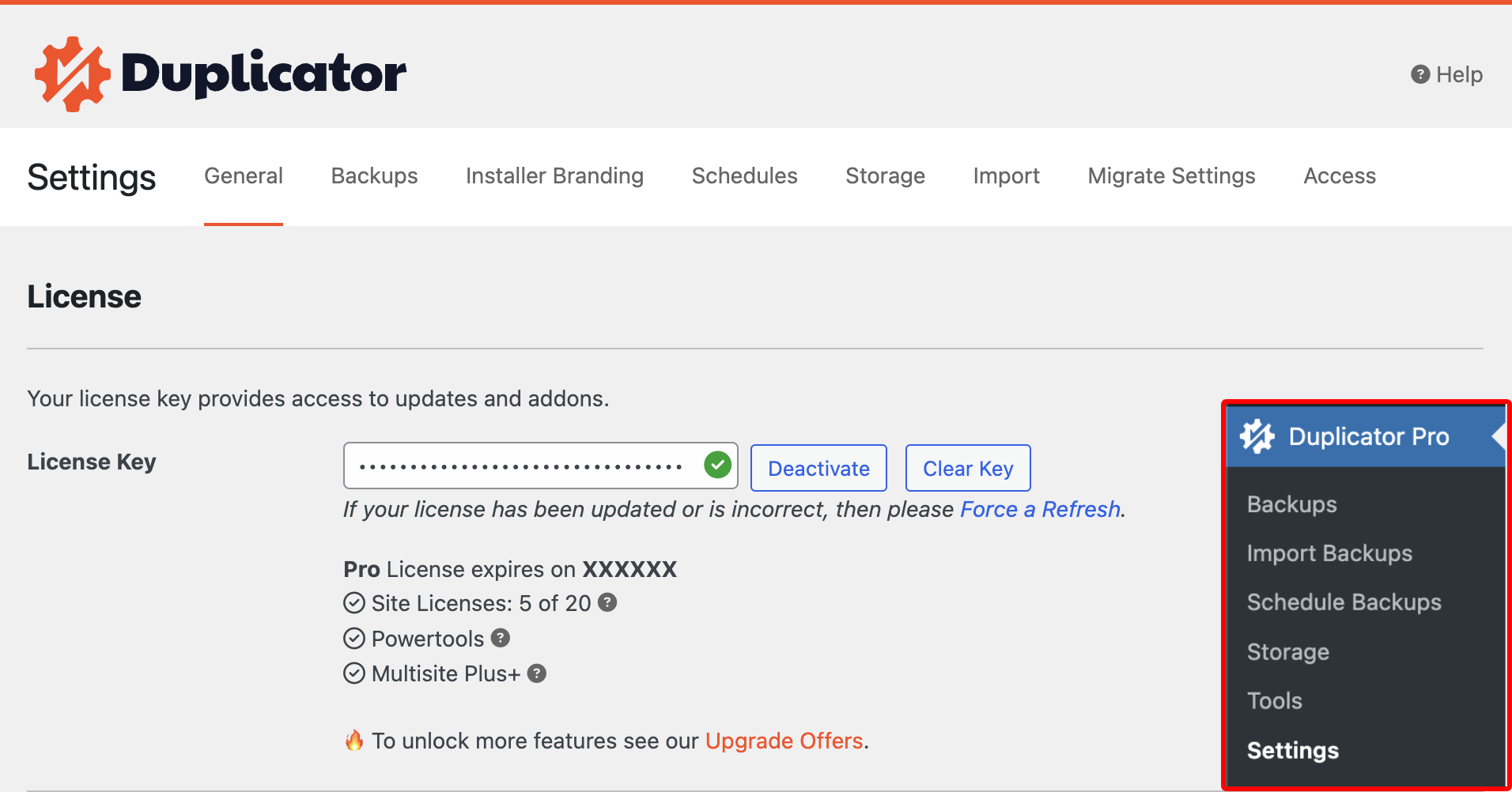
If your license has been successfully activated, you will see the Status and Expiration Date.


