Having trouble with TSOhost hosting using Duplicator Pro? This guide provides practical solutions to troubleshoot and resolve the issues with TSOhost effectively.
To begin with, make sure you are using the latest version of Duplicator Pro. Please check the changelog and system requirements.
Build Processing Settings
If you’re using TSOHost’s cloud hosting, the default settings may cause issues during the backup build process. To resolve this:
- Go to Duplicator » Settings » Backups.
- Set “Thread Lock” to “SQL” instead of “File”, as the default setting does not work properly with TSOHost’s cloud environment.
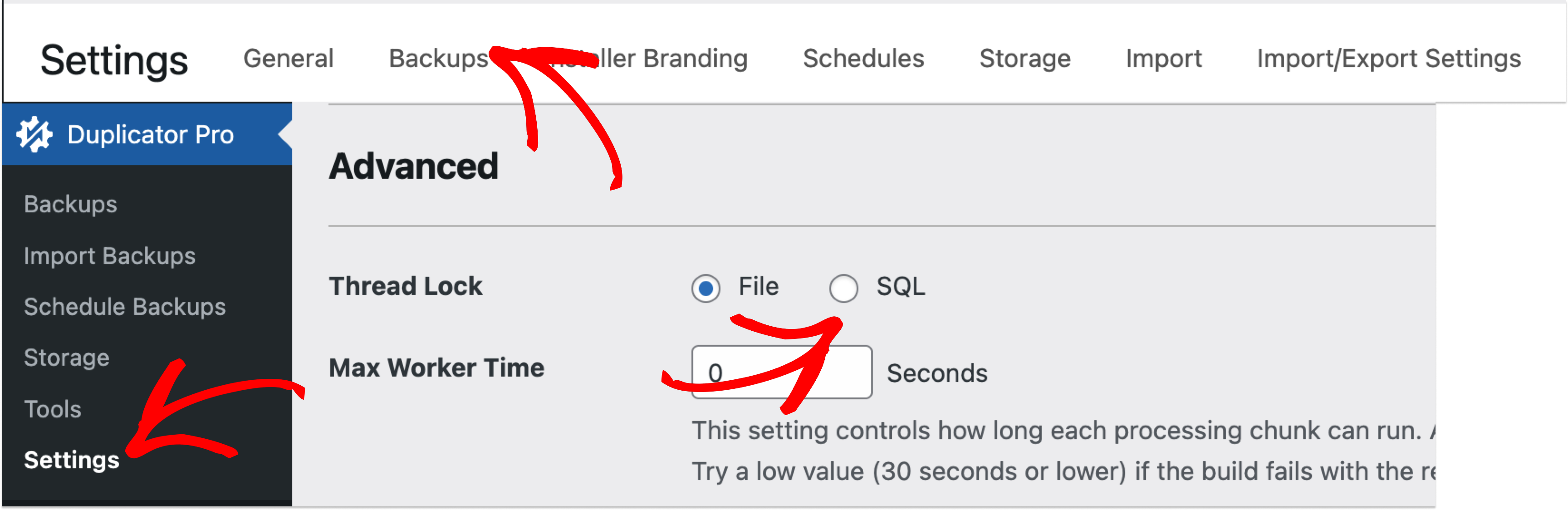
License Activation Issues
Due to TSOHost’s shared IP addresses being flagged for spam, license activation may not work. However, this does not affect the plugin’s functionality—only automatic updates.
To minimize the impact:
- Manually Enter Your License Key:
- Go to the license key area, enter your key, and click Activate.
- The plugin won’t activate, but this prevents a large message from appearing after 30 minutes.
- Manually Update the Plugin:
- Visit Duplicator Dashboard once a month to check for updates.
- Download the latest version, uninstall the old one, and install the new one manually.
TSOHost Connectivity Issues
Many monitoring services block TSOHost’s IP addresses due to misbehaving sites on their network. If you experience ongoing connectivity issues:
- Contact TSOHost support and request action against problematic sites that may be affecting your service.
- Consider alternative hosting providers if these issues persist.
By following these steps, you can continue using Duplicator Pro effectively on TSOHost while managing activation and connectivity challenges.


