HostGator is known for its strict CPU usage limits, especially on shared hosting plans. If you’re using Duplicator with HostGator, follow these recommendations to avoid issues during package creation.
Adjusting Build Processing Settings
HostGator’s shared hosting is sensitive to high CPU usage. To prevent server overload:
- Go to
Duplicator » Settings » General. - Enable Server Throttle to slow down the backup process and reduce CPU strain.
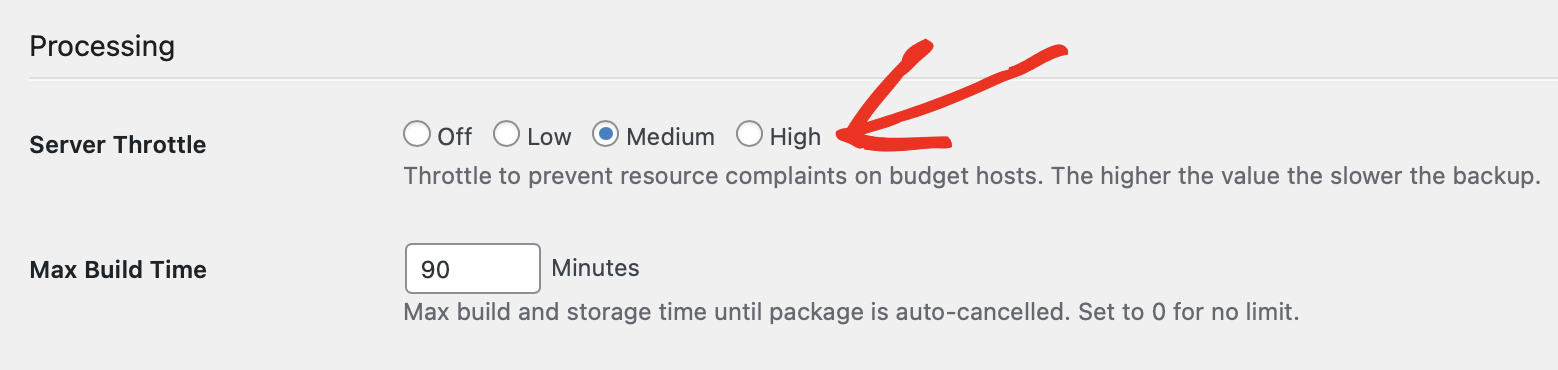
This setting helps prevent the host from terminating processes due to excessive resource use.
ModSecurity Rules
Some users may experience issues due to HostGator’s ModSecurity rules blocking Duplicator processes. While this is rare, if you run into errors related to admin.php, ask HostGator support to whitelist these rules:
- Rule 340464 (affects
admin.php) - Rule 340465 (affects
admin.php)
This issue is not often a problem, but if you suspect it is causing issues, contact HostGator support for assistance.
That’s it! By following these steps, you can optimize Duplicator for HostGator and avoid common issues.
If you need a guide on how to perform a Classic Installation without installing WordPress first, check out our guide on how to do a Classic Installation.


