How to resolve issues with large Multisite networks?
Having trouble with large multisite network using Duplicator Pro? This guide provides practical solutions to troubleshoot and resolve the issues effectively.
To begin with, make sure you are using the latest version of Duplicator Pro. Please check the changelog and system requirements.
Solutions For Large Multisite Networks
Below are various solutions that may help when working with large network sites.
Option One: Filter Tables
Filtering large sets of tables is not working properly. Not all of the tables are being filtered.
This issue is typically related to the max_input_vars configuration in the php.ini file. This parameter defaults to 1000, but with a high number of tables, it needs to be increased. We suggest increasing it to a value larger than your table count.
Additionally, you can create a template with the general tables you want to exclude and then, when creating the backup, use this template as a starting point to export the standalone site.
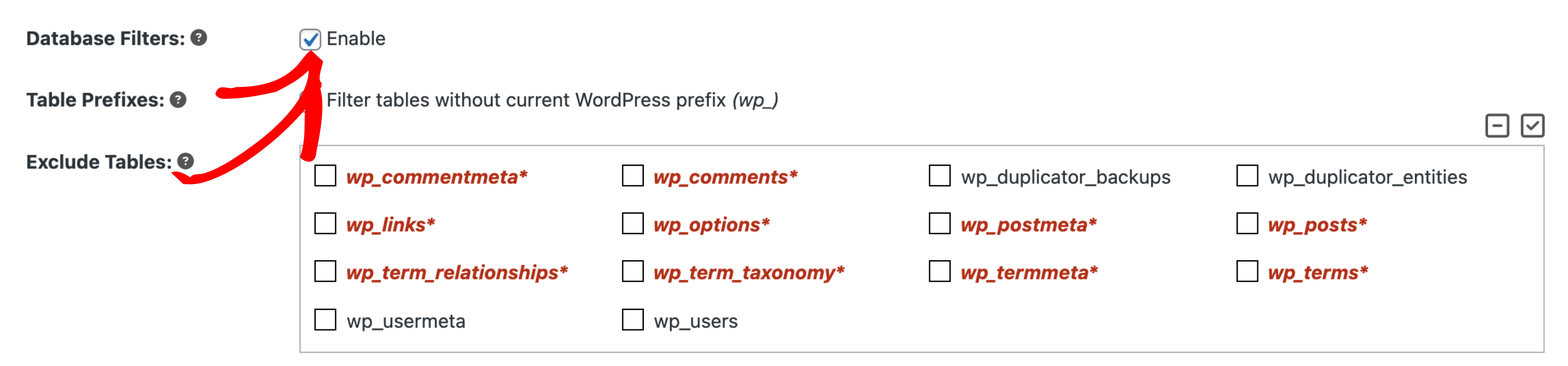
Option Two: Export Users
The table wp_users is needs to be exported, and users have to be manually removed.
Solution One:
Duplicator does not filter users when exporting. However, you can run a manual query and enable the Remove Inactive option in the installer’s advanced settings. This option removes all plugins/themes and inactive users in the standalone installation.
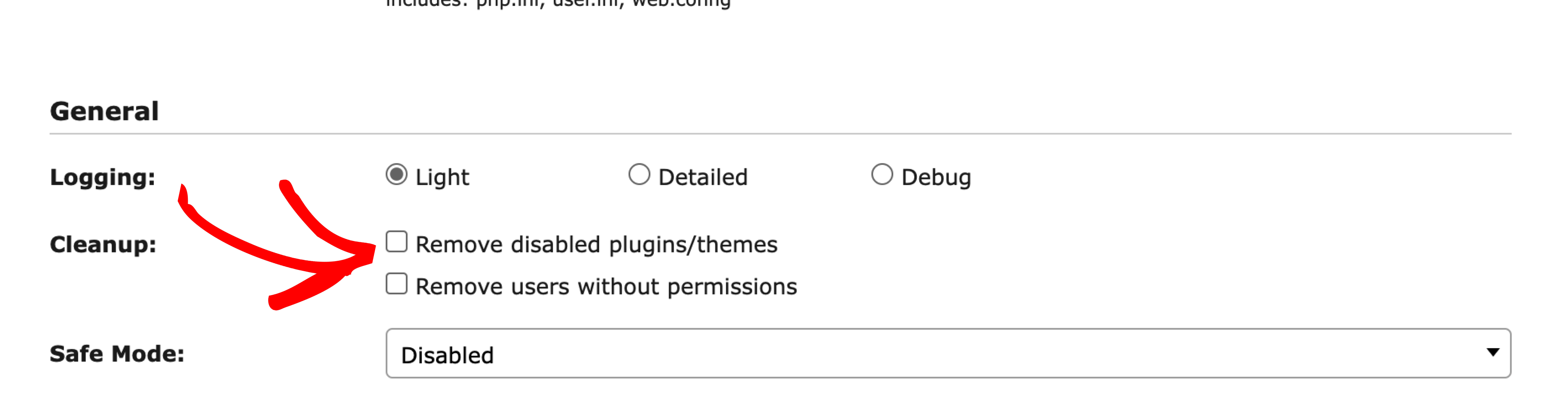
Solution Two:
The second solution involves the following steps:
1 . Filter the wp_users table and wp_usermeta table when creating the backup.
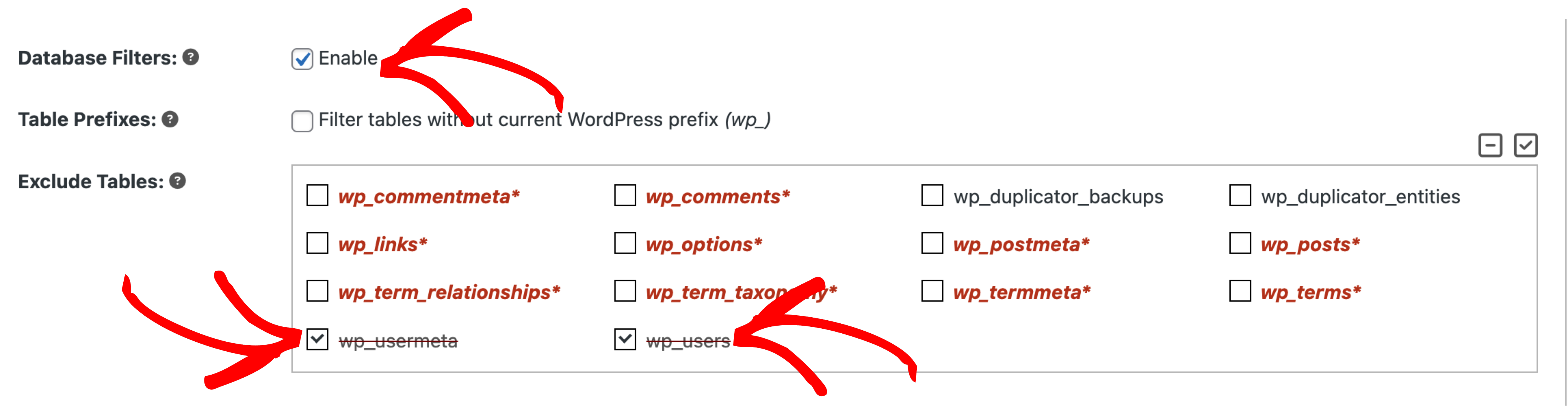
2. Export users and usermeta with a specific query.
3. Import the wp_users and wp_usermeta tables into the new database manually.
4. Run the installation and select Overwrite Existing Tables as the database action in Step 1 as shown in this screenshot:
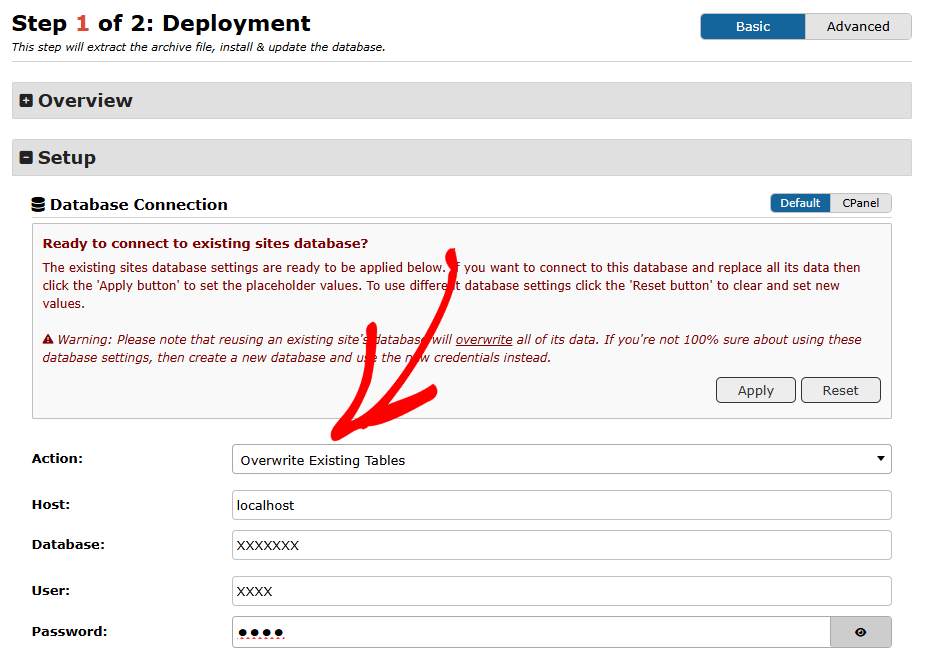
5. Continue the installation
By checking either of these reasons, you can resolve issues with large multisite, and allowing your backups to run seamlessly without interruptions.



