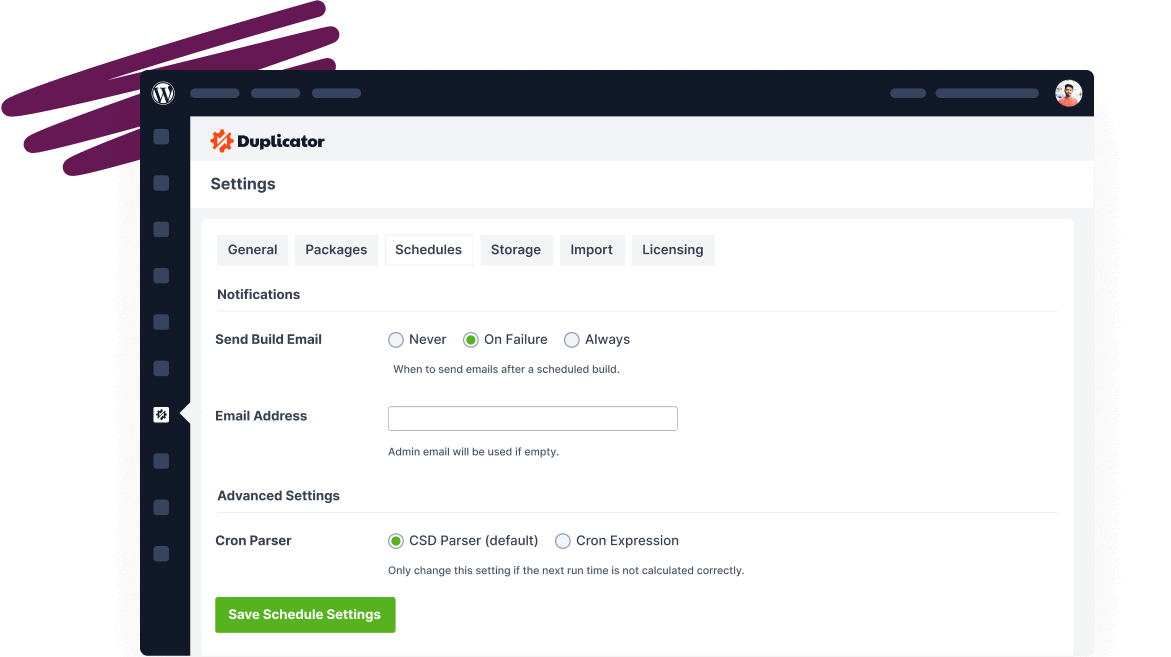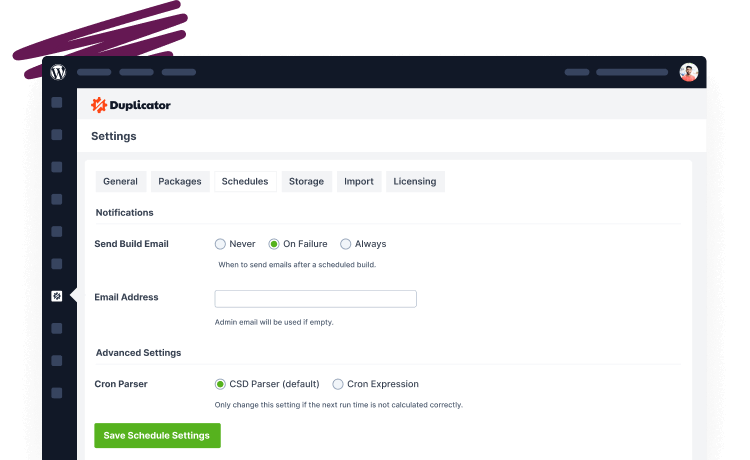How to Use Duplicator with InstantWP
InstantWP is a local WordPress development environment that allows you to quickly set up and test WordPress sites. This guide will walk you through the process of installing a Duplicator backup in InstantWP.
In This Article
Steps to Install a Duplicator Package in InstantWP
- In the InstantWP interface, click on Themes Folder to open the Web UI.
- Click on the Upload Files icon at the top of the interface.
- Upload both the installer.php and the archive.zip/.daf file that was created with Duplicator.
- Open your browser and go to:
http://127.0.0.1:10080/wordpress/installer.php- This will start the Duplicator installation process.
- Follow the remaining setup instructions to complete the installation.
- Once finished, log in to your WordPress site in InstantWP.
That’s it! You now know how to successfully install a Duplicator backup in InstantWP.
If you need a guide on how to perform a Classic Installation without installing WordPress first, check out our guide on how to do a Classic Installation.