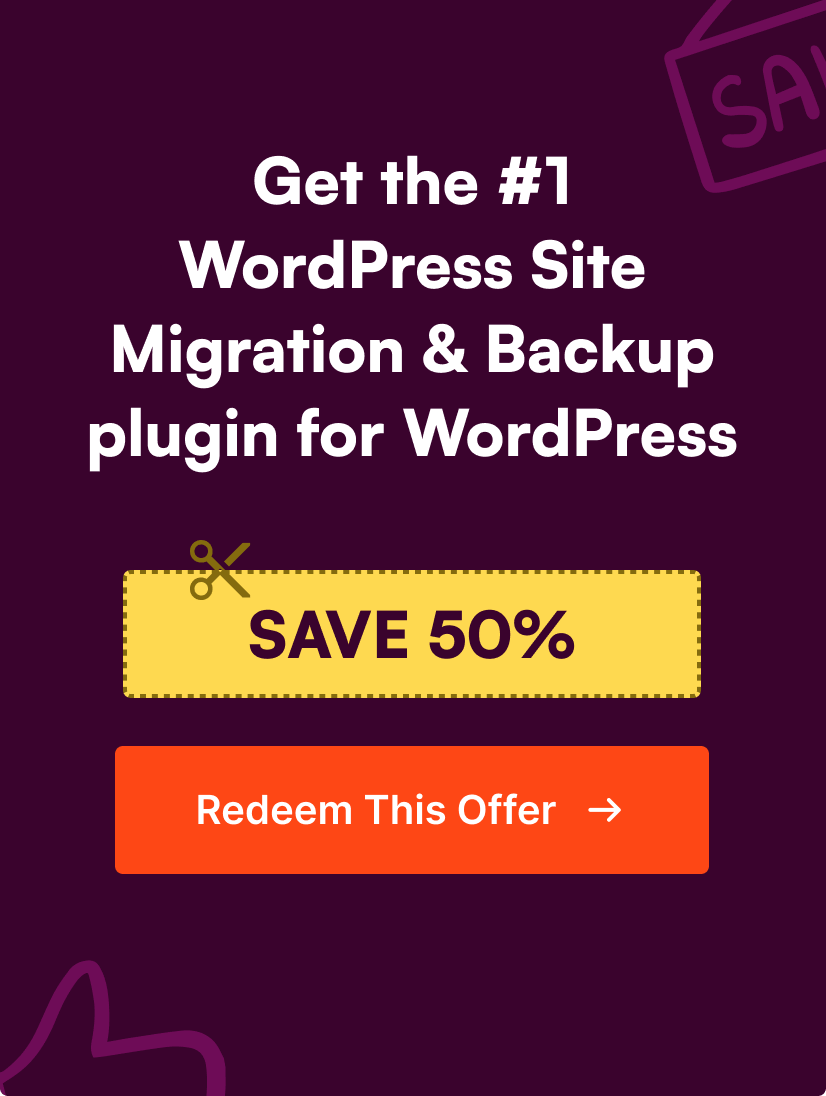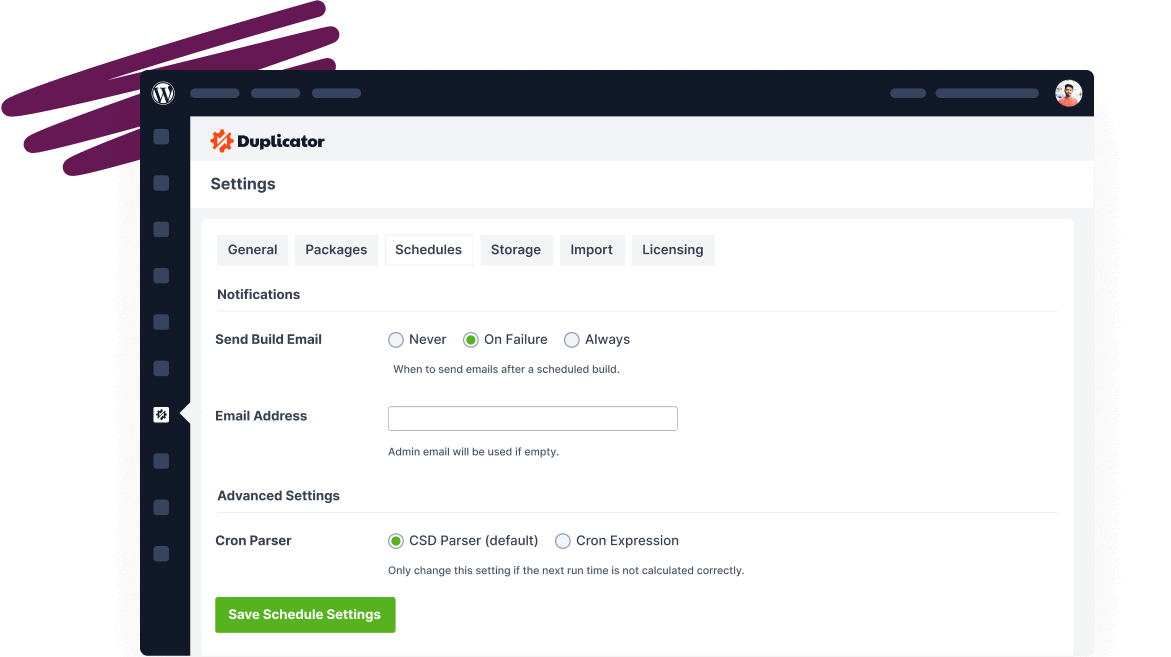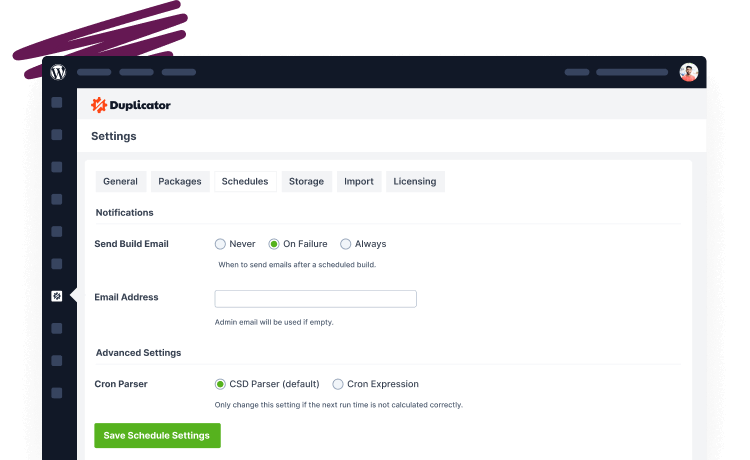Best AI Tools for WordPress: From Chatbots to Content Creation
 John Turner
John Turner
 John Turner
John Turner
Imagine a world where your WordPress site practically runs itself. Where writer’s block is a thing of the past and your SEO game is always on point.
Sounds like science fiction? Welcome to the era of AI-powered WordPress.
AI tools are revolutionizing how we build, manage, and grow WordPress websites. They’re game-changers that can save you time, boost your productivity, and take your site to the next level.
Whether you’re a beginner or a pro developer, there’s an AI tool out there for you.
Ready to discover the best AI tools for WordPress? Let’s dive in.
Table of Contents
Does WordPress Offer AI Tools?
Short answer: Not directly. But don’t let that discourage you.
While WordPress itself doesn’t come with built-in AI features, it does offer something even better — a variety of plugins that can bring AI capabilities to your site.
Developers are constantly creating new plugins and updating existing ones to incorporate AI features. This means you can cherry-pick the exact AI functionalities you need, without bloating your site with unnecessary features.
From AI-powered writing assistants that help you craft compelling content, to smart security tools that protect your site from threats, the options are growing by the day. These plugins are making WordPress more user-friendly and powerful than ever before.
How to Use AI in WordPress
AI tools can enhance various aspects of your WordPress site. Let’s talk about how you can put them to work.
AI content writing assistants can help generate blog posts, product descriptions, and even headlines. They’re great for overcoming writer’s block or creating initial drafts.
AI-powered SEO tools analyze your content and provide suggestions to improve your search engine rankings. They assist with keyword research, content structure, and technical SEO.
Chatbots can handle basic inquiries 24/7, ensuring visitors get quick responses from AI while freeing up your time.
Some WordPress AI plugins can suggest layouts or generate entire page designs based on your input. AI can automatically generate alt text, resize images, and even create visuals from scratch.
AI-driven security plugins can detect and prevent threats more effectively than traditional methods.
AI WordPress Plugins for Automation
As WordPress site owners, we often find ourselves annoyed by repetitive tasks.
Wouldn’t it be great if we could automate these processes? That’s where AI-powered automation plugins come in.
Let’s look at two standout options that can save you time and streamline your workflow.
Uncanny Automator
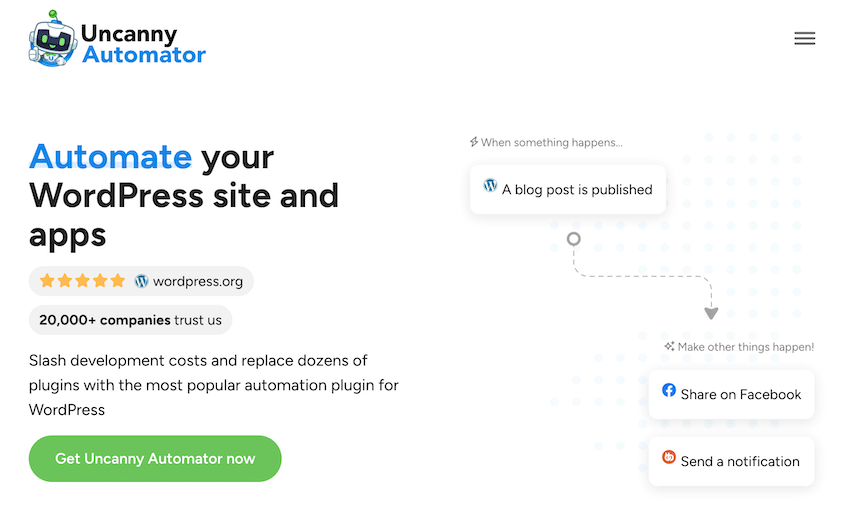
Uncanny Automator is a powerful tool that connects different plugins and automates tasks on your WordPress site. It allows various parts of your site to communicate and work together seamlessly.
Uncanny Automator integrates with OpenAI. This means you can start setting up WordPress workflows with ChatGPT, Ada, Babbage, Curie, and Davinci models.
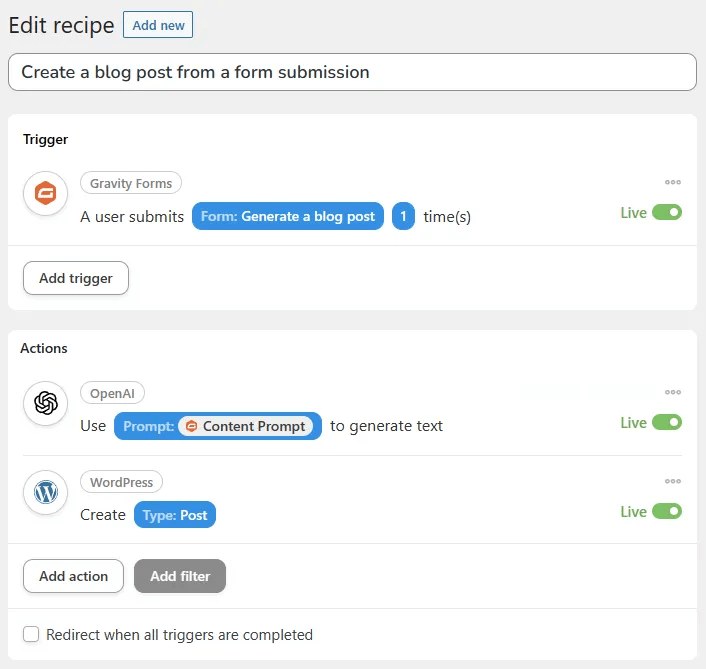
Here are some ways you can use Uncanny Automator and AI:
- Automatically create featured images for blog posts
- Share AI-generated posts to social media
- Create blog posts after a form is submitted
- Create a WhatsApp chatbot with AI-generated messages
Remember that Uncanny Automator connects different plugins. This means you can connect any plugin with AI. You’ll add AI features to plugins like Affiliate WP, Easy Digital Download, and LearnDash.
WPCode
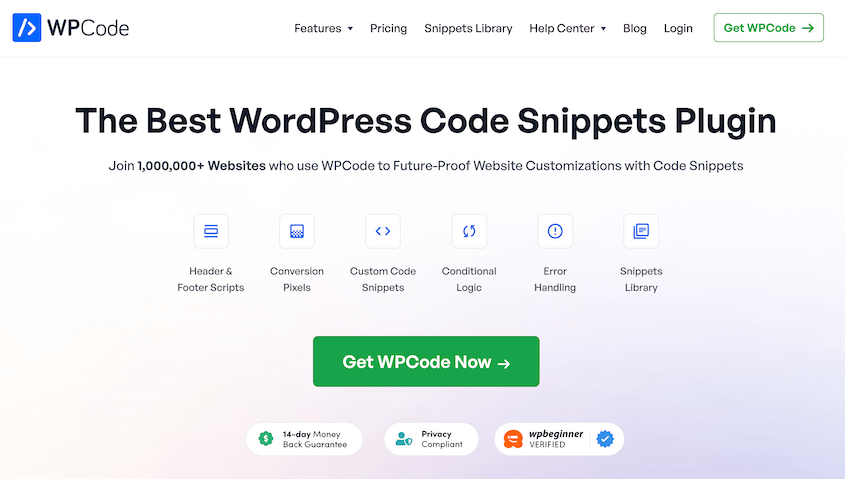
WPCode is a plugin that helps you manage and implement code snippets. It’s particularly useful for users who want to add custom functionality to their sites without editing theme files.
Because of AI, you don’t have to be a developer to use WPCode. It allows you to build a custom snippet using a text prompt.
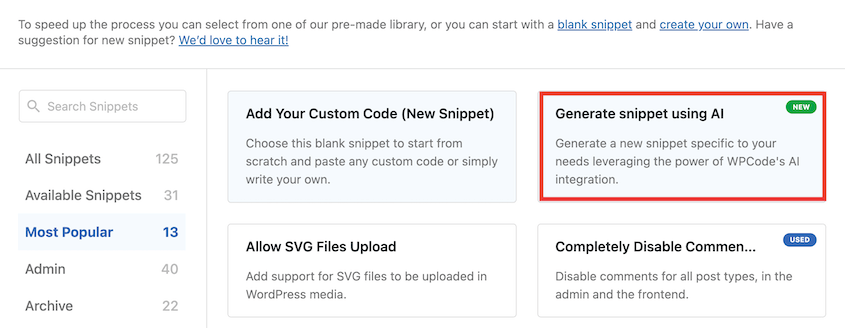
WPCode will write the code for you. You’ll be able to add custom snippets as a beginner without installing unnecessary plugins.
AI Website Builders
Building a website from scratch can be a daunting task, especially if you’re not a designer. That’s where AI website builders come in. These tools use artificial intelligence to help you create beautiful, functional websites with minimal effort.
SeedProd
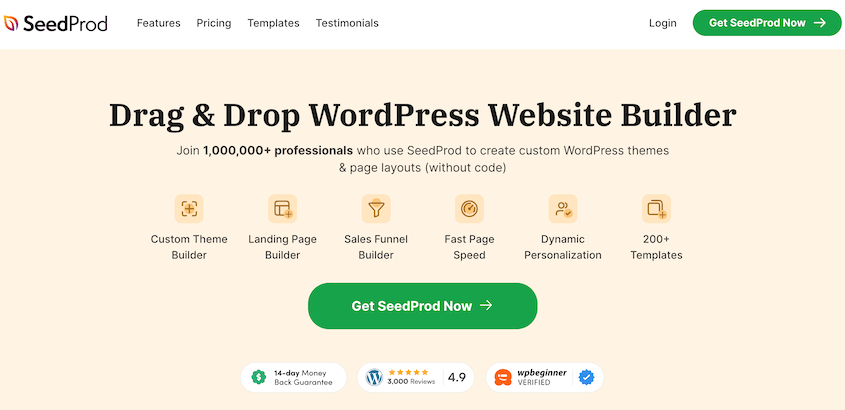
SeedProd has long been a favorite among WordPress users for creating landing pages and even entire websites. Now, with the addition of AI features, it’s become even more powerful.
It has an AI writing assistant that generates various types of website copy, from headlines to product descriptions. If you’ve ever stared at a blank page, unsure of what to write, you’ll appreciate how SeedProd’s AI can kickstart your creative process.
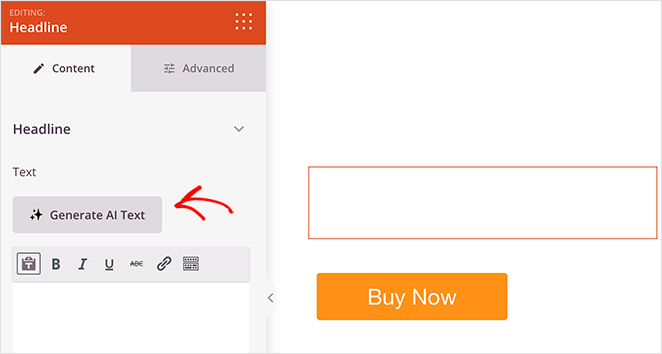
For example, if you’re setting up a landing page for a new product, you can use the AI to generate multiple headline options. You might input a brief description of your product, and the AI will suggest catchy headlines that you can then refine to fit your brand voice.
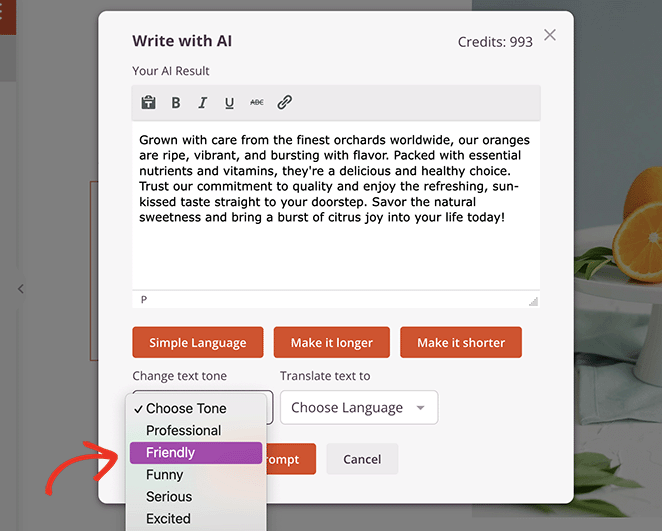
Divi AI
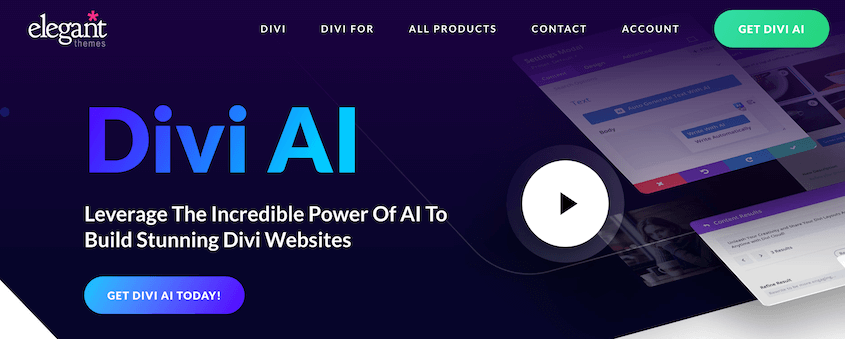
Divi, one of the most popular WordPress themes and page builders, has also joined the AI revolution. Divi AI is designed to assist with both design and content creation, making it a comprehensive tool for building your website.
The AI can generate custom layouts based on your specific needs. You might tell it you want a homepage for a fitness coaching business, and it will create a layout tailored to that purpose.
But Divi AI doesn’t stop at design. It can also help with content creation.
Need to write a compelling About page? Divi AI can generate a draft based on key points you provide. This feature is particularly useful for getting past writer’s block or creating initial content that you can then personalize.
AI Writing Assistants
Creating high-quality content consistently can be challenging. AI writing assistants are here to help, offering everything from grammar checks to full content generation.
Grammarly
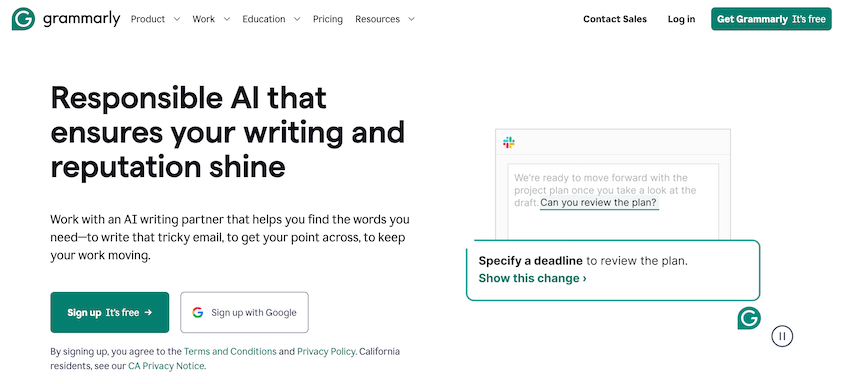
Grammarly has become known for its AI-powered writing assistance. While it’s not a WordPress-specific tool, its browser extension makes it incredibly easy to use with the WordPress editor.
Grammarly checks your writing for grammatical errors, spelling mistakes, and punctuation issues. But it goes beyond that, offering suggestions to improve clarity, engagement, and delivery. It’s like having a professional editor looking over your shoulder as you write.
With Grammarly, you’ll get a built-in AI tool that helps you improve your writing. It can clarify sentences, generate more ideas, rewrite awkward phrasing, and more.
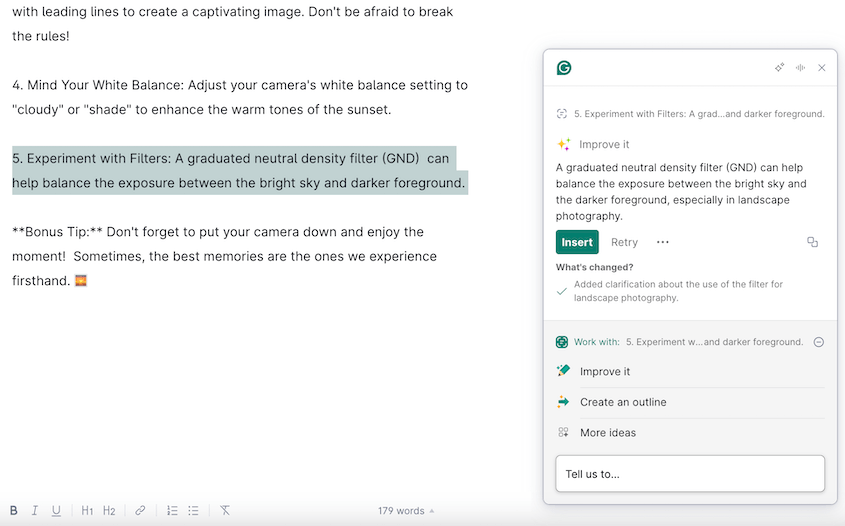
You can even add your own prompts and specify your writing style so that Grammarly makes the right suggestions.
Google Language Translator
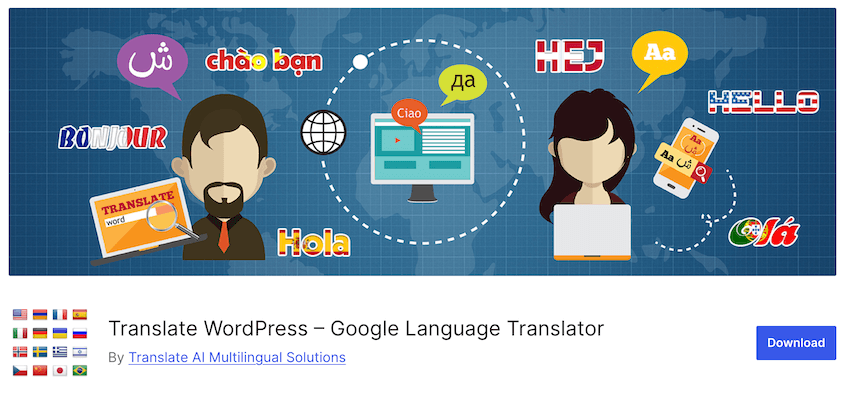
Want to reach a global audience with your WordPress site? Google Language Translator makes it easy to break down language barriers.
This plugin allows you to automatically translate your website content into multiple languages, making it accessible to a wider audience.
With Google Language Translator, you can say goodbye to complicated translation workflows and hello to a truly multilingual website.
MyCurator Content Curation

Struggling to find fresh, relevant content to share with your audience? MyCurator Content Creation is an AI-powered content curation tool that does the heavy lifting for you.
Simply tell MyCurator your target keywords or topics, and it will scour the web for high-quality articles, blog posts, and social media updates. It then uses artificial intelligence and machine learning to filter and rank the content, ensuring you have the most valuable and shareable pieces.
Jetpack AI
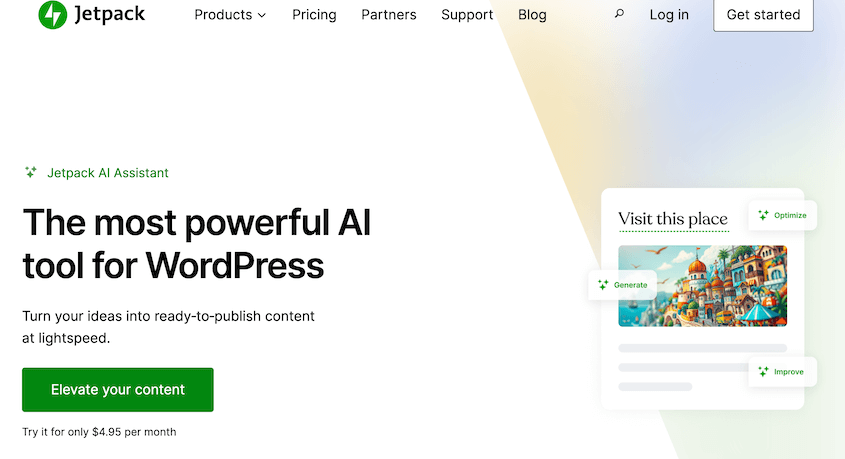
Jetpack, a popular suite of WordPress tools, has recently introduced an AI writing assistant. This is designed specifically for WordPress, integrating directly with the block editor.
Jetpack AI can help with a few different writing tasks. You can use it to create blog posts, pages, tables, and more. Similar to Grammarly, Jetpack will suggest how to fine-tune your content.
Image Optimization
Images make your website visually appealing and engaging. Did you know that AI can also play a role in image optimization, ensuring your visuals look their best and rank well in search results?
ImageSEO
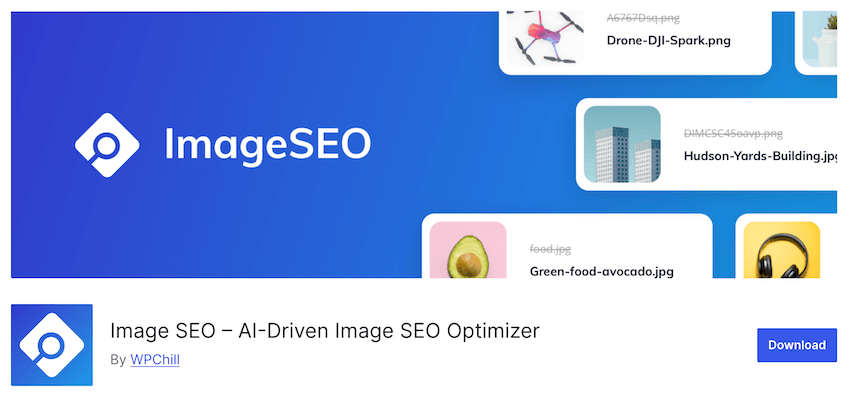
ImageSEO is a plugin that uses AI to optimize your images for search engines. It’s designed to tackle a common problem many WordPress users face: making sure images contribute to your site’s SEO performance.
When you upload an image to your WordPress site, ImageSEO springs into action. It automatically generates alt text and captions for your images. These elements make your images discoverable by search engines and accessible to users with visual impairments.
Chatbots & Customer Support
Imagine having a virtual assistant available 24/7 to answer visitor questions, provide support, and even guide them toward making a purchase. AI-powered chatbots are making this a reality for WordPress websites of all sizes.
ChatBot
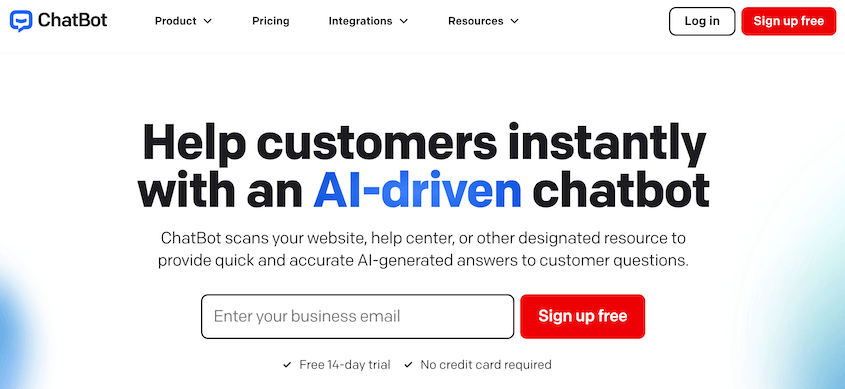
ChatBot is a versatile tool that allows you to create AI-powered chatbots for your WordPress site. It’s designed to provide round-the-clock customer support without requiring constant human intervention.
With ChatBot, you can build customized conversation flows tailored to your business needs. For example, if you run an e-commerce site, you could create a WordPress AI chatbot that helps customers track their orders, find product information, or connect with a human representative for more complex issues.
After ChatBot responds to queries, you can review and improve the answers. This means that you can train the AI to help your specific customers.
Tidio
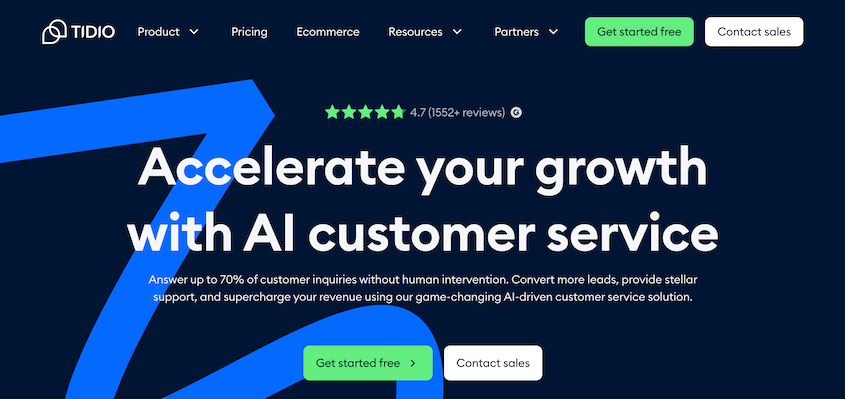
Tidio offers a combination of AI chatbots and live chat functionality. This hybrid model can provide the best of both worlds: instant AI-powered responses for common queries, with the option to transition to human support for more complex issues.
With Tidio, you’ll get a Lyro AI Chatbot. Adding this simple feature to your website can reduce repetitive questions by up to 70%. This saves your support team a lot of time.
AI Engine
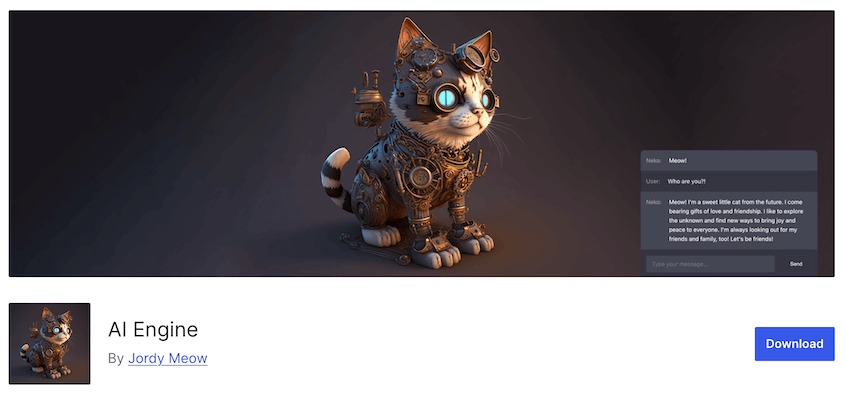
AI Engine is a popular, free WordPress AI plugin. Its flexibility allows you to create chatbots, create content, set up AI-related work templates, and much more.
You can use AI Engine with OpenAI, Anthropic, Google, OpenRouter, Replicate, and Hugging Face.
DocsBot AI
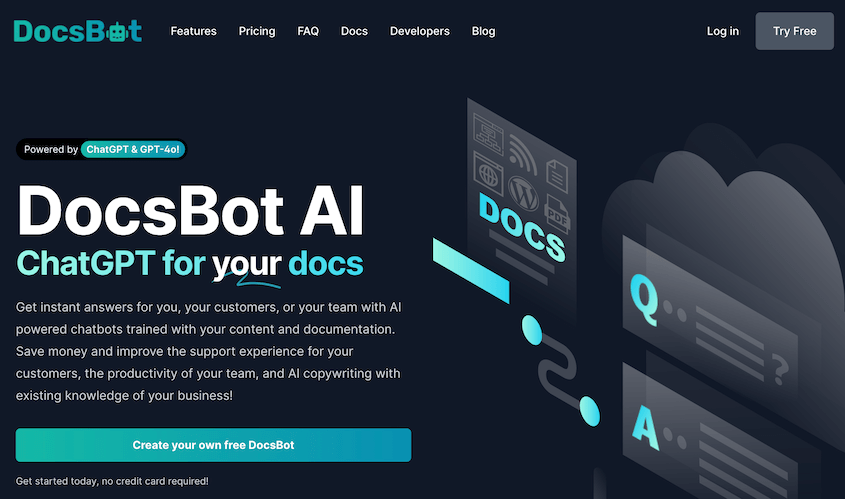
If your website relies heavily on documentation, knowledge bases, or FAQs, DocsBot AI can be a game-changer. This specialized chatbot is trained on your existing documentation, allowing it to provide instant answers and support to users seeking information.
Imagine a visitor landing on your support page, unsure of where to find the answer to their question. DocsBot AI can step in, provide the necessary information, and even guide them to relevant resources.
Security & Performance
Website security and performance are concerns for any WordPress site owner. AI is now playing an increasingly important role in these areas, offering more sophisticated protection and optimization.
Quttera Web Malware Scanner
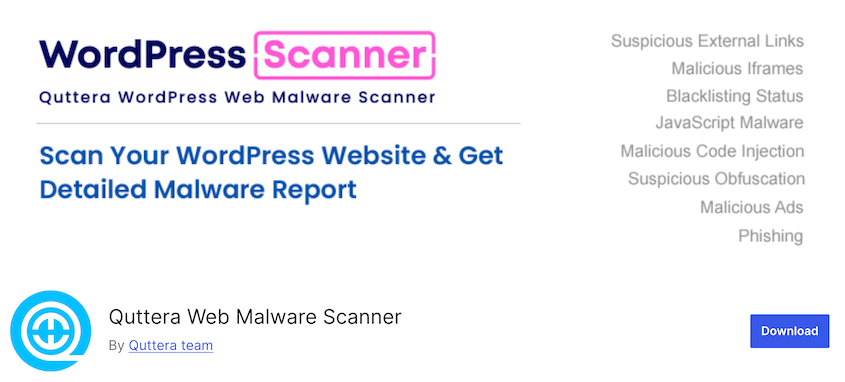
Quttera Web Malware Scanner is an AI-powered security plugin that takes website protection to the next level. Quttera uses advanced AI algorithms to scan your WordPress site for malware, vulnerabilities, and suspicious code.
For WordPress users, this means peace of mind. Quttera works silently in the background, continuously monitoring your site for potential security issues. If it detects anything suspicious, it alerts you immediately, allowing you to take action before any damage is done.
Akismet
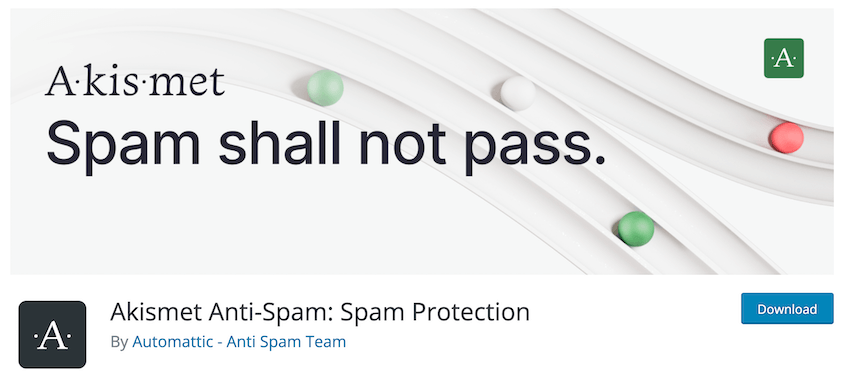
Spam comments can be a major headache, cluttering your site and harming your reputation. Fortunately, Akismet uses AI to get rid of spam.
Akismet uses machine learning algorithms to identify and filter out spam content. It does this by analyzing millions of sites and comments in real time, learning to recognize patterns and characteristics of spam.
What makes Akismet particularly powerful is its ability to adapt to new spam techniques. As spammers change their tactics, Akismet spam protection learns and evolves, ensuring your site remains safe.
AI WordPress Forms
Forms are used for everything from contact pages to surveys and lead generation. AI is now enhancing form functionality, making them smarter and more effective.
UserFeedback
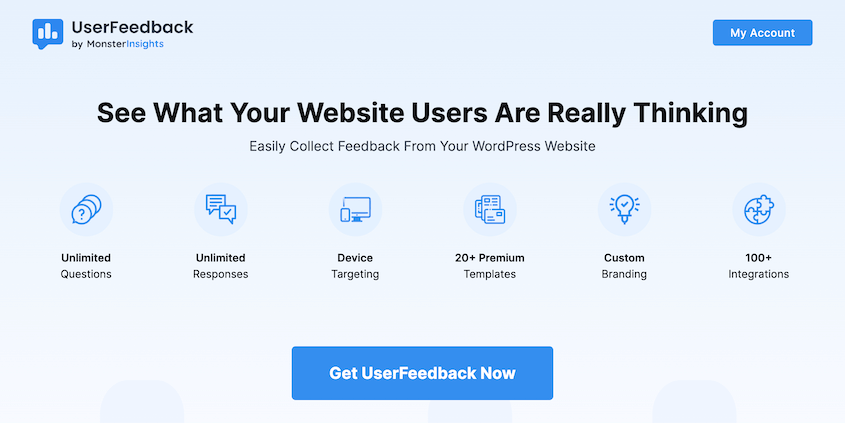
UserFeedback is a plugin that uses AI to revolutionize how you collect and analyze survey data on your WordPress site.
While creating surveys is relatively easy, making sense of the responses can be time-consuming and challenging. This is where UserFeedback’s AI comes into play.
Once your survey responses start coming in, the AI analyzes them and provides concise, actionable insights. It can identify common trends and even suggest potential actions based on the feedback.
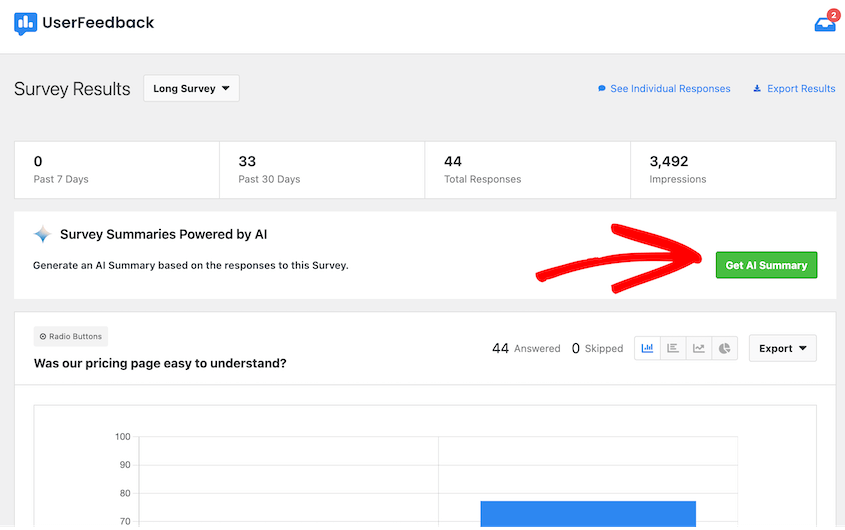
This means you can quickly understand what your users are saying without spending hours poring over individual responses. Whether you’re gathering feedback on a new product feature or trying to understand customer satisfaction, UserFeedback’s AI can help you extract meaningful insights.
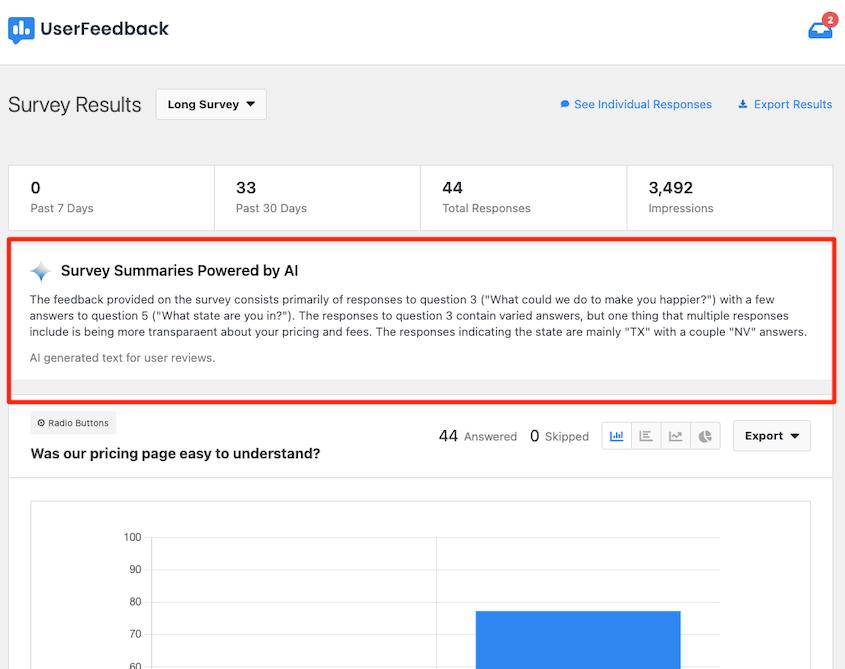
WPForms
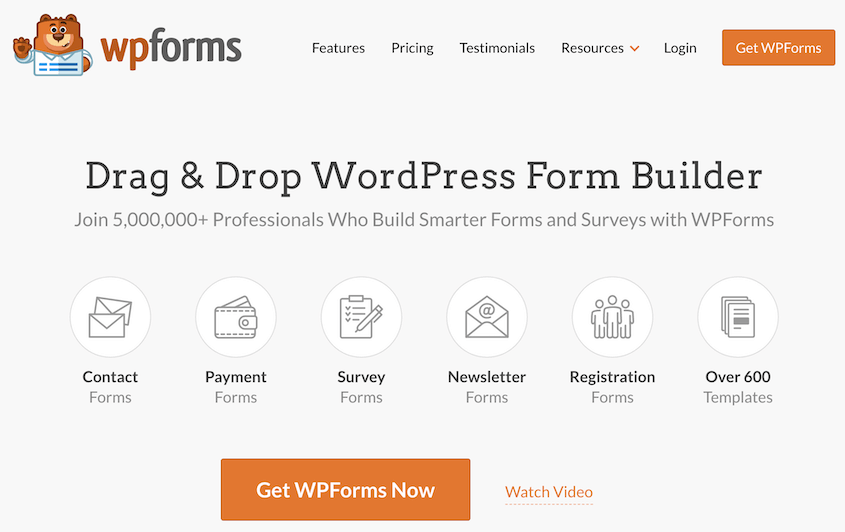
WPForms has long been a popular form builder for WordPress, known for its user-friendly interface and extensive features. Now, with the introduction of AI Choices, it’s becoming even more powerful.
AI Choices is a feature that uses artificial intelligence to suggest relevant form fields and options based on your input. For example, you might need a dropdown with your school’s different grade levels. WPForms AI can create this in an instant.
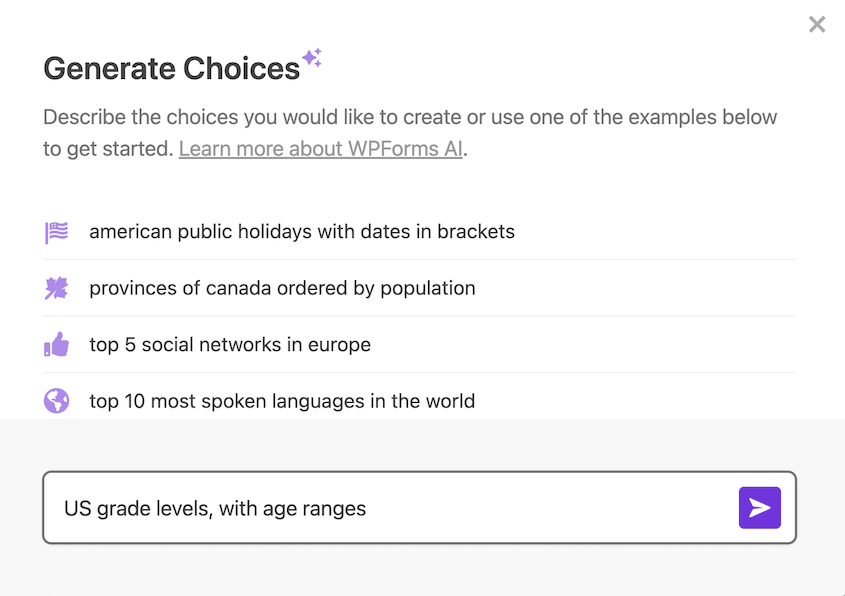
You won’t have to spend as much time researching or looking at other website’s forms. WPForms will create what you have in mind.
Alternative: Formidable Forms is another WordPress form builder that uses AI.
Analytics
You’ll need to understand your website’s performance to grow, but analyzing data can be complex and time-consuming. AI is changing this landscape, making analytics more accessible and actionable.
MonsterInsights
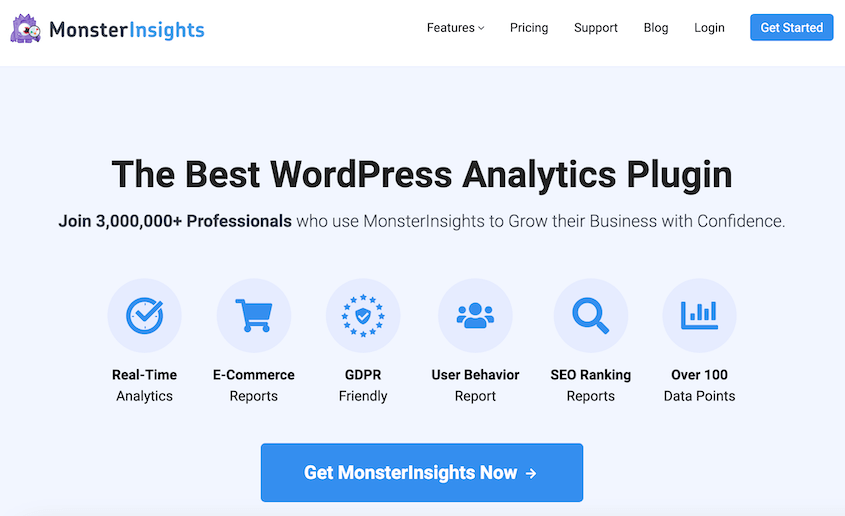
MonsterInsights is a popular Google Analytics plugin for WordPress that has embraced AI to make data analysis more user-friendly. Its AI-powered “Conversations” feature is particularly useful.
You can interact with your website data through a chat-like interface. Instead of navigating through complex dashboards and reports, you can simply ask questions in natural language.
For example, you might ask, “What were my top-performing blog posts last month?” or “How has my organic traffic changed over the past year?”
The AI then analyzes your data and provides clear, concise answers, often paired with visuals.
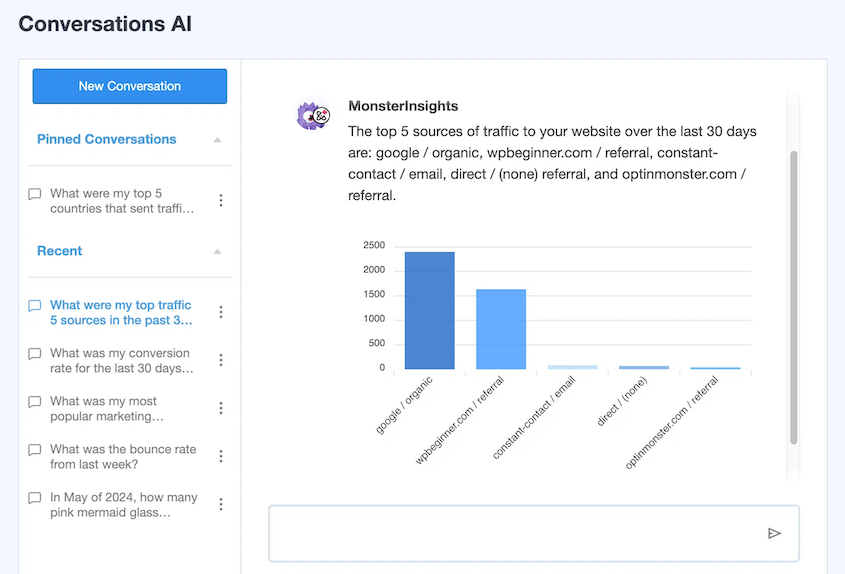
This makes it much easier for non-technical users to gain insights from their analytics data. It’s like having a data analyst on call 24/7, ready to answer your questions about your website’s performance.
SEO
Search Engine Optimization (SEO) is a critical part of any successful WordPress site. AI is making significant improvements in this area.
AIOSEO
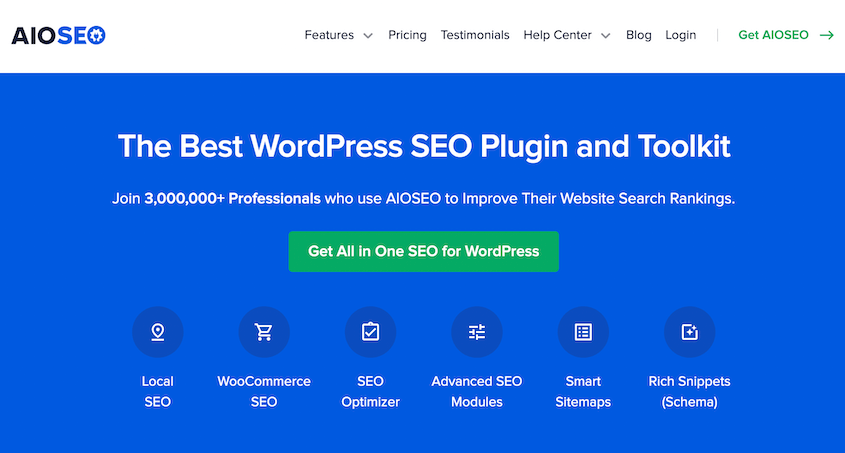
AIOSEO is an SEO plugin that has incorporated AI to make SEO more accessible and effective. One of its standout AI features is the title and meta description generator.
Writing compelling meta descriptions for every page on your site can be a time-consuming task. AIOSEO’s AI can analyze your content and automatically generate titles and meta descriptions.
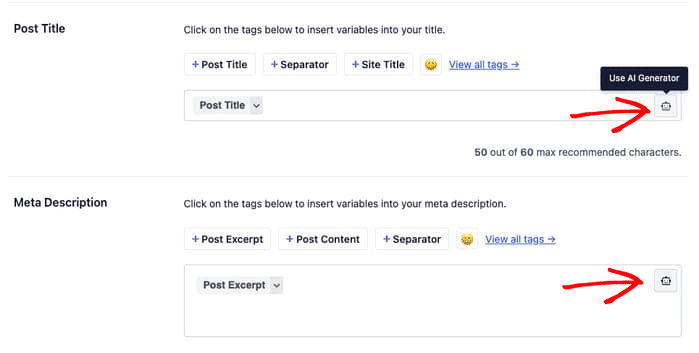
These are designed to include relevant keywords and encourage clicks from search results pages. Plus, you’ll save time when creating new posts and pages.
Alternative: Yoast SEO is a popular competitor of AIOSEO that also has AI features.
Wordlift
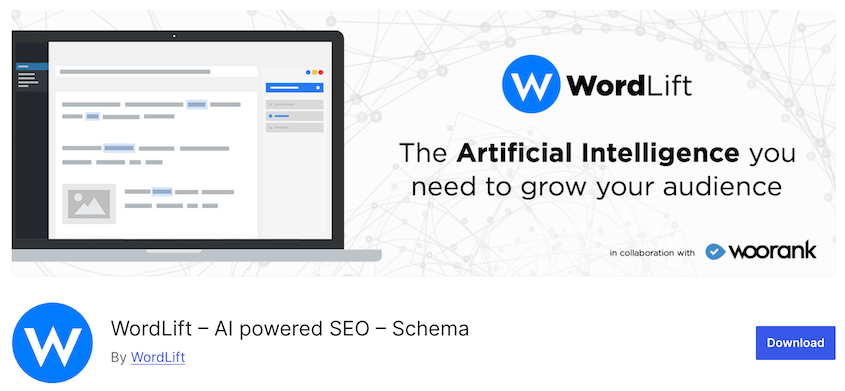
Wordlift takes a unique approach to SEO by focusing on semantic optimization. It uses AI to understand the meaning and context of your content. Then, it automatically adds structured data markup to your pages.
This structured data helps search engines better understand your content, which can lead to rich snippets in search results and potentially higher rankings.
For example, if you have a recipe post, Wordlift can automatically mark up the ingredients, cooking time, and nutritional information in a way that search engines can easily interpret.
GetGenie
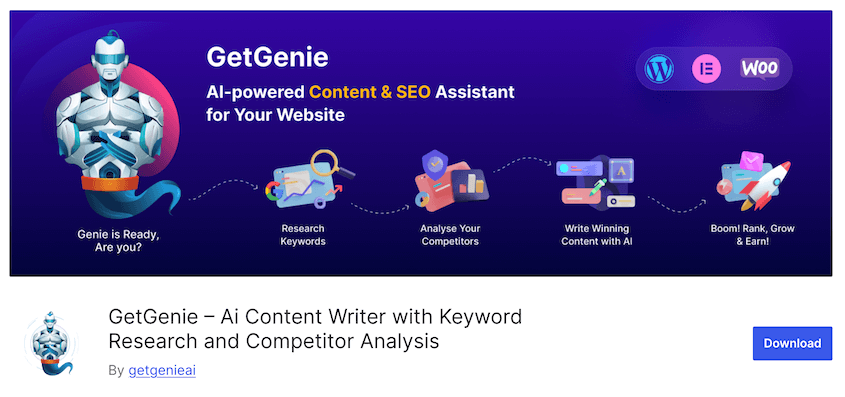
GetGenie is an AI-powered content creation and SEO assistant. It aims to streamline the entire content creation process, from ideation to optimization.
With GetGenie, you can generate content outlines based on your chosen topic and target keywords. The AI analyzes top-ranking pages for your keywords and suggests a structure that’s likely to perform well in search results.
As you write your content, GetGenie provides real-time SEO suggestions. It might recommend adding certain keywords, adjusting your heading structure, or including specific types of content (like images or lists) that are common in high-ranking pages for your topic.
Rank Math SEO
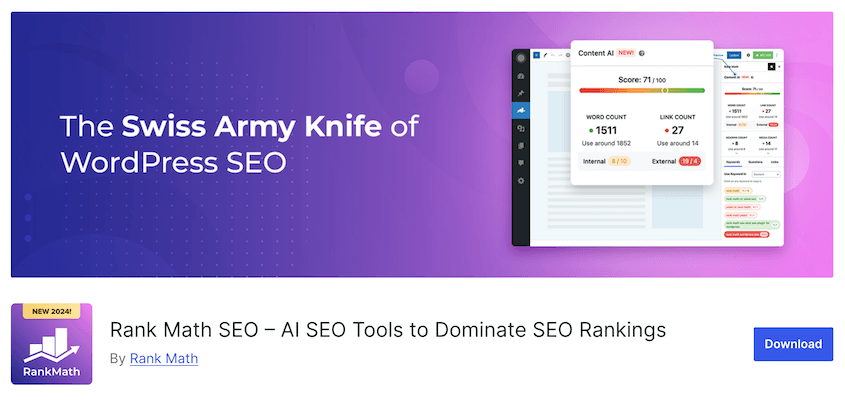
Rank Math SEO is a feature-rich SEO plugin. One standout feature is its Content AI tool, which analyzes your content and provides data-driven recommendations to improve your site.
Rank Math Content AI helps you create more competitive and SEO-friendly content that’s more likely to rank higher in search results.
SEOPress
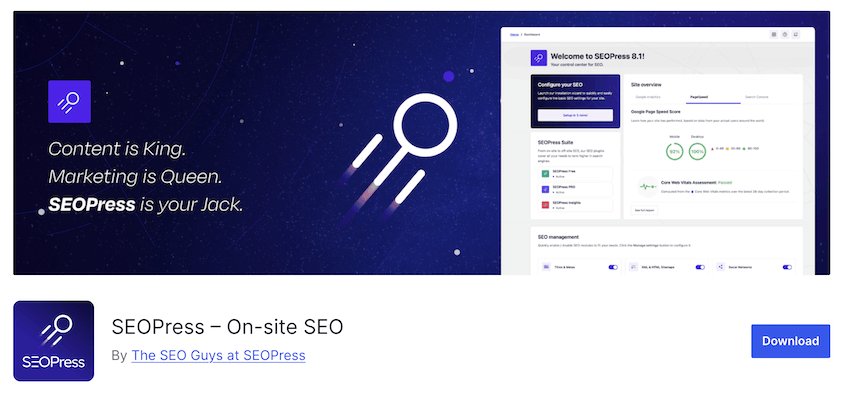
SEOPress is another SEO plugin that’s added AI features. It includes AI-powered content analysis and optimization tools.
With SEOPress, you can generate meta titles, descriptions, alt text, and SEO metadata. It even works with WP CLI, which is handy for developers.
Link Whisper
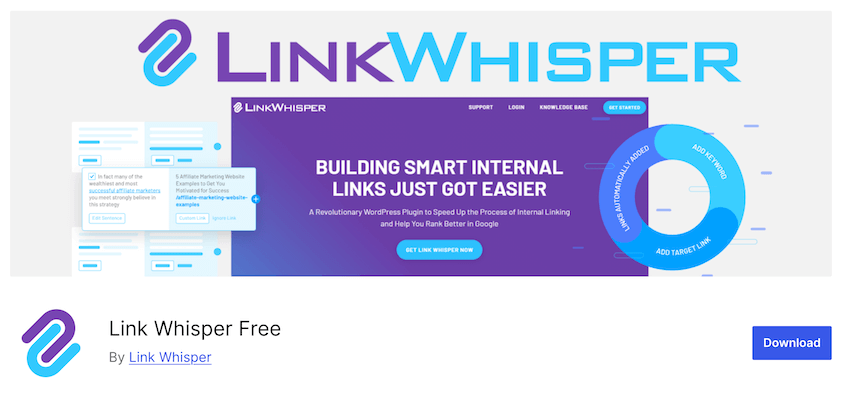
Internal linking helps search engines understand the structure and hierarchy of your website. However, manually adding internal links can be time-consuming and tedious.
That’s where Link Whisper comes in. This AI-powered plugin analyzes your website content and automatically suggests relevant internal links. This saves you time and optimizes your internal linking strategy for search engines and user experience.
Frequently Asked Questions (FAQs)
What is the best chatbot for WordPress?
The best chatbot for WordPress depends on your specific needs and budget. ChatBot and Tidio are versatile options with powerful AI features, while DocsBot excels in documentation. Research your options and choose a chatbot that aligns with your website’s goals.
Will AI replace WordPress developers?
While AI can automate certain tasks, it’s unlikely to replace human WordPress developers entirely. AI tools can assist with coding, content creation, and optimization, but human creativity, problem-solving skills, and strategic thinking remain essential. Rather than replacing developers, AI will likely improve their capabilities, allowing them to focus on more complex and creative tasks.
How do I create a website using AI tools?
WordPress AI builders like SeedProd or Divi AI make it easier than ever to create a website, even with little to no coding experience. These platforms offer AI-powered web design assistance, content generation, and even image selection tools.
Then, you can even use WordPress AI content generators instead of hiring a content writer or having to write from scratch yourself. Image generators are also available to add visual features to your site.
Can I use AI content on my website?
While using AI to generate content can be tempting, it’s essential to ensure that the content is informative and engaging for your target audience. Instead of relying solely on AI, use it as a tool to enhance your writing, optimize for SEO, and streamline your content creation process.
Conclusion
Now you’re ready to explore the exciting possibilities of AI in WordPress!
While you’re here, I think you’ll like these extra WordPress guides:
- Code Smarter, Not Harder: WordPress Developer Tools For Every Pro
- Best WordPress Backup Services: Never Worry About Backups Again
- Migrations Without the Money: Best FREE WordPress Migration Plugins
- How to Optimize Your WordPress Database
- How to Back Up a WordPress Site in 2024
As you experiment with new AI tools, you’ll want to make sure your data stays secure. Upgrade to Duplicator Pro for automatic backups and one-click restores if you need them!

![[NEW] WP Media Cleanup Deletes Unused Images Hiding in Your Media Library](https://duplicator.com/wp-content/uploads/2026/01/Announcement-WP-Media-Cleanup.jpg)