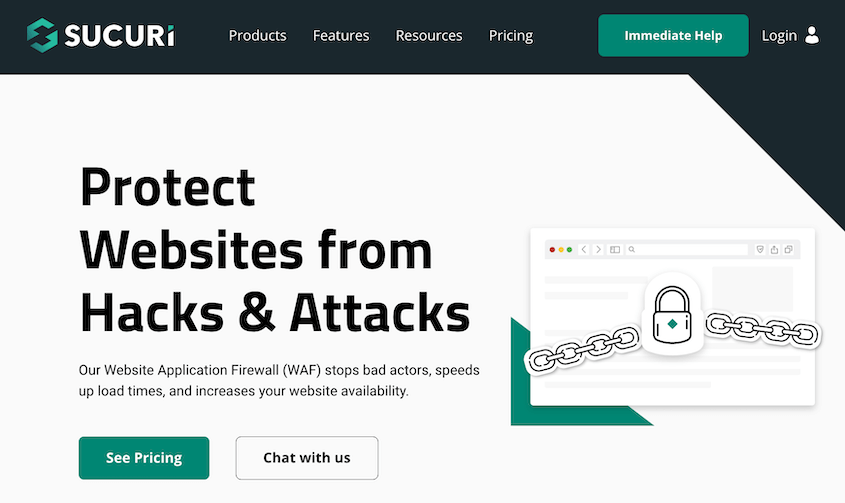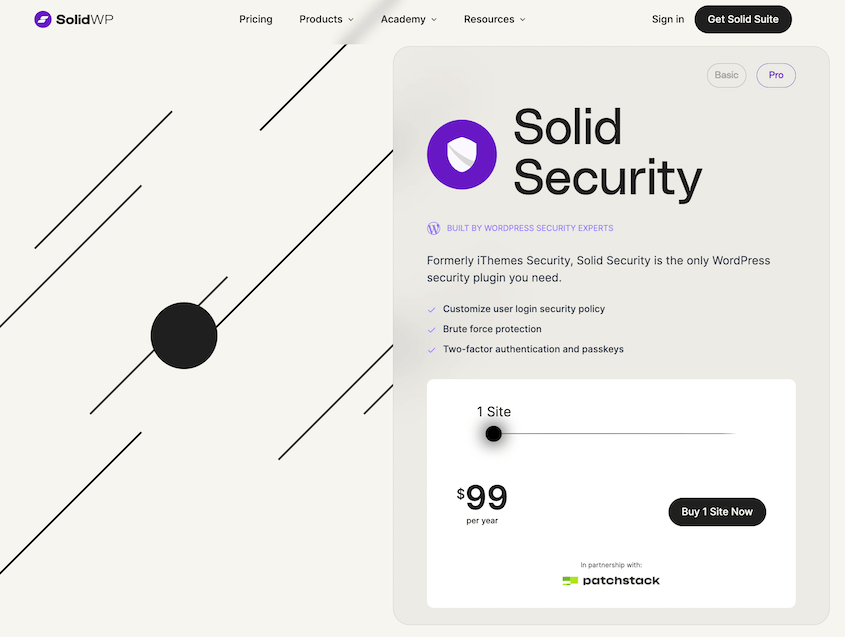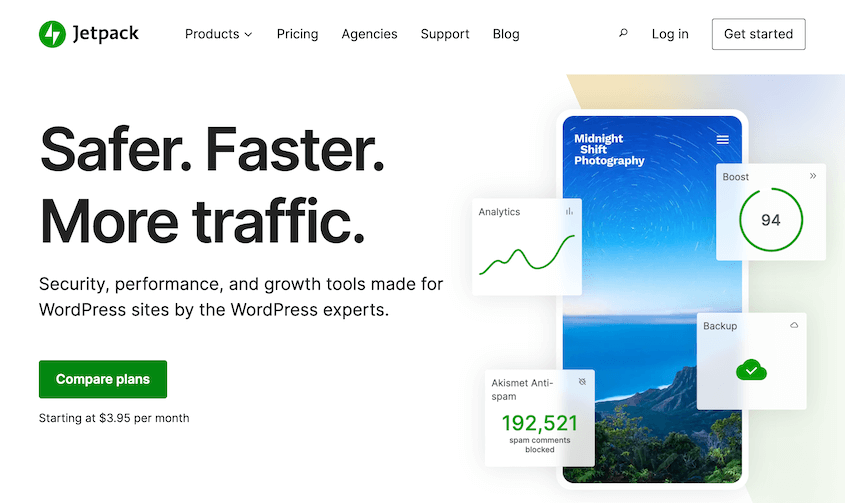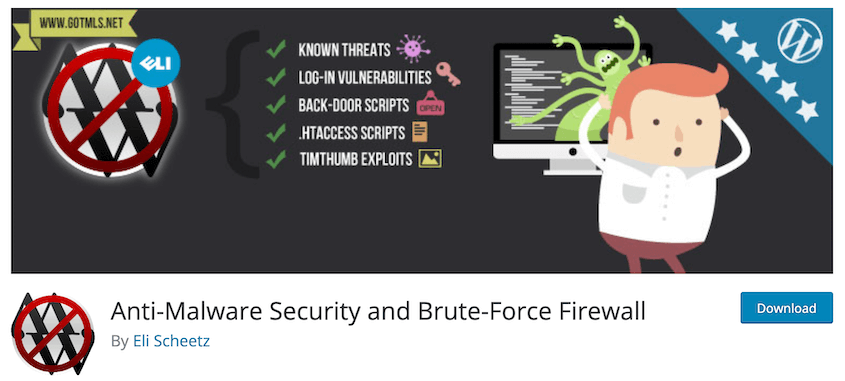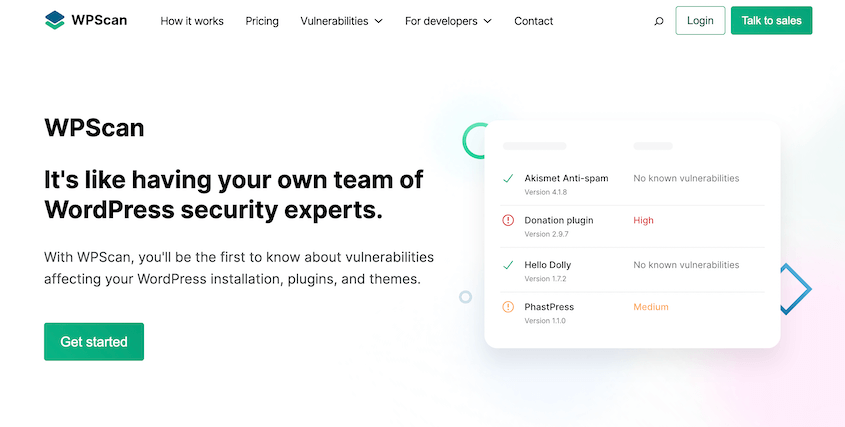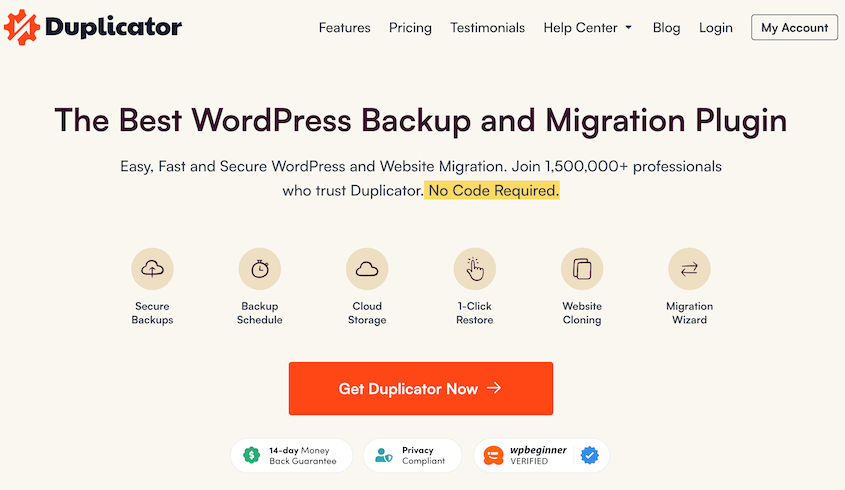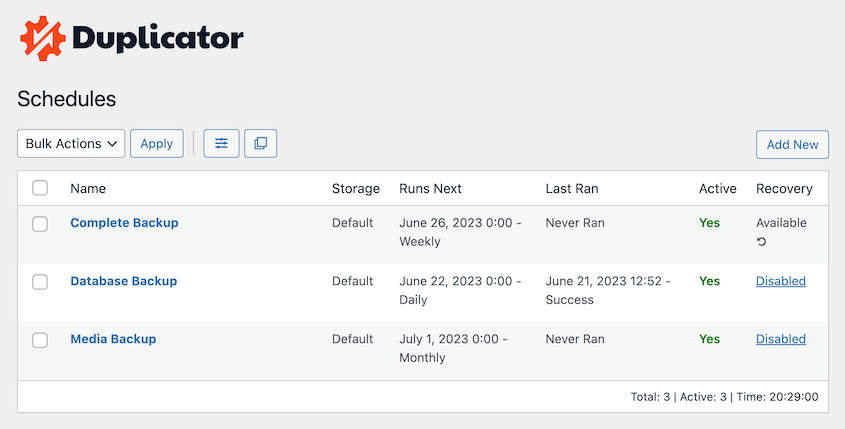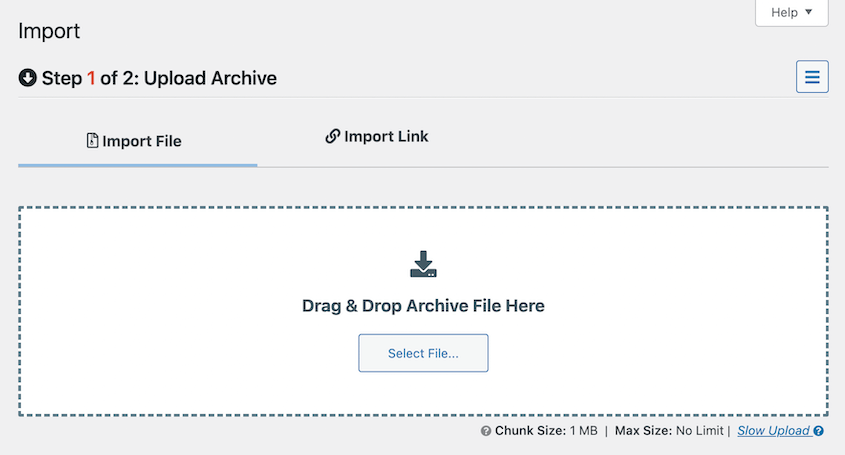Do you need to find a WordPress security plugin to keep your website safe?
If you want to fortify your WordPress website against cyber threats, you’ll need to install a WordPress security plugin. Whether you’re an expert or a beginner, the right security plugin can make all the difference in protecting your online assets.
In this post, we’ll recommend some of the best WordPress security plugins!
Does WordPress Have Built-In Security?
Yes, WordPress does come with some basic security features. However, these features are often not enough to protect your website from evolving threats. WordPress users typically rely on security plugins to bolster the built-in defenses.
Why Use a WordPress Security Plugin?
While the core WordPress software is regularly updated to address vulnerabilities, it’s important to understand that no website is entirely immune to attacks. For this reason, using a dedicated WordPress security plugin is a smart choice to ensure your website remains well-protected.
Here are the key benefits that WordPress security plugins offer:
- Firewall Protection: Security plugins often include a firewall, which acts as a barrier between your website and potential threats. It filters out malicious traffic and blocks suspicious IP addresses, reducing the risk of attacks.
- Regular Scanning: Most security plugins perform regular scans of your site, checking for vulnerabilities and potential issues. This proactive approach helps you address security concerns before they become major problems.
- Malware Detection and Removal: These plugins can identify and remove malware from your site, ensuring that your site remains clean and free from malicious code that could damage your reputation.
- Password and Login Protection: They enforce strong password policies and provide features like two-factor authentication to prevent unauthorized logins.
- Security Alerts: The right security plugin notifies you of security issues, enabling you to take immediate action to protect your site.
A WordPress security plugin is a smart investment in the safety of your website. It provides a solid defense against a wide range of online threats, allowing you to focus on your website’s content and growth.
8 Best WordPress Security Plugins
Now that you know why WordPress security plugins are useful, let’s show you the best options!
Sucuri Security is a well-established name in the world of WordPress security. This comprehensive security tool offers a suite of features to safeguard your website from an array of potential threats.
Sucuri conducts regular and thorough scans of your website to detect any signs of malware or malicious code. If any issues are found, it offers a quick and efficient removal process, ensuring your site remains clean and trustworthy.
One of Sucuri’s standout features is its powerful firewall. This barrier acts as a shield between your website and potential threats. It actively monitors and filters out malicious traffic, helping to prevent attacks and intrusion attempts.
More Securi Security features:
- Malware and hack removals
- Website Application Firewall (WAF)
- Blocklist monitoring and removal
- SSL support and monitoring
- Security scans
- CDN speed enhancement
- Prevents SQL injection, XSS, and other website security attacks
- SSL certificate monitoring
Pricing: Sucuri Security is a free WordPress plugin. You can also upgrade to a premium subscription, starting at $199.99 per year. This includes valuable security features like a firewall, DDoS attack prevention, and malware removal.
With over 4 million active installations, Wordfence Security is another popular WordPress security plugin. Like Sucuri Security, Wordfence is equipped with a firewall that acts as your website’s first line of defense. This prevents a wide range of cyber-attacks.
Wordfence scans your core WordPress files, themes, and plugins for any malicious activity. This ensures that any malware, bad URLs, SEO spam, and malicious code are detected promptly, reducing the risk of damage to your website.
More Wordfence Security features:
- Web Application Firewall
- Real-time IP blocklist
- Malware scanner
- Limits login attempts to prevent brute force attacks
- File integrity monitoring
- Two-factor authentication (2FA)
Pricing: There are both free and paid versions of Wordfence. The premium version starts at $119 per year.
Solid Security, formerly known as iThemes Security, is a user-friendly WordPress security plugin that offers essential security features. It’s designed to provide a straightforward and effective approach to WordPress security.
Outdated software is one of the key areas that hackers like to exploit. With Solid Security, you’ll get routine scans for vulnerable software. It will automatically run updates when they’re available, protecting your website.
Solid Security also takes a proactive stance against brute force attack bots. It locks out any users identified by your personal blacklist and Solid Security’s Brute Force Protection Network.
More Solid Security features:
- Two-factor authentication, passkeys, and biometric passwords
- WordPress security scan that identifies vulnerable software
- Website firewall
- Real-time security dashboard
- Patchstack integration
- Brute Force Protection Network
- Customize the number of failed login attempts
- Security hardening
Pricing: There is a free version of Solid Security. To get a real-time security dashboard and brute force protection, you can upgrade to Solid Security Pro (formerly iThemes Security Pro) starting at $99 per year. You can also get a suite of plugins for security, backups, and multi-site management for $199.
Are you thinking about using Solid Backups along with Solid Security? Check out our detailed comparison between Solid Backups, BlogVault, and Duplicator!
Jetpack is a versatile plugin that offers a range of features. It not only enhances the security of your WordPress site but also provides several other website management and optimization tools.
Jetpack scans your website for malware and offers options to remove detected threats. It also prevents brute-force login attempts, keeping your site clean and secure.
Plus, Jetpack can help you back up your WordPress site in real time, send backups to the cloud, and restore them in just one click. You won’t ever have to worry about losing your data to hackers.
More Jetpack features:
Pricing: With the free version of Jetpack, you’ll get basic security features. You can upgrade to the Security plan for $9.95 per month. There is also a Scan subscription that includes daily malware scanning and one-click fixes for only $4.95 monthly.
All-in-One Security (AIOS) is a user-friendly WordPress security solution with a well-rounded approach to securing your website. AIOS allows you to enforce strong password policies and encourages the use of two-factor authentication, ensuring that user accounts are well-protected against unauthorized access.
Unlike the other security plugins on this list, All-in-One WP Security & Firewall also provides ways to protect your content. It’ll reduce comment spam, enforce copywriting protection, and prevent your site from being iFramed.
More All-in-One Security features:
- Malware scanning
- 2FA
- 404 blocking
- Hidden login page
- Add CAPTCHA to registration pages
- Maintenance mode
- Login lockdown
- Protects .htaccess and wp-config.php files
- File change detection
Pricing: All-in-One Security is available as a free plugin. To upgrade, AIOS Premium starts at $70 per year.
Anti-Malware Security and Brute-Force Firewall is a specialized plugin that protects your WordPress website against malware and brute force attacks. If you’re looking for a free way to secure your site, this plugin can be a good option.
The plugin conducts thorough scans of your website to identify malware, ensuring that your site remains free from malicious code and potential threats. It’ll automatically remove any potential security threats like database injections or backdoor scripts.
More Anti-Malware Security and Brute-Force Firewall features:
- Malware scans
- Firewall
- Upgrades versions of timthumb scripts
- Checks for vulnerabilities in WordPress core files
- Brute force protection
Pricing: To use Anti-Malware Security and Brute-Force Firewall, you can register for a free account on the plugin’s website. Premium features like WordPress core file scans are available as add-ons.
WPScan is a powerful security scanner designed specifically for WordPress. It’s a tool used for testing and assessing the security of your WordPress site.
WPScan has a team of WordPress experts that manually enter any security vulnerabilities into a database. It now has over 40,000 recorded vulnerabilities, making it a comprehensive WordPress security scanner. Since every vulnerability is manually checked, there’s a lower chance of false positives.
More WPScan features:
- Manually records thousands of WordPress vulnerabilities
- CLI security scanner
- WordPress vulnerability database API
- Instant email notifications
Pricing: WPScan no longer offers a free version of the plugin, so it recommends using Jetpack as an affordable option. However, if you want more extensive security features, you can contact WPScan for a quote. The pricing varies depending on how many websites you’re running.
If you need a basic free security plugin, try BulletProof Security. Although its UI is a little outdated, it offers helpful features like malware scans, login security, HTTP error logging, and database backups. Plus, it’s easy to configure.
More BulletProof Security features:
- One-click setup
- Malware scanner
- DB table prefix changer
- Automatic updates
- Real-time file monitoring
- Force strong passwords
- Security logs
Pricing: BulletProof Security is free.
Bonus WordPress Security Plugin: Duplicator Pro
Duplicator Pro is known for its website migration and backup capabilities, allowing users to move and clone WordPress sites effortlessly. However, it can also play a significant role in enhancing your site’s security.
Regularly backing up your website is an important security practice. Duplicator allows you to automate backups, ensuring you have a reliable copy of your website to restore in case of any security incidents.
When you need to migrate your site, Duplicator Pro ensures a secure and smooth transfer of your website, reducing the risk of data loss or security vulnerabilities during the process. You can simply back up your site and drag and drop it into the new location.
More Duplicator features:
Pricing: Duplicator is available as a free backup and migration plugin. If you want more advanced features like cloud storage or scheduled backups, consider upgrading to Duplicator Pro. This only starts at $49.50 per year.
FAQs About WordPress Security Plugins
Do I really need a security plugin for WordPress?
Yes, a security plugin is a valuable addition to your WordPress site. While WordPress itself has some security features, a dedicated security plugin provides advanced protection against evolving threats, malware, and unauthorized access attempts. It’s a proactive step to fortify your site and ensure its safety.
Which plugin is best for WordPress security?
In our opinion, here are the best security plugins for WordPress:
How do I secure my WordPress site for free?
One of the best ways to secure WordPress for free is to install a free WordPress security plugin. Options like Sucuri, Wordfence, and Jetpack all have free versions with basic security features.
You can also enhance the security of your WordPress site by following these easy steps:
- Regularly back up your website’s data with a backup plugin like Duplicator
- Keep WordPress, themes, and plugins updated
- Use strong, unique passwords for your admin accounts
- Implement two-factor authentication
- Monitor user activity and access to your site
- Limit login attempts and use a security plugin for added protection
- Remove unnecessary themes and plugins
- Ensure your hosting provider offers security measures
Remember, while these steps significantly improve your site’s security, a premium security plugin can offer more advanced features for comprehensive protection.
Conclusion
That’s it! We hope you found a WordPress security plugin that meets your needs.
While you’re here, you may also like these WordPress tutorials and plugin reviews:
Are you ready to regularly secure your website with backups? Download Duplicator Pro to set up automatic daily backups and protect your data!
Joella is a writer with years of experience in WordPress. At Duplicator, she specializes in site maintenance — from basic backups to large-scale migrations. Her ultimate goal is to make sure your WordPress website is safe and ready for growth.