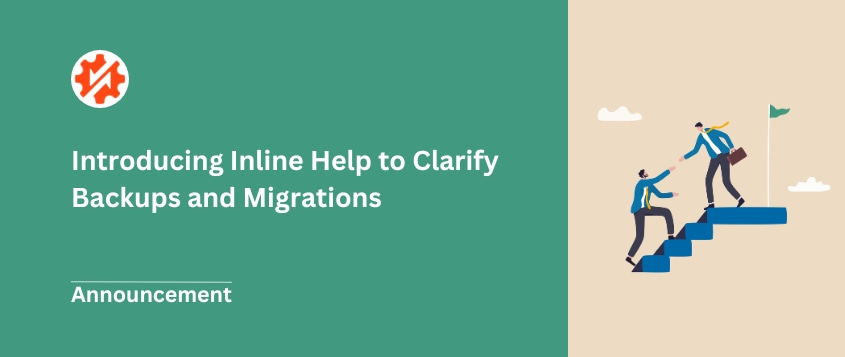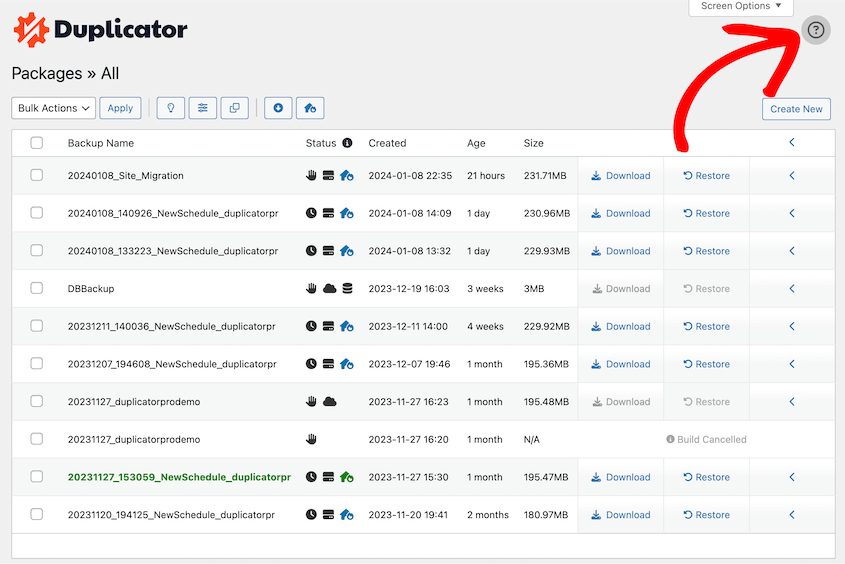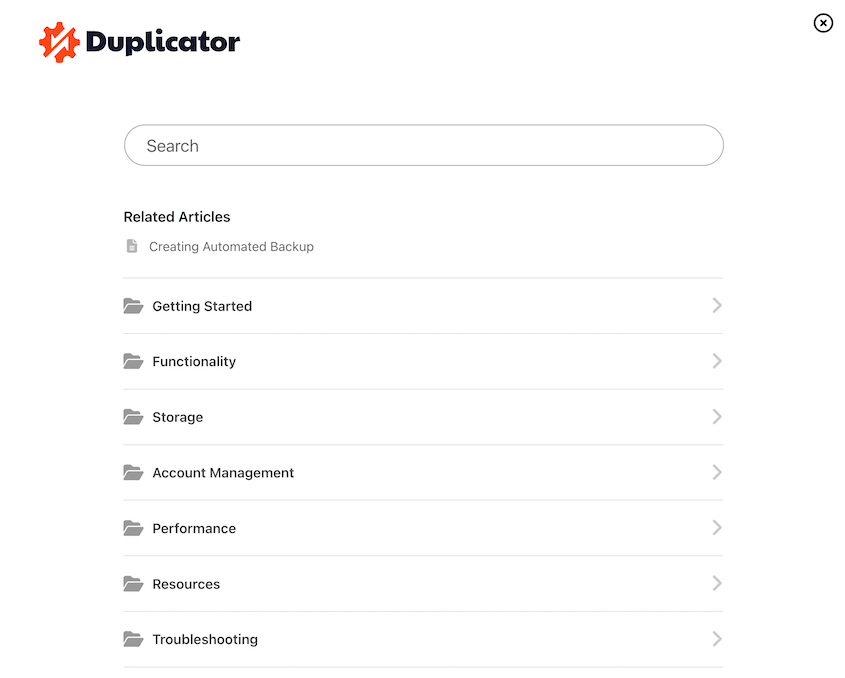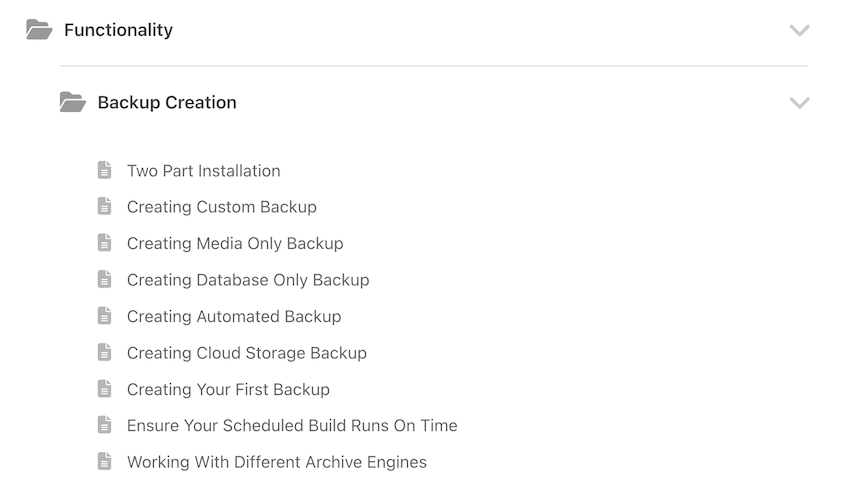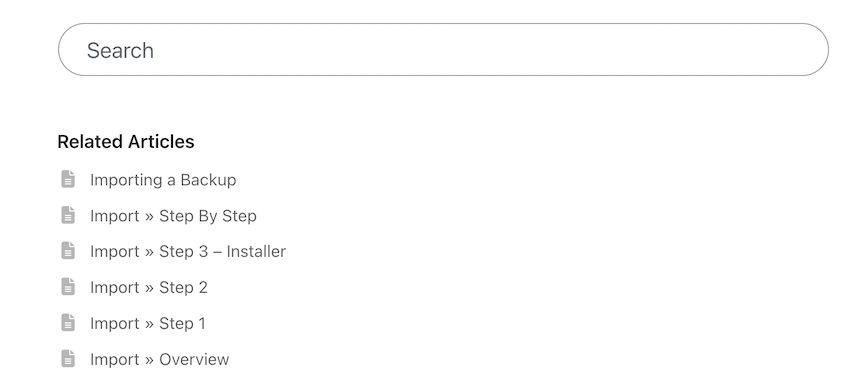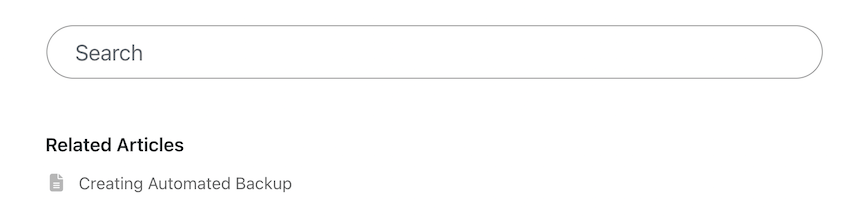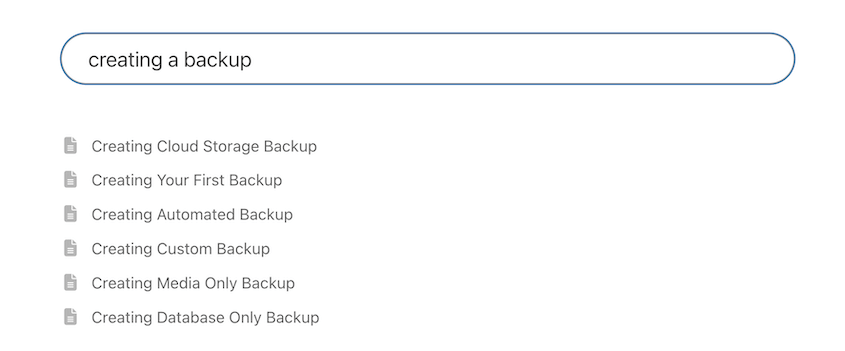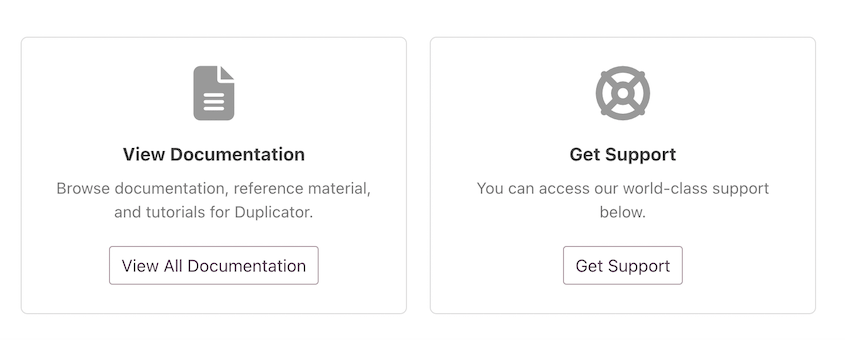Have you ever felt lost while backing up or migrating your website? We have a solution!
We’re psyched to announce the latest Duplicator Pro update, which will make your life easier. The new inline help feature lets you access a searchable knowledge base directly in WordPress.
Whether you’re struggling with storage, backups, installations, or a very specific issue, we’ve got it all covered.
Ready to see how inline help works? Let’s dive in!
Inline Help: Quick Answers at Your Fingertips
We know how it feels to use an unfamiliar new tool, which is why we added inline help to Duplicator! On every page, you’ll now see a clickable question mark icon in the upper right-hand corner.
With one click, a world of knowledge opens up. You’ll access a page filled with all of Duplicator’s extensive knowledge base articles.
This includes key information that could help you learn how to use Duplicator. Simply click on a related category and find documentation that meets your need.
We’ve done our best to answer any question you could possibly have. You’ll find key details about creating backups, connecting cloud storage providers, importing backups, and much more.
Relevant Articles: Tailored Help Based on Your Current Page
Stuck on a specific page? No problem!
Inline help will give you a list of articles related to the page you’re currently using. If you’re on the Import page, you’ll get immediate help on importing backups.
If you were on the Schedules page, the inline help will show you how to create an automatic backup schedule.
So, the relevant articles match your ongoing journey with Duplicator.
This list is designed to provide quick and helpful resources to answer your questions. Even if you’re a beginner, you’ll find all you need to understand Duplicator better!
Find the Information You Need, Fast
You don’t need to spend precious minutes (or hours!) trying to figure out how to back up or migrate your site. Instead, just type in a keyword and our responsive search engine will pull up the most relevant articles for you.
For example, a simple search for “creating a backup” will reveal articles on creating a backup for the first time, automating backups, and customizing backup files.
The search function even suggests relevant articles as you type. The goal? To save you time, and help you get back to what you do best – running your website.
So, need help? Just type, click, and find your answer. It really is that simple!
Get Support When You Need It
At the bottom of the page, there are links to Duplicator’s full documentation. This will take you to our website, where you’ll also find blog tutorials, descriptive feature pages, and other useful resources.
Sometimes, you might not find an answer to a specific question. That’s where the Get Support button comes into play.
This takes you to a contact form, which you can use to submit a support ticket. Our dedicated support team will be right there to assist you with any issue you’re dealing with.
If you’re a Duplicator Lite user, note that the premium support is a feature of Duplicator Pro. This might just be the nudge you’ve been waiting for to upgrade your plugin!
Update Your Duplicator Plugin Today
Inline help is more than just a new feature – it’s your personal guide to Duplicator. Once you understand our plugin, you’ll find backups and migrations much easier to handle.
So, don’t wait any longer! Update your Duplicator plugin today to start experiencing the benefits of inline help.
And if you’re still using Duplicator Lite, we’d encourage you to upgrade! Duplicator Pro offers premium support that you can access directly from your dashboard.
What do you think about our new inline help? Leave us a comment below!
John Turner is the President of Duplicator. He has over 20+ years of business and development experience and his plugins have been downloaded over 25 million times.
Disclosure: Our content is reader-supported. This means if you click on some of our links, then we may earn a commission. We only recommend products that we believe will add value to our readers.