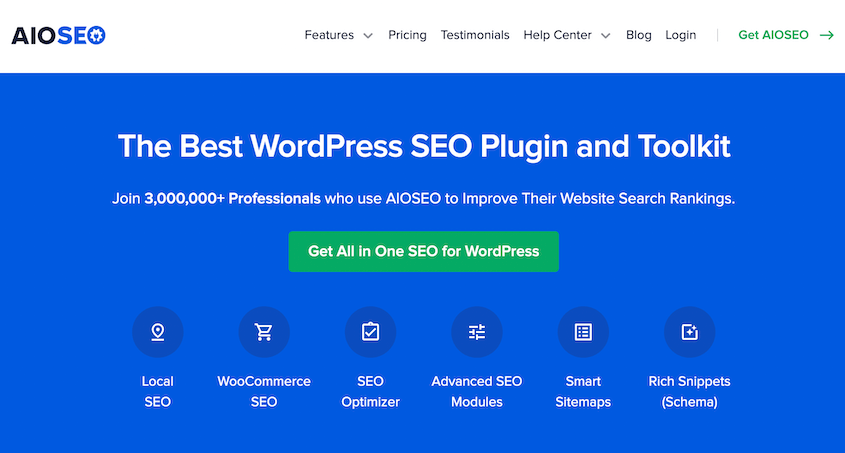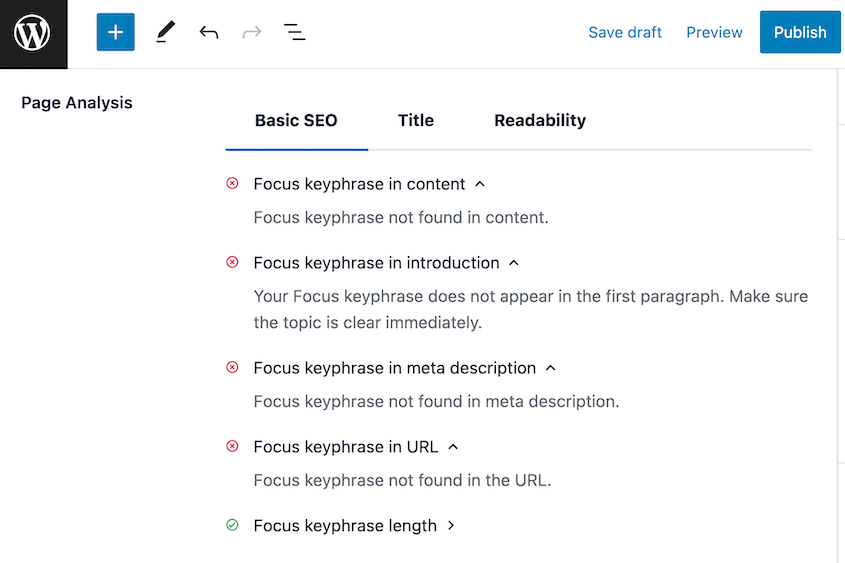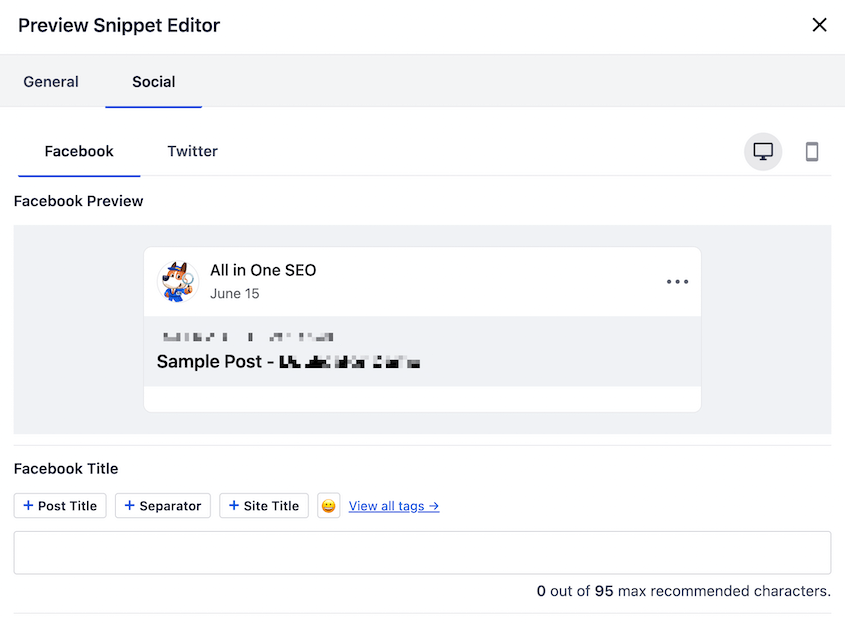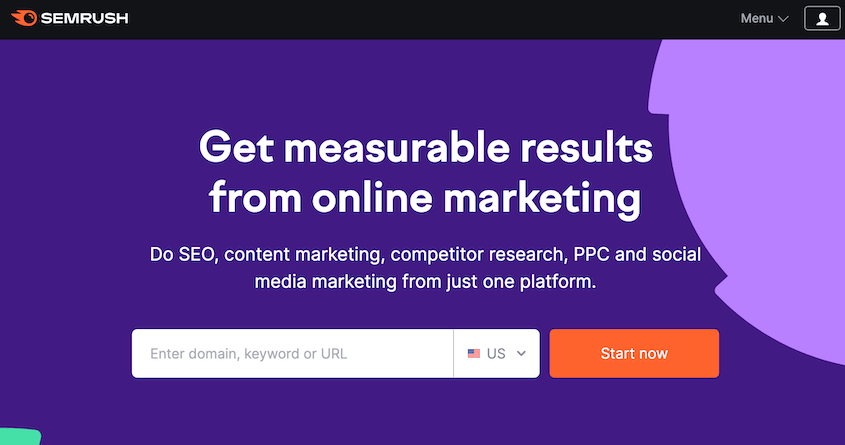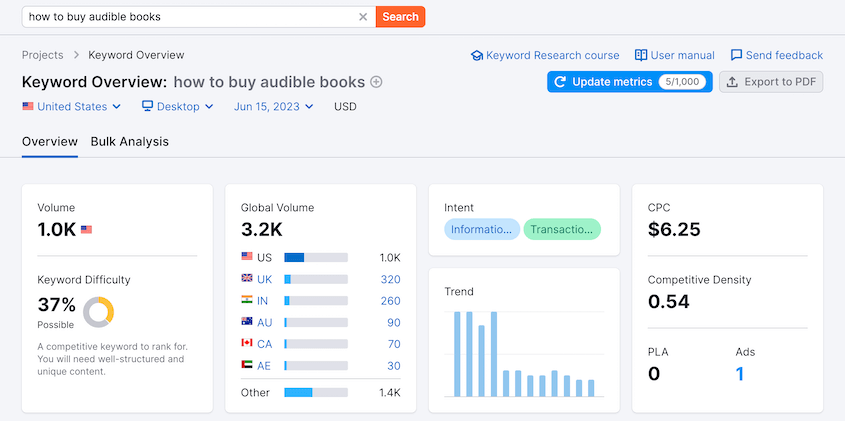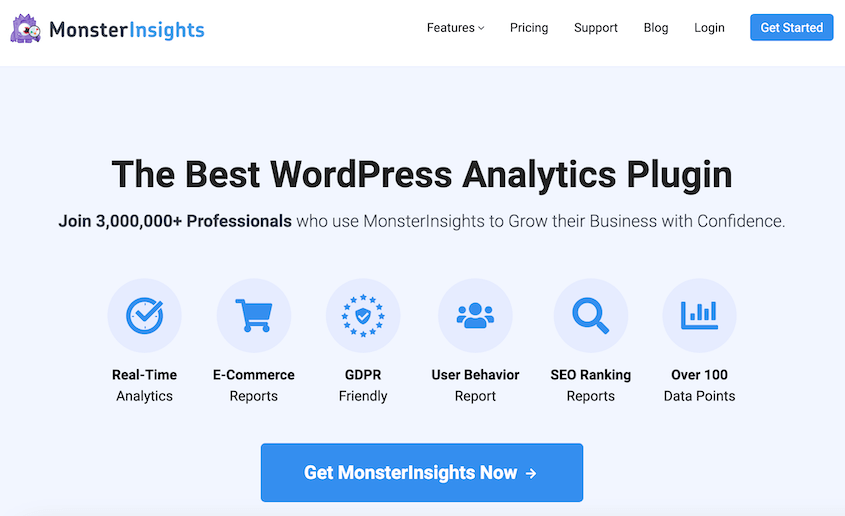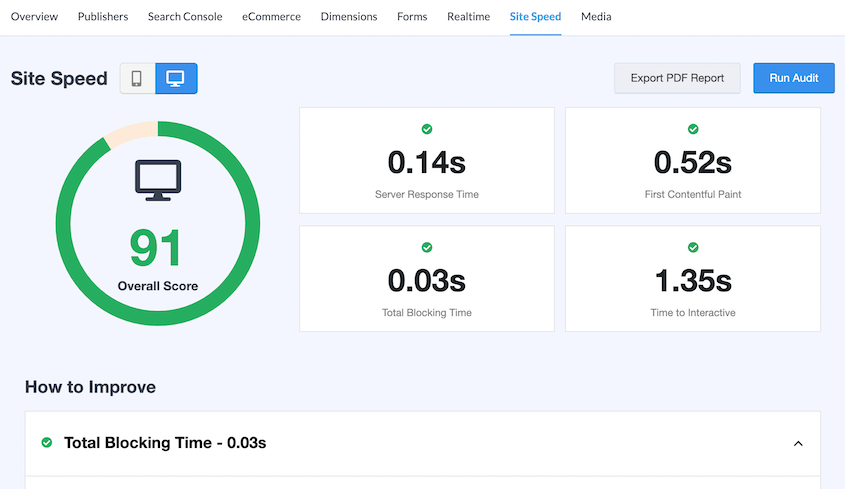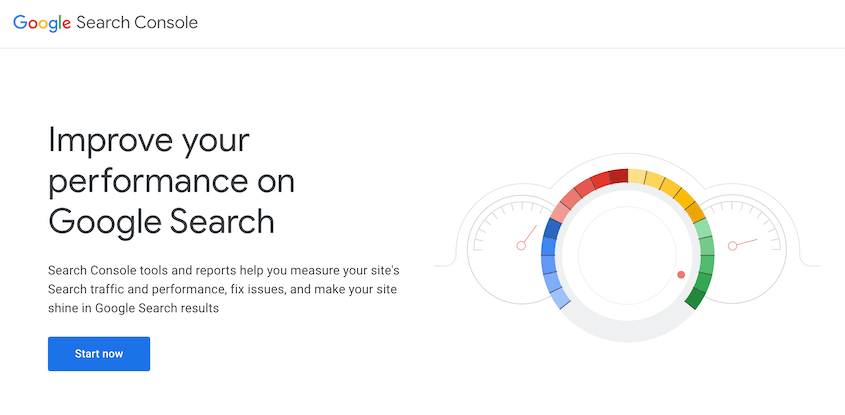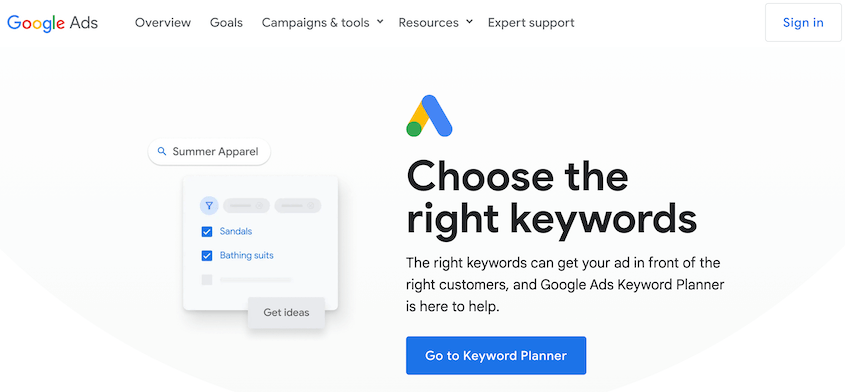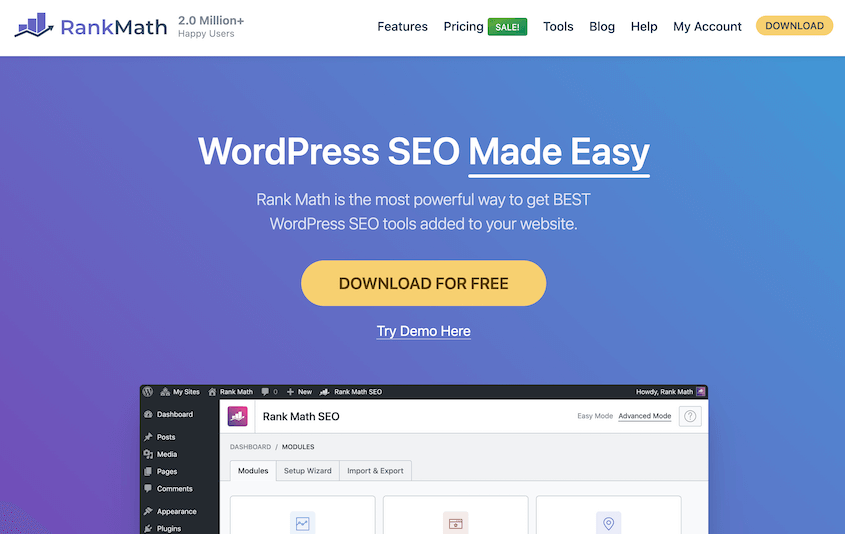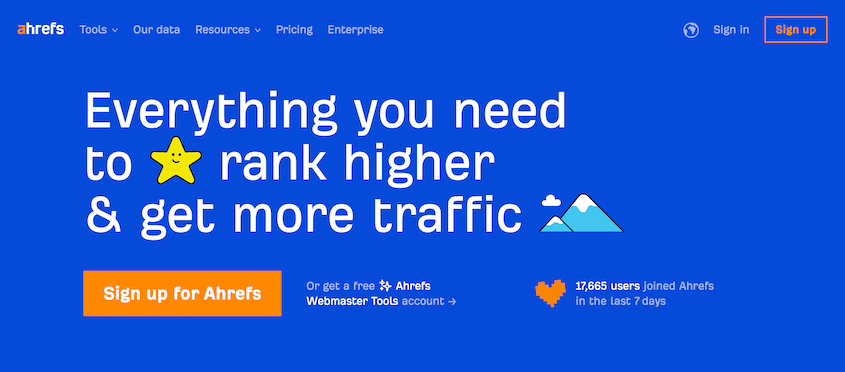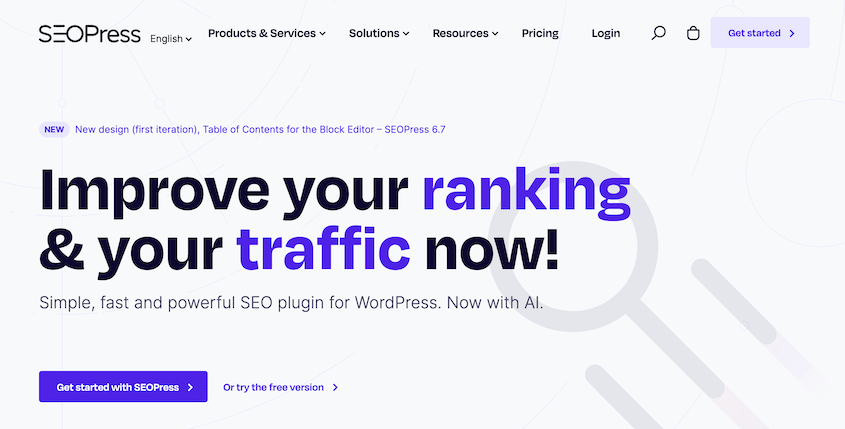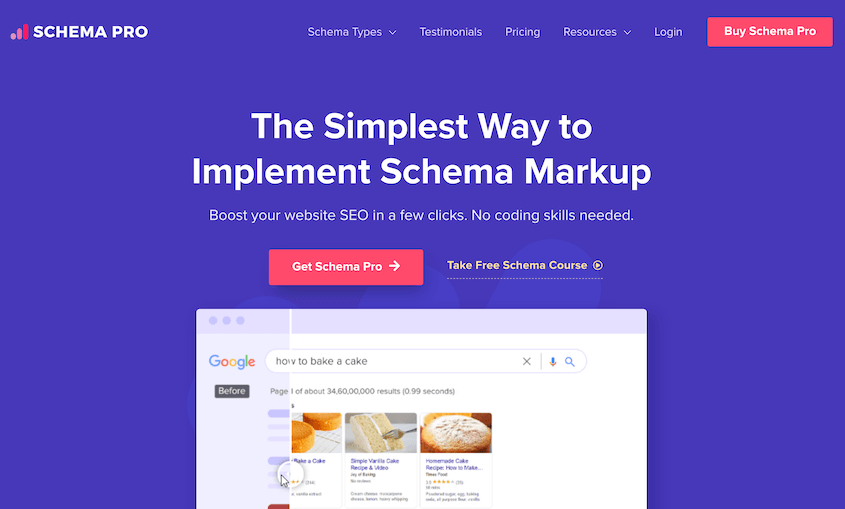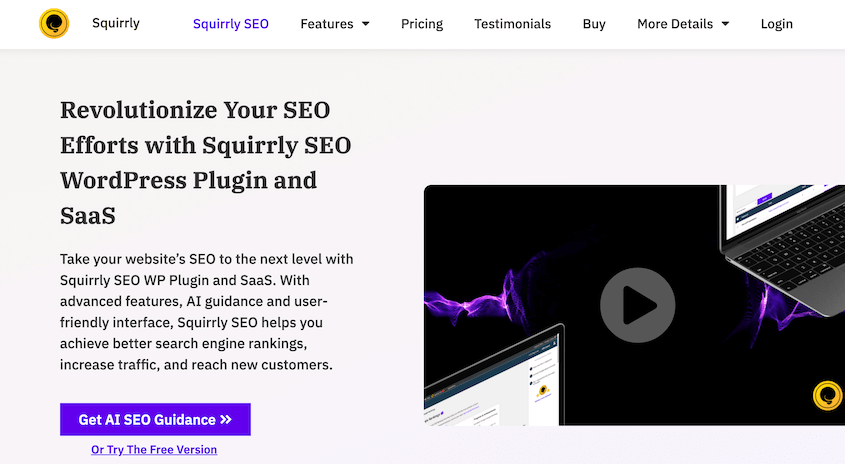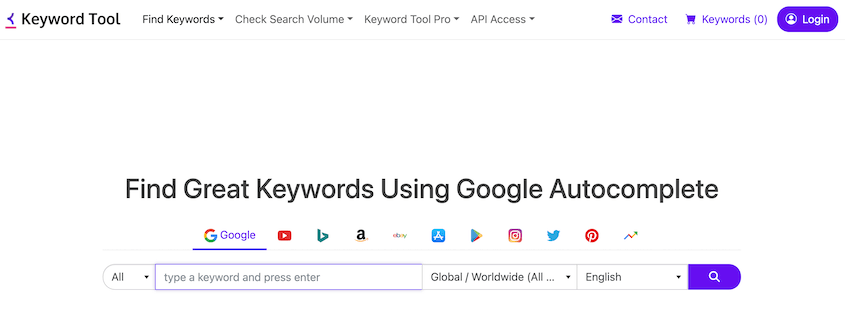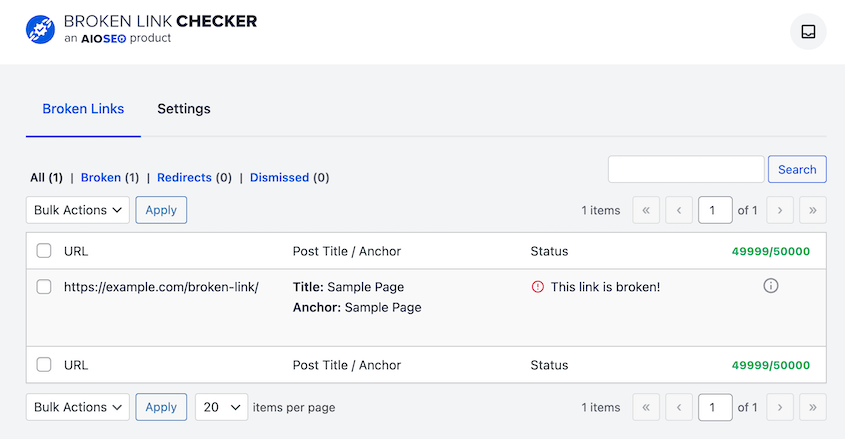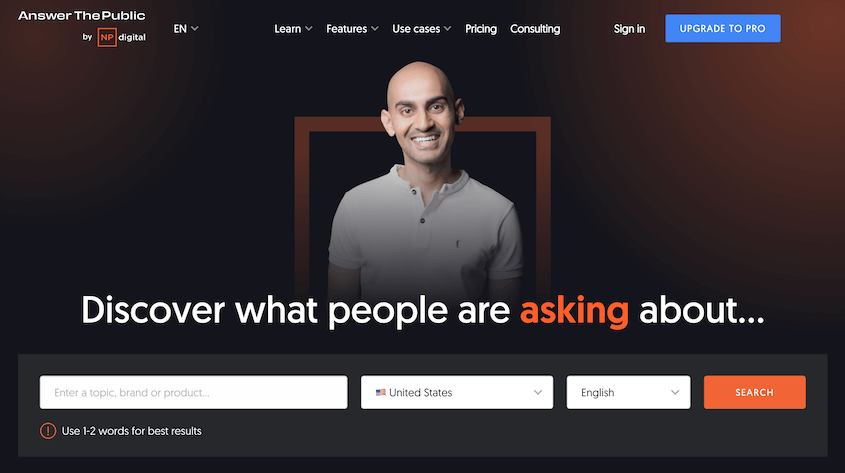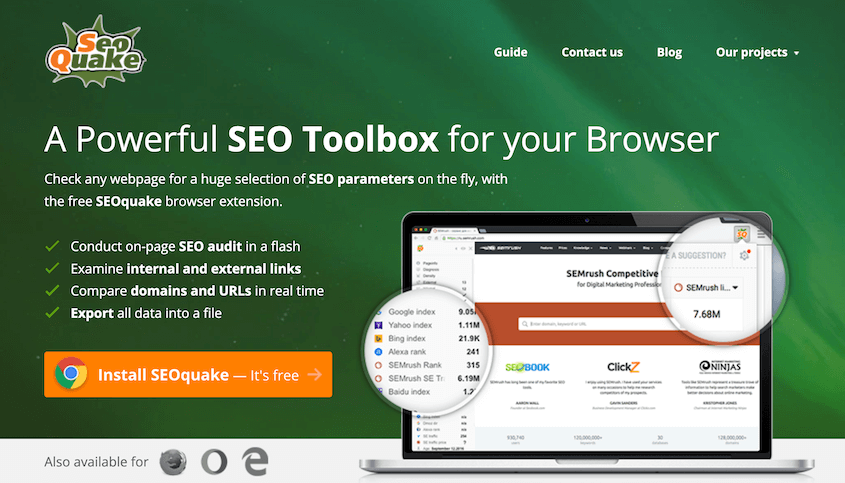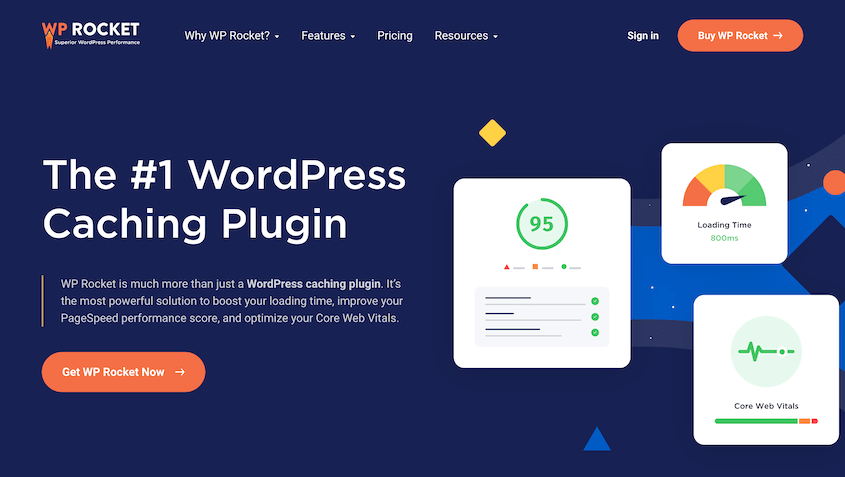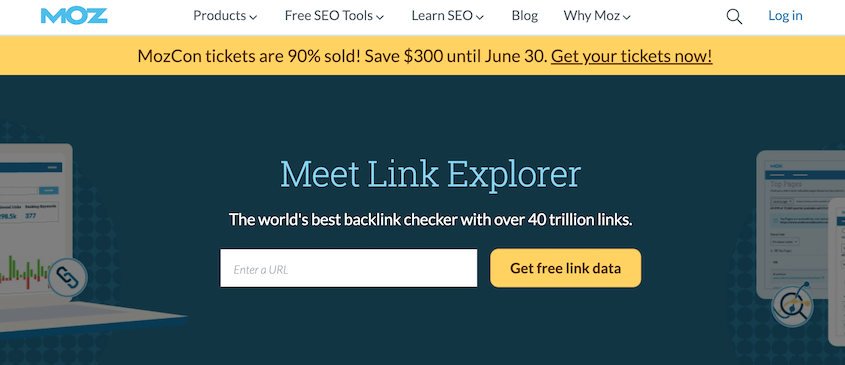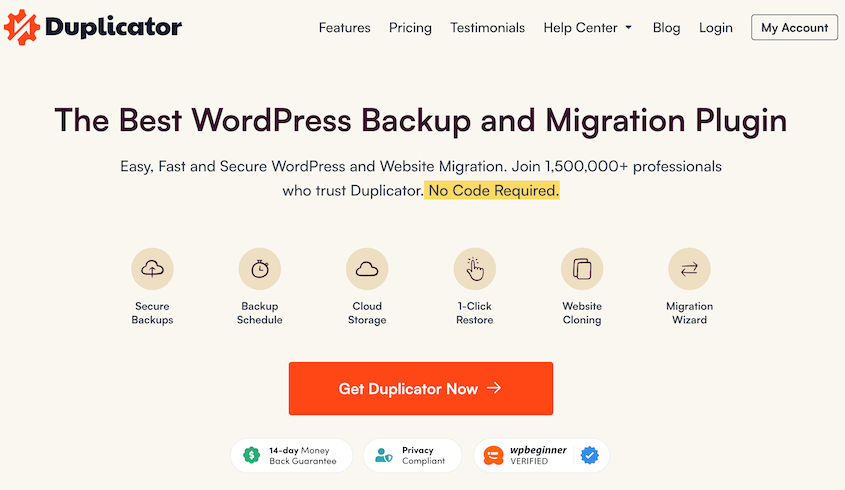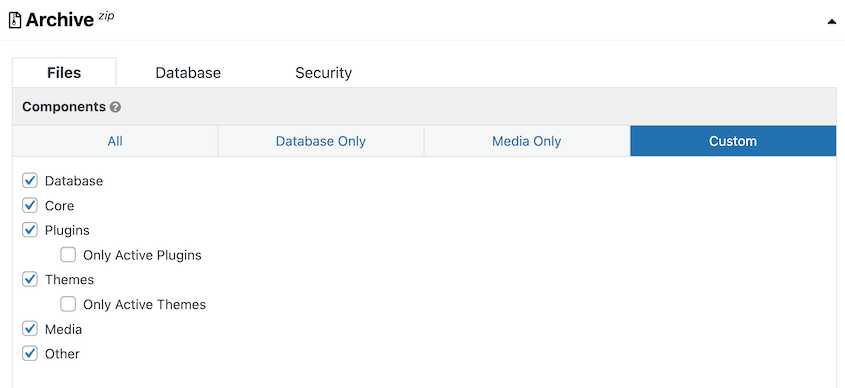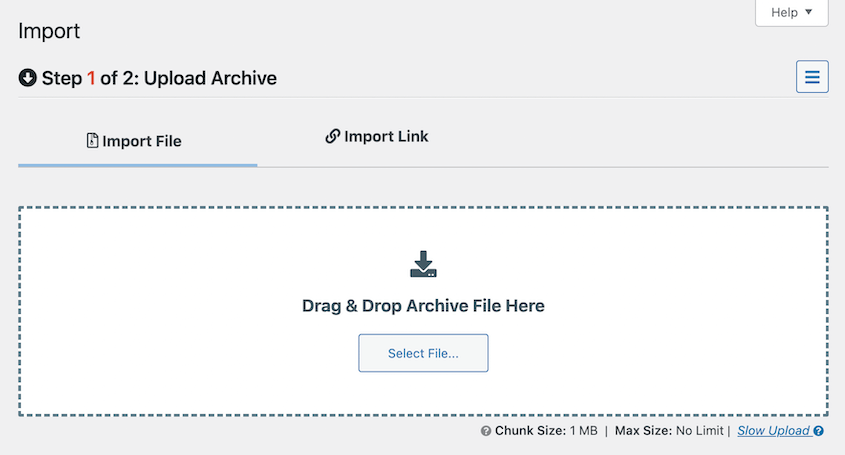Do you need to find the best WordPress SEO plugin?
By improving your site’s Search Engine Optimization (SEO), you’ll bring in more high-quality organic traffic and boost your conversion rate. One of the simplest ways to do this is to install a WordPress SEO plugin. This tool will help you analyze keywords, use schema markup, and even improve page speed.
In this post, we’ll show you what features to look for in a WordPress SEO plugin. Then, we’ll recommend some of the best software available to help you rise to the top of search results!
What to Look For In a WordPress SEO Plugin
A WordPress SEO plugin is a tool that helps WordPress websites improve their search engine visibility and optimize their content for better rankings. It provides various SEO features, such as meta tag optimization, XML sitemap generation, and keyword analysis. This allows website owners to enhance their on-page SEO and attract organic traffic from search engines.
When you’re on the hunt for a WordPress SEO plugin, there are a few things you should keep an eye out for:
- Title and meta tags optimization: A good SEO plugin should allow you to customize your title tags and meta descriptions. These are crucial elements that search engines display in their results, so it’s essential to optimize them for each page or post on your site.
- XML sitemaps: An XML sitemap is like a roadmap for search engines, guiding them through your website’s content. A reliable SEO plugin should generate XML sitemaps automatically and notify search engines whenever you publish new content. It makes it easier for search engines to crawl and index your pages, which can positively impact your rankings.
- Keyword optimization: Keywords play a significant role in SEO, and a good plugin should help you optimize your content for relevant keywords. It should offer suggestions, analyze keyword density, and provide insights to help you improve your on-page optimization efforts.
- Schema markup: Schema markup helps search engines understand your content better by providing structured data. It enhances your chances of appearing in rich snippets, which are those additional pieces of search result information, such as ratings, reviews, or event details. A plugin that supports schema markup can give you an edge by making your search listings more attractive and informative.
- Social media integration: Look for an SEO plugin that optimizes your content for social sharing. It should provide options to add social sharing buttons, Open Graph tags, and Twitter cards to make your content more visually appealing and shareable.
Note: While the right plugin can offer tremendous assistance, it’s important to regularly update your content, focus on quality, and follow best practices to achieve the best SEO results.
17 Best WordPress SEO Plugins
Now let’s round up some of the best WordPress SEO plugins:
Keep in mind that some of these plugins offer similar functionality, but we’ll mention specific use cases for each one to help you make the best decision. To avoid any conflicts, it’s best to only install one of these: All in One SEO (formerly All in One SEO Pack), Yoast SEO, Rank Math, or SEOPress.
All in One SEO is a comprehensive WordPress SEO plugin that allows website owners to easily optimize their search rankings. For beginners, AIOSEO provides an easy-to-use setup wizard to instantly start with the right SEO settings. As you’re creating new posts and pages, AIOSEO will give on-page suggestions to help you maximize SEO throughout your entire site:
If you’re a new WordPress user or simply want to optimize your time, AIOSEO’s smart meta tag generator can automate the dynamic values in your meta descriptions and titles. Unlike other SEO plugins, AIOSEO also has an OpenAI integration that uses AI to generate post titles and meta descriptions for you.
Using AIOSEO, you won’t have to manually create social media posts to promote your content. It integrates popular social media platforms, enabling seamless sharing of your content across social networks:
AIOSEO also generates XML sitemaps and submits them to major search engines, ensuring better crawling and indexing of your website’s pages. Furthermore, AIOSEO offers specialized WooCommerce SEO that can help small business owners boost visibility and drive traffic to their e-commerce websites.
As you can see, AIOSEO is packed with a full range of SEO features. Let’s round up some more:
- Local SEO
- Link assistant
- SEO audit checklist
- Redirection manager
- Rich snippets schema
- Robots.txt editor
- Video SEO sitemaps
- Image SEO
- Breadcrumbs
- Custom user roles for SEO features
- REST API
- Content decay analysis
Pricing: There is a completely free version of AIOSEO. However, you can start using smart schema markup, custom breadcrumbs, and ChatGPT SEO tools for as little as $49.60 every year.
If you’re looking to improve your site’s SEO or marketing efforts, you can’t get much better than Semrush. Semrush is a comprehensive toolkit that can help with keyword research, content marketing, social media management, and much more.
As a blogger, you can search for keywords and find some high-quality options for your blog posts. It’ll provide information about search volume, keyword difficulty, and competition level so you’ll know exactly which keyword is best to grow your business:
Similar to an SEO plugin, Semrush comes with an on-page SEO checker and a full site audit. You’ll also be able to monitor your website’s SEO rankings and make sure your campaign is making positive progress. If you notice you’re being outranked, Semrush will analyze your competitor’s SEO so you can improve your strategy.
Key features:
- Keyword research
- On-page SEO checker
- Local SEO
- Rank tracking
- Competitor SEO analysis
- Backlink analytics
- Social media poster
- SEO writing assistant
- SEO content template
Pricing: Semrush starts at $99.95 per month if you decide to pay annually. This comes with up to 500 tracked keywords over 5 projects.
MonsterInsights is the best Google Analytics plugin for WordPress, but it also offers powerful SEO features. By integrating MonsterInsights with your website, you can seamlessly track your website’s performance and gain valuable insights into user behavior.
This plugin enables you to monitor organic traffic, analyze referral sources, track keyword rankings, and measure the impact of your SEO efforts. With its user-friendly interface and easy configuration process, MonsterInsights is an essential tool for data-driven SEO, allowing you to make informed decisions based on real-time analytics.
For example, the site speed analyzer can help you understand user experience on your website. By improving this score, you’ll keep more users on your pages and start moving higher in search results:
You can also connect MonsterInsights to Google Search Console. Doing this will show you your site’s top keywords, referral sites, outbound links, and mobile traffic reports.
Key features:
- SEO score tracking
- Segment traffic by focus keywords
- Google Search Console reports
- Headline analyzer
- Integrates with AIOSEO, Yoast SEO, Semrush, and other SEO tools
- Reports on keyword search, user behavior, site speed, and more
- E-commerce tracking
- Focus keyword tracking
Pricing: You can start using MonsterInsights for free. To access a real-time analytics dashboard with a variety of helpful reports, consider upgrading to the pro version. This starts at $99.50 yearly.
Yoast SEO is a popular WordPress SEO plugin that can help you optimize your content and improve your website’s search engine visibility. With Yoast SEO, you can conduct a keyword analysis to ensure your content fully covers your visitors’ search queries. The plugin also performs readability checks, helping you improve the quality and clarity of your posts.
Additionally, the Yoast SEO plugin generates XML sitemaps to ensure search engines can easily crawl and index your website. Its social media integrations allow for optimized sharing of your content on platforms like Facebook and Twitter.
Key features:
- Analyzes posts for related keywords
- SEO workouts to target optimization opportunities
- Automatic structured data
- Google and social media previews
- Recognizes singular and plural forms of key phrases
- Orphaned content filter
- Inclusive language analysis
- Internal linking suggestions
- Integrates with Semrush
Pricing: Like other options on this list, Yoast SEO is available for free. If you want to use the full range of features, Yoast SEO Premium starts at $99 per year.
Although not a traditional WordPress plugin, Google Search Console is an indispensable tool for website owners. It allows you to monitor your website’s performance in Google search results, submit sitemaps, analyze search traffic, and identify potential issues affecting your website’s visibility.
By integrating your WordPress website with Google Search Console, you gain valuable insights into how search engines perceive your site. This can enable you to make data-driven SEO decisions and improve your organic rankings.
Key features:
- Google Search traffic data
- Search queries for your website
- Click-throughs for search queries
- Backlinks
- Alerts for issues with indexing and spam
- Reports on AMP, mobile usability, and rich results
- URL inspection tool
- Submit sitemaps and single URLs for re-crawling
Pricing: Google Search Console is a free tool. You’ll simply have to create a Google account to start taking advantage of its features.
Another free SEO tool provided by Google is Google Keyword Planner. While it’s not a dedicated WordPress plugin, it’s an invaluable resource for finding relevant keywords to optimize your content.
With Google Keyword Planner, you can explore keyword ideas and see which options have the most search volume. Since this tool was created for advertisers, you can view competition levels and the cost-per-click (CPC) for specific keywords.
By leveraging Google Keyword Planner, you can ensure that your content targets the right keywords and attracts organic traffic from your desired audience. Using in-depth keyword search data, you’ll be able to find keyphrases with high interest but low competition. As a result, you’ll outrank competitors and start dominating search results.
Key features:
- Keyword research
- Automatically generate keywords related to your website’s content
- Monthly searches for keywords
- Bid estimates
- Organize keywords into categories
- Add keywords to Google Ad campaign
Pricing: Google Keyword Planner is free to use.
Rank Math is an easy-to-use SEO WordPress plugin that helps make your website SEO-friendly. It offers a user-friendly interface and a comprehensive set of features, including keyword optimization, XML sitemap generation, on-page SEO analysis, and advanced schema markup.
With Rank Math, your website will be evaluated for 40 different SEO factors. The plugin will show you the best and worst keywords and posts on your site. This way, you’ll know which techniques are effective and you can strategize a successful campaign.
Key features:
- SEO reports for single pages
- Page speed for single posts/pages
- Social previews
- Pings search engines about new posts
- Bulk edit titles and descriptions
- Content AI
- Rank tracker
Pricing: There is a free version of Rank Math available on WordPress.org. You can also upgrade to Rank Math Pro for $4.92 per month.
Ahrefs is a tool that helps website owners and marketers optimize their online presence and improve their search engine rankings. It offers a comprehensive suite of features designed for SEO, including keyword research, competitor analysis, content optimization, and site auditing.
With Ahrefs, you can explore the backlink profiles of your competitors, identify their top-performing pages, and gain insights into their overall SEO strategies. By understanding what is working for successful competitors, you can adjust your own strategies and find new opportunities to improve your search rankings.
Ahrefs also offers an auditing tool that scans websites for technical issues, broken links, and other on-page SEO problems. It provides recommendations to optimize site structure, improve crawlability, and enhance user experience. By addressing these issues, you can ensure that search engines can properly index and rank your website.
Key features:
- Site explorer tool for competitor analysis
- Site audit
- Rank tracker
- Keyword research
- Content explorer
Pricing: Ahrefs is a premium tool that is a cheaper alternative to Semrush. If you decide to pay annually, Ahrefs starts at $83 per month.
SEOPress is a feature-packed WordPress SEO plugin that offers a wide range of tools to improve your website’s visibility. Its key features include XML and HTML sitemap generation, meta tag management, social media integration, and content analysis.
This plugin also offers advanced features like schema markup implementation, redirection management, and Google Analytics integration. With its simple interface and powerful features, SEOPress is an excellent choice for optimizing your WordPress website for search engines.
Key features:
- AI for SEO metadata
- WooCommerce SEO
- Local SEO
- Breadcrumbs
- Redirection manager
- Broken link checker
- Integrates with Google Analytics, Easy Digital Downloads, Thrive Themes Builder, and more
Pricing: The free version of SEOPress comes with basic features like content analysis, social previews, and redirections. If you need a more advanced SEO plugin, SEOPress Pro starts at $49 per year.
Schema Pro is a WordPress plugin that focuses on implementing structured data markup on your website. By using schema markup, you can provide search engines with additional context about your content, resulting in enhanced search engine listings, rich snippets, and improved visibility.
Schema Pro offers a user-friendly interface to easily add schema markup for various types of content, including articles, events, recipes, products, and more. However, keep in mind that you may not need an additional plugin for this. If you have a general WordPress SEO plugin like AIOSEO, this will already add structured data to your site.
Key features:
- 20+ schema types
- Automated schema markup
- Custom field mapping
- Real-time Google Structured Data Testing tool
Pricing: You can start using Schema Pro for $67 annually.
Squirrly SEO is a WordPress SEO plugin powered by AI. As a beginner, Squirrly SEO will walk you through a customized to-do list on how to improve your website’s SEO. Since it is an AI assistant, you’ll know you’re always staying on top of the most recent SEO best practices.
Squirrly SEO’s keyword research tool can assist you in identifying high-ranking keywords relevant to your niche. It also provides real-time SEO analysis, offering suggestions for improving elements such as meta tags, headings, keyword density, and content structure.
Key features:
- AI SEO consultant
- Keyword research
- Content optimization
- SEO live assistant that is compatible with page builders
- SEO audits
- Integrates with Google Search Console, Google Analytics, Moz, and more
Pricing: Squirrly SEO has a free version of its plugin. You can also purchase a premium subscription starting at $20.99 for the first month.
KeywordTool.io is a powerful keyword research tool that helps you discover relevant keywords and phrases for your content. Compared to other keyword research tools, KeywordTool.io will use Google Autocomplete to create up to 750 long-tail keywords related to your original search.
With KeywordTool.io, you can uncover valuable long-tail keywords and understand user search intent. Although Google Keyword Planner is a similar tool, it was created for advertisers rather than content creators. If you want to come up with more specific and descriptive keywords, KeywordTool.io can be a great alternative.
Key features:
- Keyword research
- Keywords for Google, YouTube, Bing, Pinterest, Google Trends, and more
- Generates 750+ keywords using Google Autocomplete
- Search volume
- Average Cost Per Click (CPC)
- Competition level
Pricing: The free version of KeywordTool.io will generate long-tail keyword suggestions based on your search. If you want to see data for search volume, trends, average CPC, or competition level, the premium version starts at $69 per month.
Broken links can negatively impact your website’s user experience and SEO performance. To combat this problem, Broken Link Checker will scan your WordPress site for broken links and notify you when it finds any, allowing you to fix them promptly.
The Broken Link Checker plugin saves you the time and effort of manually checking each link on your website. Almost instantly after activation, you’ll fix broken links and ensure a smooth browsing experience for your visitors. By maintaining a healthy link structure, you can enhance your website’s credibility and improve search engine rankings.
Key features:
- Monitors internal and external links
- Displays HTTP status codes (200, 301, 302, or 404)
- Control which pages, posts, or custom post types to monitor for broken links
- Exclude certain URLs
- Automatic broken link checks
- Exclude broken links from search engine crawling
Pricing: You can download Broken Link Checker for free and create a free account. To scan more than 1,000 links every month, you can upgrade your plan to $4.99 per month.
Answer The Public is a unique keyword research tool that helps you understand queries that are related to your niche. By uncovering these insights, you can create content that directly addresses questions and provides valuable information for people.
Answer The Public’s visual interface presents keyword ideas in the form of a mind map, making it easy to explore different search variations. With this tool, you can generate content ideas that cater to your audience’s needs, improving your website’s visibility and authority.
Key features:
- Uses autocomplete data to generate related phrases and questions
- CPC and search volume data
- Source for Latent Semantic Indexing (LSI) keywords
Pricing: Answer The Public gives you 3 free searches a day once you register for an account. If you need more, consider upgrading to a monthly plan starting at $9.
SEOQuake is a web browser extension that can instantly give you organic research data for a certain web page. With SEOQuake, you can access important SEO metrics, including domain authority, number of backlinks, and keyword density.
Additionally, SEOQuake offers a real-time SERP overlay, allowing you to analyze search engine results and gain insights into your competitors’ performance. You can even customize the parameters of this data and export the results as a CSV file.
Key features:
- Real-time SEO audit of any web page
- Examine internal and external links
- Compare multiple URLs and domains
- SERP overlay
- Custom data sources including Alexa, Semrush, and Google
- Keyword analysis
- Printable SEO reports
Pricing: SEOQuake is a free browser extension.
While not strictly an SEO plugin, WP Rocket optimizes your website’s performance, which indirectly impacts SEO. WP Rocket is a popular caching plugin that improves page load times, reducing bounce rates and improving user experience.
By implementing caching techniques, WP Rocket dynamically generates and serves static HTML versions of your web pages, resulting in faster load times. This speed optimization can positively affect your search engine rankings and overall site performance.
Key features:
- Page and browser caching
- GZIP compression
- E-commerce optimization
- Code minification
- Lazy loading images
- CDN to reduce latency
Pricing: WP Rocket is a premium plugin that starts at $59 per year for a single site license.
Moz Link Explorer is a comprehensive backlink analysis tool. Using Moz Link Explorer, you can analyze your website’s backlink profile, discover new link opportunities, and track the performance of your link-building efforts.
You can also research your competitors to see how they are earning their backlinks. This can help you identify websites with a high chance of linking back to your site.
Key features:
- View backlinks to any site
- Research competitor backlinks
- Find broken links
- See top-performing content
- Monitor new and lost links
- Domain authority checker
Pricing: With a free account, you can get 10 link queries every month. By upgrading to Moz Pro, you can increase this limit to 5,000+ queries. These subscriptions start at $99 per month.
There is much more to SEO than simply optimizing posts and finding the right keywords. If you’re looking to move to a new hosting provider, you might worry you’ll face downtime and decreased organic traffic. With Duplicator, you can kiss those fears goodbye.
Duplicator is a WordPress plugin that specializes in backups and migrations. When you’re ready to migrate your website, you can use Duplicator to move your data without impacting your SEO.
With the Duplicator plugin, you can quickly package your entire site into a single zip file. You’ll be able to customize this backup with just the data you want to include in the migration. This means you’ll have the opportunity to clean up your site by excluding inactive plugins, themes, or unnecessary files:
After you create a package, you can simply drag and drop this into a new WordPress installation. This makes migrations very beginner-friendly:
Along with migrations, Duplicator can back up your website and even clone it to a staging site. Here are some helpful features you can expect from Duplicator Pro:
Pricing: Duplicator provides a free version of the plugin. If you’d like to use more advanced features like drag-and-drop migrations, scheduled backups, or cloud storage, you’ll need to upgrade to Duplicator Pro. These premium subscriptions start at just $49.50 per year.
Frequently Asked Questions (FAQs)
Let’s answer some commonly asked questions about SEO plugins!
What are the best WordPress SEO plugins?
In our opinion, the best WordPress SEO plugins are:
Should I use an SEO plugin in WordPress?
Yes, you should use an SEO plugin in your WordPress site. SEO plugins can help you improve on-page SEO elements, generate XML sitemaps, analyze keyword performance, and enhance the overall visibility of your site. This makes it easier for search engines to index and rank your content.
What is the best free SEO plugin?
AIOSEO is the best free SEO plugin for WordPress. After installation, AIOSEO Lite will perform an SEO audit for your website and provide suggestions for improvements. It also optimizes readability, content length, keyword density, and metadata for your pages and posts.
What are your top 5 WordPress plugins?
Conclusion
We hope this guide helped you find the best WordPress SEO plugin for your needs!
Are you wondering which plugins are absolutely necessary for your new WordPress website? Check out our comprehensive guide on the best WordPress plugins.
Do you want to migrate your website without worrying about impacting your search rankings? Download Duplicator Pro to achieve a smooth SEO migration!
Joella is a writer with years of experience in WordPress. At Duplicator, she specializes in site maintenance — from basic backups to large-scale migrations. Her ultimate goal is to make sure your WordPress website is safe and ready for growth.