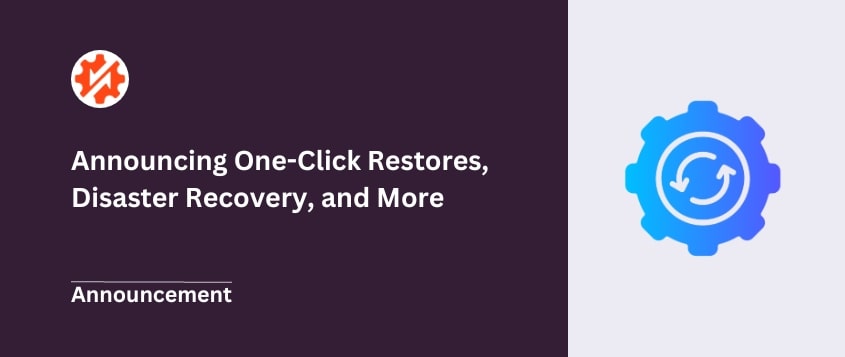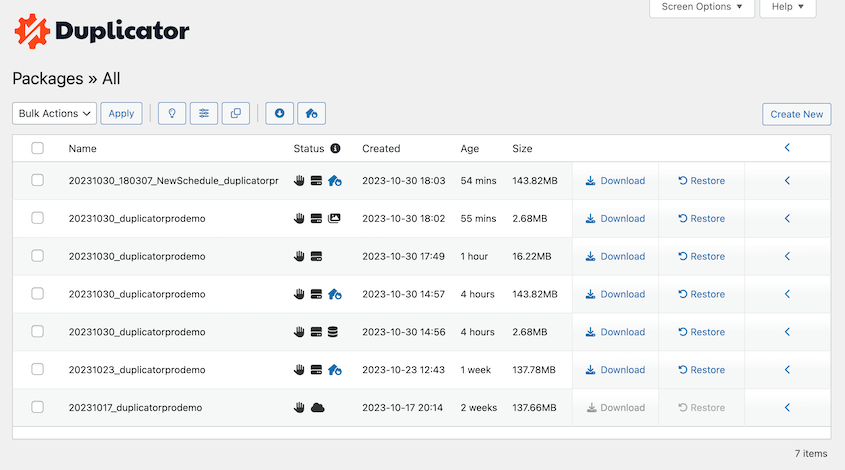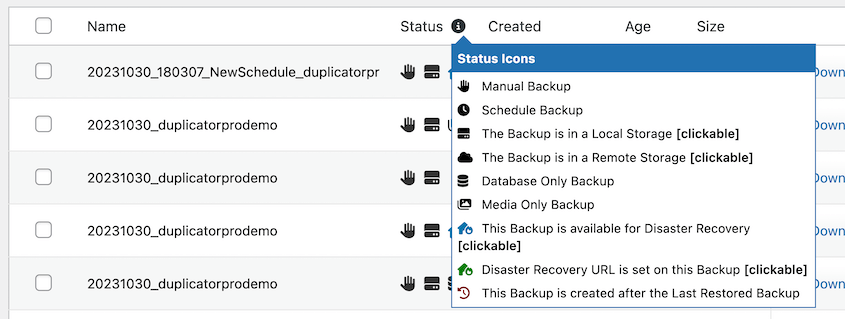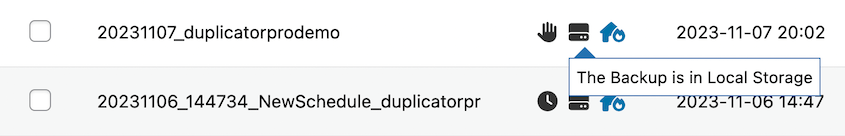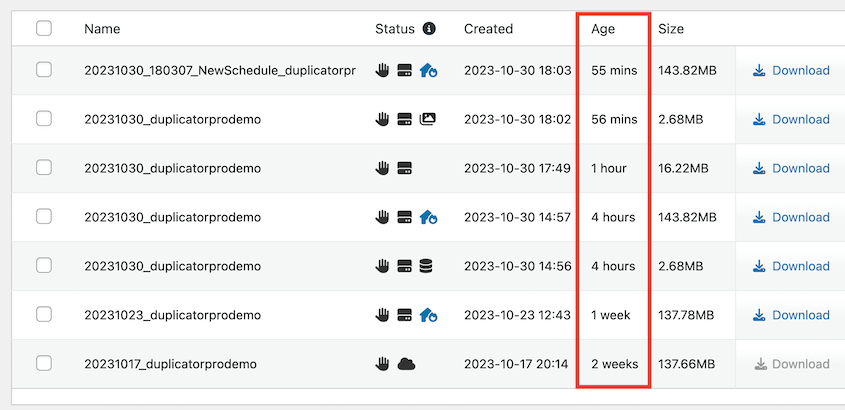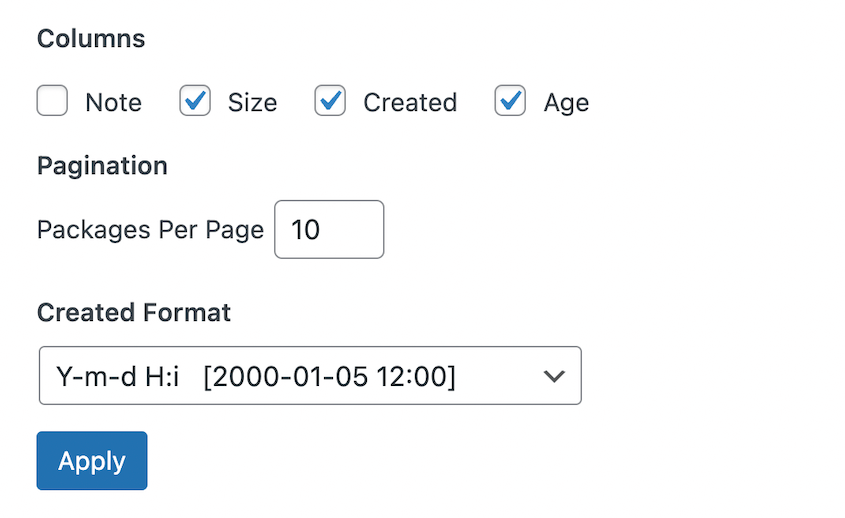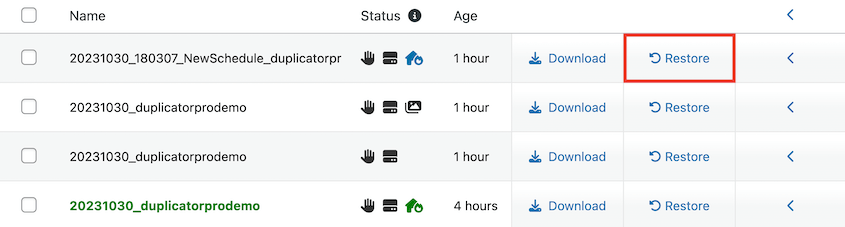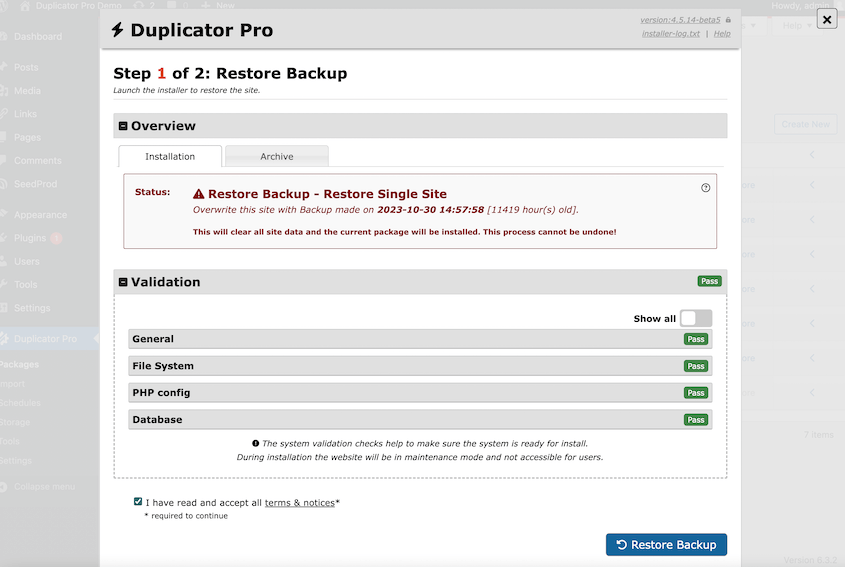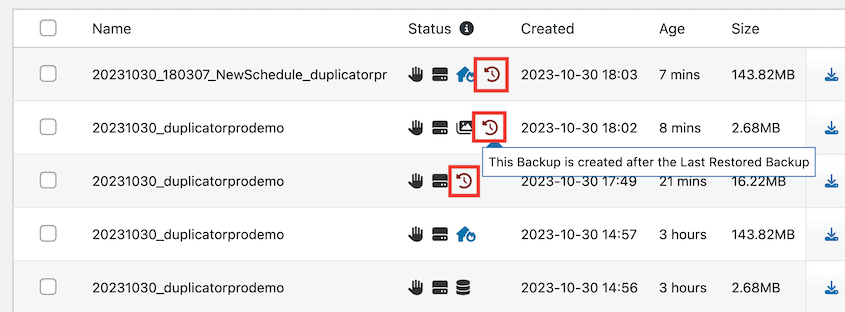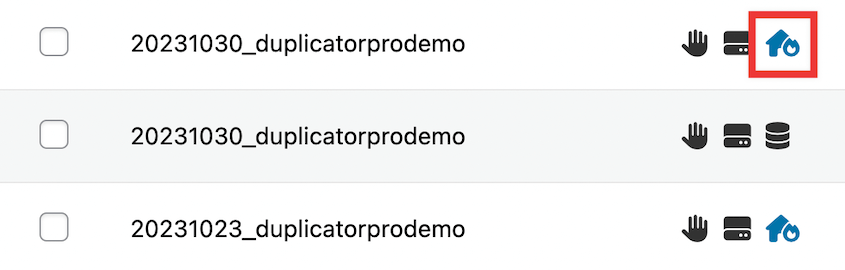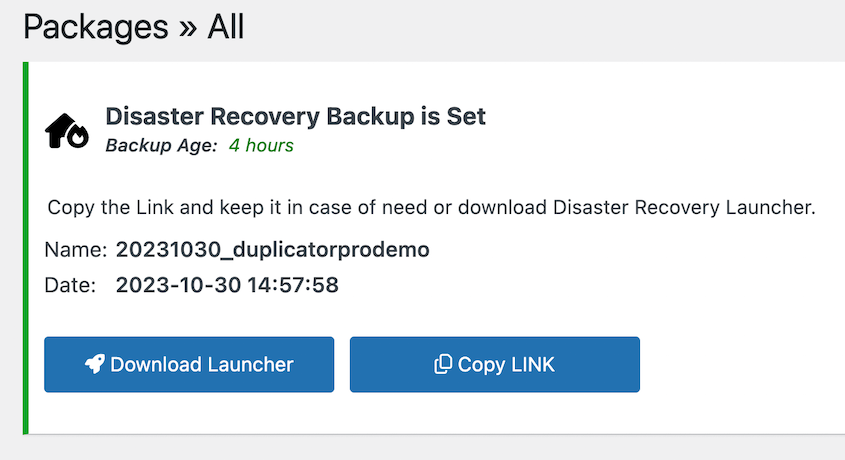Great news for Duplicator Pro fans! We’re thrilled to introduce a major update to our plugin.
Get ready to navigate your backups like never before using a much more organized log. Restore your site with just one click, and get yourself out of any sticky situation with our disaster recovery feature.
Let’s explore all the new features Duplicator 4.5.14 has to offer!
More Efficient Backup Log
Duplicator Pro’s latest update has completely transformed the Packages page. It’s now a neat and effective backup log.
You’ll find brand-new status icons. They offer valuable details about how your backup was built:
Your backup log will tell you whether a backup was manual or automatic. It also shows you where a backup is located – on the local server or a remote cloud storage service. So, no more guessing when it comes to your backups!
One more addition that we think you’ll love — an Age column. You’ll always know exactly how old your backups are, making sure you restore the right version.
If you want to add or remove any columns, use the Screen Options at the top of the page.
Feel free to customize the columns based on the information you need. You can add or remove the backup notes, size, creation time, and age, so your backup log looks just the way you want it to.
Restore Your Site With One Click
Need to quickly restore a backup? With the new restore button, this becomes effortless and super-fast.
When you visit the Packages page, you’ll see a Restore button next to every backup. Simply find the backup you want to restore, and click on this button. It’s that simple!
Once you do, the Duplicator recovery wizard will launch in a pop-up window. Hit Restore Backup to instantly revert your site to the previous version.
With this feature, you have the freedom to experiment with your website – tweak code, change themes, or test new plugins. Try out anything you wish, and easily restore your site back to its original state.
If you restore an old backup, your newer backups will still exist. However, Duplicator will warn you that they were created after the backup you just restored. So, you can easily avoid any backups with errors.
You’ll only see this warning on backups created with the updated version of Duplicator. If you restore an older backup, these new backups will disappear from your backup log.
As you can see, our one-click restore feature is a game-changer. Since this restore button is right on your WordPress dashboard, restoration has never been easier.
Restore a Broken Site With Disaster Recovery
Ever found yourself in a worst-case scenario, unable to access your site’s dashboard? That’s where our disaster recovery feature comes in.
Disaster recovery offers a safety net when things go wrong. You’ll have the power to restore your site without needing to log in.
As a long-time Duplicator user, you might remember our old backup recovery points. Disaster recovery is 10x faster and easier to set up!
First, click on the new disaster recovery icon next to a backup:
Keep in mind that you’ll only be able to recover backup in local storage. For any backups stored in the cloud, you won’t see a disaster recovery icon.
Once it’s activated, you’ll have a couple of options. You can restore your site by copying and pasting the recovery link — a hassle-free method in a stressful situation.
Alternatively, you can download the recovery launcher. This is an HTML file that launches the recovery wizard, guiding you gently through the restoration process.
Anyone can get locked out of WordPress. But with Duplicator’s disaster recovery, you can still recover your website. Even after major errors and hacks, you’ll be back up and running in no time.
Update Your Duplicator Plugin Today
So, you’ve seen what’s new with Duplicator Pro: a more efficient backup log, one-click backup restorations, and disaster recovery. It’s all pretty exciting, isn’t it?
If you’re already using Duplicator Pro, we encourage you to update your plugin today. You’ll be amazed at the new features we’ve packed into this update. They’re designed with you in mind, aiming to make your workflow even smoother and safer.
For those enjoying Duplicator Lite, we want you to have the best possible experience with our plugin. To benefit from features like disaster recovery and one-click restores, consider upgrading to Duplicator Pro today!
Remember, our dedicated support team is always available to help you. Don’t hesitate to reach out if you have any issues or suggestions about this new update!
Joella is a writer with years of experience in WordPress. At Duplicator, she specializes in site maintenance — from basic backups to large-scale migrations. Her ultimate goal is to make sure your WordPress website is safe and ready for growth.
Disclosure: Our content is reader-supported. This means if you click on some of our links, then we may earn a commission. We only recommend products that we believe will add value to our readers.