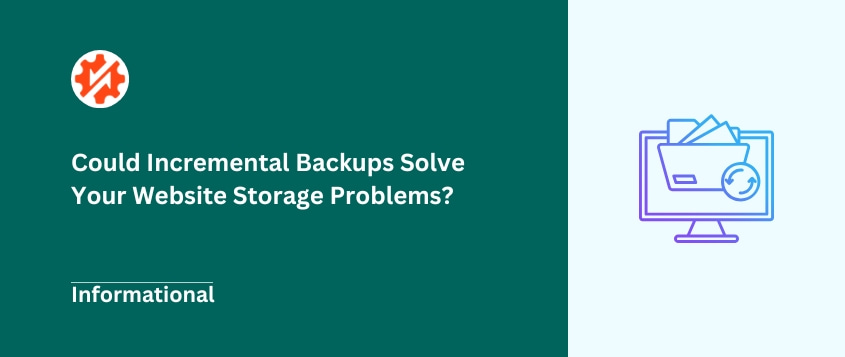Running out of storage space is a constant worry when you manage a website, and I know this firsthand.
At first, I was doing full backups of my WordPress site because it seemed smart to back up and restore everything.
However, those full backups started eating up storage like crazy, and it felt like my digital storage was always full. Plus, each backup took longer and longer to complete, and it just wasn’t sustainable in the long run.
Then, I learned about incremental backups, and the core idea is to only back up what has changed since the last backup. Much more efficient, right?
Storage space became less of a headache, and it made backups more manageable.
Let’s explore what makes incremental backups so much better for website owners!
Table of Contents
What Is an Incremental Backup?
Think about taking photos of your house. A full backup is like taking pictures of every single room, every single piece of furniture, every single time you want to remember how things look. It captures everything.
Full backups are thorough, but they take a lot of time. And they use up a lot of space to store all that data.
Imagine doing that every single day for your website! You’ll make a complete copy of your entire website – files, databases, everything – each time you back up. This can be a slow process, and those backup files can get really big, really fast.
Incremental backups are different. After that first full backup, incremental backups only save the newest changes.
It’s like only taking pictures of the new furniture you bought or the new decorations you added.
So, if you changed a few blog posts or updated a plugin on your WordPress site, an incremental backup just saves those changes. It doesn’t re-backup everything.
This makes the process much faster and saves a ton of storage space. It’s like saying, “Okay, just note down what’s new since yesterday.”
The Magic of Incremental Backups
Why are incremental backups so beneficial? It comes down to making website management smoother and less stressful.
Speed and Efficiency
Incremental backups are noticeably faster than full backups. Consider how they operate: they only record the changes made since your last backup.
Because they are only processing changes, backups complete much quicker. This speed also reduces the load on your website server. Your site remains responsive even during the backup process.
Storage Savings
Incremental backups are designed to conserve storage space. Instead of saving a complete copy of your website with each backup, you only store the modifications.
This approach drastically reduces the amount of storage required. For website owners, this means you avoid quickly filling up your allocated storage.
Faster Restores (In Many Cases)
Restoring incremental backups can sometimes be faster, especially for minor changes.
When you need to revert your website, and only a small portion has been altered, the restore process can be quicker compared to restoring a large full backup.
It’s because the system only needs to apply the changes on top of the initial full backup. While the very first full restore might take the standard time, restores of smaller changes based on incremental backups can be much more efficient.
Frequency Advantage
Because incremental backups are fast and efficient, you can do them more often.
More frequent backups mean better protection for your website. If something goes wrong, you lose less data because your last backup is very recent.
Types of Incremental Backups
When we talk about incremental backups, it might seem like there’s just one way to do it. But actually, there are a couple of different approaches.
They all share the same core idea – only backing up changes – but they can work a little differently under the hood.
File-Level Incremental Backups
Some incremental backups work at the file level.
Imagine you have a folder of documents. If you change a single word in one document, a file-level incremental backup will save that entire file again, even though only a tiny part changed.
This is still much better than backing up all files, but it’s not the most space-efficient way possible.
Block-Level Incremental Backups
Another common type is a block-level incremental backup.
Instead of looking at entire files, they look at the individual blocks of data within files. If you change just a tiny part of a large file, a block-level backup only saves the changed blocks.
Think of it like only saving the changed sentences in that document, not the whole thing again. This can save even more space and speed up backups even further.
Byte-Level Incremental Backups
For even more granular efficiency, you might consider a byte-level incremental backup approach that captures changes at the smallest possible level.
With these backups, the software will look for changes in individual bytes. Since it’s so precise, you’ll end up with small backups.
Reverse Incremental Backups
Reverse incremental backups also start with a full backup. But then, each subsequent incremental backup’s changes are incorporated into the full backup, creating a new “synthetic” full backup. The changes themselves are then stored separately as reverse incrementals.
The result? Your most recent backup is always a full backup.
This can make restores faster and simpler because you are often restoring from what is effectively a recent full backup.
Incremental Forever Backups
Finally, there are incremental forever backups. This isn’t really a separate type, but more of a strategy. The idea is that you take an initial full backup, and then only take incremental backups forever after that. You never take another full backup again.
Backup software that uses incremental forever strategies often has sophisticated ways of managing these long chains of incrementals. They might use techniques like synthetic full backups in the background to optimize the backup chain over time.
The goal is to minimize backup time and storage, while still ensuring reliable restores. For long-term backup strategies, incremental forever can be very efficient.
Potential Disadvantages of Incremental Backups
No backup method is completely without drawbacks. Here are a few potential downsides of incremental backups that you should know about.
Restore Complexity Can Increase
Restoring from incremental backups can sometimes be a bit more complex than restoring a full backup.
Think about it: an incremental backup relies on a chain of backups. You have the initial full backup, and then each incremental backup after that contains only the changes since the last one.
To restore your website to a specific point in time, you’ll need to piece together the initial full backup and all the incremental backups up to that point. If one backup in the chain is missing or corrupted, it could potentially affect the entire restore process.
Reliance on Previous Backups
This chain effect also means that incremental backups are dependent on previous backups. Each incremental backup relies on the integrity of the full backup and all preceding incremental backups in the chain.
If your initial full backup is lost or damaged, all subsequent incremental backups become less useful.
This is why it’s extra important to ensure your initial full backup is solid and stored safely. It’s the foundation for all the incremental backups that follow.
“Backup Chains” Need Management
Because incremental backups create chains of backups, it’s important to manage them properly. Over very long periods, these chains can become quite long and a bit more difficult to manage.
Some backup strategies involve periodic “synthetic full backups” to address this. A synthetic full backup is created by merging a full backup with all the subsequent incremental backups.
This creates a new, up-to-date full backup without actually running a full backup from scratch. This can help shorten and simplify backup chains over time.
Incremental Backups vs Other Website Backups
Incremental backups are a fantastic option, but they aren’t the only type of backup out there.
You might have also heard of full backups and differential backups. Let’s quickly go over the difference between incremental and other backup types.
Full Backups: The Whole Picture, Every Time
We’ve talked about full backups already. Think of them as taking a complete snapshot of your entire website – every file, every database entry, everything – every single time you run a backup.
Pros of Full Backups:
- Restoring a full backup is usually very straightforward. You just restore that single, complete backup file.
- Full backups are self-contained. They don’t rely on any previous backups.
Cons of Full Backups:
- Full backups take the longest time to complete because they back up everything every time.
- They use the most storage space, as you are storing a full copy of your website repeatedly.
Differential Backups: Changes Since the Full Backup
Differential backups are kind of a middle ground. A differential backup saves all the changes made since the last full backup.
So, you start with a full backup. Then, your first differential backup saves all changes since that full backup.
Your second differential backup also saves all changes since that same full backup, and so on. It’s like each differential backup builds upon the original full backup.
Pros of Differential Backups:
- Differential backups are faster than full backups because they only back up the changes.
- Restoring usually involves just the last full backup and the latest differential backup. This can be simpler and sometimes faster than piecing together multiple incremental backups.
Cons of Differential Backups:
- Differential backups will generally be slower and use more storage space than incremental backups, especially over time. Each differential backup gets larger as it includes all changes since the last full backup.
- They are still less efficient than incremental backups in terms of speed and storage.
Incremental Backups: Just the Latest Changes
And then there are incremental backups, which we’ve been focusing on. As a reminder, this backup strategy only saves the changes made since the last backup – whether that last backup was a full or an incremental one.
Pros of Incremental Backups:
- Incremental backups are the fastest backup type, as they only copy the smallest amount of data – just the changes since the last backup.
- They use the least storage space because you’re only storing the changes each time.
- Their speed and efficiency allow for more frequent backups.
Cons of Incremental Backups:
- Restores can sometimes be a bit more complex as they may require piecing together a chain of backups.
- They depend on the integrity of the initial full backup and the chain of subsequent incremental backups.
Which Backup Type is Best?
For most WordPress websites, especially those that are updated regularly, incremental backups are often the best choice. They offer a great balance of speed, storage efficiency, and data protection.
However, there’s no one-size-fits-all answer. It can depend on your specific needs, website size, how often your website changes, and your storage capacity.
Some users choose a combination of backup types (ex: using incremental backups daily and a full backup weekly or monthly) for added security and easier long-term management.
Frequently Asked Questions (FAQs)
What are the three types of backups?
There are three main types of backups you’ll usually hear about: full backups, incremental backups, and differential backups.
- Differential Backup: This saves all the changes since the last full backup. It’s in between full and incremental in terms of speed and space.
- Full Backup: This is a complete copy of everything. It’s thorough but takes time and space.
- Incremental Backup: This only saves the changes since the last backup (could be full or incremental). It’s fast and saves space.
What are the pros and cons of an incremental backup?
Incremental backups are faster and save a lot of storage space, which means you can do backups more often. However, restoring can be slightly more complex as it might involve multiple backups. They depend on previous backups in the chain. If one is missing, it can be a problem.
Despite the cons, the speed and storage benefits usually outweigh the drawbacks for most users.
What’s the difference between a cumulative backup and an incremental backup?
Cumulative backup is another name for differential backup. Incremental backups are more efficient in terms of storage and speed because they only save changes since the last backup of any type. Differential/cumulative backups save all changes since the last full backup.
How often should incremental backups be done?
How often you do incremental backups depends on how often your website changes. If you update your website content daily, daily incremental backups are a great idea. If you update it multiple times a day, you might even consider hourly incremental backups.
For most websites that are updated regularly, daily incremental backups are a good starting point. If your website is very dynamic and changes very frequently (like a busy e-commerce site or a news site), then more frequent backups, like hourly, might be appropriate.
If your site changes very infrequently, you could do them less often, but daily is generally a good practice for peace of mind.
Is AWS backup full or incremental?
AWS Backup, which is Amazon’s backup service, supports both full and incremental backups. When you use AWS Backup, it uses incremental backups for ongoing backups after the initial full backup. This makes it efficient for regular backups in the AWS environment.
So, yes, AWS Backup does use incremental backups for efficiency after the first full backup is done.
Final Thoughts
Incremental backups really do simplify your website backups. They save time and storage space. You’ll do backups more frequently, protecting your data at a high level.
Are you ready to start backing up your data on a schedule? Upgrade to Duplicator Pro for automatic backups, as well as drag-and-drop migrations, cloud backups, and disaster recovery!
While you’re here, I think you’ll like these other WordPress guides:
Joella is a writer with years of experience in WordPress. At Duplicator, she specializes in site maintenance — from basic backups to large-scale migrations. Her ultimate goal is to make sure your WordPress website is safe and ready for growth.