If the build fails with file/folder count mismatch or the result size is a negative size value (i.e. SIZE: -1724710633B) then it’s possible you are running a PHP 32 version. These types of errors indicate that the server is running 32-bit PHP and the site is over 2.1 GB. Unfortunately, 32-bit PHP can only process/create archive files less than 2.1 GB.
Common Error Messages
- Hash mismatch on DupArchive file entry
- Number of files expected (xxxxx) doesn’t equal number written
- Number of directories expected (xxxxx) doesn’t equal number written
Validation
To validate if your system is running 32-bit PHP, go to Duplicator Pro » Tools » Server Info » PHP and see what value is in the “Architecture” setting.
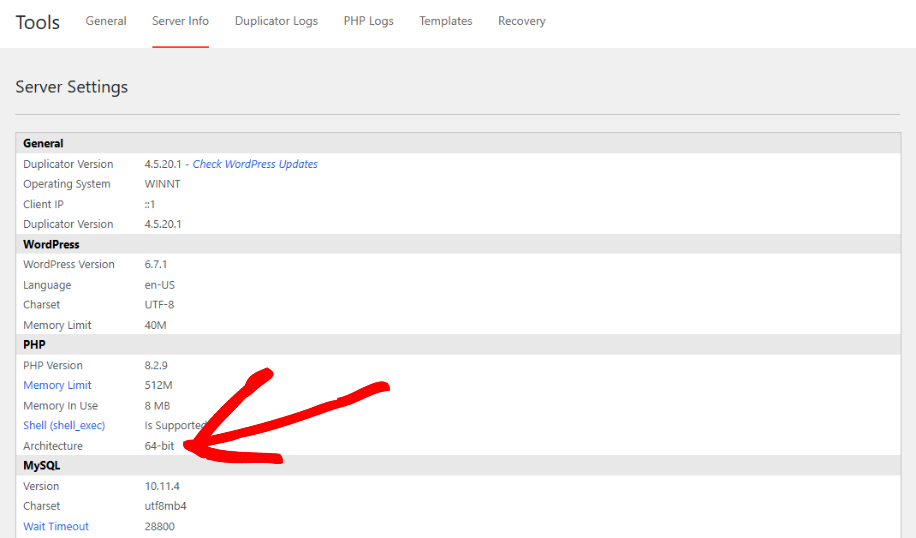
Solutions
If you are running 32-bit PHP and the site is large greater than 2.1 GB then you have three options:
Option 1
Ask your host to upgrade PHP to a 64 bit PHP version. Almost all hosts support 64 bit PHP these days.
Option 2
Filter out unnecessary files/folders using the filters on Backups » Step 1 (Setup) to get the size below 2.1 GB.
Option 3
Perform a 2-step migration which minimizes the backup size. This technique is described here.


