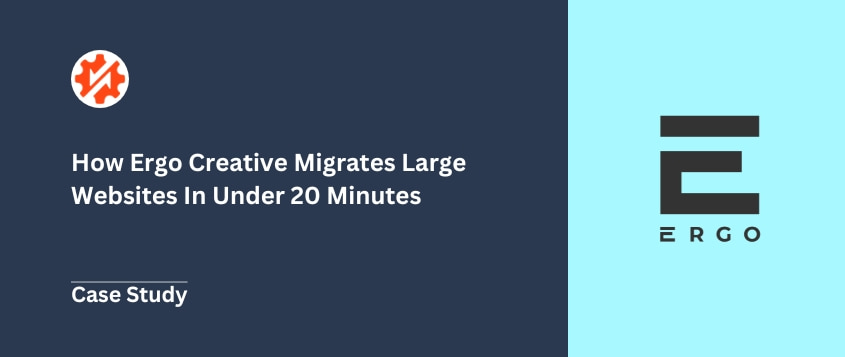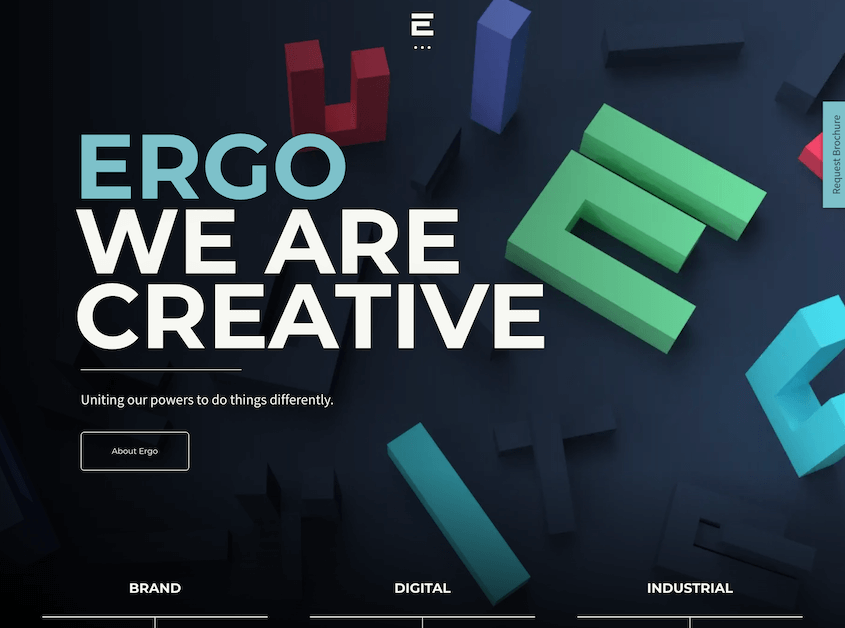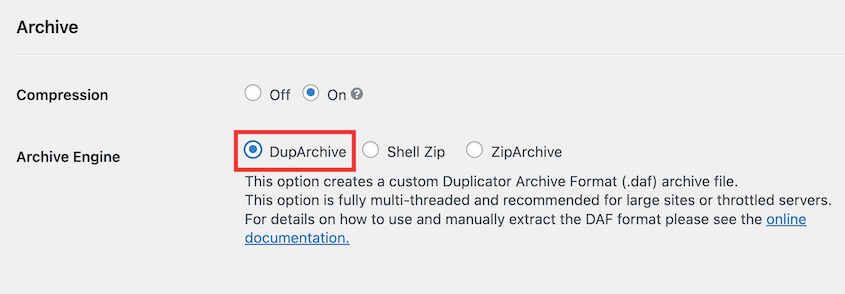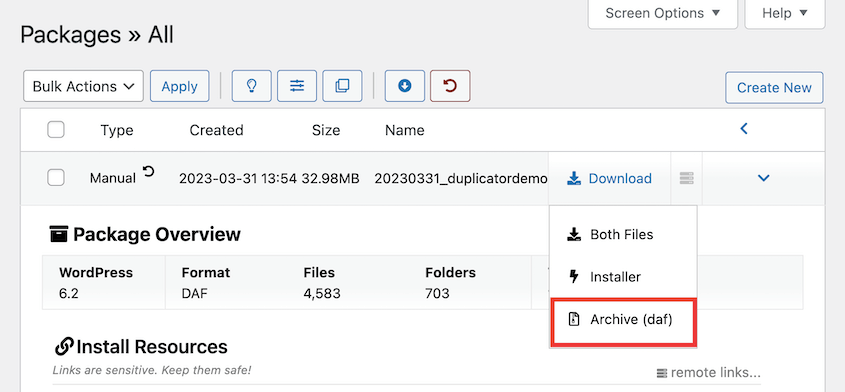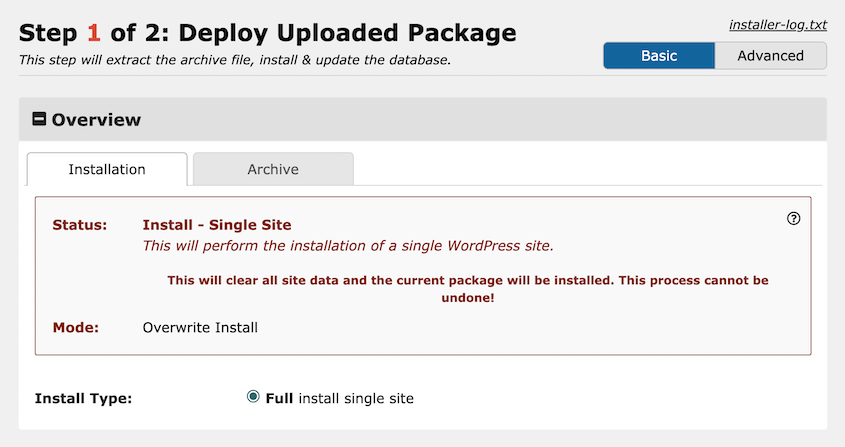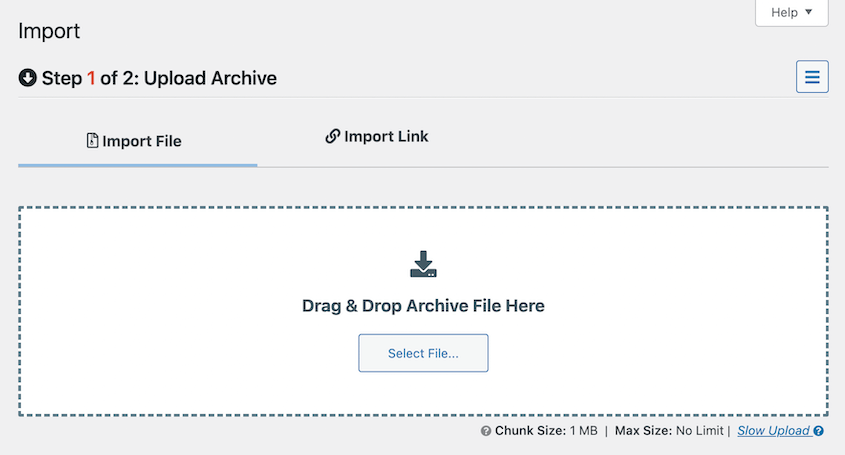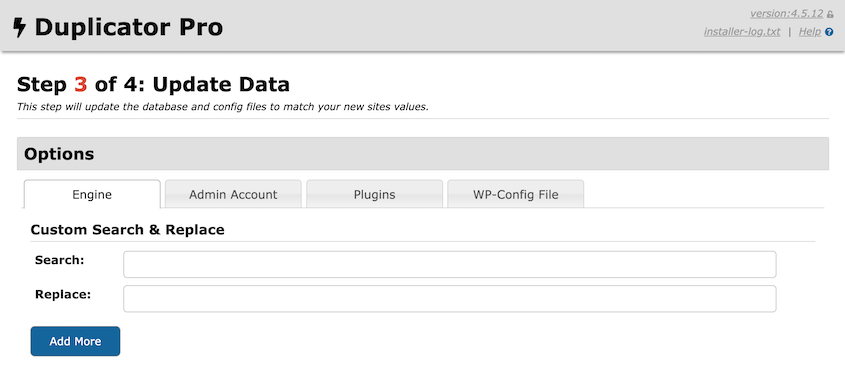Are you struggling to migrate a client’s website because it’s too big?
It’s fairly simple to move a basic blog or small business to a new server, but larger sites add extra challenges. If a server limits concurrent FTP connections, you might not be able to download all of your client’s site files.
Ergo Creative, a creative design agency in the UK, simplified large site migrations with Duplicator Pro. Let’s see how they did it!
Meet Ergo Creative
Ergo Creative is a multi-skilled creative agency in the Cotswolds that specializes in brand, digital, and industrial design. The team delivers innovative strategies for both everyday and technical problems because they look at challenges from all angles.
Their approach is versatile and they tackle all projects, big or small. Ergo Creative’s team has a diverse range of talents, including graphic design, digital marketing, and web development.
Ergo Creative has made its mark by offering unique solutions, driven by the belief that its clients should stand out in their field.
Over the last 15 years, Ergo has worked with businesses both locally and globally. In 2023, it was awarded Creative Design Agency of the Year at the UK agency awards!
Recently, the agency helped contestants on Future Food Stars, a BBC show with Gordon Ramsey. Contestants had to create a new canned vodka mixer drink, and Ergo brought their can design to life.
Neil Livesey, the digital director, emphasized that Ergo thrives on challenging the status quo and driving change. And the agency has done this with brands like Samsung, the NHS, Barcode, and more.
Facing FTP Timeouts During Large Site Migrations
Like many other design agencies, Ergo Creative commonly has to handle website migrations. If a client needs a faster, high-performing site, it usually has to be moved to a better hosting provider.
I sat down with Neil Livesey, the digital director at Ergo. He mentioned that the web development team faced challenges when migrating large websites.
Sometimes, a client’s server would limit concurrent FTP connections. As Ergo tried to download an especially large site, the server would disconnect. There might also be missing files from the backup.
For certain clients, Ergo’s development team couldn’t get onto the client’s server to download a zip file of the site. The only way was with an FTP client and this had timeout issues.
“The server limits concurrent connections and the site has a lot of plugins which in turn equates to hundreds and thousands of files. In an instance like this, transferring the files via FTP could easily take a day, with constant failed connections, manually trying to figure out where downloads failed so we can then try and kick off from the same place again.”
– Neil Livesey, digital director of Ergo Creative Ltd
Without server access, Ergo had to run PHP scripts to dump the site’s databases. This took time and frequently had to be broken down into chunks.
If a site was being rebranded with a new domain name, the team would have to use search and replace tools to change the old domain to the new one.
At the end of the day, Neil Livesy wanted Ergo Creative to fix these issues and optimize its workflow. This way, they could better serve clients.
Solving Large Migrations with Duplicator Pro
Ergo Creative started using Duplicator Pro to make migrations fast and error-free.
Even if they didn’t have server access, Duplicator can be installed in the client’s admin dashboard. Then, this migration plugin can download the entire site very quickly.
To add extra support for bigger websites, the development team switched the archive engine to DupArchive. This custom file format was built to back up and migrate large sites (up to 400GB)!
All the agency had to do was create a new package of the client’s site. Duplicator Pro downloads all of the files and databases in minutes.
Once you have this package, it can be transferred anywhere that supports WordPress. You don’t even need WordPress installed! Upload both the archive and installer files to the new server and launch the installer file with this link:
https://your-domain/installer.php
A faster and more beginner-friendly option is to just drag and drop it into the new site. This is effective if the agency already has the new host set up.
“The package of the old site is generally ready in under 10 minutes and if you have the hosting ready on the new server, it’s then deployed in under 10 too.”
The step-by-step installation wizard simplifies every part of the migration. Neil found it easy to update configuration files and search and replace old URLs.
Many of Ergo Creative’s migration problems were solved, leading to fast and easy migrations!
“Our experience with Duplicator Pro has been nothing short of exceptional, saving us countless hours and mitigating the challenges associated with transferring websites.”
Results
With Duplicator, Ergo Creative was able to:
- Reduce website migration time, from at least an hour to just 20 minutes
- Migrate large websites with thousands of files
- Decrease downtime for their clients
- Avoid manually transferring large files via FTP
- Quickly recognize and fix MySQL version mismatches during deployments
- Increase client satisfaction by solving migration issues that previous developers couldn’t handle
- Add a reliable, effective tool for website migrations and backups
- Receive high-quality, responsive support from the Duplicator team, turning potential challenges into growth opportunities
Summary
Ergo Creative streamlined WordPress site migrations with Duplicator Pro. Thanks to its easy-to-use interface, the agency saved valuable time and minimized disruptions for their clients.
“Duplicator has become an integral part of our toolkit, empowering us to navigate the intricacies of WordPress website management with confidence. If you’re a web developer looking for a reliable and efficient solution for website migrations and backups, Duplicator Pro is the answer.”
Are you ready to make your migrations much more efficient? Download Duplicator Pro for drag-and-drop migrations, large site support, and more helpful features!
Joella is a writer with years of experience in WordPress. At Duplicator, she specializes in site maintenance — from basic backups to large-scale migrations. Her ultimate goal is to make sure your WordPress website is safe and ready for growth.