Having trouble with ovh.com hosting using Duplicator Pro? This guide provides practical solutions to troubleshoot with ovh.com hosting and handling effectively.
To begin with, make sure you are using the latest version of Duplicator Pro. Please check the changelog and system requirements.
General Problems
If you’re experiencing issues while using Duplicator Pro on OVH hosting, follow the steps below to resolve common problems.
Solution One: Build Problems
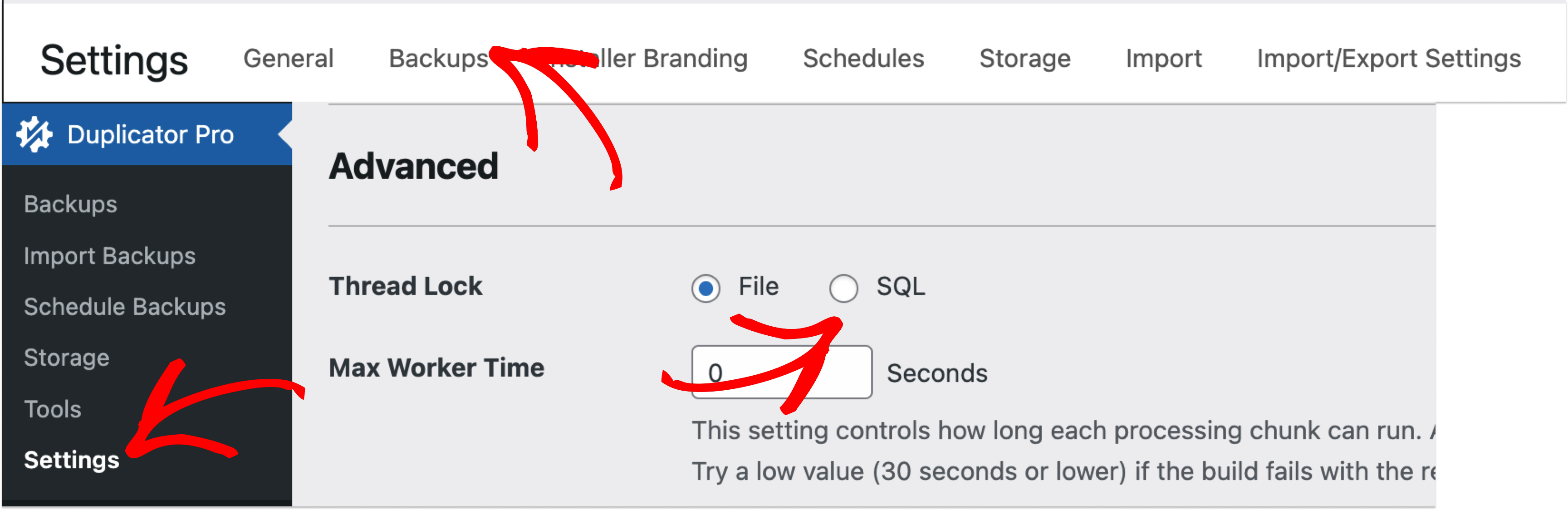
Solution Two: License Activation Issues
- OVH’s mod_security firewall may block HTTPS traffic needed for license activation.
- Contact OVH support to configure the firewall and allow secure communication.
Backup Transfer to Cloud
OVH may automatically enable a firewall that blocks backup transfers to cloud storage (Google Drive, Dropbox, etc.). Contact OVH support to adjust firewall settings and allow secure HTTPS connections to cloud services.


