Experiencing build failures on your host or server? This guide provides step-by-step solutions to troubleshoot and resolve common build issues effectively.
Check Percentage
If the build process stalls at a specific percentage (e.g., 5%, 20%, or 40%), this indicates that it is hung up at a certain phase. Refer to this article to diagnose problems at each percentage.
Check Disk Usage
Ensure your server has enough available disk space to complete the build process. Even in case of selecting a remote storage as the backup location, the backup has to be temporarily stored on the server until it’s successfully transferred to the remote storage. Contact your hosting provider for instructions on checking disk quota.
Use DupArchive
Hosting constraints on I/O and CPU may cause the server to terminate the backup process. If this happens, try using the DupArchive (.daf) engine:
- Update to the latest version of the plugin.
- Go to Settings » General and click Reset Incomplete Backups for Duplicator Pro or Reset Backups for Duplicator Lite.
- Attempt to build the backup again.
Apply Filters
If the build issues persist despite checking disk usage, try applying filters:
- Go to Duplicator Pro » Backups, click Add New to create a new backup
- Locate Backup » Filters, and enable the setting File Filters
- Click the ‘[wp-content]’ anchor
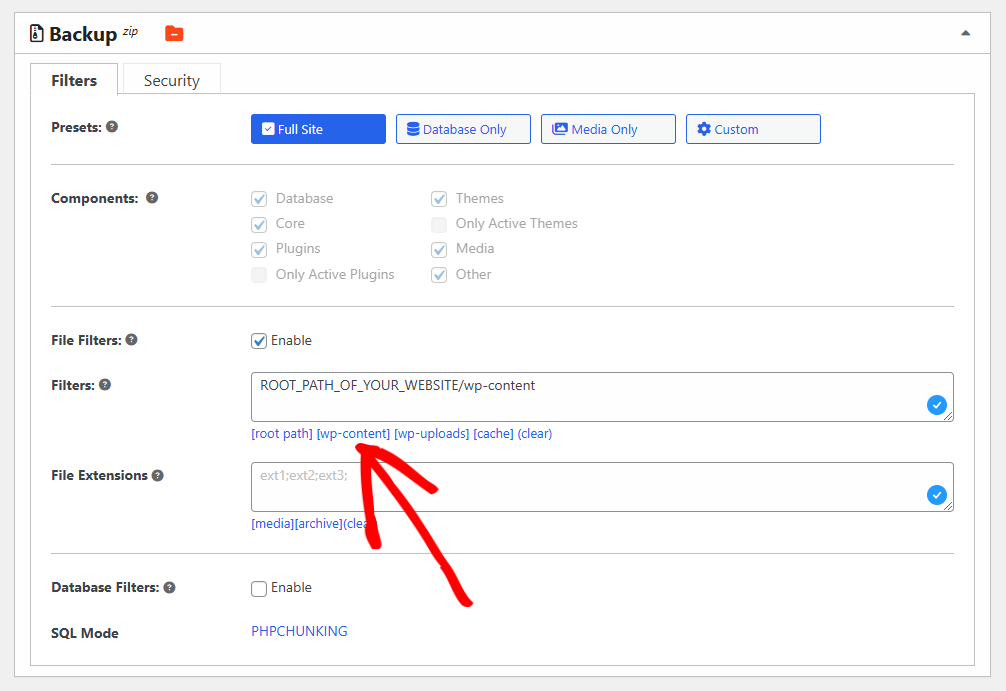
- Build the backup and install it at the new location.
- Use FTP to transfer the
wp-contentfolder from the source server to the destination server.
Try Two-Part Install
If none of the above solutions resolve the issue, attempt a Two-Part Installation. While this takes longer, it streamlines the process and resolves most build failures.
General Troubleshooting
To diagnose the root cause of build failures, check the backup log file:
- Go to Duplicator » Tools » Duplicator Logs.
- Look for warnings, errors, or any indications of failure.
- Confirm if the log file contains ‘DONE PROCESSING’ at the end. If not, the process failed at some point.
Disable Caching Plugins
Many caching plugins interfere with the backup and restoration process. Disable all caching plugins before creating a backup, and add the cache directory to the exclusion list.
By following these troubleshooting steps, you should be able to resolve most build issues and successfully complete the process on your server.


