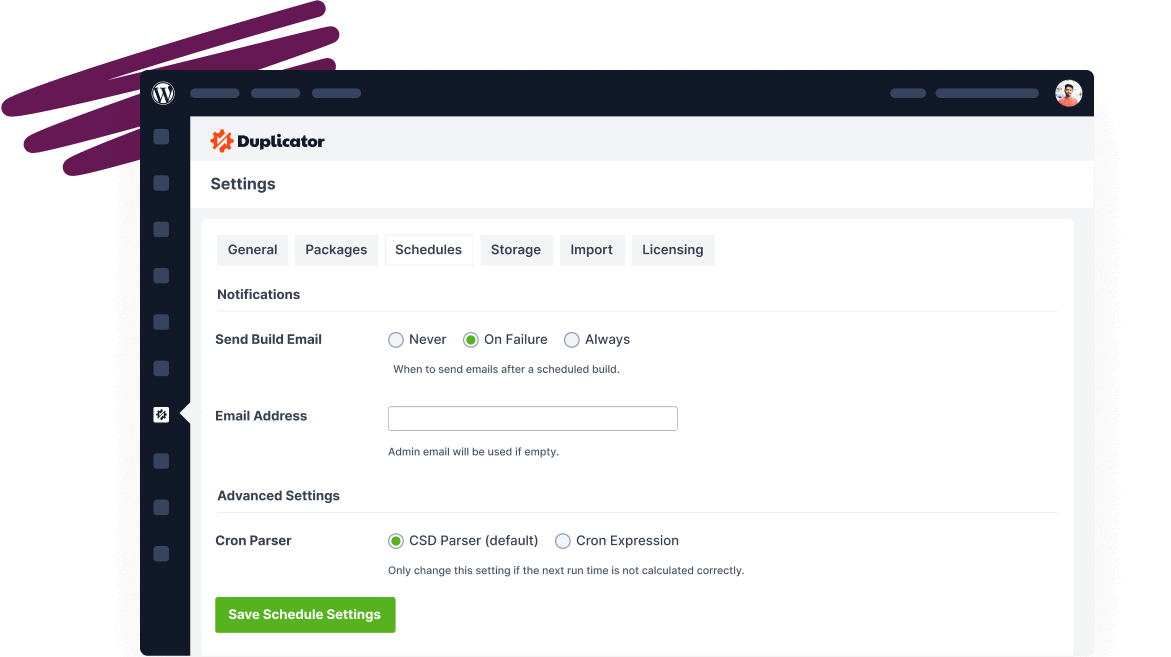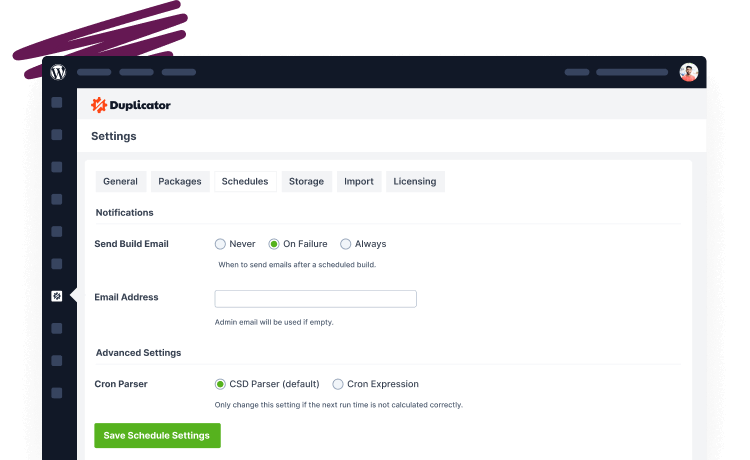Troubleshooting Dropbox Storage Issues
Having trouble with Dropbox Storage in Duplicator Pro? This guide provides practical solutions to troubleshoot and resolve the issues effectively.
To begin with, make sure you are using the latest version of Duplicator Pro. Please check the changelog and system requirements. Also, be sure to test the storage first to make sure that the settings are correct by using the validation button.
Resolving Dropbox Upload Failures During Builds
If the upload process to Dropbox fails during a build, we recommend the solutions below to assist with your troubleshooting.
Option One: Upload Issues with Dropbox
The issue may be linked to temporary network conditions. If you encounter this problem, consider adjusting the following setting:
Navigate to Settings » Storage » Storage Types » Dropbox and modify the “Upload Size” option to 1000KB.
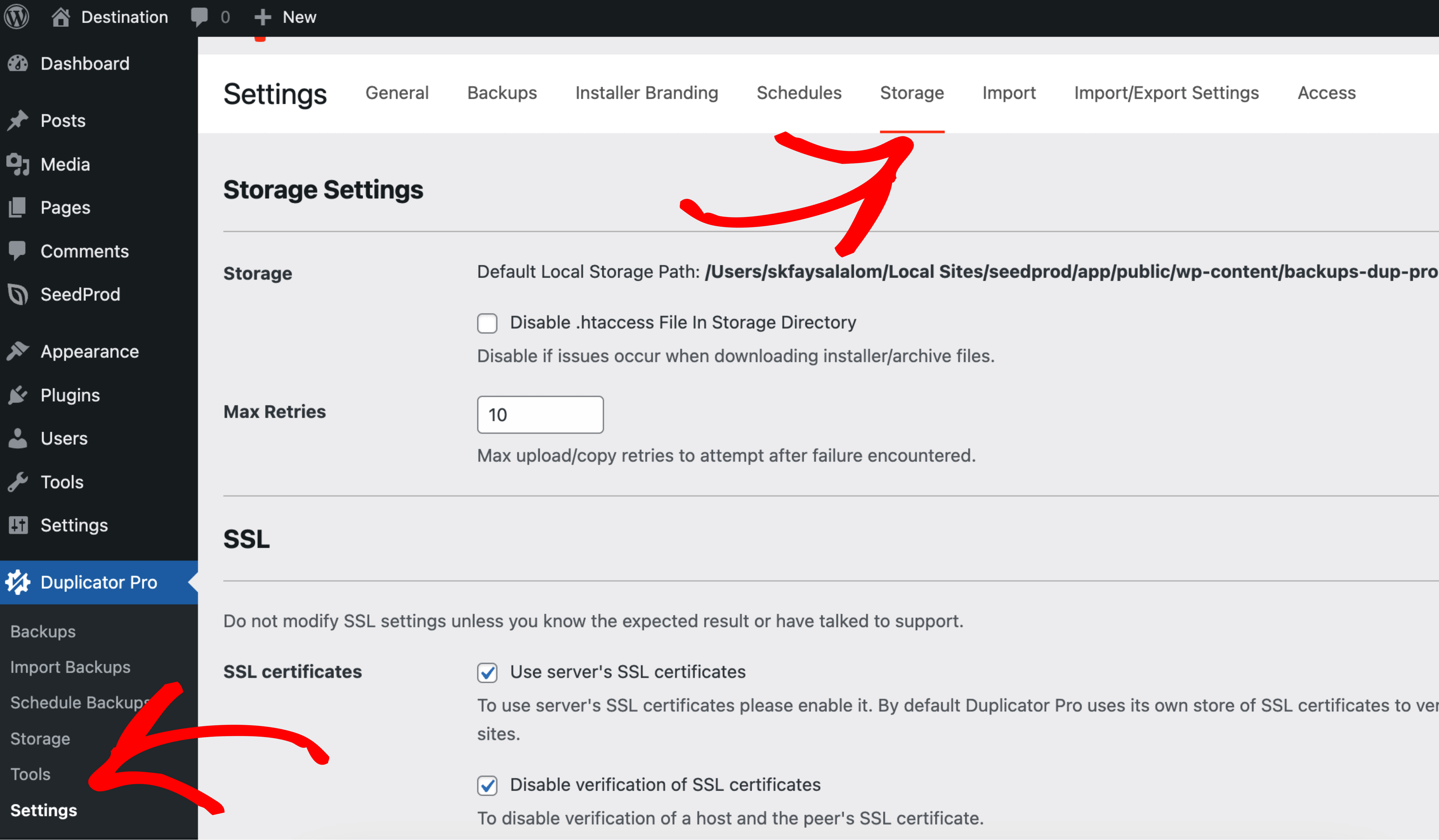
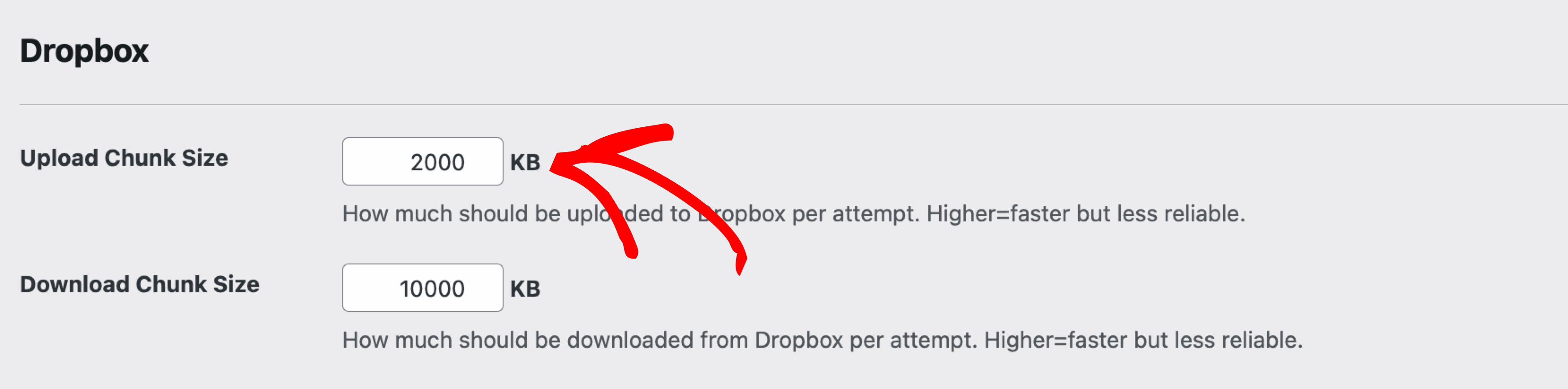
This adjustment reduces the data packet size sent to Dropbox, which can help mitigate intermittent network disruptions and enhance upload stability.
By implementing these troubleshooting steps, you can overcome upload issues and ensure a smooth integration between Duplicator Pro and Dropbox. Regularly updating to the latest version and monitoring network conditions are also vital for maintaining optimal performance.