Ensuring your website’s security involves secure storage for backups. Duplicator Pro simplifies this process by creating and automating transfers. It supports multiple providers: Amazon S3, Backblaze B2, Google Cloud, Dropbox, Google Drive, and more, including FTP, SFTP, and local servers.
Ready to automate your backup transfers? Let’s explore backing up to Dropbox, using similar procedures for other storage options.
Cloud Storage Options We Have
- Local Storage
- SFTP/ FTP
- Dropbox
- Google Drive
- Microsoft OneDrive
- Amazon S3
- Google Cloud
- Cloudflare R2
- Wasabi
- DigitalOcean Spaces
- Dream Objects
- Vultr S3
- Backblaze B2
Connect Storage to Duplicator Pro
By default, Duplicator will save your backups to your local server. If you want to start using cloud storage options like Dropbox, you’ll need to connect your third-party account.
First, go to Duplicator Pro » Storage. Here, you’ll see the local storage option. To add Dropbox, click on Add New:
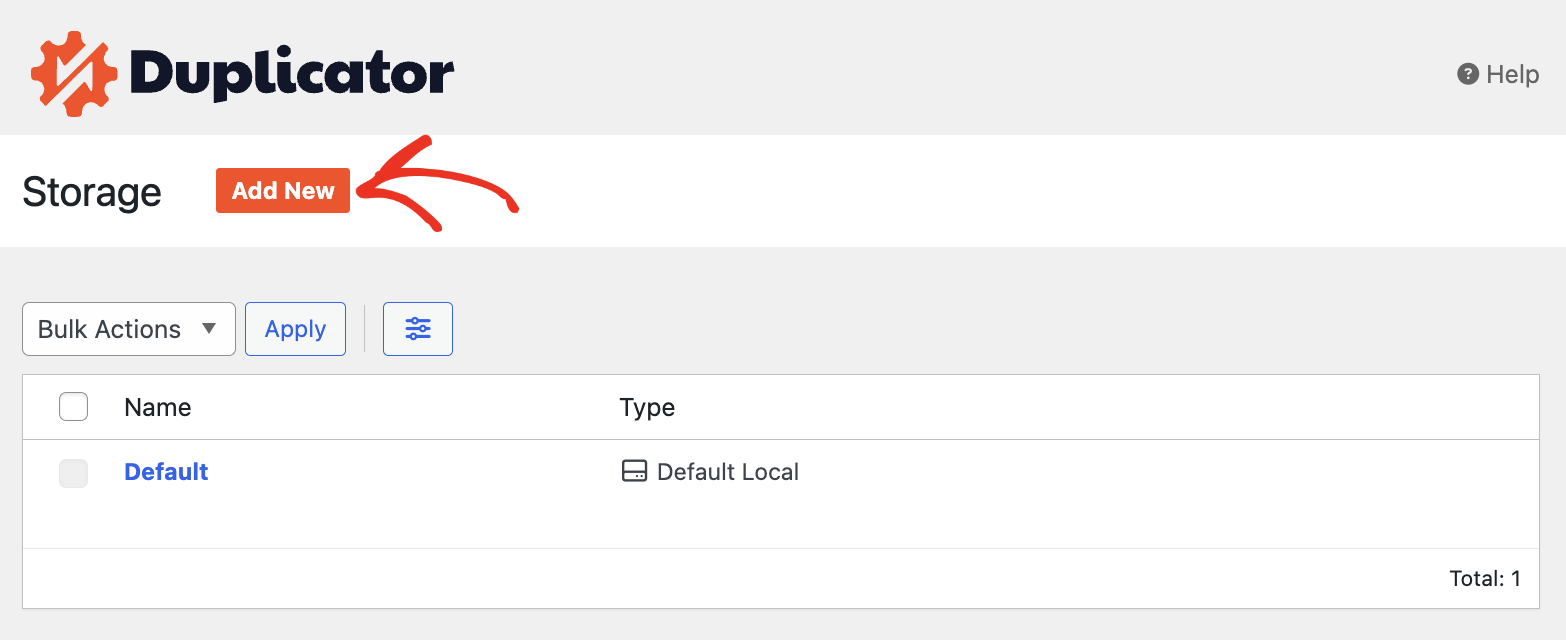
You can Name the storage location and add Notes. For example, the below screenshot shows is for Adding the Storage as Google Drive and a short description for reference:
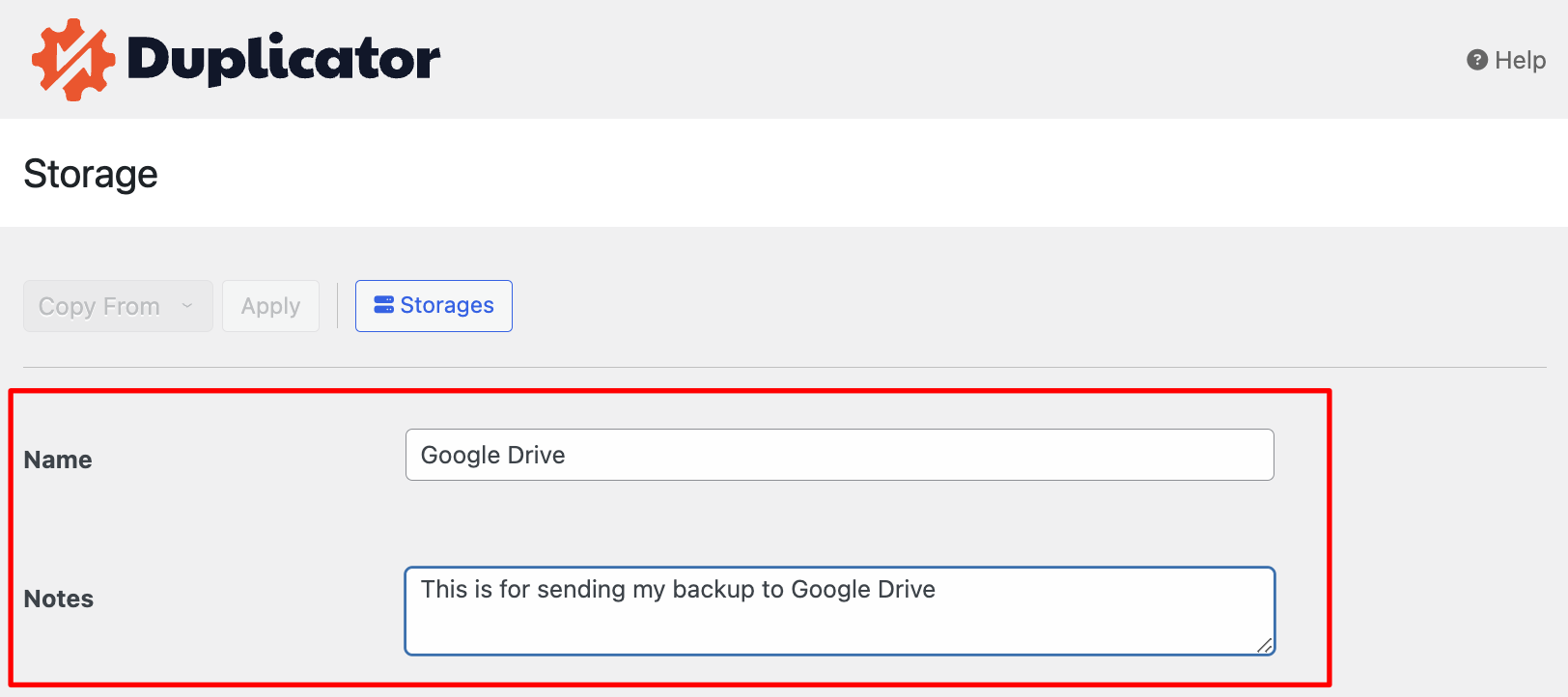
Under the Type options, you can select the available storage. Here, the screenshot below shows how to add Google Drive and its authentication. Click on Connect to Google Drive button to proceed.
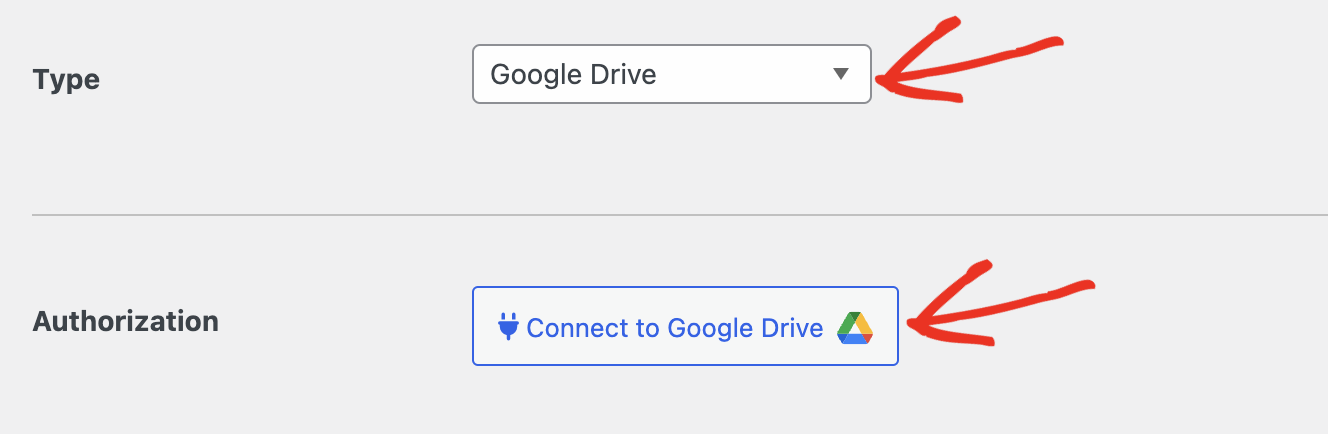
Now, you’ll see new steps for the Google account connection. Click on Authorize Google Drive to open Google authentication in a new tab:
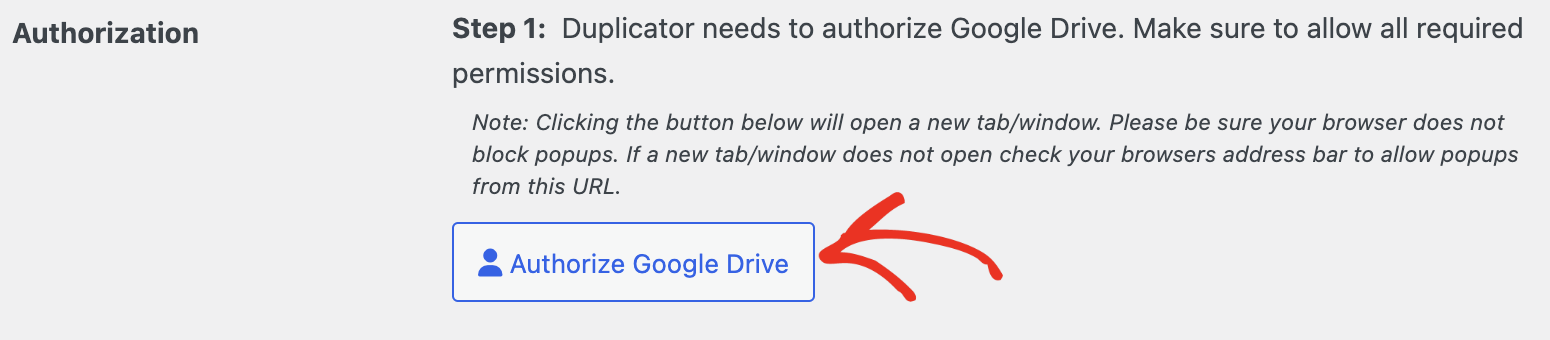
You can now Sign in to your Google account by choosing your Google account.
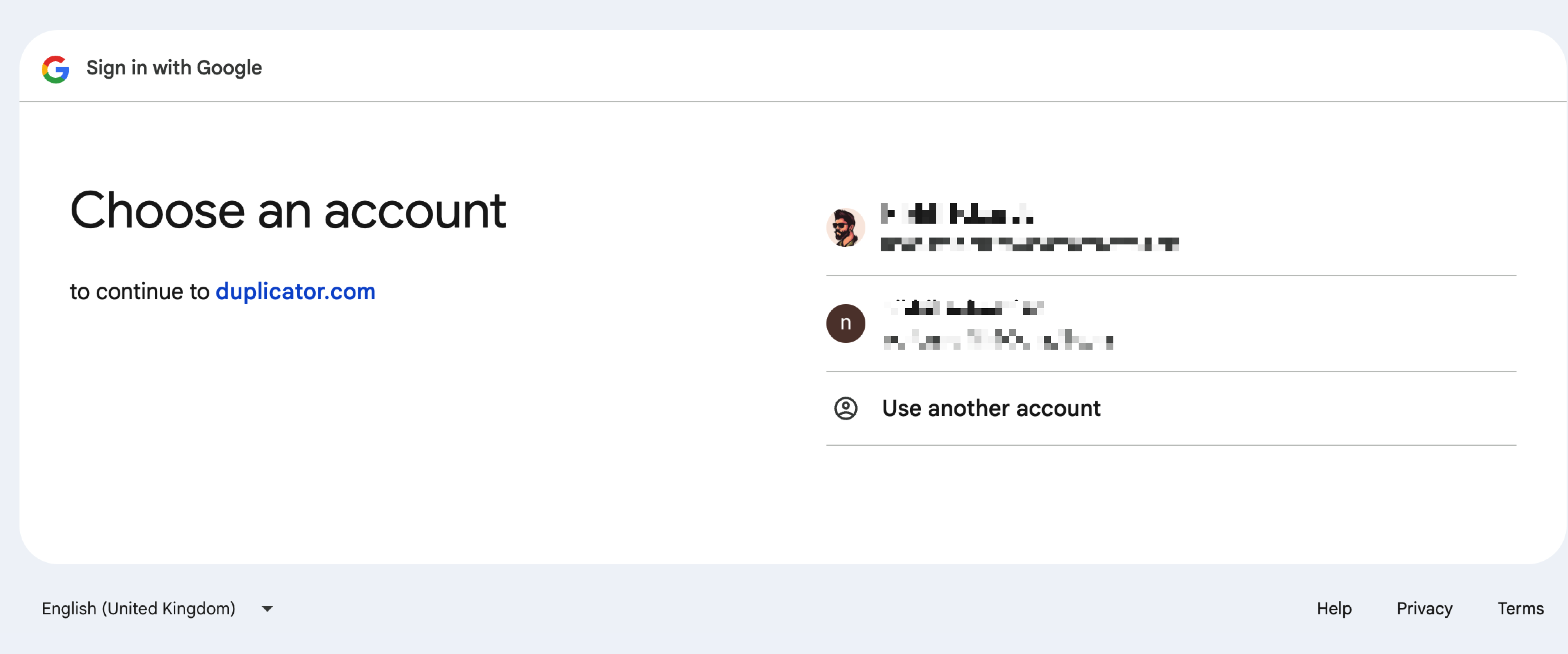
After you’re logged into your account, you’ll be prompted to authorize the connection. Hit Allow to let Duplicator make changes to your Google Drive account:
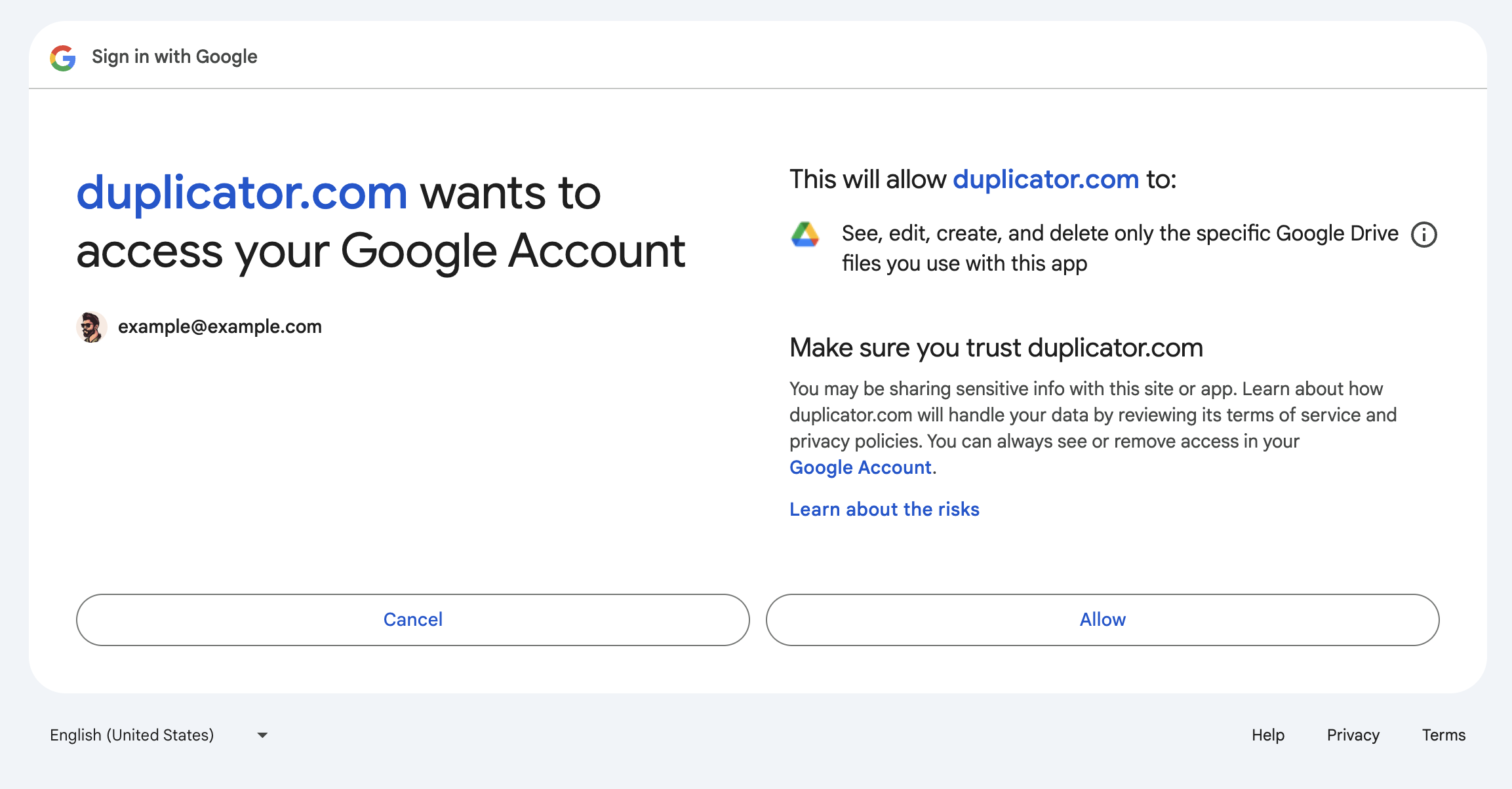
This will generate an authorization code. Copy the code and go back to the Duplicator Pro setup:
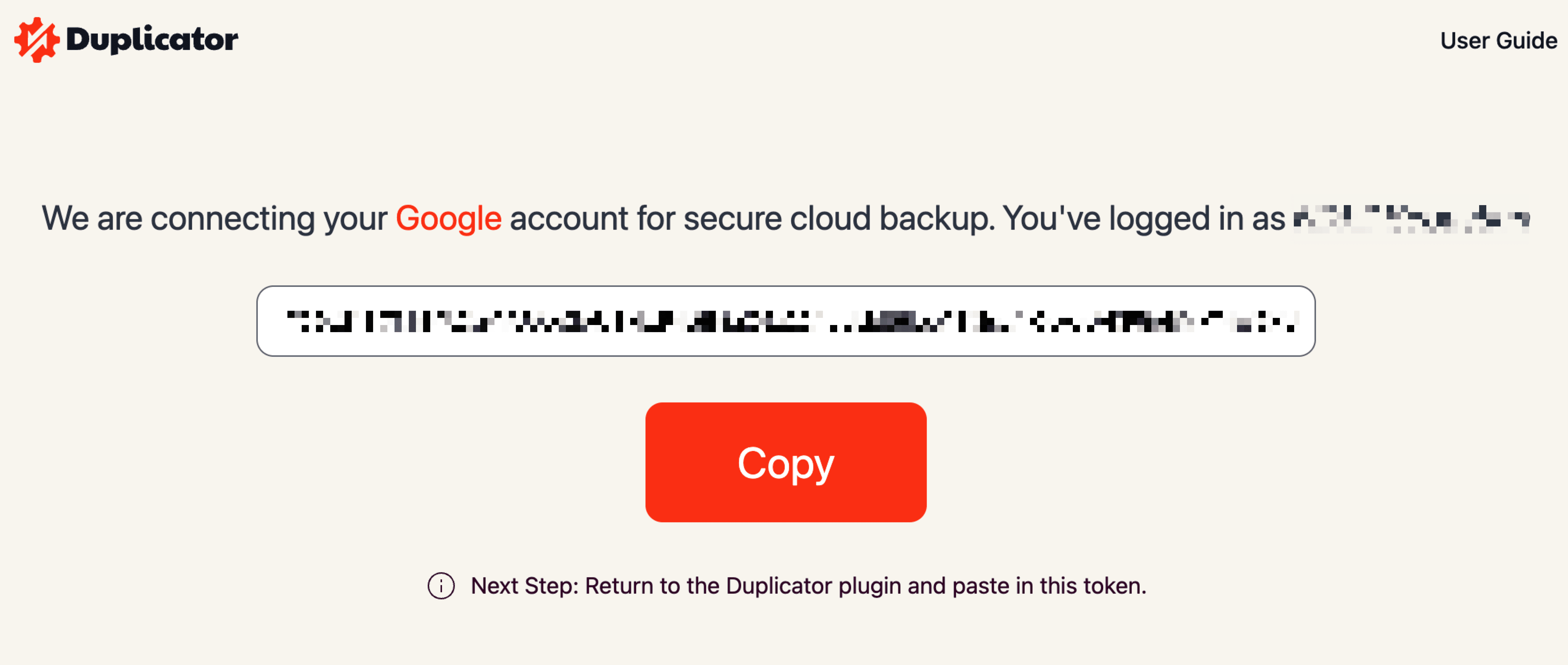
Under Step 2 of the Authorization section, paste the authorization code. Then, click on Finalize Setup:
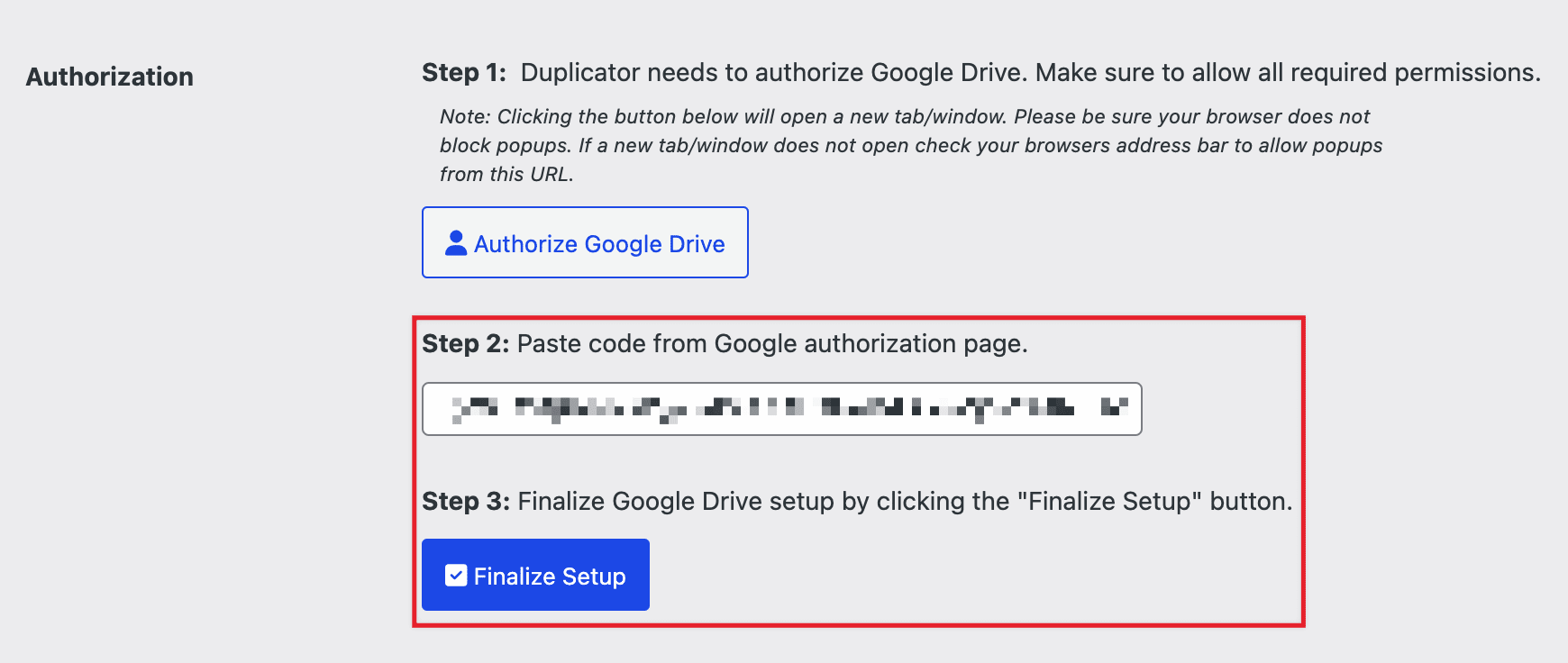
- Storage Folder: You can add a new folder to your Google Drive by adding a folder name.
- Maximum Backups: You can set the Number of Backups to keep in this folder.
- Validation: You can test quickly to see if the connection can create backups.
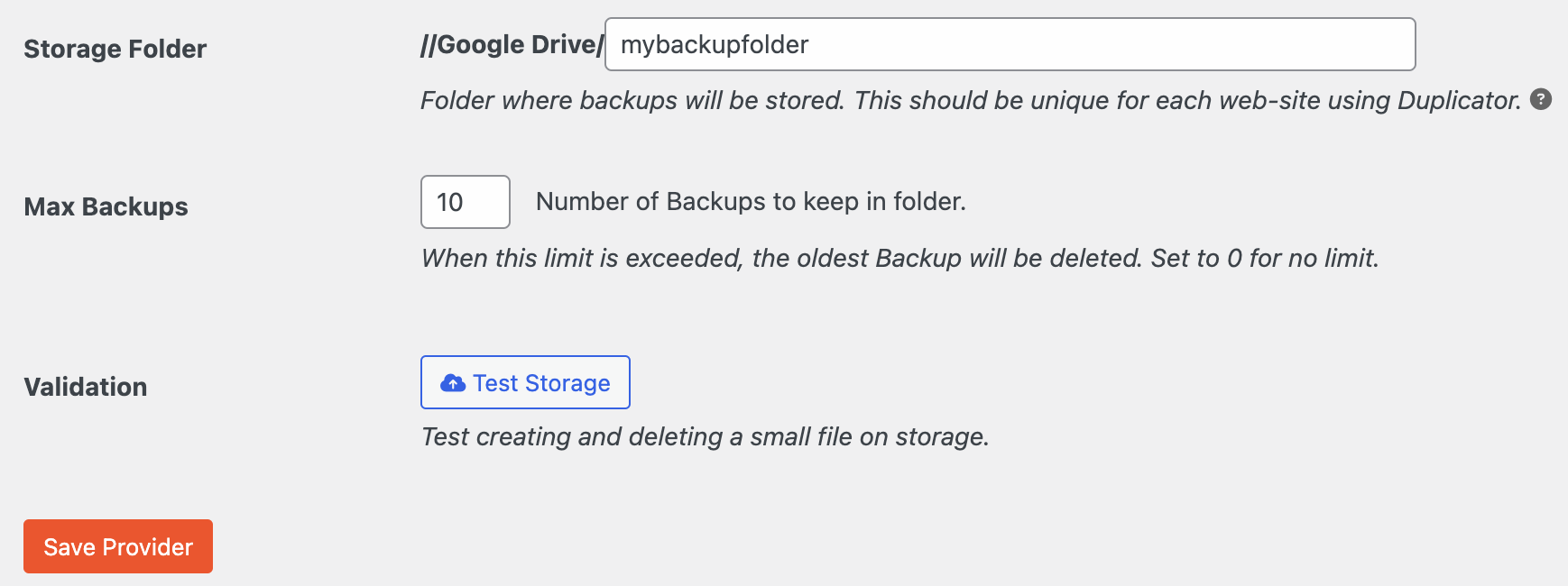
Create an Instant Backup
You are now all set to create a cloud backup of your site. To do this, navigate to Duplicator Pro » Backups » Add New:
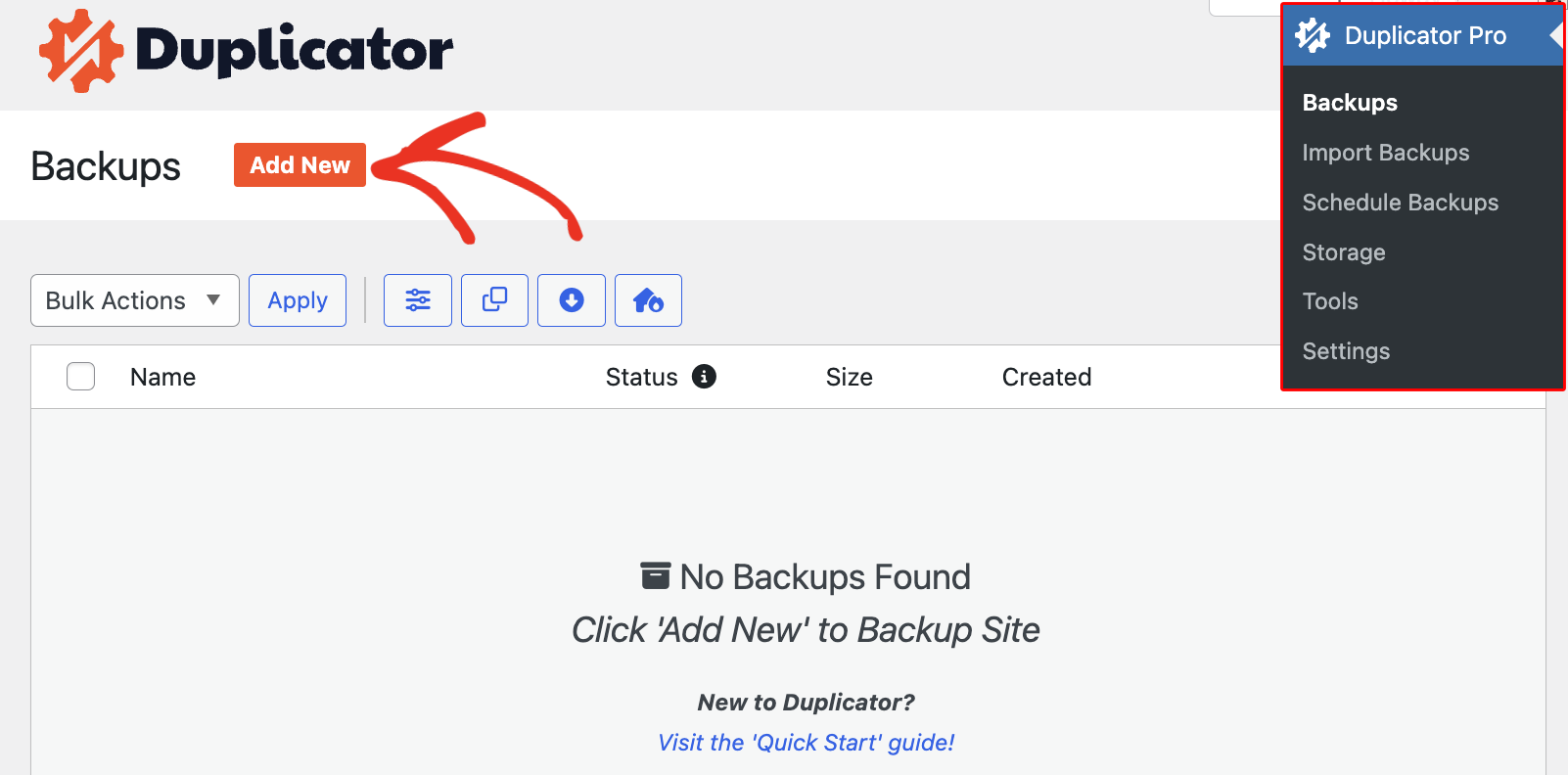
Set the backup name format and set the storage to Google Drive. Under the Storage section, you’ll see all the cloud storage options connected to your site. Selecting Google Drive here:
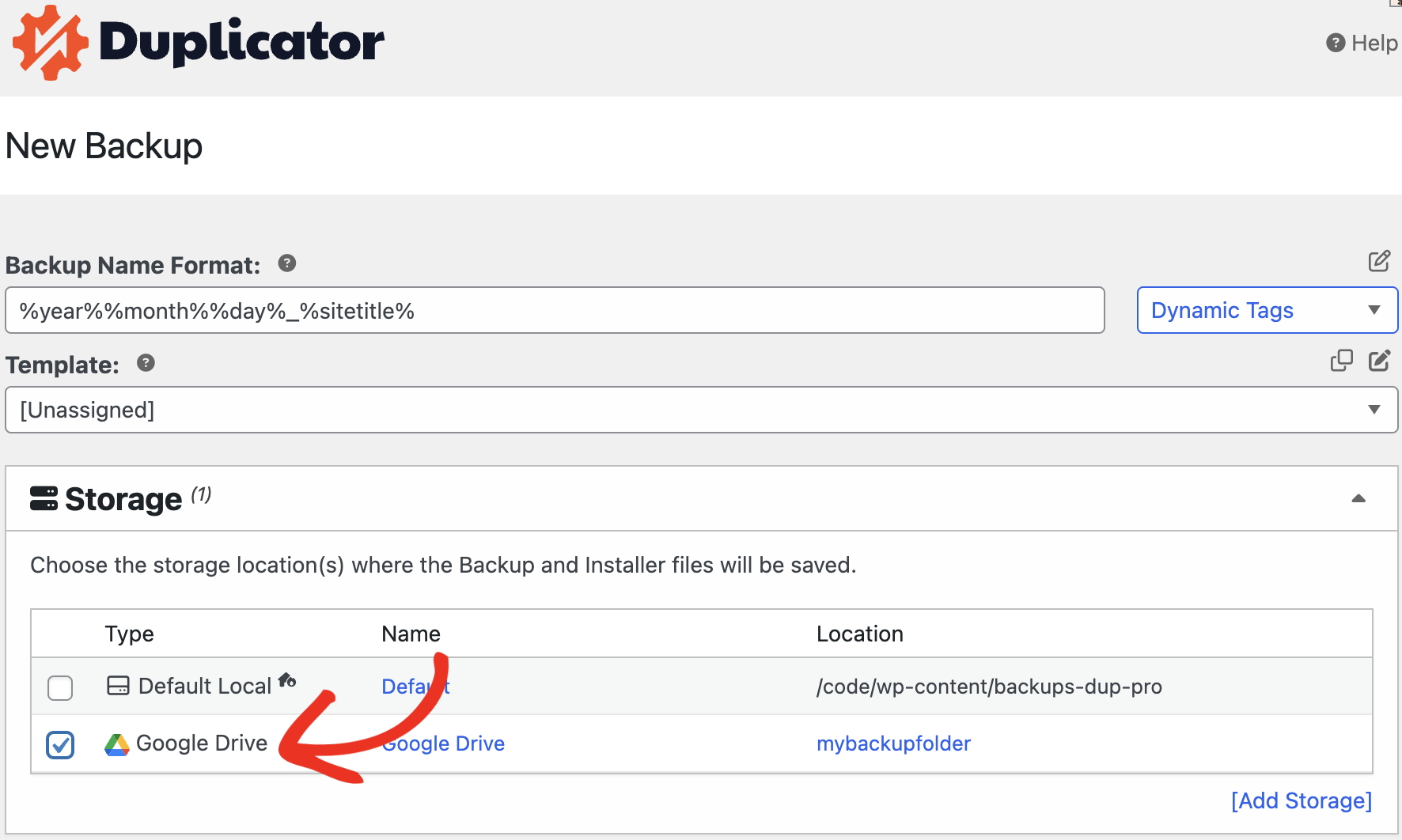
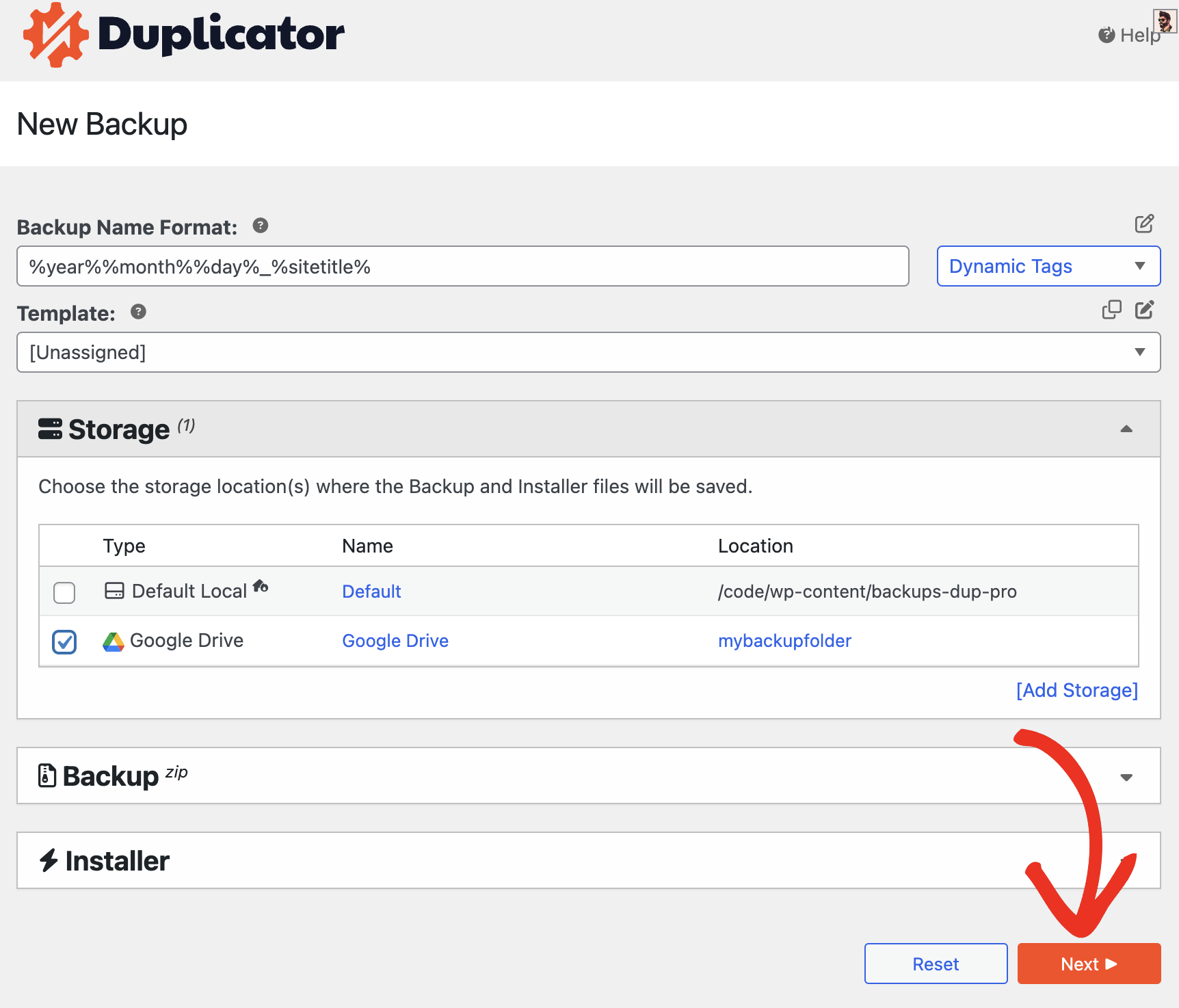
After you click Next, Duplicator will scan your site and notice if there are any issues:
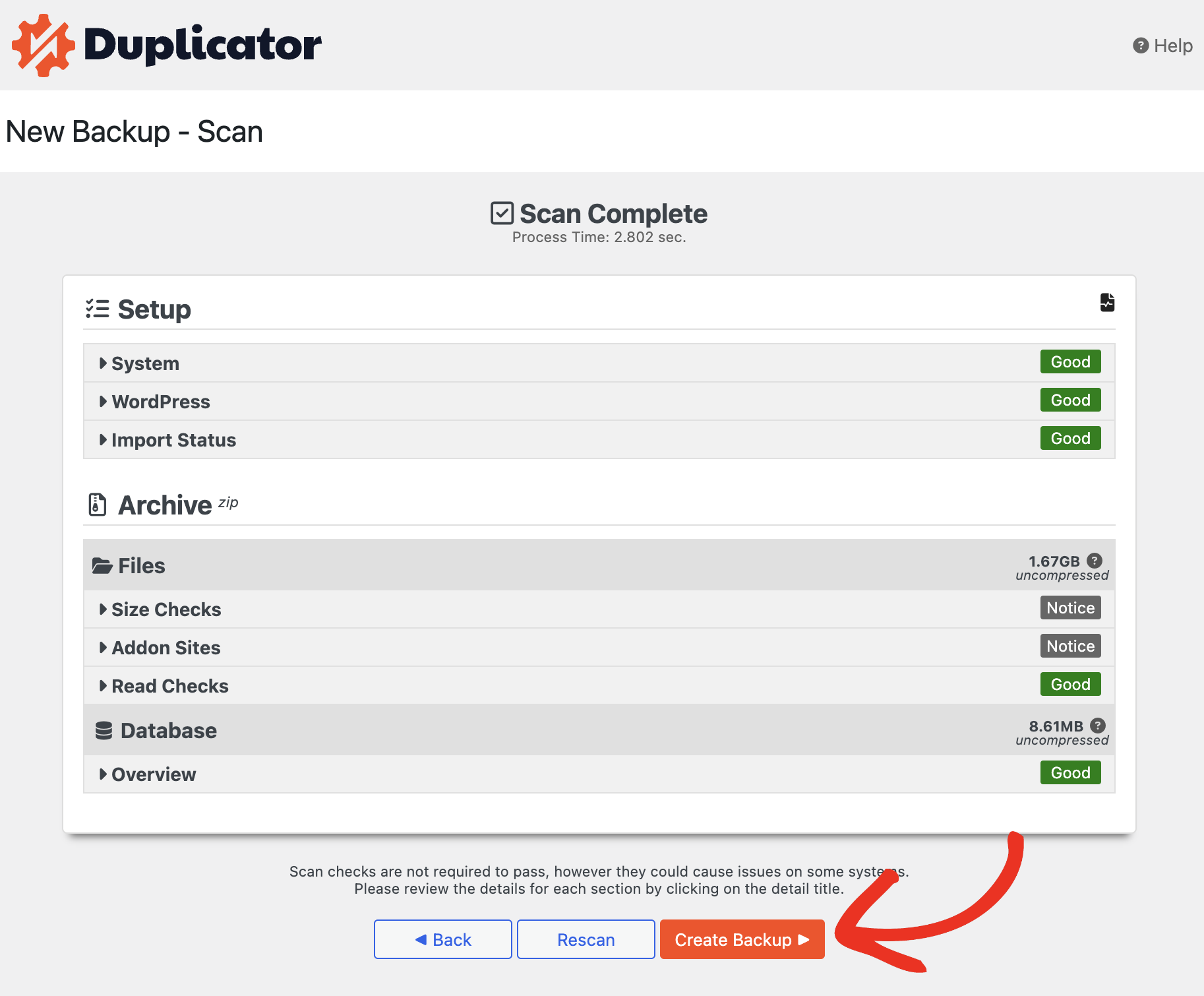
To finish your backup, click on Create Backup. This way, your backup will be built and transferred to Dropbox.
You can then use the files to restore the website using the Classic install or the import install methods. This process can also easily be replicated with all the other cloud storage types.
Duplicator Pro’s Storage feature is vital for enhancing your website’s security. Beyond facilitating backup transfers to the cloud, Duplicator Pro empowers you to automate this process seamlessly via the Scheduled Backups.


