The local server storage option in Duplicator Lite allows you to store the installer/archive backup at any physical path on your server that PHP can access. In Duplicator Lite, backup is initially stored in the wp-snapshots folder located at the root of your WordPress site.
However, with the Pro version, you have the flexibility to designate a specific path for storing backup data. If no custom path is specified, the data will be stored in a default location within the “wp-content” directory. This option is useful if you need or prefer to define the storage path for your backup.
Storing Backup to Local Server
Begin with creating a new storage provider. Navigate to Duplicator Pro » Storage » and click on Add New:
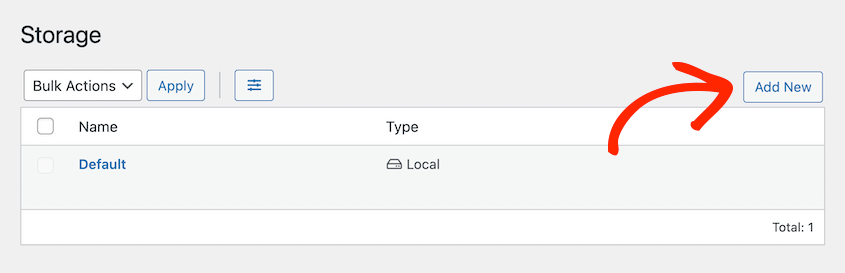
Then, name the new storage location. Using the Type dropdown menu, choose Local:
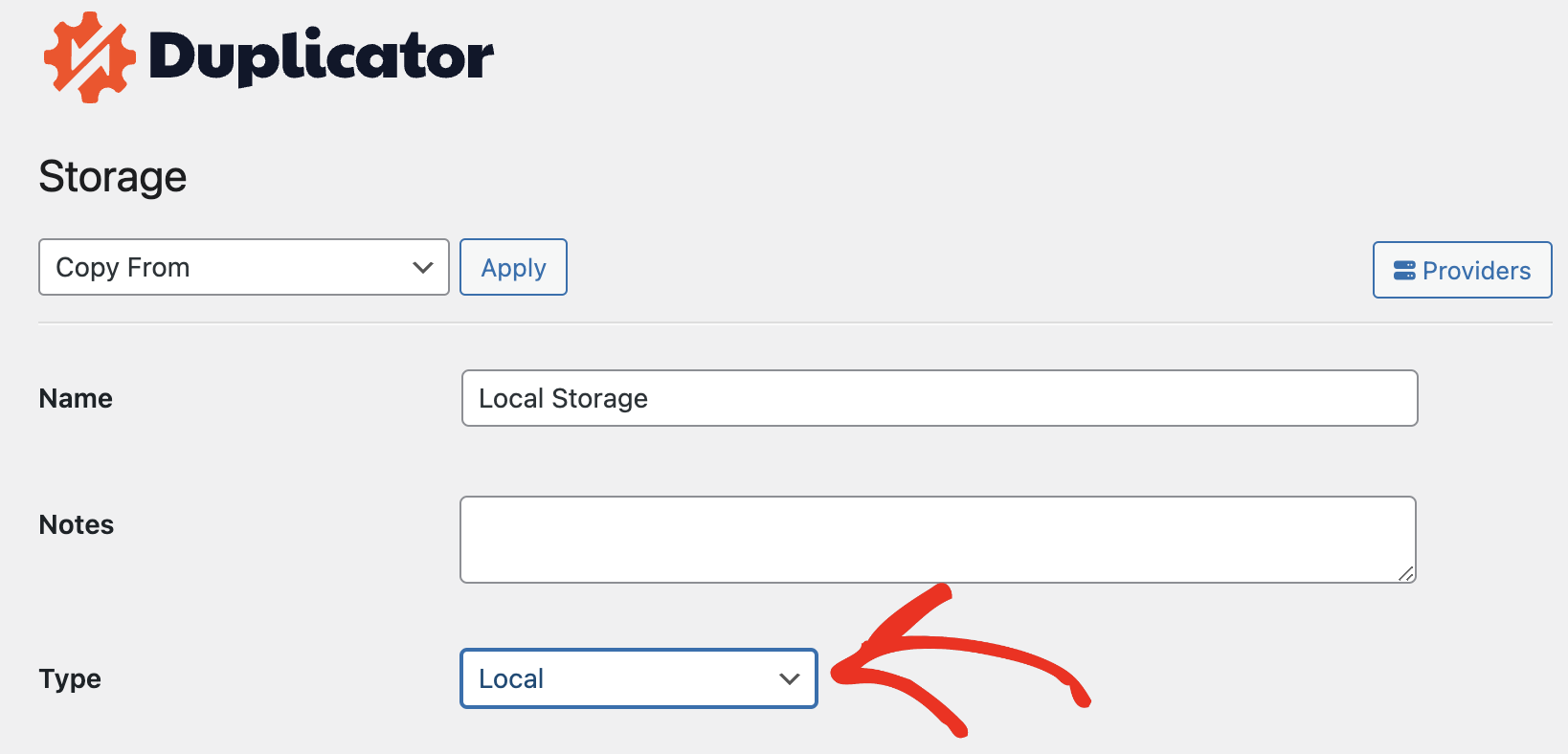
Provide the full path on your local server to where you would like to storage your backup. Leave the Filter Protection check-box checked. You can also enter the number of backups you want to persist for this storage location.
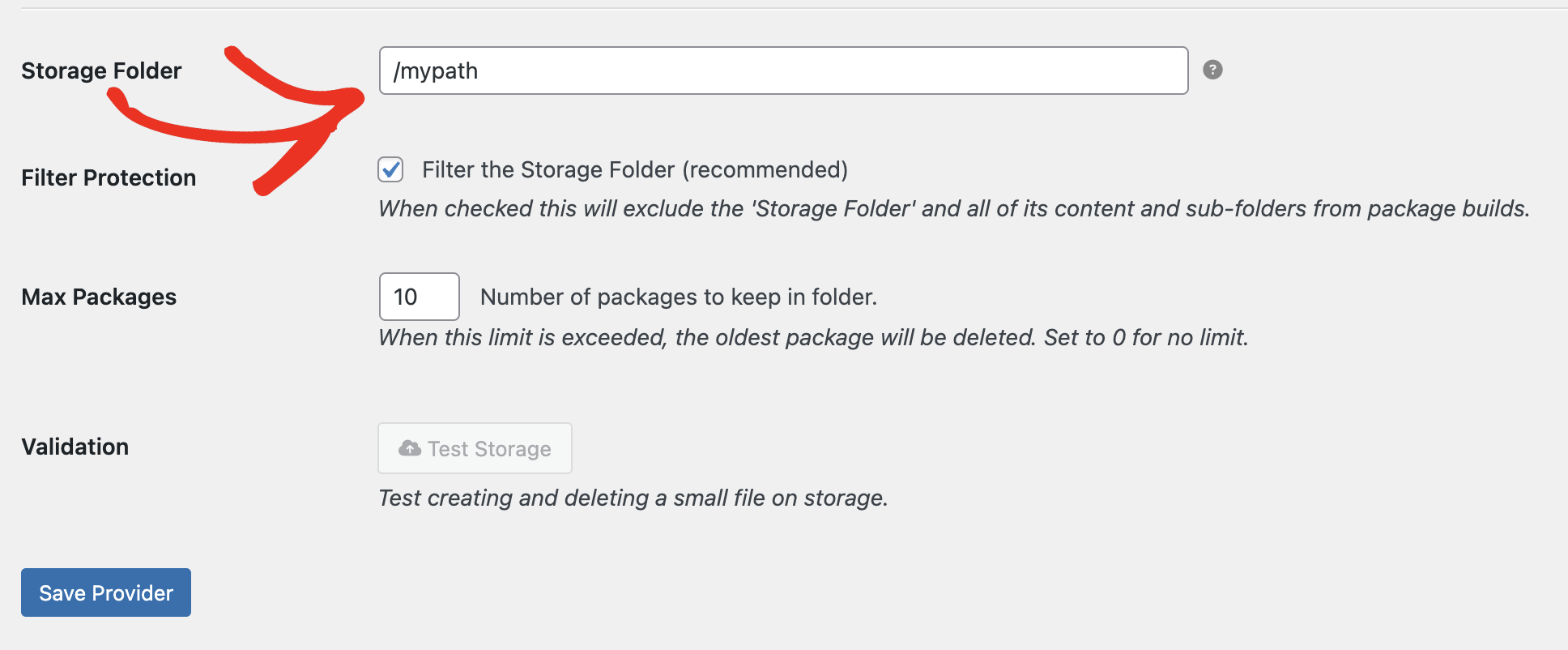
More Details on Settings
| Storage Folder | Not all server paths are supported on the local server as they can conflict with existing WordPress core functionality or other themes and plugins. Below is a list of paths that can not be used as a backup path. Locations that are not allowed Directly to the site WordPress root An already existing ‘Local Server’ path An already existing folder in wp-content (must delete first) Text not allowed in storage folder input /wp-admin/ /wp-includes/ /wp-content/plugins/ /wp-content/themes/ /wp-content/upgrade/ /wp-content/backups-dup-lite/ /wp-content/backups-dup-pro/ |
| Filter Protection | When checked this will exclude the ‘Storage Folder’ provided directly above and all of its content and sub-foldersfrom being included in a backup build. This setting is highly recommended and failure to check this option can lead to build failures. |
| Max Backups | Specify the number of backups to keep in ‘Storage Folder’. Setting 10 will keep the last 10 backups. Set to 0 for no limit. It is recommendedto keep this number low. Storing too many backups can lead to space allocation issues, especially if your limited for disk space. |


