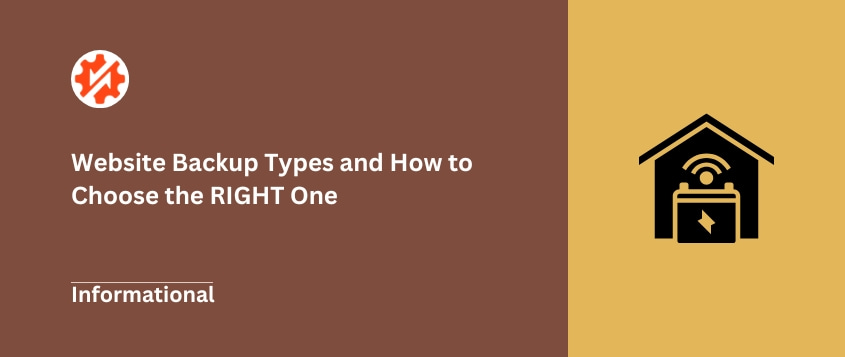You know you need website backups. Good job! You’re already ahead of the curve.
But are you using the right kind of backup for your WordPress website?
Disaster strikes, you go to restore… and then you realize your backup is missing something crucial. Maybe it’s just your files, but not your database. Or maybe it’s an old backup, and you’ve lost weeks of changes.
Having a backup is good. But having the right type of backup is better.
Different backup types are better suited for different situations. Choosing the wrong type can leave gaps in your protection.
This guide is your roadmap. I’ll show you the main types of backups and what each one is good for. I’ll help you understand how to choose the backup option that fits your WordPress website.
Ready to make sure you’re truly protected?
1. Full Backups
A full backup is a complete copy of your entire website. It’s a comprehensive capture of everything that makes your site work.
This means all your website files are included. Themes, plugins, uploads, and all the core WordPress files.
Your WordPress database is also included. This database holds all your posts, pages, comments, settings, and everything else that’s dynamic on your site.
In short, a full backup copies absolutely everything. It captures your website in its entirety at a specific moment.
It’s a thorough and complete snapshot.
Pros of Full Backups
First, they are the simplest backup type to understand. The concept is straightforward: back up everything. No complexity.
Restoring a full backup is usually the easiest process. When you need to restore, you have a single, complete package. Everything is in one place. Restoration is generally quick and simple.
Full backups are also excellent for your initial website backup. When you’re setting up backups for the first time, starting with a full backup is a smart move. It establishes a solid foundation.
And if your website doesn’t change very often? Full backups can still be a very practical option. Their simplicity is a significant benefit when your site updates are infrequent.
Cons of Full Backups
Because each full backup contains your entire website, it can consume a lot of storage space. Especially if your website grows in size, you may need to upgrade your cloud storage or local server storage.
For websites with a lot of files and a large database, the backup process can take a significant amount of time. This can be inconvenient if you need to perform backups regularly.
If your website only experiences minor changes between backups, full backups become inefficient. Backing up everything when only a small portion has changed is not always the most resource-friendly approach.
My Experience
Starting with a full backup is always a smart practice. It’s a fundamental step in securing your website data.
Knowing you have a complete copy of everything provides considerable peace of mind. It’s a strong base to build your broader backup strategy on.
2. Incremental Backups
Incremental backups are more efficient than full backups. They only back up the changes made to your website since your last backup. It could be a full backup or even another incremental backup before it.
Think of it like keeping track of daily changes in a document. You don’t rewrite the whole document every day. You just save the edits you made that day.
Incremental backups capture only the new or modified data. They ignore everything else that’s already backed up.
Pros of Incremental Backups
Incremental backups are much faster to create, especially after your initial full backup. Since they only copy the changes, the backup process is quicker.
They also save a lot of storage space. You’re not storing a full copy each time. You’re only storing the changes.
Incremental backups are especially useful for websites that are updated frequently. They’ll save content changes, theme updates, added plugins, and any other new features.
Incremental backups are efficient for active sites. They are also great for large websites where full backups can be very time-consuming and storage-intensive.
Cons of Incremental Backups
To restore your website from incremental backups, you need the initial full backup. Then you need all the incremental backups taken since that full backup.
The restore process can take longer and involve more steps compared to full backups.
There’s also a potential backup chain issue. Incremental backups rely on each other. If one incremental backup in the chain is corrupted or missing, it can cause problems.
Later backups might not restore correctly if they depend on that missing piece. This chain dependency is a point of vulnerability.
My Experience
For websites that are constantly evolving, incremental backups are a really efficient solution. They can save massive amounts of storage space and backup time. It’s a smart approach for keeping up with the changes on a live website without creating huge, redundant full backups every single time.
3. Differential Backups
Similar to incremental backups, differential backups also back up changes. However, they back up all the changes made since the last full backup.
No matter how many backups you’ve done in between, differential backups always compare to the most recent full backup. Then, they capture everything that has changed since that point.
So, if you do a full backup on Monday, and then a differential backup on Tuesday, it will save all changes since Monday.
If you do another differential backup on Wednesday, it will still save all the changes since Monday. It doesn’t care about Tuesday’s differential backup.
Pros of Differential Backups
To restore from a differential backup, you usually only need two backups. You need the last full backup and the latest differential backup. This makes recovery quicker.
They’re not dependent on a chain of backups. Each differential backup contains all the changes since the last full backup. So, there’s less risk of a restore failure if one backup is missing or corrupt compared to a chain of incrementals.
Also, differential backups still offer good savings in storage and time. Compared to doing full backups every single time, differentials are more efficient. They strike a balance.
Cons of Differential Backups
Differential backups use more storage space than incremental backups over time. Each differential backup includes all changes since the last full backup. So, as time passes between full backups, differential backups will get larger and larger.
While they’re smaller than repeated full backups, they will likely use more storage space than a series of incremental backups. There can be some redundant data in differentials compared to incrementals.
My Experience
I often recommend differential backups when regular, reliable backups are needed, and slightly faster restoration than incrementals is preferred. They provide a good level of protection without some of the complexities of incremental chains.
4. Mirror Backups
Mirror backups are exact mirrors of your website. Think of them as clones.
They create a direct, identical copy of your website. This includes all your files and your database. Everything is replicated.
Mirror backups are always up-to-date. While full backups are single snapshots of data, mirror backups are like live recordings of your site.
Pros of Mirror Backups
A mirror backup maintains the original file structure of your website. It’s just like browsing your live website’s files. File access is straightforward.
They are also great for setting up staging sites. You can easily create a staging environment from a mirror backup.
Cons of Mirror Backups
Mirror backups exactly reflect your website. If you accidentally delete a file on your live website, that deletion will be mirrored in your next mirror backup. This can be a problem if you need to recover deleted files from older backups.
They are generally not ideal for long-term storage. Mirror backups typically overwrite the previous backup each time you run one. They are designed to be a current reflection, not an archive.
My Experience
The ability to create exact website clones with mirror backups is really powerful. I’ve used mirror backups for website migrations and setting up development environments.
5. Partial Backups
Partial backups don’t back up your entire website. Instead, they let you pick and choose parts of your website to back up.
Want to back up only your database? You can. Just want to back up your themes folder? That’s possible too. You get to select specific components.
This method gives you very granular control over your backups. You’re not forced to back up everything if you don’t need to.
Pros of Partial Backups
Partial backups are the fastest type of backup to create. Since you’re only backing up selected data, the process is very quick.
You’re only storing the parts you choose. This makes them very storage-efficient and ideal for situations where space is limited.
Partial backups are also useful in specific situations. For example, if you’re about to make major changes to your website’s database, you might want to do a quick partial backup of just the database beforehand.
Or if you’re only modifying your theme files, a theme-only backup might be sufficient. Partial backups can be targeted for specific needs.
Cons of Partial Backups
The biggest con is that they are incomplete website backups. They are not designed for full disaster recovery. If you need to restore your entire website from scratch, a partial backup alone won’t be enough.
They also require careful planning. You need to really understand your website’s structure. You need to know which parts are essential and need to be backed up.
Choosing the right parts to backup is crucial. Planning is important. If you choose wrong, you might miss something vital.
Depending on what you’ve backed up, you might need to perform manual steps to restore your website fully. Putting the pieces back together can be more involved than restoring a full backup.
My Experience
If you have a good understanding of your website’s structure and specific backup goals, partial backups can be a powerful tool for targeted tasks. You can quickly back up a database before making content updates, or just grab theme files before experimenting with design changes.
Here are my favorite tutorials for creating partial backups:
6. Synthetic Full Backup
Synthetic full backups are a clever combination of different backup types. They don’t just take a full backup in the traditional sense.
Instead, they create a new full backup. They do this by combining pieces from a previous full backup and following incremental or differential backups.
Think of it as assembling a full backup from existing backup data. It’ll take the last full backup and add all the changes from the incrementals or differentials taken since then.
It merges them to create a brand new, up-to-date full backup.
Pros of Synthetic Full Backups
Synthetic full backups are faster than regular full backups because they don’t transfer the entire website each time. Only the changes (from incrementals or differentials) need to be processed and merged.
Even though they are created using a more complex process, the result is a standard full backup file. So, restoration is straightforward, just like restoring from any other full backup.
They provide the restoration ease of full backups, but they save time and resources in the backup process itself. This is good for websites needing frequent backups while maintaining fast restores.
Cons of Synthetic Full Backups
Configuring synthetic full backups usually requires more technical knowledge. It’s not as simple as setting up a basic full or incremental backup.
They also require specialized backup software. Not all backup solutions support synthetic full backups. You need software that is specifically designed to handle this type of backup creation and management.
Synthetic full backups build upon an existing full backup. So, you can’t skip the initial full backup. It’s a necessary first step.
My Experience
Synthetic full backups are a more advanced and efficient approach to backups. For users who are serious about optimizing their backup strategy and want the best of both worlds – fast backups and easy restores – they are worth considering. They offer a sophisticated way to manage backups without sacrificing restore simplicity.
7. Incremental Forever Backup
“Incremental forever” backups start with one initial full backup of your website. But after that first full backup, you only take incremental backups. Forever. That’s why it’s called “incremental forever.”
Your website backup service then manages everything behind the scenes. It keeps track of all the incremental backups.
When you need to restore your site, it automatically figures out which pieces are needed to reconstruct your website from any point in time. It’s designed to be very efficient and hands-off after the initial setup.
Pros of Incremental Forever Backups
Incremental forever backups are incredibly efficient in terms of storage and time. You’re only ever backing up changes after that first full backup.
You don’t have to worry about scheduling different types of backups or managing complex backup chains. You essentially just manage incremental backups from then on.
They also allow for very granular point-in-time recovery. Because the system tracks every change incrementally, you can potentially restore your website to any specific moment in time after that initial full backup.
Cons of Incremental Forever Backups
You need software specifically designed for “incremental forever” backups. Standard backup tools might not offer this type of functionality. It’s a more specialized approach.
Restoration can be complex behind the scenes. While the user experience should be simple – you choose a restore point – the actual process of reconstructing your website from a long chain of incrementals can be technically intricate.
You’ll have to heavily rely on your backup software. The software is responsible for managing the entire incremental chain, ensuring data integrity, and handling restores correctly. The reliability and efficiency of the software are crucial.
My Experience
“Incremental forever” backups are a cutting-edge approach to data protection. They are designed for continuous data protection and maximum efficiency. This strategy is particularly appealing to users who want a streamlined, “set-it-and-forget-it” backup solution.
8. Real-Time Backups
Let’s discuss the most immediate type of backup. These are called real-time backups.
Real-time backups take WordPress site protection to the next level. They aim to back up your website instantly, as soon as changes happen.
Instead of running data backups on a schedule (like daily or hourly), real-time backups work continuously. They monitor your website for any changes. When a change is detected – a new post published, a product updated, a setting modified – the backup system immediately captures that change.
Think of it like constantly saving a document as you type. Every few seconds, the latest version is saved. Real-time backups do something similar for your website.
They strive for near-zero data loss because every change is backed up almost instantly.
Pros of Real-Time Backups
Why would you choose real-time backups? Let’s look at the pros and cons.
They offer the absolute best data protection. Because changes are backed up immediately, the risk of data loss is minimized. If something goes wrong, you should be able to restore to a point very, very close to the moment of failure.
Your backups are always a near-perfect reflection of your live website. No worrying about backups being outdated.
Real-time backups are ideal for websites where data loss is absolutely unacceptable. Think e-commerce sites processing transactions constantly. Or websites with very dynamic content that changes every minute.
For critical, constantly updating sites, real-time is the ultimate protection.
Cons of Real-Time Backups
Real-time backups can be very resource-intensive. Continuously monitoring for changes and instantly backing them up puts a constant load on your server. This can impact website performance.
They also require specialized and sophisticated backup systems. Setting up and managing real-time backups is technically complex. It’s not as simple as setting up automatic backups. Technical complexity is high.
And, they can generate a lot of backup data. Because every tiny change is captured, the volume of backup data can grow very quickly. This can lead to high storage costs.
My Experience
The idea of real-time backup is incredibly appealing. However, a combination of scheduled full and incremental/differential backup methods will safeguard your data without the overhead of a true real-time system. It’s about finding the right balance between protection and practicality for your specific needs.
How to Choose the Best Website Backup Type
So, we’ve covered a lot of different backup types. Full, incremental, differential, mirror, partial, synthetic full, and incremental forever. It might seem like a lot to take in!
You might be asking yourself: “Okay, but which one is the best?”
Here’s the thing. There’s no single “best” website backup type for everyone. The right choice really depends on your specific website and your specific needs.
Think of it like choosing a car. A sports car isn’t the best for a big family. And a minivan isn’t ideal for racing. It depends on what you need the car for. Website backups are similar.
Here are the main things you should think about to decide which backup type (or types!) will work best for you.
Consider Website Size and Complexity
How big is your website? Does it have tons of files and a massive database? Or is it a smaller, simpler site?
Larger, more complex sites often benefit from incremental or differential backups to save on storage and time. Smaller sites might find full backups perfectly adequate. Size and complexity are key.
Frequency of Changes
How often do you update your website content? Do you post new blog posts daily? Run an active online store with frequent product and order updates? Or is your website more static, with changes only happening occasionally?
Websites that are updated frequently need more efficient backup types, like incremental or differential, for regular backups. Less frequently updated sites might be fine with less frequent full backups.
Recovery Time Objective (RTO)
How quickly do you need to be able to restore your website if disaster strikes? Do you need to be back online within minutes? Within an hour? Or is a few hours of downtime acceptable?
If you need super-fast restoration, full or mirror backups are generally the quickest to restore from. If you can tolerate a longer recovery time, other types might be suitable.
Storage Space Availability
How much storage space do you have available for your backups? Full backups use the most space.
Incremental and differential backups are more storage-efficient. If storage space is limited or costly, you’ll want to lean towards backup types that save space.
Technical Expertise
How comfortable are you with more technical tasks?
Some backup types, like synthetic full or incremental forever, can be a bit more complex to set up and manage initially. If you’re a beginner, simpler types like full backups might be easier to get started with.
Budget
Backup solutions and storage space cost money. Different backup types and strategies might have different cost implications. Consider your budget when choosing a backup approach.
If you’re feeling a bit overwhelmed by all these choices, here’s a simple starting point that works for most WordPress users: combine backup types.
Don’t feel like you have to pick just one type and stick with it forever. A good strategy is often to use a combination.
For example, you might do a full backup of your website less frequently – maybe once a week or once a month. Then, for your more regular daily or hourly backups, you could use incremental or differential backups to capture the changes in between.
This gives you the solid base of a full backup for easy restore points, combined with the efficiency of incremental or differential backups for frequent protection.
Let’s look at some examples of how you can combine backup types to create a super-solid backup plan.
Here are some common and effective ways to combine backup types.
Full Backups + Incremental/Differential Backups
This is a popular and smart combination. Do full backups on a less frequent schedule. Maybe once a week, or even once a month, depending on how often your website changes dramatically.
Then, for your more frequent backups – daily, or even multiple times a day – use incremental or differential backups. This way, you have regular, efficient backups of changes, plus a solid full backup to easily restore from when needed.
On-site Backups + Off-site Backups
This is about where you store your backups, but it ties in with backup types. For quick restores and easy access, you might use mirror or partial backups stored on-site.
“On-site” means on the same server as your website or on a local device connected to your server. These on-site backups can be fast to create and restore.
But for real disaster protection, you need off-site backups. Store full backups, or incremental/differential backups, in a completely separate location. Think cloud storage or a different server in a different data center.
If something happens to your main server location, your off-site backups are safe.
Automated Cloud Backups + Manual Downloadable Backups
For convenience and regular protection, set up automated cloud backups. Many WordPress backup services offer this. They automatically backup your site to the cloud on a schedule.
This is great for “set it and forget it” peace of mind. But it’s also smart to have manual control.
Periodically, create a full, downloadable backup of your website that you can store locally or in a separate cloud service. This gives you an extra layer of redundancy and control.
If something goes wrong with your automated backups or your cloud service, you have a manual backup you can rely on. Redundancy and control.
Frequently Asked Questions (FAQs)
What is the best way to back up a website?
Back up a website by using a plugin like Duplicator. Store the generated files in secure, off-site backup storage locations like Google Drive or Amazon S3. Automate regular backups to prevent data loss and ensure recovery after crashes or hacks.
Your web hosting provider will also create local backups of your site and keep an activity log of your backups. However, I’d recommend using a backup plugin as an extra safety net.
You won’t want to do manual backups because they’re a lot of work and can lead to data security issues. If you don’t have a backup schedule in place (which Duplicator will do for you), you might forget to create backups. This leaves your site vulnerable!
How often should I back up my website?
Back up your website at least once a week, or daily if you update content frequently. E-commerce or high-traffic sites require daily backups to avoid data loss. Use automated tools to schedule backups and ensure consistent protection without manual effort.
What is an example of an on-site backup?
An example of an on-site backup is saving your website files and databases to a local server or hard drive located in the same physical location as the website. This allows quick access and recovery but may be vulnerable to local hardware failures or disasters.
What is the difference between incremental and differential backups?
The main difference between incremental and differential backups is how they store changes. Incremental backups save only the data changed since the last backup of any type, while differential backups save all changes since the last full backup. Incremental backups use less space but take longer to restore.
Final Thoughts
Understanding the different types of backups lets you make smarter choices. It’ll let you choose the right approach for your needs and your website.
And remember, you don’t have to be a backup expert to get this done. To simplify your site backups, try out Duplicator Pro.
Duplicator Pro will automate full or partial backups, so you never have to worry about them! Plus, it has disaster recovery, ensuring that your website is never down for long.
While you’re here, I think you’ll like these other WordPress guides:
Joella is a writer with years of experience in WordPress. At Duplicator, she specializes in site maintenance — from basic backups to large-scale migrations. Her ultimate goal is to make sure your WordPress website is safe and ready for growth.