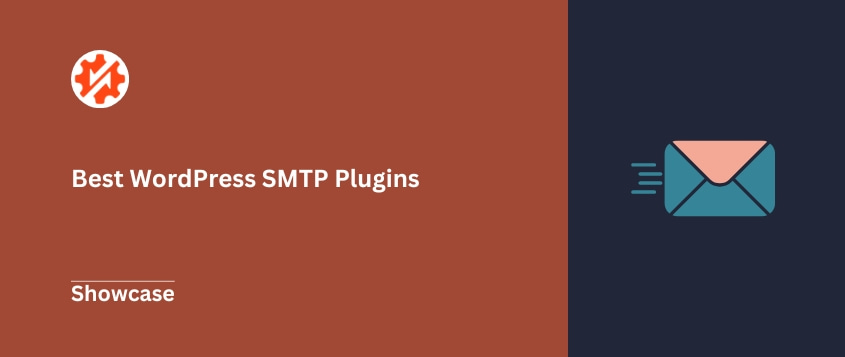
7 Best WordPress SMTP Plugins for Bulletproof Email Delivery
 John Turner
John Turner
 John Turner
John Turner
Have you ever sent an important email from your WordPress site, and it never reaches your audience?
Many WordPress users face this frustrating issue, watching their messages disappear or land in spam folders.
WordPress SMTP plugins give your emails a first-class ticket, ensuring they reach their destination safely and on time. Whether you’re sending order confirmations, password resets, or engaging newsletters, SMTP plugins have got your back.
In this guide, I’ll compare the best SMTP plugins for WordPress. By the end, you’ll have all the information you need to choose the perfect option for your site.
Ready to say goodbye to email headaches? Let’s get started!
What Is a WordPress SMTP Plugin?
By default, your WordPress site uses a function called PHP mail() to send emails. This method isn’t always reliable, and emails sent this way are more likely to be flagged as spam.
SMTP stands for Simple Mail Transfer Protocol. Don’t let the “Simple” fool you – it’s a powerful system that’s been the backbone of email communication for decades.
A WordPress SMTP plugin sends your emails through a dedicated SMTP server. These servers are designed specifically for sending emails, and they use proper authentication to improve your delivery rates.
Why Use a WordPress SMTP Plugin?
You might be thinking, “My emails seem to be working fine. Do I really need an SMTP plugin?”
The answer is a resounding yes, and here’s why.
SMTP plugins dramatically increase the chances of your emails landing in inboxes rather than spam folders. They use proper authentication methods which tell email providers that you’re a legitimate sender.
SMTP plugins let you send emails through reliable services like Gmail, Outlook, or dedicated SMTP providers. This means better performance and reputation.
Want to know what happened to that important email you sent? Many SMTP plugins offer logging features so you can track your messages.
By using an SMTP plugin, you’re not just sending emails – you’re ensuring they reach their destination, look professional, and perform the way you intend them to. This is crucial for improving WordPress email delivery.
How We Test and Review WordPress Plugins
- Real-World Use: Our team members actively use the plugin during the review process and for personal projects. This provides first-hand experience of the plugin in a practical setting.
- Review Core Functionality: We thoroughly test the core functionalities advertised by the plugin. This ensures the plugin delivers what it promises.
- Usability Tests: We evaluate how user-friendly the plugin is, including its interface design and overall user experience.
- Identify the Target Audience: We consider the ideal website type or user that would benefit most from the plugin’s features.
Best WordPress SMTP Plugins
Now that we’ve set the stage, let’s dive into our top picks for WordPress SMTP plugins. Each of these has proven its worth, but they all have their unique strengths.
1. WP Mail SMTP
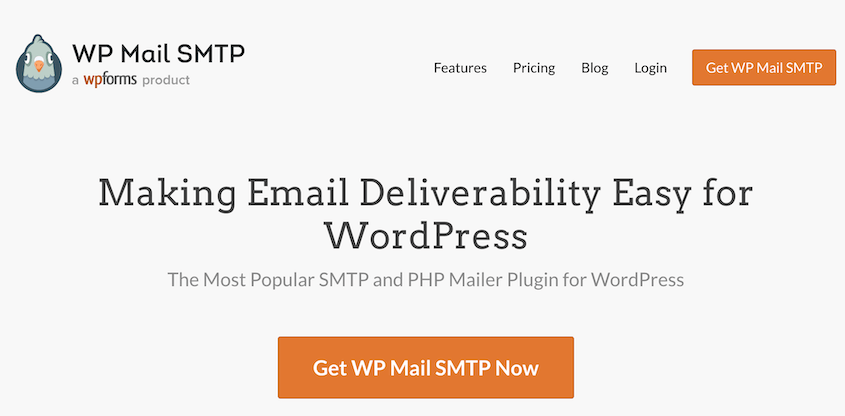
WP Mail SMTP by WPForms is the best WordPress SMTP plugin. It’s a popular choice for a reason, offering a comprehensive set of features to streamline your email deliverability.
One of its biggest strengths is its wide compatibility with various email services. Whether you prefer using Gmail, Outlook, Mailgun, or others, WP Mail SMTP has got you covered.
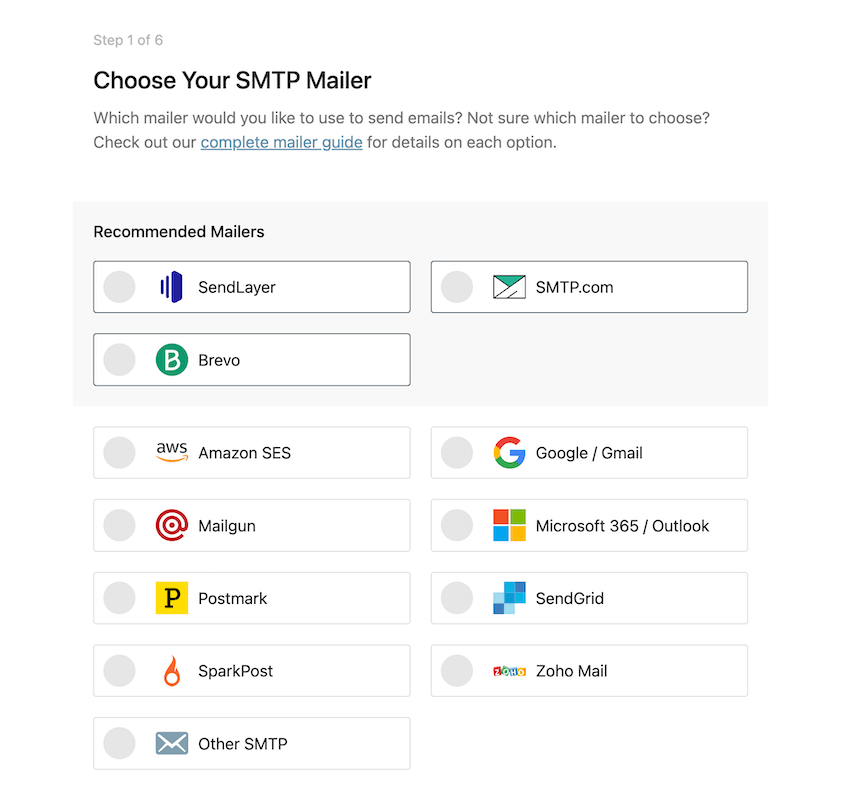
The plugin has a user-friendly setup wizard, making it easy even for beginners to configure SMTP settings. WP Mail SMTP also provides detailed documentation on how to connect each SMTP mailer to your website.
Once it’s set up, the WP Mail SMTP plugin solves your email delivery problems. You’ll get a detailed log that shows you if your emails were sent successfully or failed.
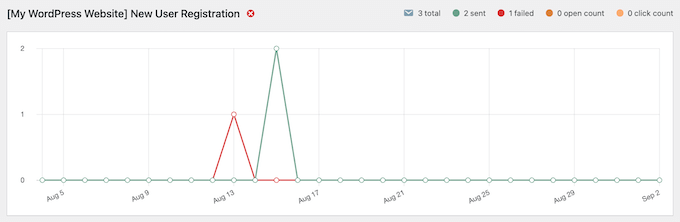
You can even see detailed statistics on click-throughs and open rates. This helps you improve your email campaigns and start writing for your specific audience.
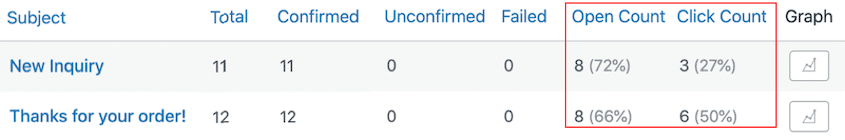
What We Liked
- Simple setup
- Integrates with all major email services like Gmail, SendLayer, SMTP.com, SendGrid, and more
- Detailed email logs
- Open and click tracking
- Choose a backup email provider
- Alerts for email failures
- Weekly email summary
- Smart conditional routing
What We Didn’t Like
- Some advanced features and SMTP mailers are only available in the paid plans
Pricing
WP Mail SMTP has a completely free version. WP Mail SMTP Pro starts at $49/year. This unlocks additional features like more extensive email logging, white glove setup, email failure alerts, and WordPress multisite network support.
Why We Chose WP Mail SMTP
With over 3 million active installations, WP Mail SMTP is the most popular SMTP plugin. It’s easy to use, feature-packed, and flexible.
2. Easy WP SMTP
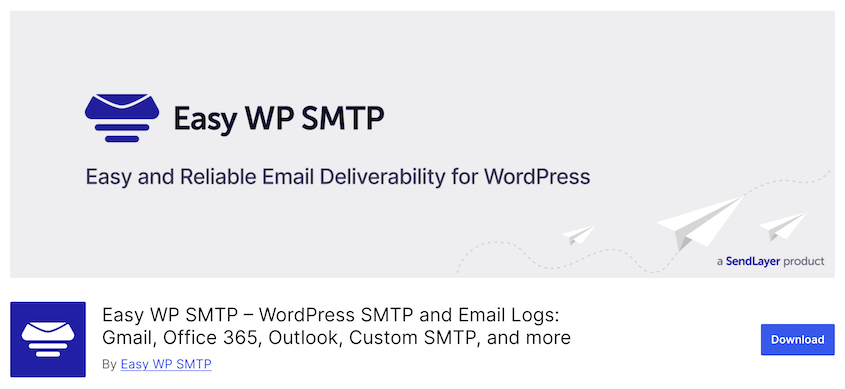
As the name suggests, Easy WP SMTP lives up to its promise of simplicity. This plugin is perfect for users who want a straightforward way to improve their WordPress email deliverability.
You won’t find a ton of bells and whistles here, but that’s intentional. Easy WP SMTP focuses on the essentials, making it incredibly easy to configure and use.
This plugin allows you to connect your WordPress site to any SMTP server, ensuring your emails bypass the unreliable PHP mail function.
You can easily define your WordPress SMTP settings, including the server address, port, and authentication details. Plus, you can send test emails to verify your settings are correct before sending important messages.
What We Liked
- Simple setup
- Connects with SendLayer, Malgun, Outlook, and other SMTP mailers
- Send test emails
- Email logs
- Sent, delivered, failed, opened, and clicked stats
- Password encryption
What We Didn’t Like
- No email logging or reports on the free version
Pricing
Easy WP SMTP is free. You can upgrade to the premium version for $49.50/year.
Why We Chose Easy WP SMTP
Easy WP SMTP provides a simple and reliable way to improve WordPress email deliverability. This plugin is well-suited for small websites or blogs that don’t need advanced email marketing functionality.
3. Brevo
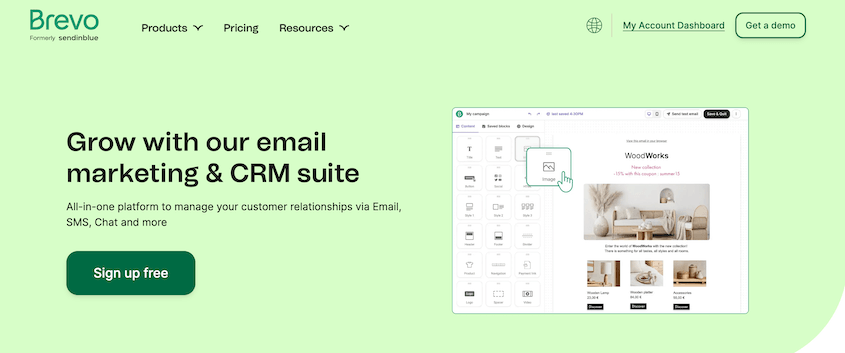
Brevo, formerly known as Sendinblue, takes a different approach. It’s not just an SMTP plugin; it’s a full-fledged email marketing platform that includes SMTP functionality.
If you’re looking for an all-in-one solution for your email needs, Brevo could be an excellent choice. Along with reliable email delivery, you’ll get access to features like email list building, marketing automation, transactional emails, and even SMS marketing.
Brevo’s SMTP capabilities are seamlessly integrated into its platform, allowing you to manage all aspects of your email marketing from a single dashboard.
What We Liked
- 99% email delivery rate
- Email automation
- Generous free plan that supports 300 emails a day
- Scalable plans to increase sending limits and get other advanced features
- 24/7 customer support
What We Didn’t Like
- If you only need to improve email deliverability on your WordPress site, Brevo’s full suite of features might be overkill. You could achieve similar results with a simpler SMTP plugin.
Pricing
Brevo has a free plan that has customizable email templates, a drag-and-drop editor, and SMS campaigns. You can upgrade starting at $9 per month.
Why We Chose Brevo
Brevo caters to businesses that want more than just basic email deliverability. It’s a powerful all-in-one solution combining SMTP with email marketing. This makes it an excellent choice for businesses looking to grow their audience and engage subscribers effectively.
4. Post SMTP
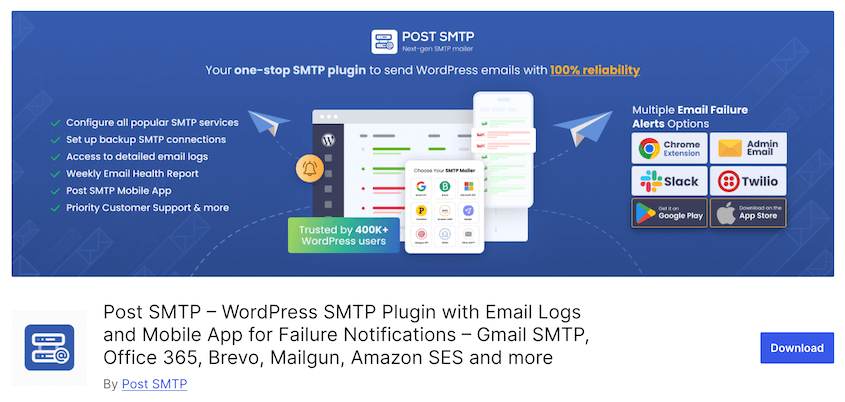
Post SMTP is a feature-rich WordPress SMTP plugin that emphasizes both deliverability and detailed tracking.
It supports popular email providers like Gmail, Yahoo, and Outlook. You can also use your own custom SMTP server.
One standout feature is the Post SMTP mobile app. This lets you check your WordPress emails on the go. You’ll get instant notifications for delivery failures and you can resend emails from the app.
What We Liked
- Detailed email logs
- Supports Office 365, Brevo, Amazon SES, SendGrid, and more
- Mobile app
- Failure notifications
What We Didn’t Like
- Some users report security vulnerabilities
Pricing
There is a free version available. To upgrade to a premium version, this costs at least $49.99/yr.
Why We Chose Post SMTP
Post SMTP Mailer is another solid SMTP plugin that improves email delivery. Plus, it has a mobile app that allows you to monitor WordPress emails from your phone.
5. FluentSMTP
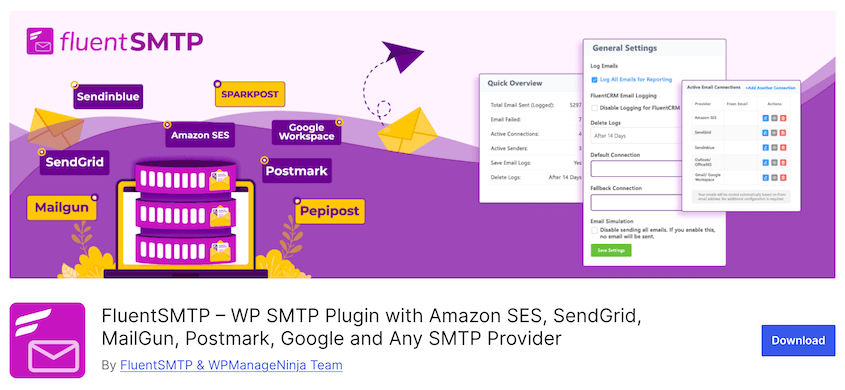
FluentSMTP offers a great balance of features, ease of use, and affordability. This plugin aims to simplify email sending for WordPress users while providing advanced options for those who need them.
One of FluentSMTP’s key strengths is its intuitive interface. The plugin features a clean, modern design that makes navigating settings and options a breeze.
It also supports a long list of email services. Along with the popular options, you can use Pepipost, Postmark, SparkPost, Elastic Mail, and others.
What We Liked
- User-friendly interface
- Integrates with many SMTP services
- Real-time email delivery
- Email logging and debugging
What We Didn’t Like
- Some users report bugs and poor support
- Doesn’t support Microsoft Exchange
Pricing
Fluent SMTP is a free WordPress plugin.
Why We Chose FluentSMTP
You should pick FluentSMTP if you want reliable email delivery without the complexity of more feature-heavy plugins.
6. Gmail SMTP

Gmail SMTP is a popular choice for WordPress users who want to use Gmail for their website’s email sending. This plugin allows you to use your Gmail account as your SMTP server.
Setting up the plugin typically involves simply entering your Gmail credentials and configuring a few settings.
What We Liked
- Gmail uses OAuth 2.0, which is secure
- Send test emails
- Email encryption
What We Didn’t Like
- Longer setup process, which can be confusing for beginners
Pricing
Free.
Why We Chose Gmail SMTP
Gmail SMTP improves WordPress email deliverability using a familiar and trusted email platform (Gmail).
7. WP Offload SES Lite
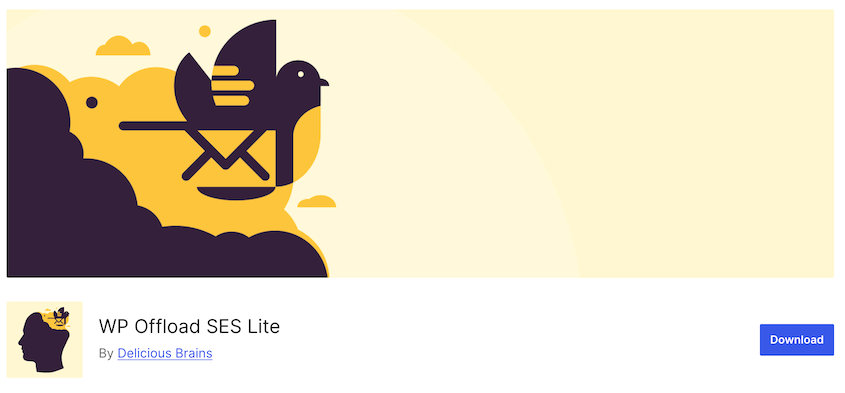
WP Offload SES Lite integrates with Amazon Simple Email Service (SES). SES is a highly scalable and cost-effective email sending service offered by Amazon Web Services (AWS).
This SMTP plugin is an excellent option for businesses looking for a scalable and reliable email solution. It’s especially useful if you already use or are familiar with AWS services.
What We Liked
- Connect your WordPress website to Amazon SES without complex configurations
- Amazon SES offers competitive pricing, making it a budget-friendly option for businesses with significant email needs
- Send test emails
- Open and click reporting
What We Didn’t Like
- You’ll need an active Amazon Web Services account
- While the plugin simplifies integration, some basic understanding of Amazon SES concepts might be helpful for troubleshooting or customization.
Pricing
WP Offload SES Lite is free, and the premium version starts at $80. You’ll also need Amazon SES, which has a free tier. Paid plans are pay-as-you-go, starting at $.10/1000 emails.
Why We Chose WP Offload SES Lite
WP Offload SES Lite effortlessly integrates with Amazon SES, making it a powerful solution with high deliverability, scalability, and cost-effectiveness.
What Is the Top SMTP Plugin?
After reviewing some popular SMTP and email log plugins, I’ve decided that the best option is WP Mail SMTP. It stands out for its comprehensive features, broad email service compatibility, and user-friendly approach.
While other plugins just ensure emails get delivered, WP Mail SMTP goes above and beyond. Your email log will let you view (and improve) open rates and click-through rates.
WP Mail SMTP has over 3 million active installations and 4,000 five-star reviews. Just take a look at some of the responses on WordPress.org.
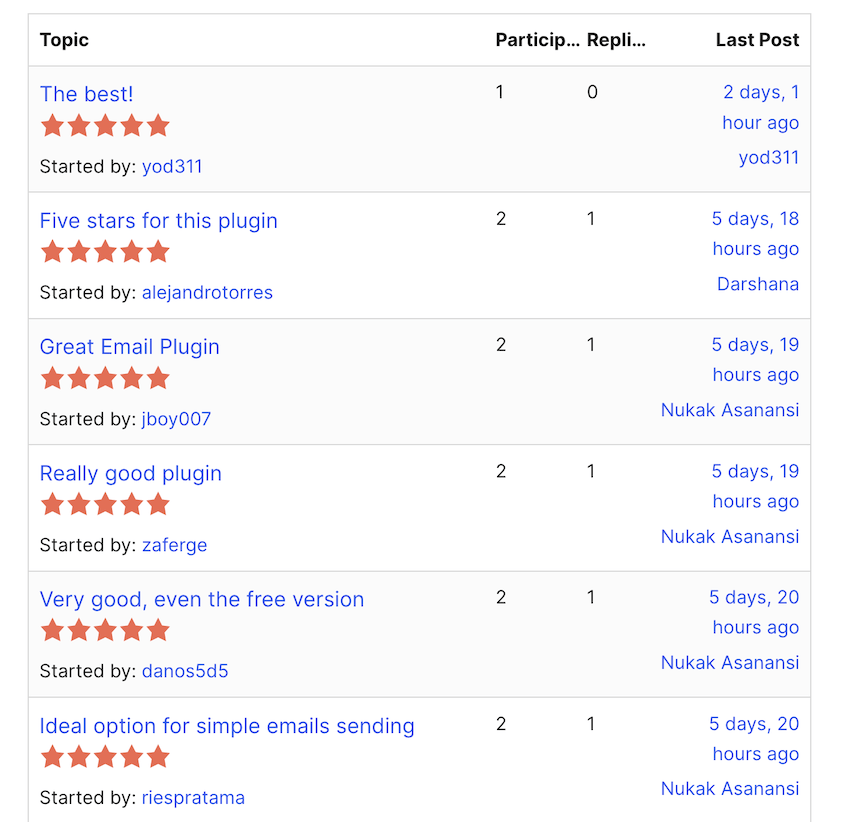
Frequently Asked Questions (FAQs)
Is the WP SMTP plugin free?
Many WordPress SMTP plugins, including WP Mail SMTP and FluentSMTP, offer free versions with basic features. However, premium versions with advanced features and support typically require a paid plan.
What is the difference between WP Mail SMTP and Fluent SMTP?
WP Mail SMTP is known for its comprehensive features and wide range of integrations. Fluent SMTP focuses on ease of use and provides a clean, modern interface, though it might have fewer features than WP Mail SMTP.
What SMTP should I use?
The best SMTP solution depends on your email volume, budget, and required features. Consider reputable email services like Gmail, Outlook, or dedicated SMTP providers like Brevo, Mailgun, or SendGrid.
Conclusion
Whether you’re sending transactional emails, newsletters, or password resets, the right SMTP plugin can improve your communication with users.
While you’re here, I think you’ll like these extra WordPress guides:
- 7 Best WordPress Form Plugins (Reviewed + Ranked For 2024)
- 9 Best Google Analytics WordPress Plugins
- Migrations Without the Money: Best FREE WordPress Migration Plugins
- Set It and Forget It: WordPress Automatic Backup Plugins That Do the Work for You
- 8 Best WordPress Restore Plugins For Quick Data Recovery
Once your emails start sending, more users will start going to your website. To protect your data, set up automatic backups with Duplicator Pro!

![[NEW] WP Media Cleanup Deletes Unused Images Hiding in Your Media Library](https://duplicator.com/wp-content/uploads/2026/01/Announcement-WP-Media-Cleanup.jpg)




