Conflicts between plugins are a common challenge in WordPress, especially during site migrations. This guide helps you identify and resolve issues that may arise when Duplicator Pro interacts with other popular plugins.
To begin with, make sure you are using the latest version of Duplicator Pro. Please check the changelog and system requirements.
Plugin Compatibility Issues and Solutions
Certain WordPress plugins can interfere with processes that access the file system or modify web server configurations. Below is a list of common issues encountered with popular plugins and recommended workarounds. Many companies collaborate to resolve cross-plugin conflicts, and most issues can be easily addressed by ensuring that you have the latest versions of WordPress, Duplicator, and other related plugins.
General Fixes
Solution 1: Update and Reactivate
Ensure that WordPress, Duplicator, your theme, and other plugins are updated to their latest versions. If an issue persists, try deactivating and reactivating both Duplicator and the theme.
Solution 2: Verify Licensing
If the plugin or theme is a premium product that requires a valid license key, check with the developer to confirm whether it can be used on other domains. Sometimes, a simple license extension may resolve migration issues.
Elementor
Pages/Posts Not Displaying Correctly After Migration
If the page design appears broken or corrupted, navigate to:
- Elementor » Tools » General
- Click “Regenerate Files” under the “Regenerate CSS” option.
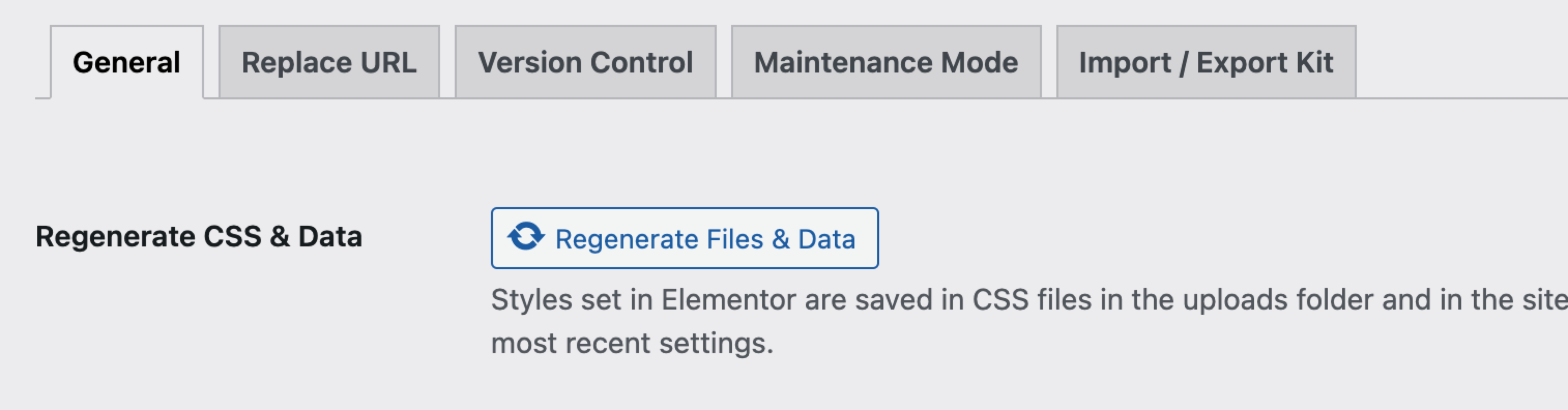
Ninja Firewall
Installation Issues When Using NinjaFirewall
NinjaFirewall may cause conflicts during the installation process. Review and follow the troubleshooting steps outlined in this WordPress.org thread.
Oxygen Builder
Formatting Lost or Pages Not Displaying Properly
After migrating a site, Oxygen Builder shortcodes may require re-signing. To re-sign Oxygen shortcodes:
WordFence
Fatal Error – wordfence-waf.php Not Found
A fatal error appears stating:
"Unknown: Failed opening required ‘/some_path/wordfence-waf.php’ (include_path=’… in Unknown …”Solution 1: Modify Configuration Files
Check your .htaccess file and remove any lines referencing:
# Wordfence WAF: php_value auto_prepend_file "/path_to_file/wordfence-waf.php"
Check your php.ini or user.ini file and remove
auto_prepend_file = '/home/username/website.com/wordfence-waf.php'
Contact WordFence Support
- Check the WordFence Documentation for troubleshooting steps.
- Contact the WordFence team for additional assistance.
- WordFence/Duplicator and MAMP compatibility


