Having trouble with Starto hosting using Duplicator Pro? This guide provides practical solutions to troubleshoot and resolve the issues with starto.com effectively.
To begin with, make sure you are using the latest version of Duplicator Pro. Please check the changelog and system requirements.
Backup Build Failure for Large Files
When attempting to build a large backup, the process may fail due to Strato’s file size limitation (1–2GB). To bypass this restriction, try the following solutions:
Solution 1: Request a Server Setting Change
- Contact Strato support and request them to remove or increase the file size limit on your server.
- Once this restriction is lifted, you should be able to build the backup without issues.
Solution 2: Use File Filtering
- Exclude non-essential directories or large files in the file filter during the first step of the build process.
- After migration, manually move the excluded files to the new location.
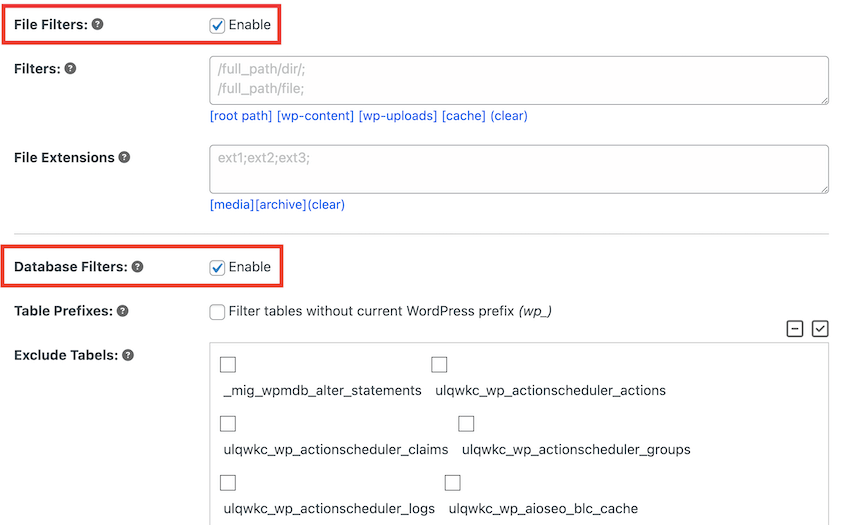
Solution 3: Perform a Two-Part Install
- Use the two-part install method, which helps work around file size limits.
- Follow the step-by-step guide here: Duplicator Two-Part Install Guide
By applying these methods, you can successfully migrate large sites on Strato hosting while avoiding file size limitations.


