Having trouble with server timeout issues with Duplicator Pro? This guide provides practical solutions to troubleshoot and resolve the server timeout-related issues effectively.
To begin with, make sure you are using the latest version of Duplicator Pro. Please check the changelog and system requirements.
Overview: Dealing with Host Build Interrupt Issues
Timeout issues are commonly encountered on shared budget hosting platforms that impose limits on the runtime of PHP, web server, or database processes. These timeouts can be identified by examining Duplicator log files—either the backup or installer logs. A successfully completed log will display the text “DONE PROCESSING” or “COMPLETE,” while an incomplete log typically indicates that the host has imposed restrictions on the process runtime.
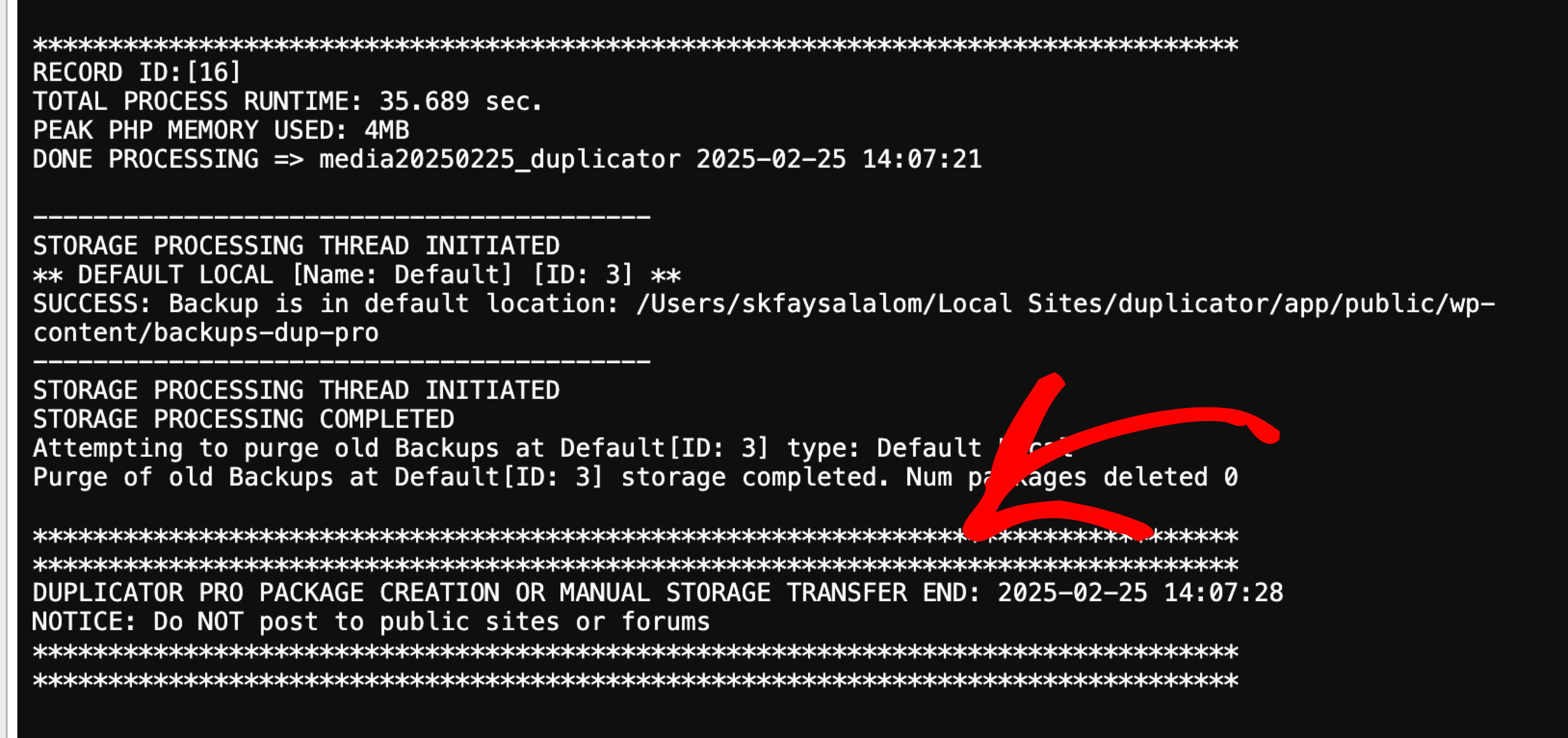
To address this, some hosts offer the ability to extend the allowed runtime beyond the default limits. For a comprehensive list of approved hosting providers that are compatible with Duplicator, please refer to the Duplicator hosting resources page.
Duplicator LITE
The build process for Duplicator Lite operates as a single-threaded design, running continuously until the site is archived. While the Lite version can build backups up to 4 GB, its performance largely depends on the hosting environment. Duplicator Lite typically performs best with sites under 500 MB on most budget hosts. If you encounter timeout or build issues, we recommend the following steps:
- Server Upgrade: Budget hosts may face limitations when handling larger, more complex sites. Upgrading to a managed VPS or dedicated server is often an effective solution. These systems offer better control and come with excellent support from hosting companies, ensuring improved performance for backup and migration tasks.
- Adjust Settings: There are several strategy options for optimizing performance with your current host and within the plugin itself. These adjustments can help mitigate timeout issues and improve the overall build process.
Duplicator PRO
The Pro Version uses a multi-threaded architecture to better handle larger data sets.It also comes with dozens of other great features that help to enhance your full WordPress backup/migration strategies.
Strategy One: Resolving timeout issues from within the plugin.
Duplicator Lite Only
Duplicator Lite & Pro
- Toggle SQL Mode: Consider trying a different database build process. First try “Mysqldump” then try “PHP Code”. See Settings » Backup Tabs » SQL Mode.
- Enable Filters: Many times you can get a backup to finish building simply by creating multiple directory filters on a large data source such as yourwp-content/uploads folder which contains larger files such as images/movies/pdf etc.
- Enable DupArchive: A new format known as DupArchive has been Developed by Duplicator to overcome problems experienced on large sites and restricted host environments. Using DupArchive greatly diminishes the changes you will experience a timeout on backup builds.
- When using DupArchive on Duplicator Lite there is a 500MB limit for the size of you backup. To use new format set:
Duplicator Lite » Settings » Backups » Archive Engine = DupArchiveDuplicator Pro » Settings » Backups » Archive Engine = DupArchive
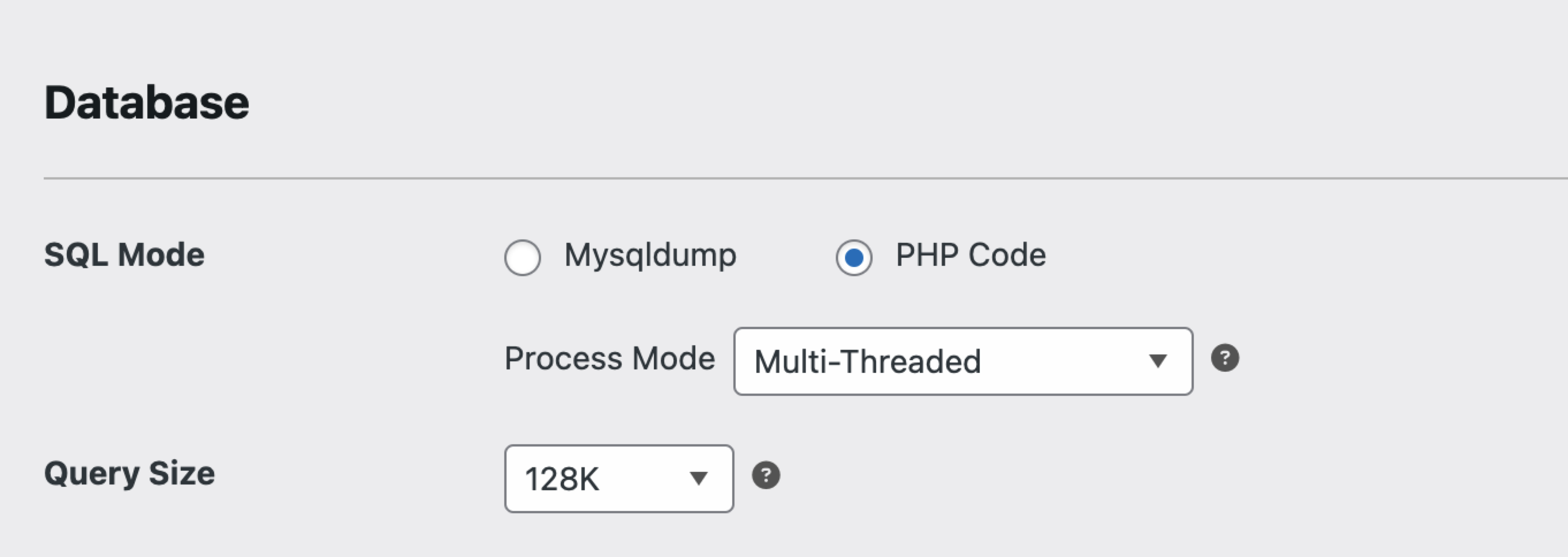
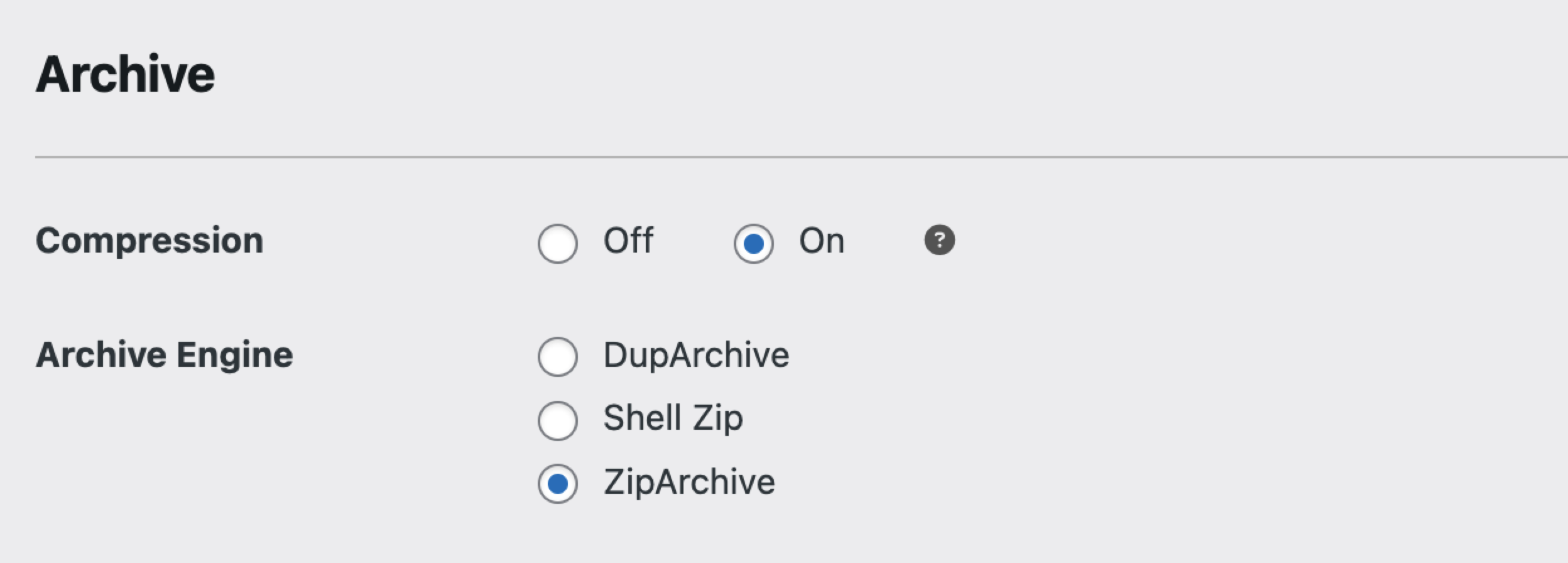
Strategy Two: Resolvong timeout issues with web server configuration updates.
All of the options below can help solve timeout issues on both Duplicator Lite and Pro. The settings will help with both backups creation and backup installation. Timeouts can be controlled at three different layers so you will need to visit each one and work with your server administrator to validate them.
Solution One: PHP Timeouts
The PHP processor will time out your script and kill the connection after a specific period (typically 30 seconds). This value can be adjusted if your hosting provider allows it. Duplicator will attempt to modify this value if it has the necessary privileges. If not, you’ll need to work with your hosting provider to resolve the issue. Unfortunately, this level of control is outside our capabilities.
Resolving PHP Timeout Issues:
- The quickest way to resolve a potential PHP timeout on your server is to contact your hosting provider and check if they offer a solution to extend the PHP execution time beyond the default 30 seconds. Many hosts allow this adjustment, and you will need to consult their documentation.
- On some hosts, you can add the following line to a
.htaccessfile located in your website’s root folder or inside theplugins/duplicatorfolder:
php_value max_execution_time 0
Setting the value to 0 means no time limit.
Since each hosting provider operates differently, you should contact them directly to determine how to adjust this value on their systems. If they don’t provide a solution, it’s likely that the timeout issue cannot be fixed on that server. In such cases, you may need to upgrade to a more powerful server, such as a VPS, which can offer more processing power. Alternatively, you can try using filters to reduce the overall size of your backup.
Solution Two: Web Server Timeouts
Web servers can also impose a timer on your script and terminate the connection after a specific duration. This value can only be modified by your hosting provider or server administrator. If you believe this might be the issue, please reach out to your hosting provider to confirm whether their setup imposes such timeouts. Please note that there is nothing we can do to adjust this restriction directly, so do not submit a request for this issue.
Adjusting Web Server Timeouts:
Some web servers allow users to modify timeouts without needing assistance from a server administrator. Below are examples of configurations that might work for Apache or Litespeed servers.
Example One – Apache Rewrite Rule: The following RewriteRule can help prevent connection timeouts on your server. Add it to your .htaccess file.
# Example .htaccess file inserted by customer control panel
SetENV PHPRC /home/username/public_html
# BEGIN WordPress
<IfModule mod_rewrite.c>
RewriteEngine On
RewriteBase /
RewriteRule ^$ - [E=noabort:1]
...
</IfModule>
# END WordPress
Example Two – FastCGI Setup: If you are using FastCGI (fcgi), add the following to your .htaccess or server configuration file:
<IfModule mod_fcgid.c>
AddHandler fcgid-script .fcgi
FcgidIOTimeout 900
ProcessLifeTime 7200
IPCConnectTimeout 180
IPCCommTimeout 7200
</IfModule>Example 3 – Litespeed Setup: If you are using Litespeed, add the following rule to your .htaccess or Litespeed configuration:
<IfModule litespeed>
RewriteRule .* - [E=noabort:1]
</IfModule>Alternatively:
<IfModule Litespeed>
RewriteEngine On
RewriteRule .* - [E=noconntimeout:1]
SetEnv noabort 1
</IfModule>Solution Three: Database Timeouts
If you are creating a backup and notice that the backup log suddenly stops on a table, with entries such as:
…
02:55:06 done: wp_posts
02:55:06 start: wp_stats (1435897)
and no additional logging follows, it means that the SQL generation has failed. Here are a few things you can try to resolve this:
Database Workarounds
- Option One: Clean Up and Optimize the Database.
- Install a plugin like WP-Sweep to clean out unused data. Be sure to run the repair and optimize settings. Alternatively, you can run a repair and optimize on your database using a tool like phpMyAdmin.
- Option Two: Use
mysqldumpfor Faster Database Backup- If your hosting provider supports mysqldump, enabling this option can improve overall backup creation and installer time for large databases. Go to the Settings menu, locate the ‘Database Build’ option, and check the box for ‘Use mysqldump’. This option works well during the build phase, but not the installer phase.
- Option Three: Use External Tools for Statistical Data
- Most tables that fail are related to logging and statistical data with millions of records. We strongly recommend using free tools like Google Analytics instead of a stats plugin. Custom plugins can slow down your site with additional requests and do not offer the same reporting capabilities as Google Analytics, which has almost no performance impact on your site.
- Option Four: Temporarily Exclude Large Tables
- If your database has large tables, such as log tables, temporarily back them up and exclude them from the build process (you can do this in Step 1 when creating a backup). You can then manually re-import the tables if necessary. In many cases, log table data does not need to be migrated and can be safely removed.
- Option Five: Increase Timeout or Script Processing
- Work with your hosting provider to increase the timeout or script processing limits for Apache, PHP, and MySQL. We recommend using approved hosts that support these configurations, as they generally allow your scripts to finish running without issues.
Solution Four: Cloudflare Issues with Duplicator
If Duplicator is experiencing server timeouts while Cloudflare is active, it could be related to a timeout in Cloudflare’s Railgun feature. You can learn more about this feature here: Cloudflare Error 524.
To resolve the issue, you can try temporarily disabling this feature and then running the Duplicator process. Follow these steps:
- Log in to your Cloudflare account.
- On the Overview page, click “Advanced”.
- Click “Pause”.
- Run the installer deployment.
- Once completed, turn Cloudflare back on.
This will help you determine if Cloudflare is causing the issue and allow you to proceed with the migration or backup process.
Strategy Three: Manual Time Workarounds
Backup Timeouts
If the log indicates that you’ve made it past the database script process, you may experience timeouts when backing up all your files. Below are a few steps you can try if you encounter issues while backing up files:
- Exclude Large Files: Exclude large files such as movies, large images, or other backup files (e.g.,
.zipor.tarfiles) from the file filters section. - Exclude wp-content/uploads: Add the
wp-content/uploadsfolder to the directory filters option. After the installation is complete at the new location, you can manually copy/FTP those files back over. - Perform a Two-Part Install
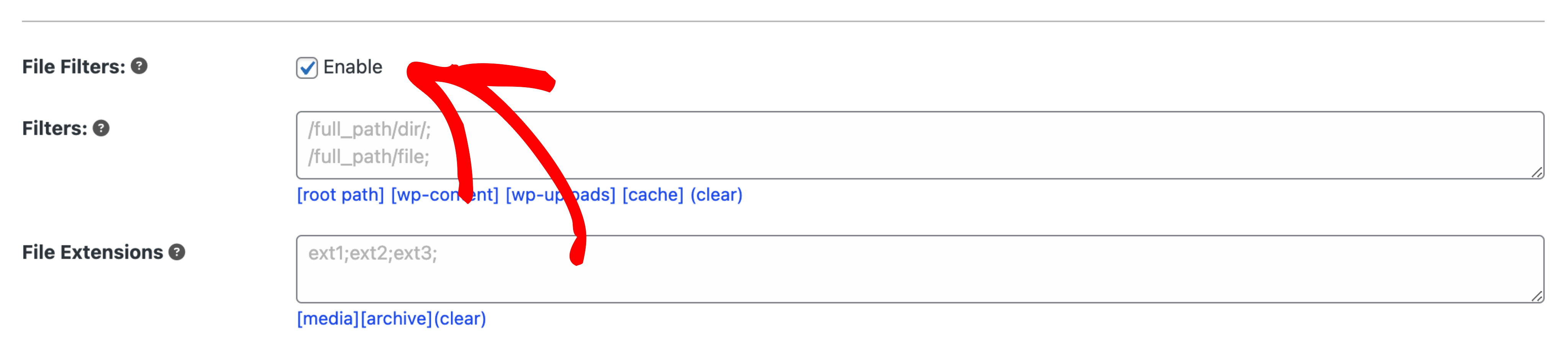
Installer Step 1 Timeouts
If possible, try to rebuild a smaller backup by excluding larger files/directories that can be moved over manually (see Backup Timeouts above).
In Step 1, under options, try the “Manual Extraction” step. For a step-by-step guide on how to perform a Manual Extraction, see these steps:
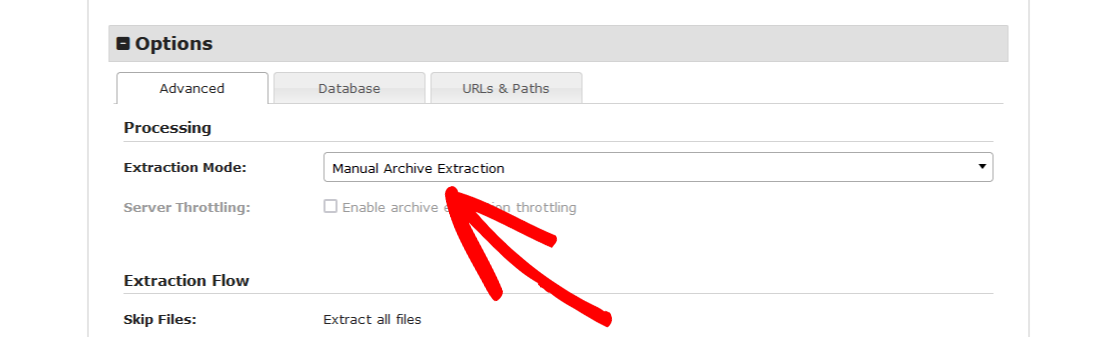
Also See: How to do a ‘Manual Extraction’ or run installer without Zip enabled?.
Installer Step 2 Timeouts
If your database is too large for your server’s configuration, refer to the steps/options under “Database Timeouts”.
- Pro Users Only enable Options » Chunking » multi-threaded requests to chunk SQL file.
- Enable Setup » Action » Manual SQL Execution (advanced) option. This requires that you have manually imported thedatabase ahead of time. This can be done by your host or a tool like phpMyAdmin if it supports larger sites.


