The plugin operates like WordPress’ standard cron scheduling, needing a visitor to trigger an action. If there are no visitors at the scheduled time, the backup won’t build until someone visits a page. This design relies on visitor interactions because web servers respond to visits and don’t have active threads running.
Ensuring Accurate Scheduled Builds
Schedule the backup of your website when it typically experiences visitor activity. By aligning your scheduled tasks with these high-traffic periods, you can optimize performance.
To avoid performance issues during your high-traffic, go to Duplicator Pro » Settings » under the Backup tab » scroll down to Processing and set the Server Throttle as Medium or High (do this only if you observe performance issues during a backup build):
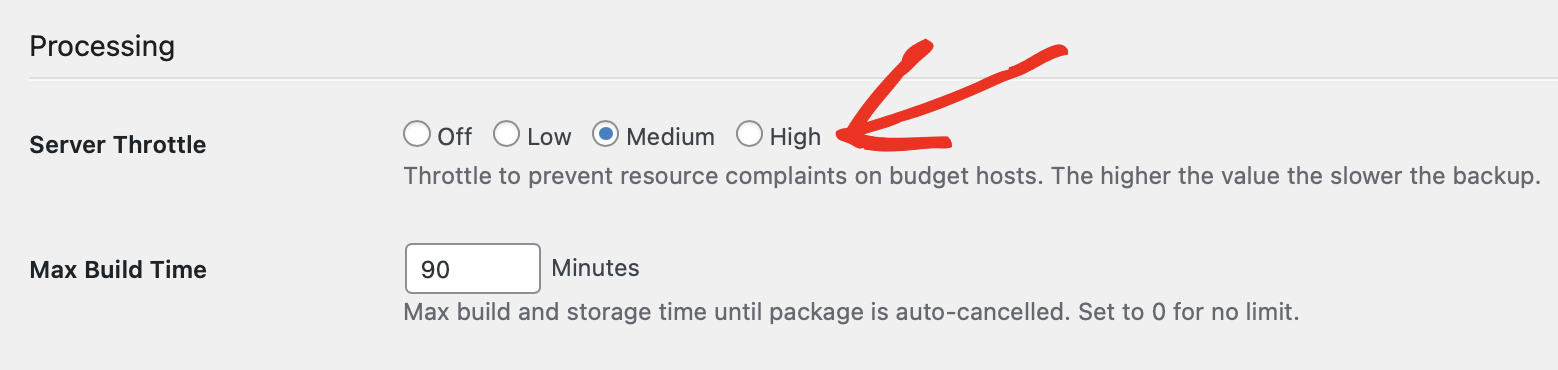
Alternate Options to Schedule Accuracy
Utilizing a third-party service can also be helpful, especially when the Client Side Kickoff setting is enabled. This involves creating an entry on cron-job.org, eliminating the need for constant site visits by visitors. To use this service, follow these steps:
Create a new account on cron-job.org. Navigate to Cronjobs » Create cronjob.
» Set the URL as https://example.com/wp-admin/admin-ajax.php?action=duplicator_pro_process_worker (make sure to replace https://example.com with your actual domain name)
» Execution Schedule to Every 1 minute.
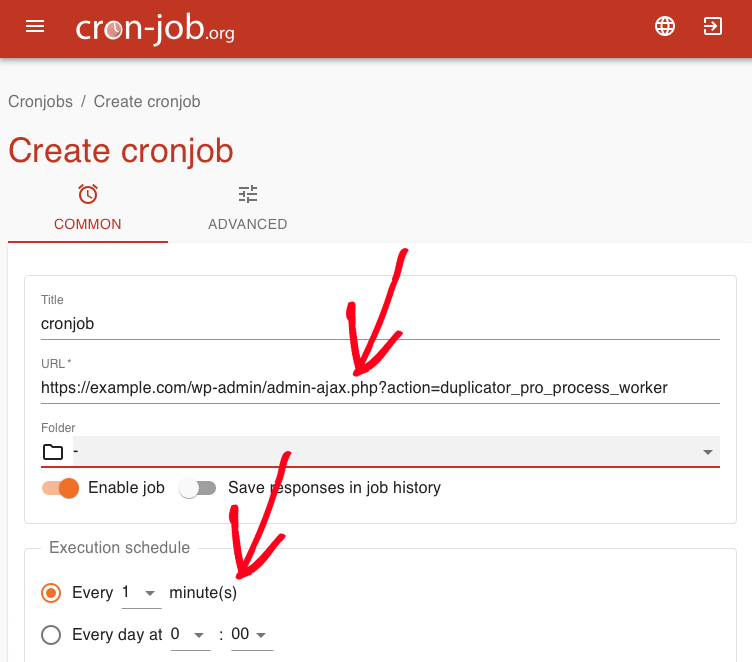
This action prompts the cron-job.com site to access your site every minute. When the backup is scheduled to be built, this continuous traffic ensures the build process proceeds smoothly. Although requests occur every minute, even during inactive build periods, the minimal processing involved prevents any significant impact on your site’s performance.
Avoid using custom WP-Crons or plugins such as WP Control Cron Manager to set up custom cron jobs within the plugin. These methods are restricted by the same limitations as Duplicator. WordPress lacks active threads and needs traffic to initiate the execution of any logic. That’s why opting for remote requests is the most effective approach.


