The differences lie in the underlying technologies and methods used for compressing and archiving files. Shell Zip leverages system commands, ZipArchive is a PHP class for zip file manipulation, and DupArchive is a custom engine developed for the Duplicator Pro plugin, catering to its specific needs. The choice of engine can impact factors like speed, compatibility, and functionality within the context of the application using them.
Difference Between Each Archive Engine
Shell Zip
Shell Zip utilizes the PHP shell_exec command to access your server’s zip executable and create the backup in zip format. This method is often quicker and more reliable than using PHP ZipArchive. If this option is available on your system and you encounter no issues, we suggest selecting Shell Zip.
ZipArchive
ZipArchive is a PHP class that allows manipulation of Zip archives. It provides a programming interface for creating and extracting zip files directly within PHP scripts. ZipArchive is more portable across different server configurations since it operates at the PHP level, ensuring consistency in zip file creation regardless of the underlying operating system.
DupArchive
DupArchive is a file format that generates an [archive.daf] file, unique to Duplicator Pro. Specifically tailored for Duplicator Pro, this format prioritizes performance and scalability. Budget hosting providers often impose strict timeouts, CPU, and I/O constraints on their servers. DupArchive was crafted to overcome these limitations, enabling users to create larger backups without being hindered by server constraints.
Managing ZipArchive
To create archives, Duplicator needs the ZipArchive class installed. However, it’s not required for backup installation. Below are instructions to set up ZipArchive in your site if it’s not already installed.
You can easily validate the installation of ZipArchive by checking with phpinfo. These settings can be viewed by navigating to Duplicator Pro » Tools » General » PHPinfo.
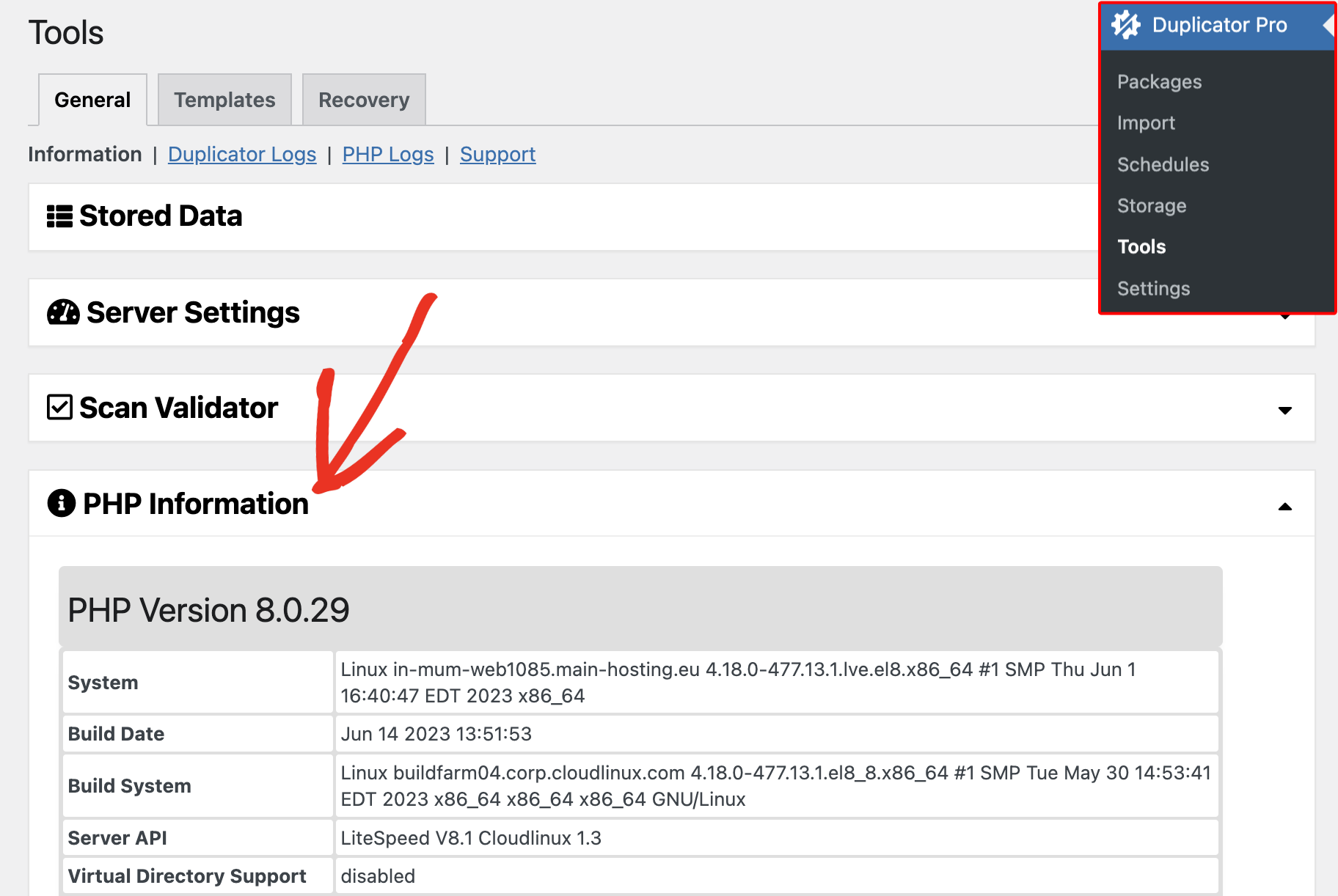
Scroll to Configure Command and check if the –enable-zip is enabled:
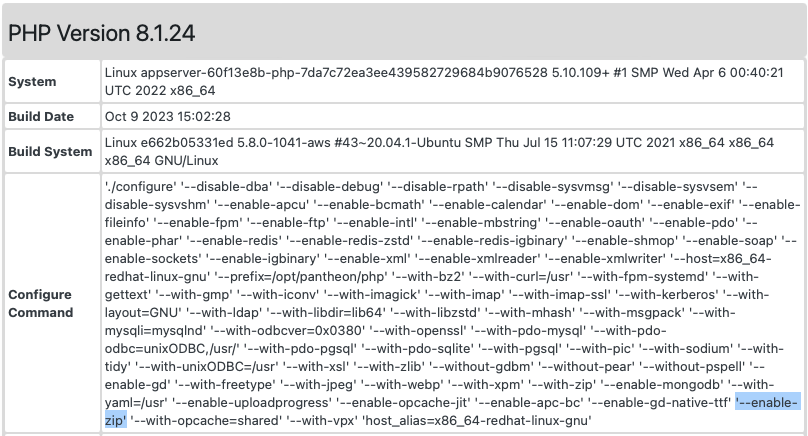
Frequently Asked Questions
extension=php_zip.dll On Mac and Linux:
extension=zip.soPHP manual | XAMPP Forums | WampServer Forums | Google Search
Mac (MAMP) resources:
PHP manual | MAMP Forums | Article 1 | Thread 1Thread 2
Also see: How do I do a ‘Manual Extraction’ or run installer without Zip enabled?


