Would you like to customize your backup by selecting specific elements? With Custom Backups, you have the flexibility to choose items such as:
- Website Database
- Core WordPress files
- All plugins or just active ones
- All themes or just active themes
- Media files
- Other components
Creating a Custom Backup
Go to Duplicator Pro » Backups » and Add New backup:
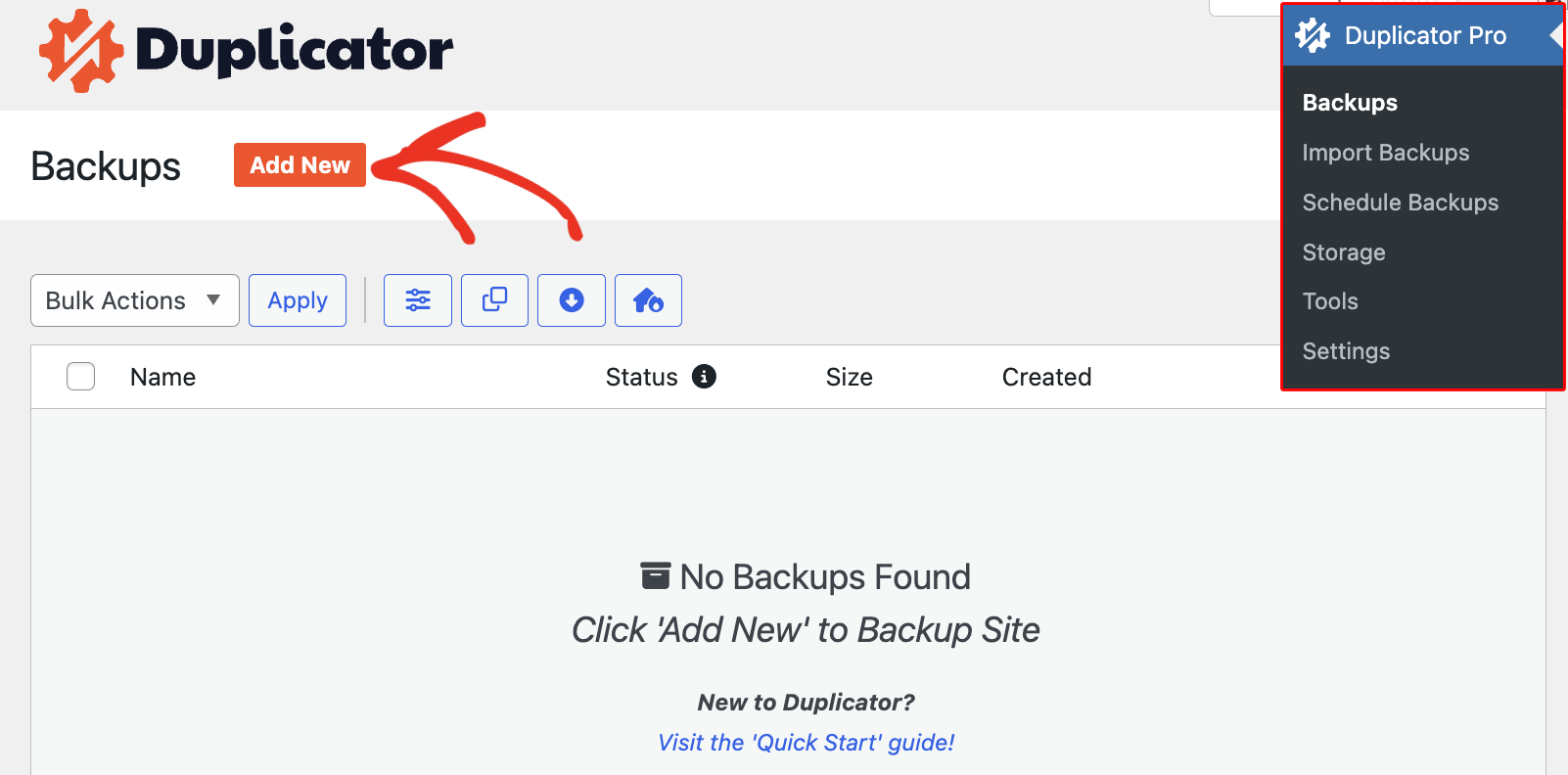
Name the Backup and move to Backup section and select Custom tab:
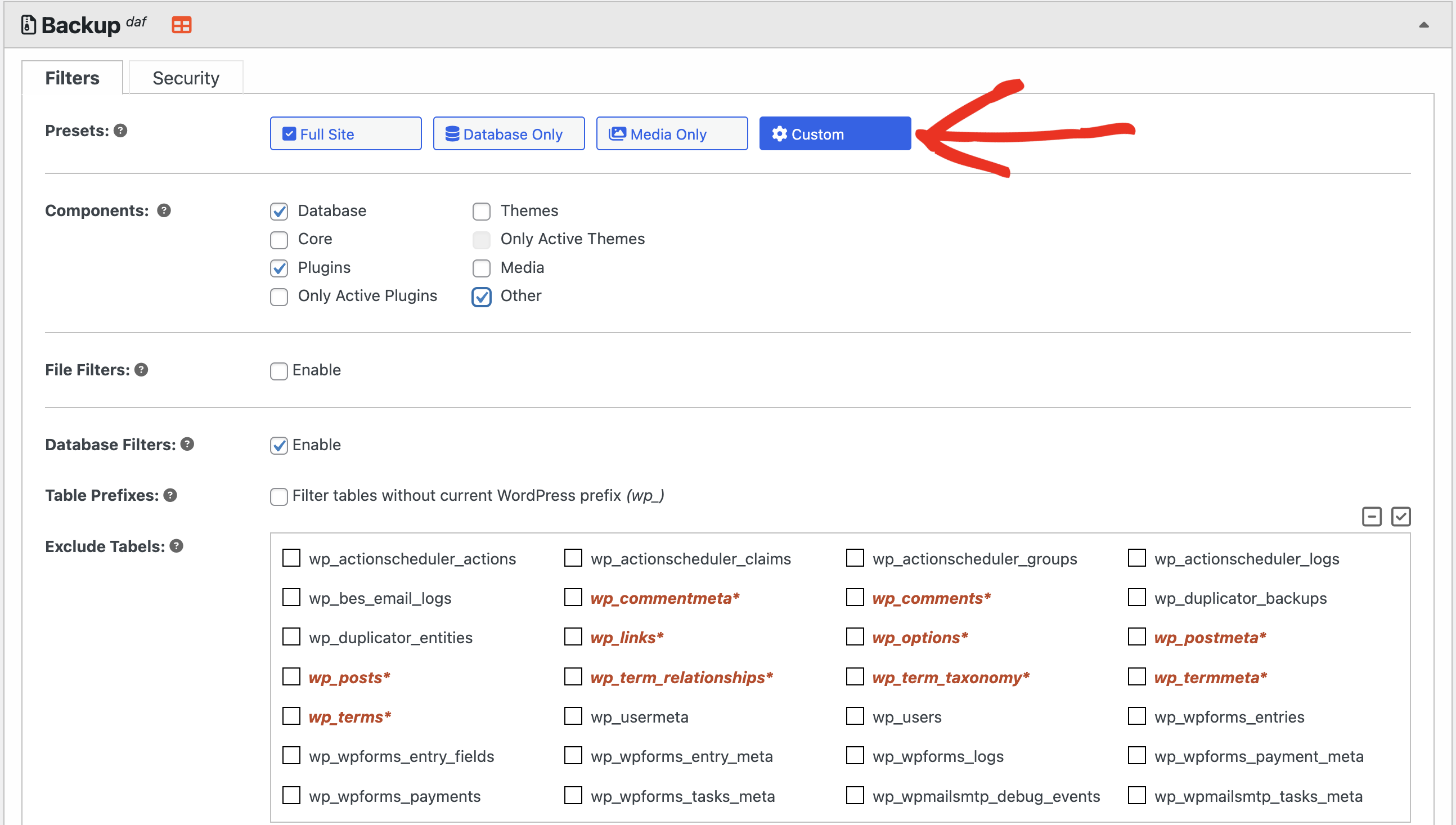
Select the components that you prefer to include in your backup. Available components are Database, Core WordPress Files, Plugins, Themes, Media Files and Other.
click on Next and proceed towards the Scan process of your Custom backup:
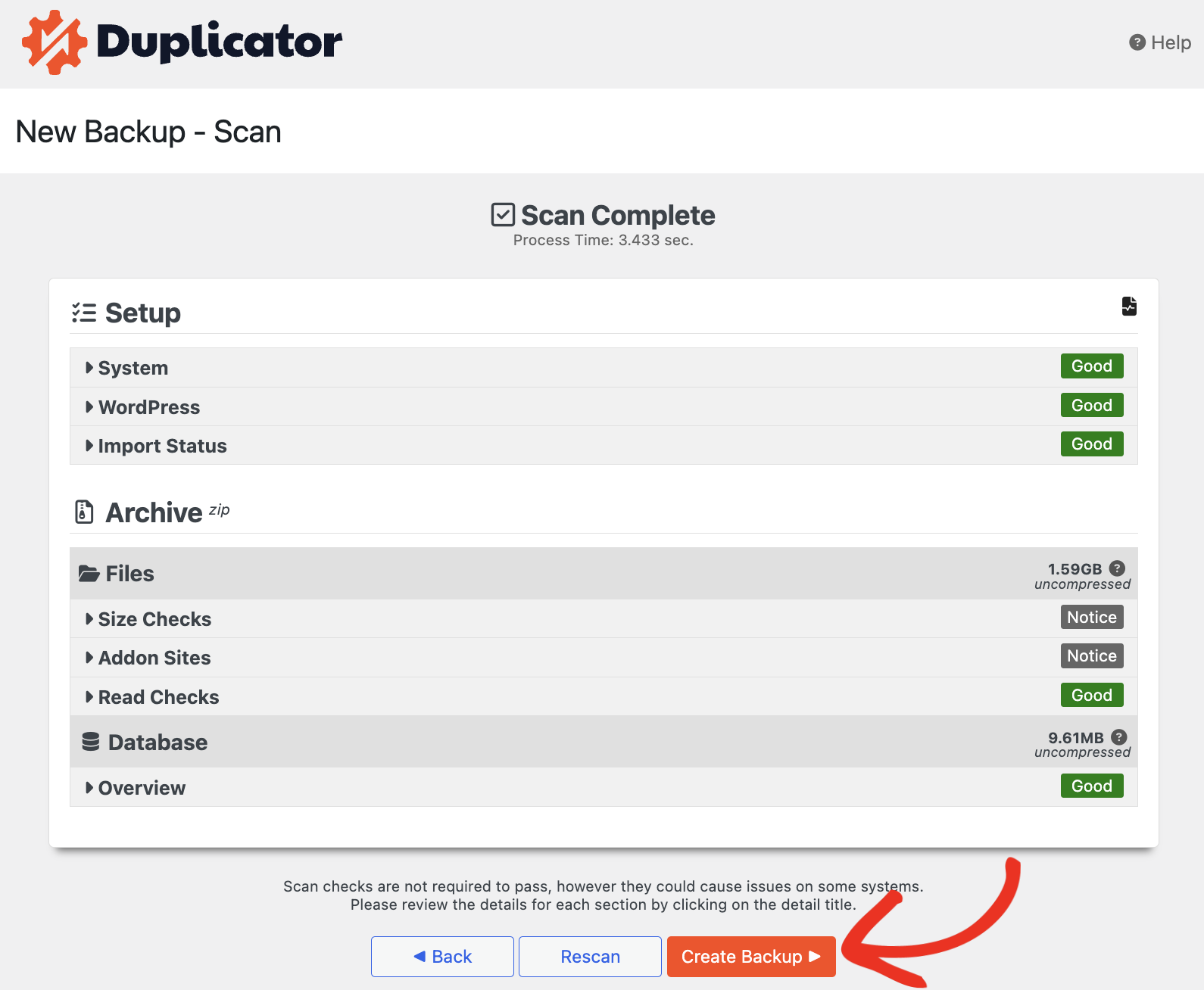
Navigate to the Destination Site and Import the Backup. Also, you can refer to Import Your Backup to Destination Site detailed instructions.


