Interested in a tailored backup solution for your media library? The Media Only backup option allows you to exclusively back up your website’s media files, providing precise control over your valuable resources. This guide streamlines the process of creating a Media Only backup into a few straightforward steps.
Creating Media Only Backup
Navigate to Duplicator Pro » Backups and Add New backup:
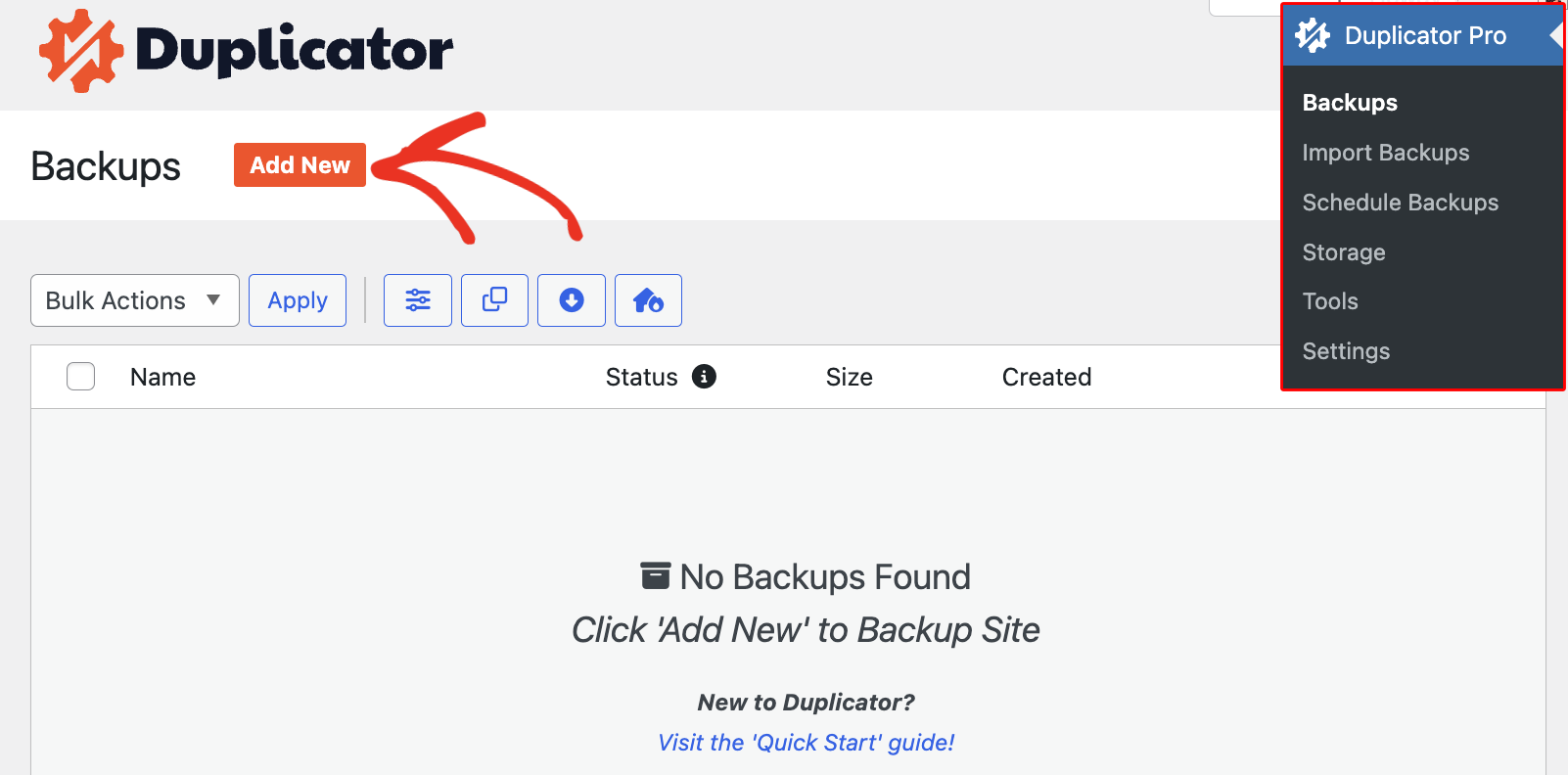
Name the Backup and move to the Backup section and select Media Only tab:
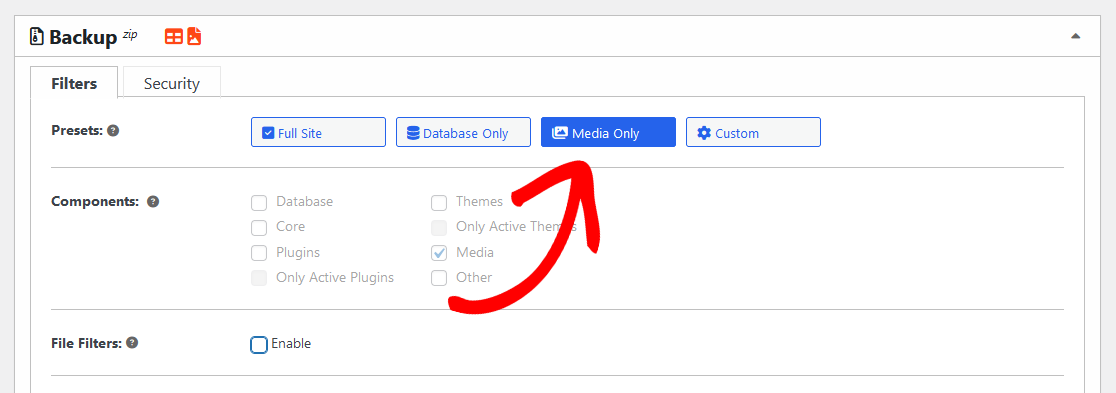
Click on Next and proceed towards the Scan process of your Media Only backup:
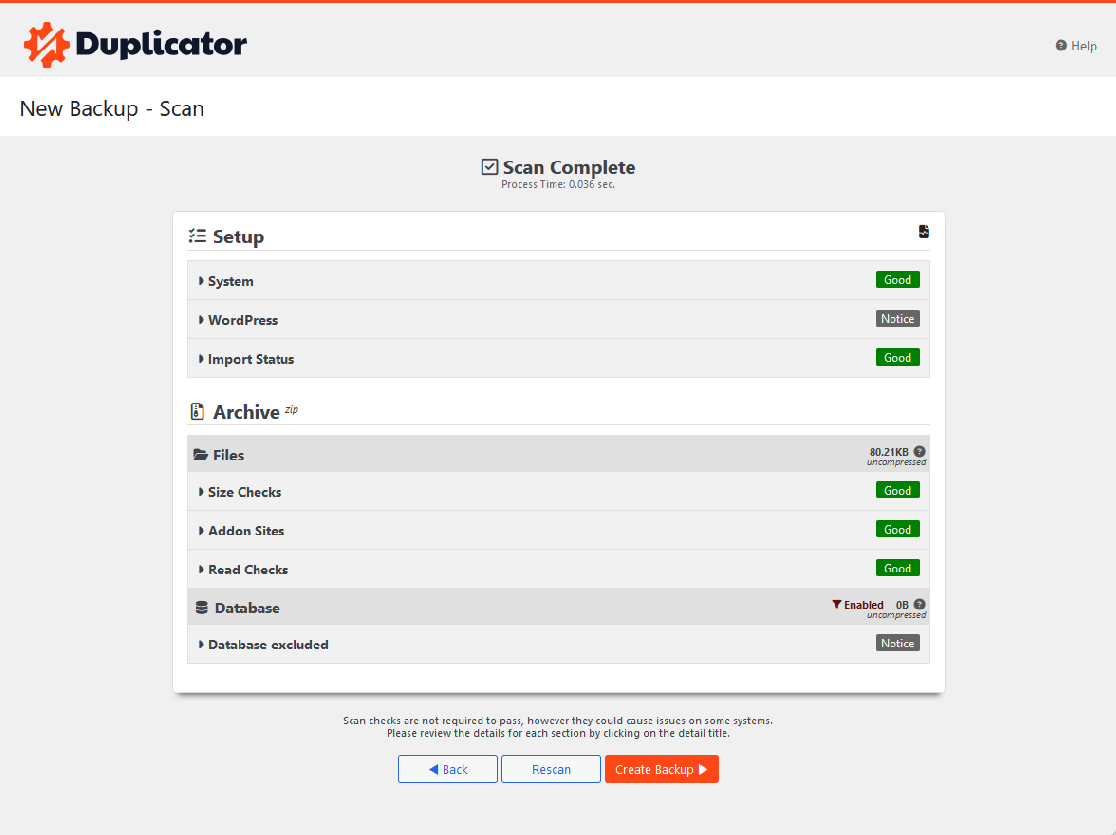
After successful scanning, click Create Backup. This takes a few minutes, and your Media Only backup is ready. Find it under Backups and download it.
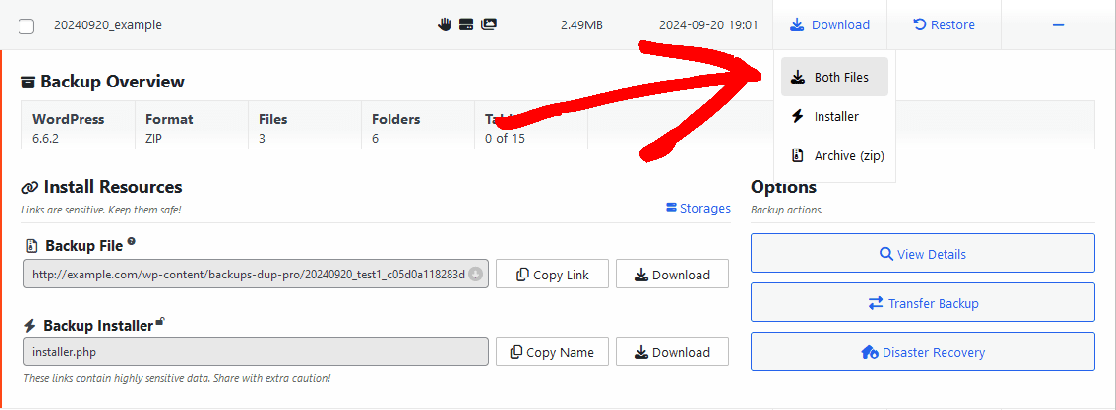
Navigate to the Destination Site and Import the Backup. Also, you can refer to Import Your Backup to Destination Site detailed instructions.


