If you’ve lost the installer.php file, don’t worry! You can easily recover it from the Duplicator backup file (archive.zip or archive.daf). Follow the steps below to locate the installer file:
Download the Backup/ Archive File
Download the backup file archive.zip or archive.daf file to your local computer. You can get this file from your Duplicator backups or your website hosting if it was saved there.
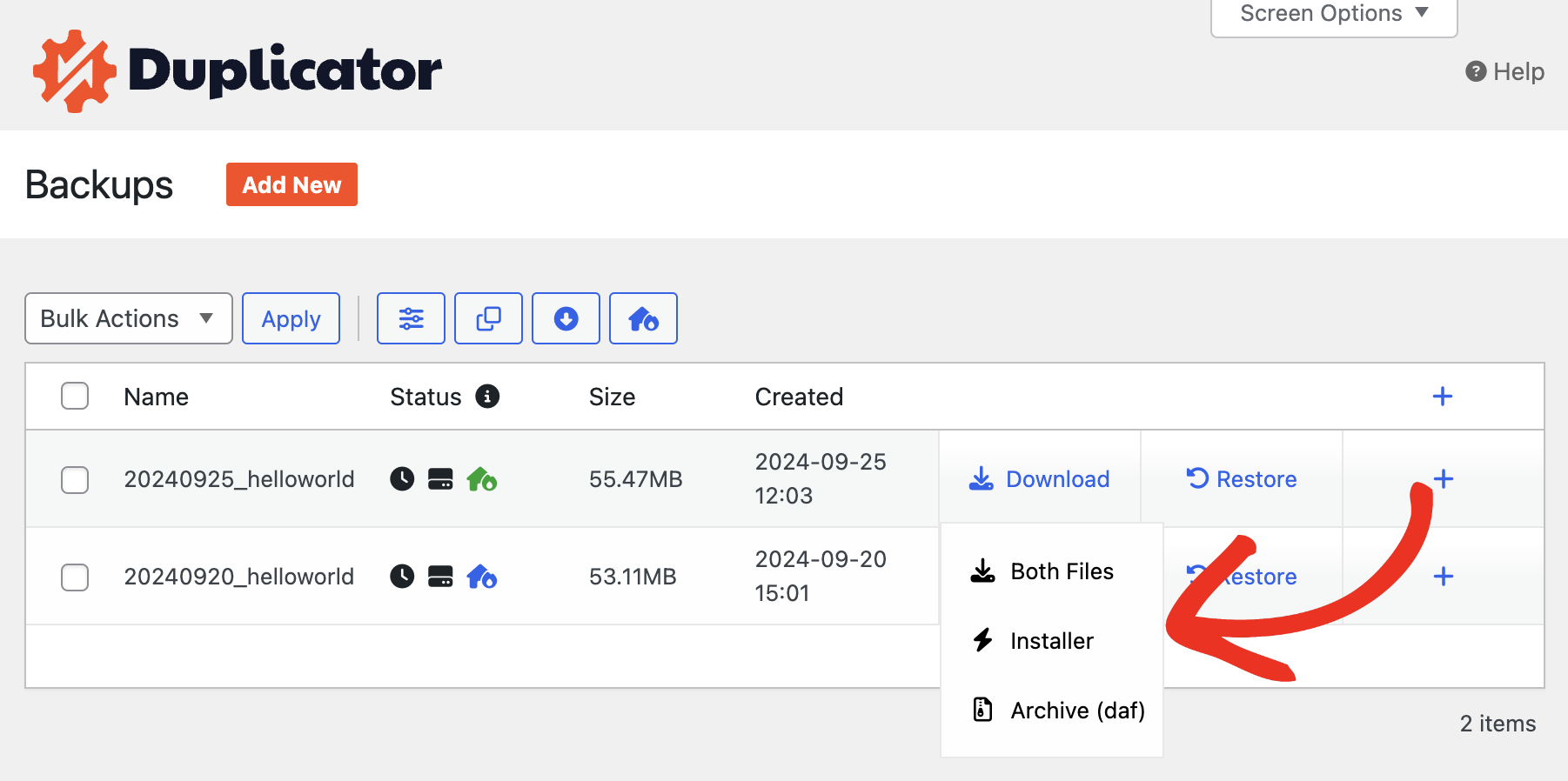
Extract the Backup/ Archive File
For extracting the .zip file:
Step 1: Right-click the [backup-file].zip file.
Step 2: Choose “Extract All” or open it using a zip viewer tool like WinRAR or 7-Zip in Windows.
For Mac users, simply double click to extract the zip backup file.
Step 3: Extract the contents to a temporary folder.
For extracting the .daf file:
Step 1: If your backup is in .daf format, you will need to use a special tool to extract the files.
Step 2: Refer to the Duplicator Knowledge Base for detailed instructions on how to extract .daf files.
Step 3: Once extracted, navigate to the root folder of the backup contents.
Locate the Installer File
Inside the extracted folder, look for a file named in one of the following formats:[name][hash][date]_installer-backup.php
installer-backup.php
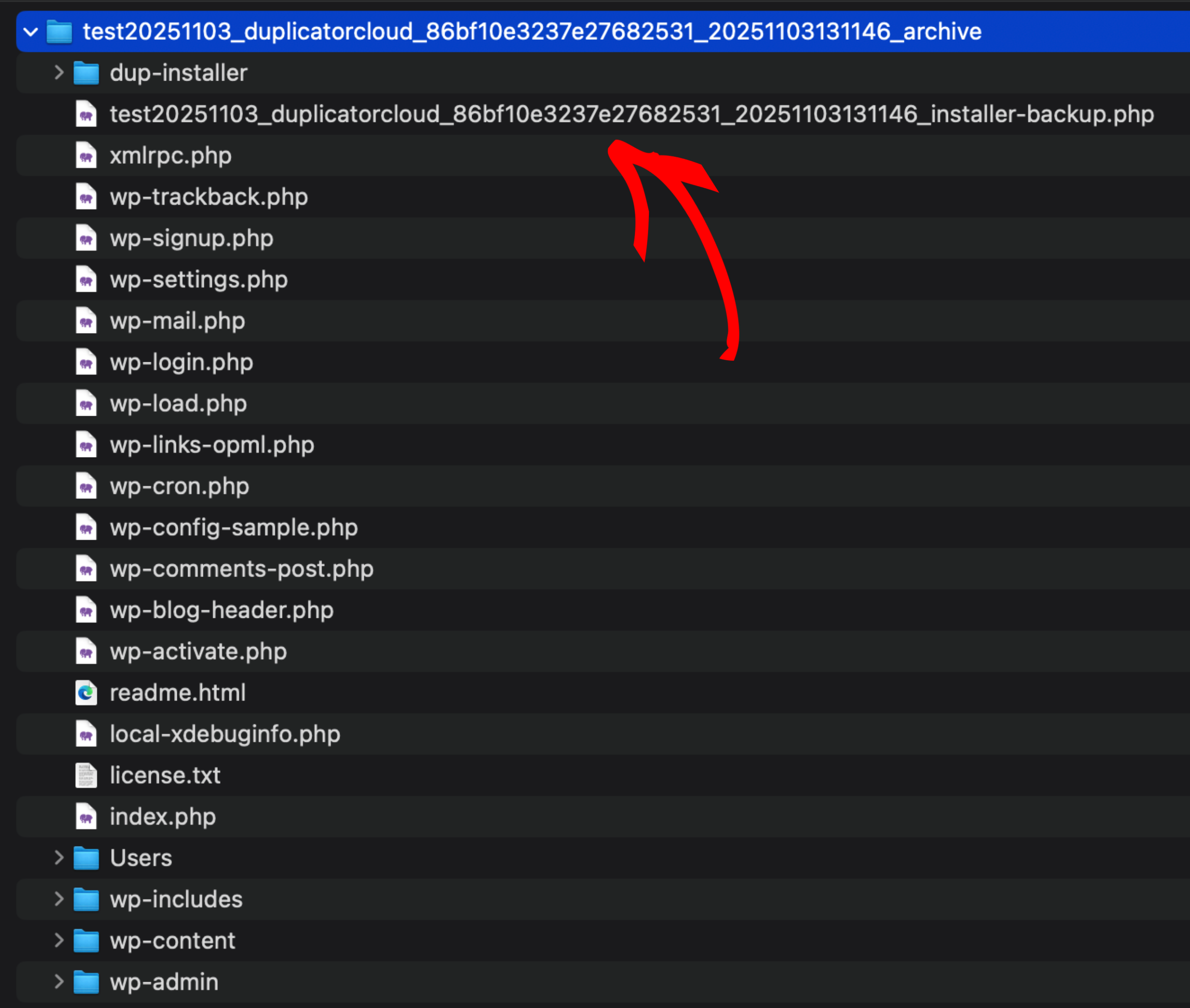
Copy Files to the Desired Location
Step 1: Copy both, installer-backup.php file and the archive.zip.
Step 2: Place them in the root directory where you want to install the WordPress site.
Step 3: Rename the [name][hash][date]_installer-backup.php file to installer.php for consistency.
You can now proceed with the installation process using the installer.php file.


