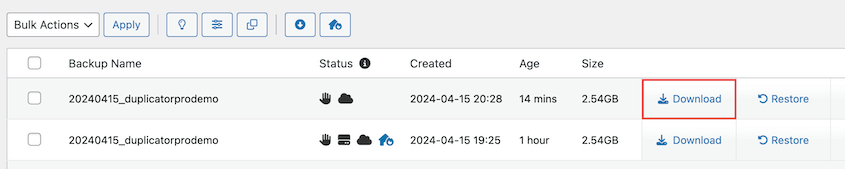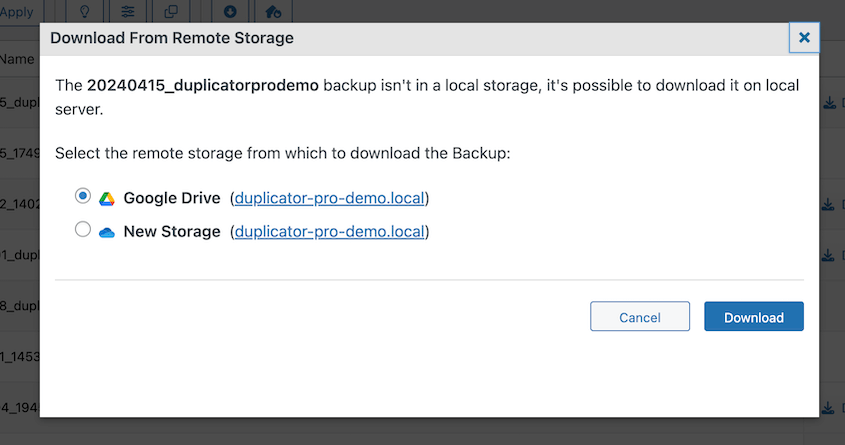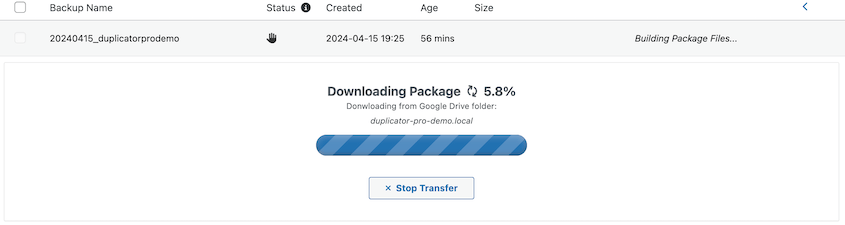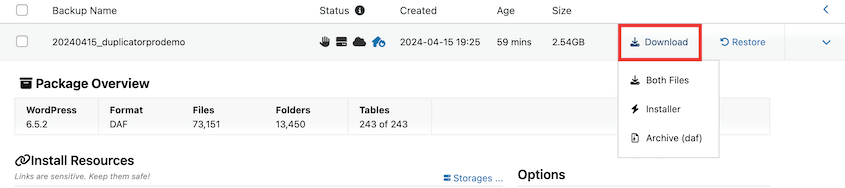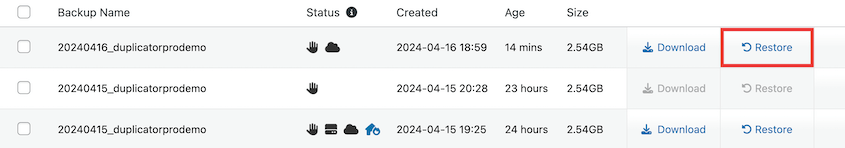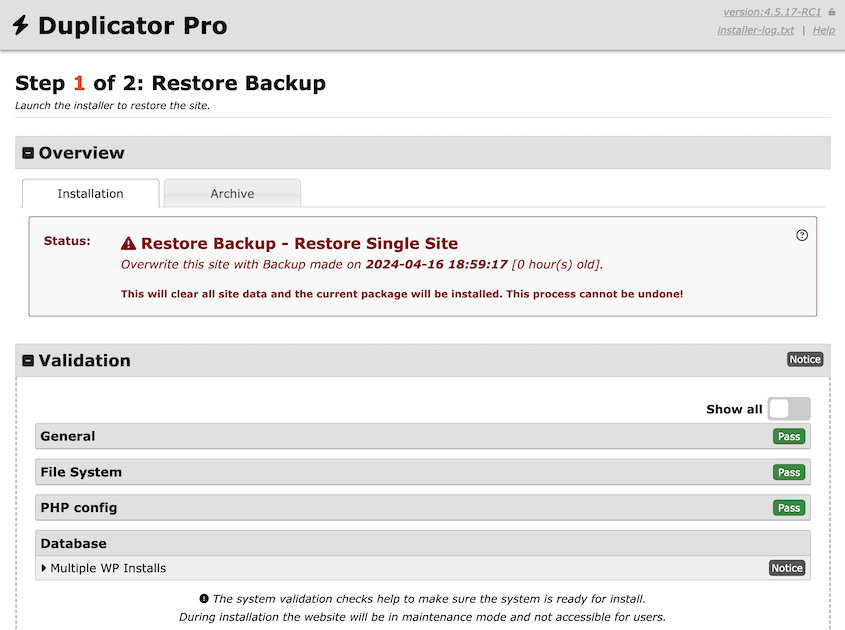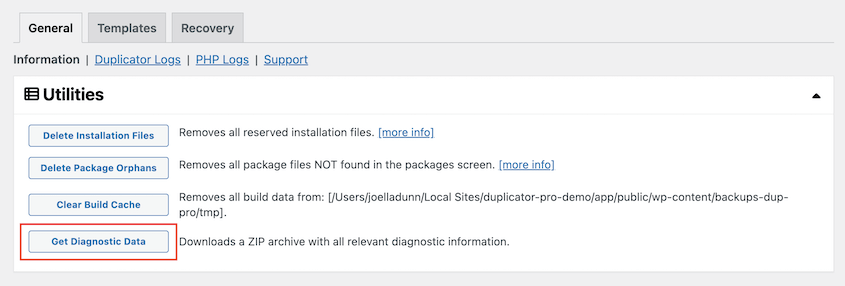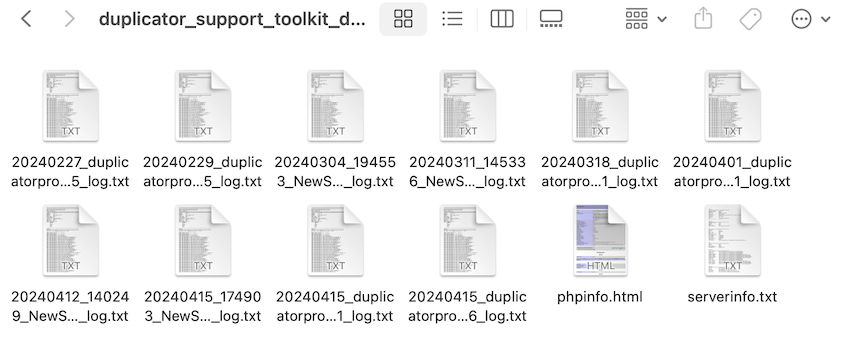You’re happily editing your website when suddenly everything vanishes. A surge of panic hits, but then you remember your data is backed up to the cloud.
But how do you get to it? Normally, restoring a cloud backup meant downloading it to your computer, and then uploading it back to your server. Not exactly a quick fix during a website meltdown.
That’s why we’re excited to announce the arrival of remote restores in Duplicator Pro. Thanks to our structural improvements, you can access and restore your cloud backups directly from your WordPress dashboard.
No more scrambling or waiting – your website will be back up and running in just a few clicks.
Let’s talk about how Duplicator Pro 4.5.17 makes cloud backup restores easier!
Download Your Cloud Backups Directly
With Duplicator, you can save your backups to cloud storage providers like Amazon S3, Google Drive, or Dropbox. This makes your data safe from server errors or crashes.
But what if you need to restore a cloud backup? You won’t want to take extra time going to your cloud account, finding the right backup, downloading it, and re-uploading it to your server.
At Duplicator, we’ve been updating the way our plugin works with third-party storage services. And now, you can download a cloud backup straight from your WordPress dashboard!
All you’ll need to do is find the cloud backup on the Packages page. Hit the Download button.
For extra security, you might save backups to multiple remote locations. Duplicator will ask which cloud backup you want to download.
Once you start the download, feel free to close the pop-up window. The download will finish in the background. When it’s done, your cloud backup will be in local storage!
If you want to save the backup to your computer, hit Download again. You can download the archive and installer files, just like with a local backup.
Now that you can download remote backups, your backups are much more accessible. You can store your data safely, but download it quickly when you need to.
Restore Cloud Backups From Your Dashboard
Forget about downloading backups from cloud storage and then re-uploading them to your server. Duplicator Pro now lets you restore cloud backups in your WordPress dashboard.
This revolutionary feature saves you precious time. You won’t need to worry about frustrating manual downloads and uploads.
Imagine you need to restore your website from a cloud backup. Simply find the backup you want to use and click on the Restore button next to it. That’s all it takes!
Duplicator Pro takes care of the heavy lifting, downloading the cloud backup directly to your local server. Once the download is complete, the familiar restoration wizard automatically pops up, guiding you through the next steps.
Need to grab a coffee while Duplicator Pro works its magic? You can close the pop-up at any time. The backup will download automatically, but you’ll need to hit the Restore button again later.
No more switching between different platforms or wasting time with manual downloads and uploads. Duplicator Pro simplifies cloud backup restoration, bringing your website back online quickly and easily.
Get a Support Toolkit In One Click
Sometimes, backups and migrations might not go to plan. That’s why we’ve added a downloadable support toolkit to Duplicator!
With a single click, you can get debug logs, server details, and other important diagnostics. Find the Get Diagnostic Data button under Tools » General » Utilities.
This downloads a zip archive with relevant diagnostic information like:
- Debug log (if it’s larger than 10MB, only the last 10MB will be included)
- PHP info file
- Logs from the last 10 package builds
- Trace log
- Server info file
Here’s the real benefit: these diagnostics often let you troubleshoot problems yourself. If you’re used to reading error logs, you might not need any extra support.
But if you need assistance, these logs can help our support team know exactly what went wrong. You can let our technical experts identify problems and fix them immediately!
Update Your Duplicator Plugin Today
Restoring a cloud backup doesn’t have to be difficult. With the new version of Duplicator, you’ll download and restore remote backups in a single click!
As a Duplicator Pro user, we know you’re probably already saving backups to the cloud. To try out remote restores, be sure to update your plugin to version 4.5.17.
If you’re new to Duplicator, do you want a better way to protect your website? Upgrade to Duplicator Pro for cloud backups, remote restores, and so much more!
Joella is a writer with years of experience in WordPress. At Duplicator, she specializes in site maintenance — from basic backups to large-scale migrations. Her ultimate goal is to make sure your WordPress website is safe and ready for growth.
Disclosure: Our content is reader-supported. This means if you click on some of our links, then we may earn a commission. We only recommend products that we believe will add value to our readers.