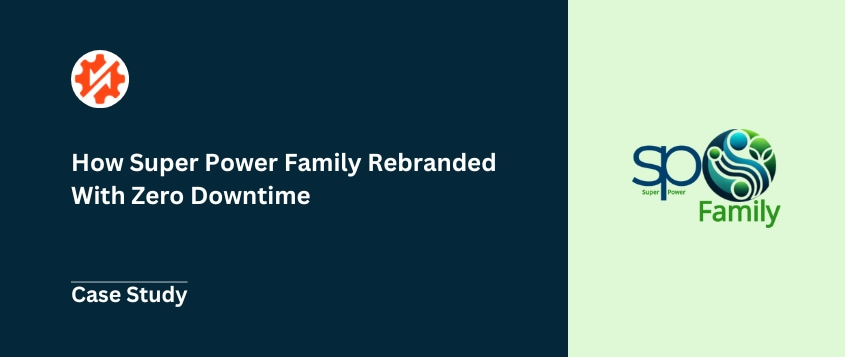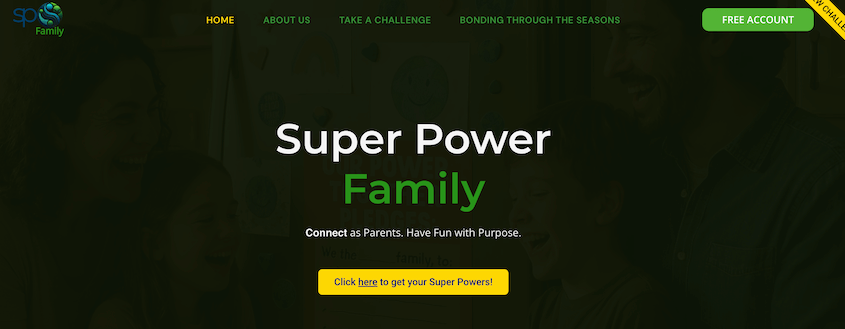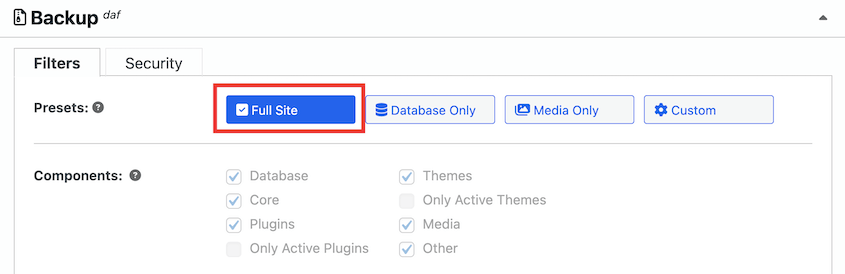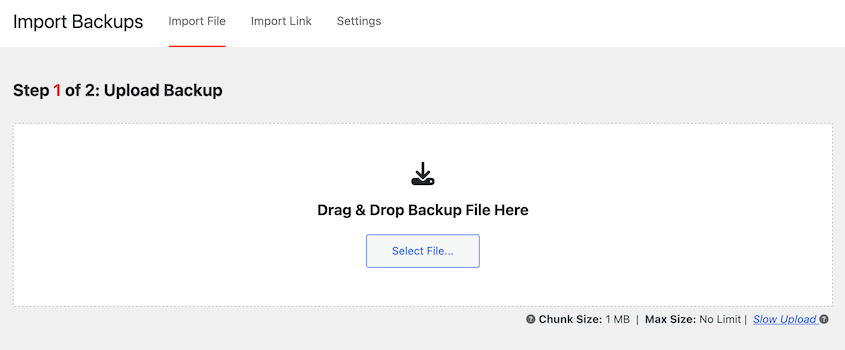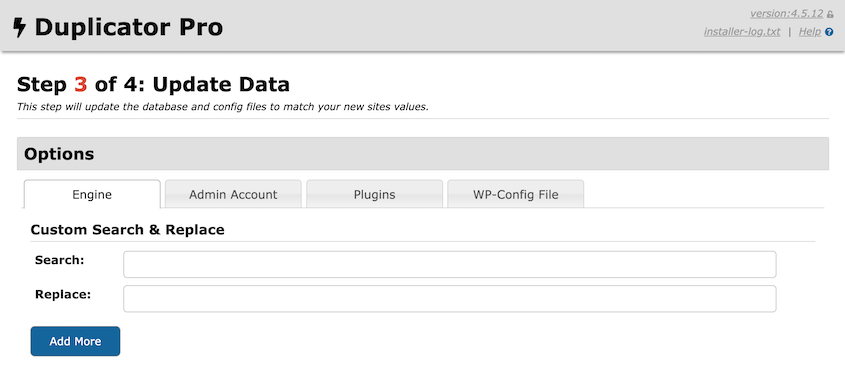Rebranding your WordPress website is like renovating your house while still living in it.
You need to change everything without losing functionality. You need to update your look without sacrificing your structure.
But what happens when you’re migrating not just one site, but two interconnected WordPress platforms?
And what if your entire business depends on uninterrupted access?
That’s exactly the challenge Super Power Family faced when transitioning to a new domain name. With a challenge platform, payment systems, and user accounts at stake, there was zero room for error.
How did they pull off this complex migration with no dedicated development team and zero downtime?
The answer lies in strategic planning and the right migration tool: Duplicator.
In this case study, I’ll show you how one determined founder leveraged Duplicator to rebrand his company website while keeping all systems running smoothly.
Whether you’re planning your own domain switch or just curious about stress-free WordPress migrations, you’ll learn something from his success story!
An Introduction to Super Power Family
Ever feel like modern parenting has become a never-ending performance contest?
Super Power Family takes a different approach. They’re on a mission to connect parents with what really matters — their families, their values, and each other.
Founded by Thomas L. Thorgaard, this platform offers online challenges designed to strengthen family bonds through activities that fit naturally into everyday life. They’re practical tools for real-world parenting.
“In a culture that pushes for pace and perfection, we choose presence and purpose.”
The platform operates through two interconnected sites: their main website and a challenge subdomain where families access courses and interactive content.
These give parents and kids the opportunity to strengthen their bond. Super Power Family shares science-backed bonding techniques, games, cultural explorations, and more.
The Challenge of Domain Migrations with No Downtime
Since Super Power Family delivers challenges exclusively online, website reliability is extremely important.
When it came time to evolve their brand from spofamily.com to superpowerfamily.com, they faced a critical question: How do you change your digital identity without disrupting the people who depend on your services?
This wasn’t just a simple domain switch. It was a full transformation.
What exactly needed to be migrated? Two complete websites:
- Main site: www.spofamily.com → www.superpowerfamily.com
- Challenge platform: courses.spofamily.com → courses.superpowerfamily.com
But the complexity went much deeper than just changing URLs. Their site had payment gateways that families depended on. Any disruption would mean lost revenue and frustrated users.
They also needed to maintain their LearnDash LMS configurations that delivered challenge content. These settings represented months of careful setup.
In the migration, Super Power Family would have to transfer Elementor designs, user logins, plugin settings, media files, SEO rankings, and other important data.
Have you ever tried to change the foundation of your house while the family still lives in it? That’s what Super Power Family was attempting.
They needed a seamless migration while their original site was still up. What’s worse, they didn’t have a dedicated development team.
Achieving a Zero Downtime Migration with Duplicator
Thomas Thorgaard had a vision for rebranding, but he needed the right tool to execute it.
Out of the many migration tools out there, Thorgaard chose Duplicator.
“We didn’t want to hand this off — we wanted to understand and own our own process. Duplicator gave us the tools to migrate both sites ourselves, with full visibility and control.”
The migration process had to be methodical. A single mistake could disrupt the family challenges running on their platform.
Here’s how Super Power Family used Duplicator to manage this delicate operation.
First, they created complete site snapshots. These weren’t partial backups — they contained everything from media libraries to plugin configurations.
Each backup included database content, file structures, user accounts, and even custom settings for specialized plugins like LearnDash and AIOSEO.
The deployment process came next. Using Duplicator’s import wizard, they installed each site onto the new domains.
Have you ever worried about broken links after a domain change? Duplicator handled this automatically by scanning the database and updating all internal references to reflect the new domain names.
What about those tricky interconnected elements between the main site and the course platform? Duplicator maintained these relationships seamlessly.
Most impressively, all of this happened with zero downtime.
Families accessing challenges experienced no interruption in service — the digital equivalent of renovating a house without any guests noticing.
Results
With Duplicator, Super Power Family was able to:
- Migrate two websites with zero downtime for visitors
- Preserve payment system connections without reconfiguration
- Maintain all user login credentials and access permissions
- Retain SEO performance without the typical post-migration dip
- Keep all LearnDash course content and user progress intact
- Successfully update thousands of internal links automatically
- Complete the entire process without a dedicated development team
Thomas Thorgaard’s reaction captures the surprisingly smooth transition:
“I had this moment where I hit ‘deploy’ and expected some kind of chaos—followed by long, late tech-evenings. But there wasn’t any. Everything just worked.”
For a founder managing a complete rebranding without technical support, this level of reliability proved invaluable.
What happened after the migration? The clean, well-executed transition allowed Super Power Family to immediately focus on growth initiatives rather than troubleshooting.
They’ve since launched new blog content, printable resources, additional family bonding challenges, and a Pinterest strategy — all without hesitation.
Final Thoughts
Super Power Family’s successful domain transition proves that even complex migrations can happen smoothly with the right tool and approach. No downtime. No lost data. No frustrated users.
Thomas Thorgaard put it best:
“For a founder rebranding the entire company with vision, branding, customer communication and tech with no dedicated dev team, that kind of trust in a tool is everything.”
Interestingly, Super Power Family kept one small connection to their original brand: their email addresses still use @spofamily.com.
“There’s something about building from scratch that makes even the smallest details feel personal. That original email? It’s like the handwriting of our early days.”
Sometimes, you have to remember where you started, even as you grow into something new.
Are you planning your own WordPress migration? Whether you’re changing domains, moving hosts, or creating backups, Duplicator Pro can help you avoid the common pitfalls. Try it out today!
While you’re here, I think you’ll like our other case studies:
Joella is a writer with years of experience in WordPress. At Duplicator, she specializes in site maintenance — from basic backups to large-scale migrations. Her ultimate goal is to make sure your WordPress website is safe and ready for growth.