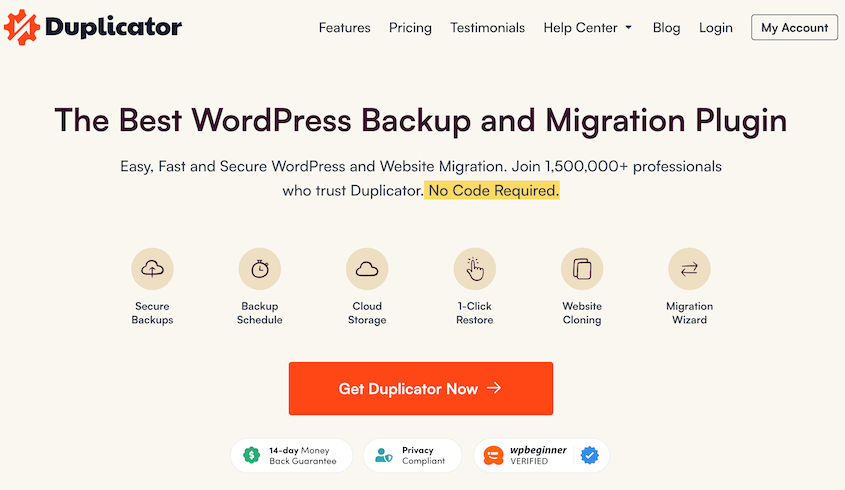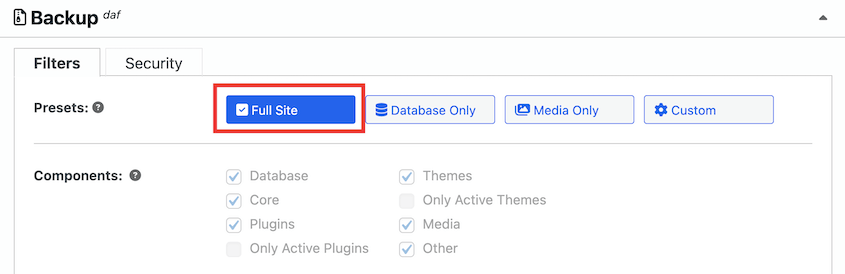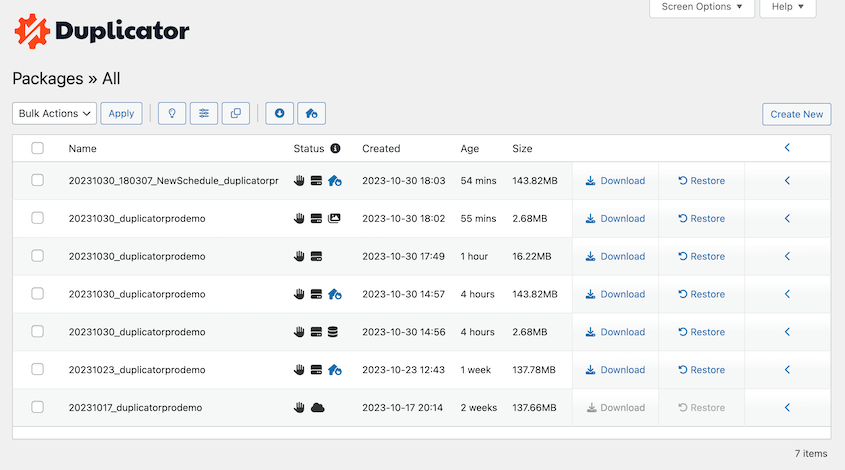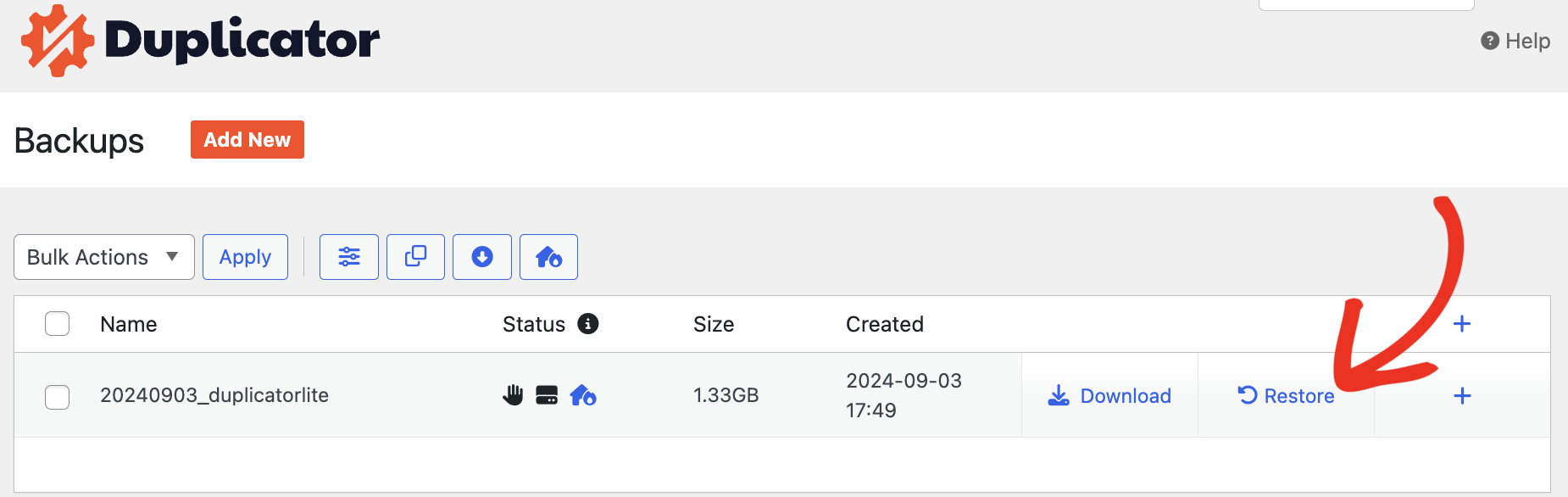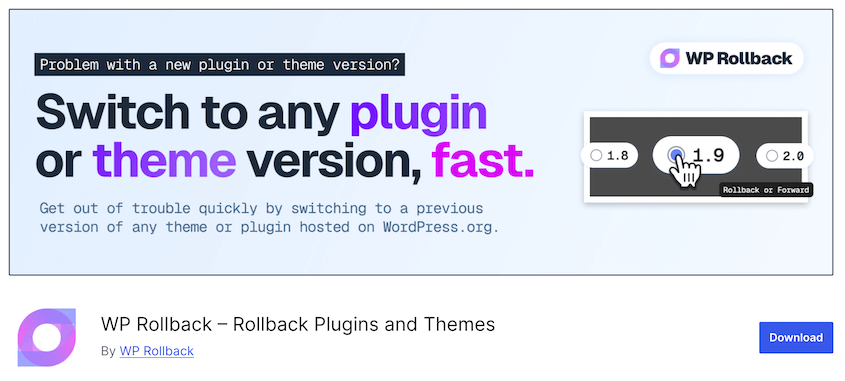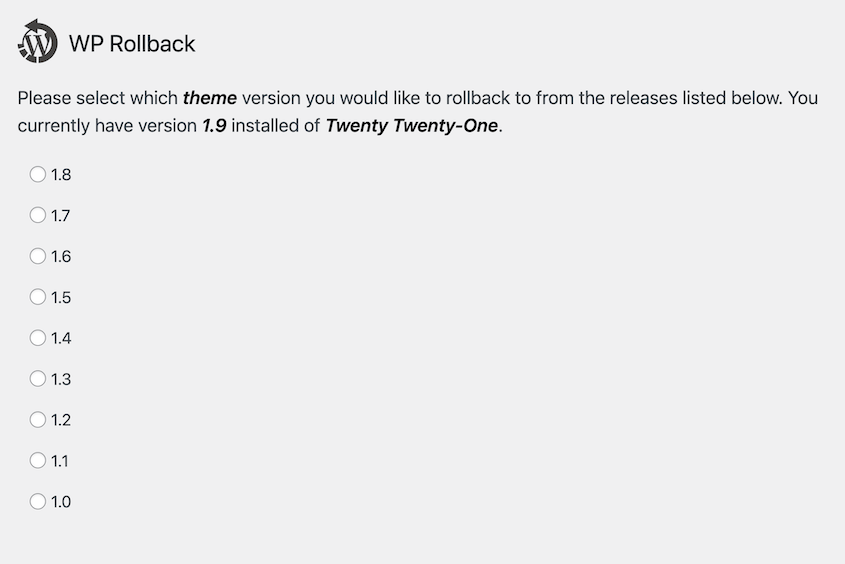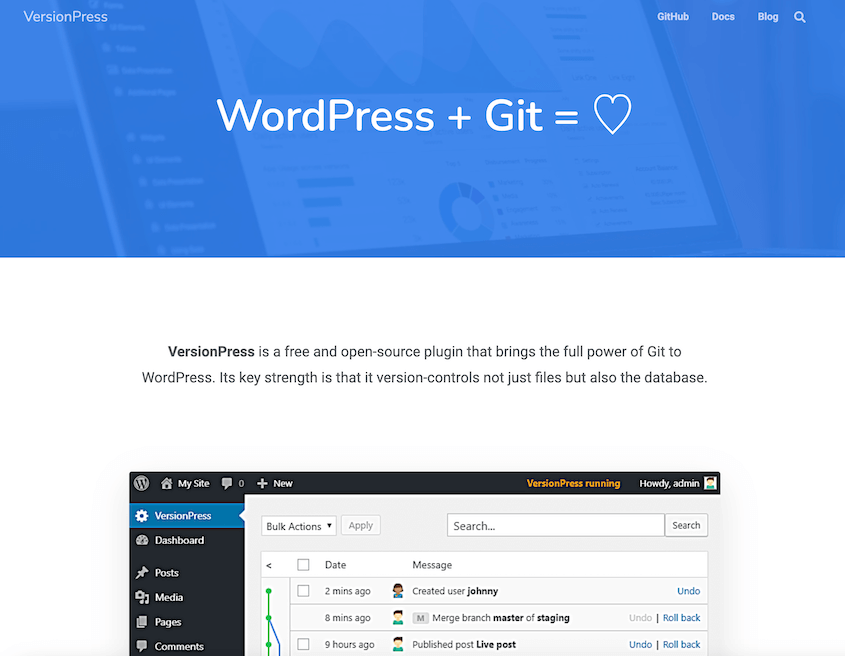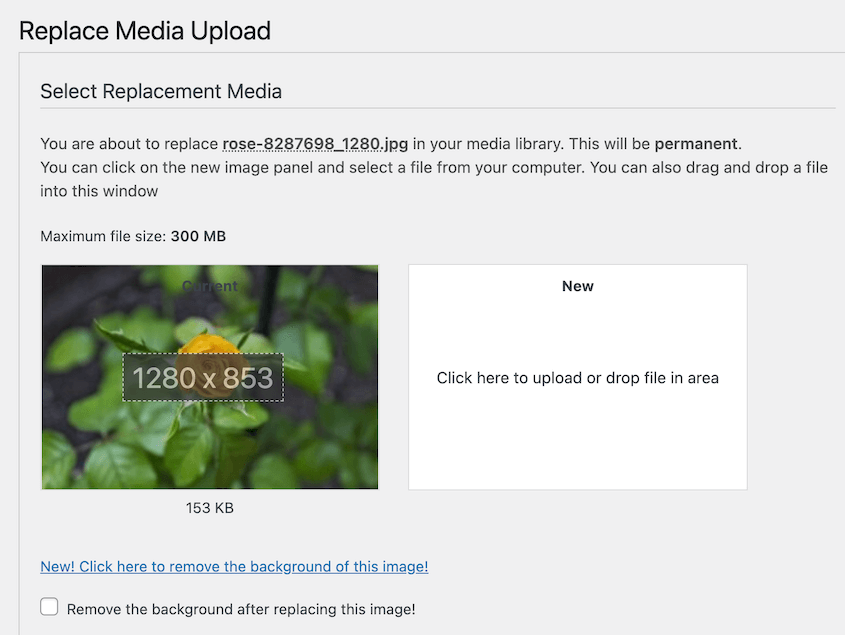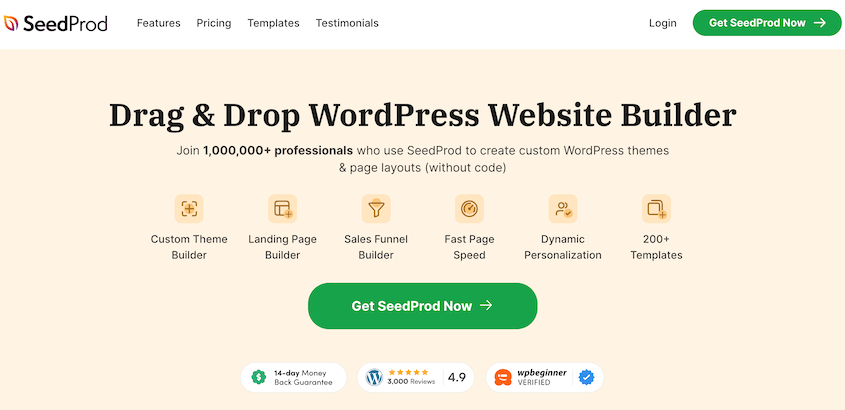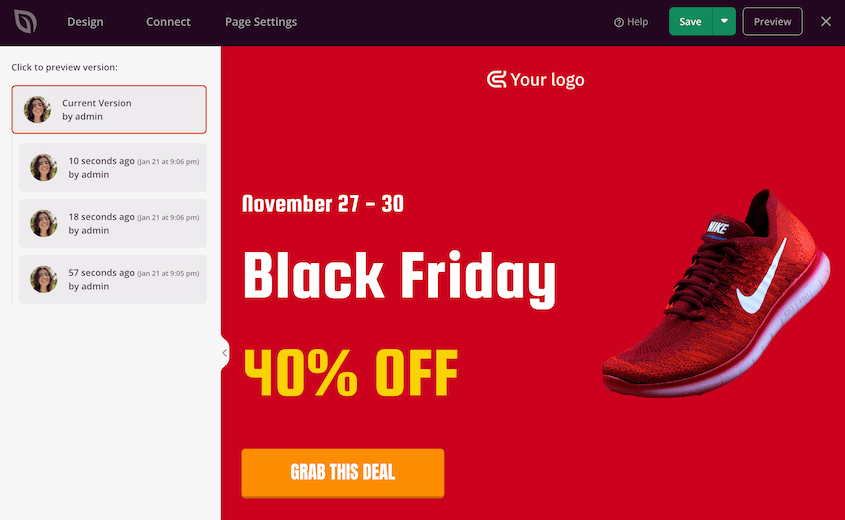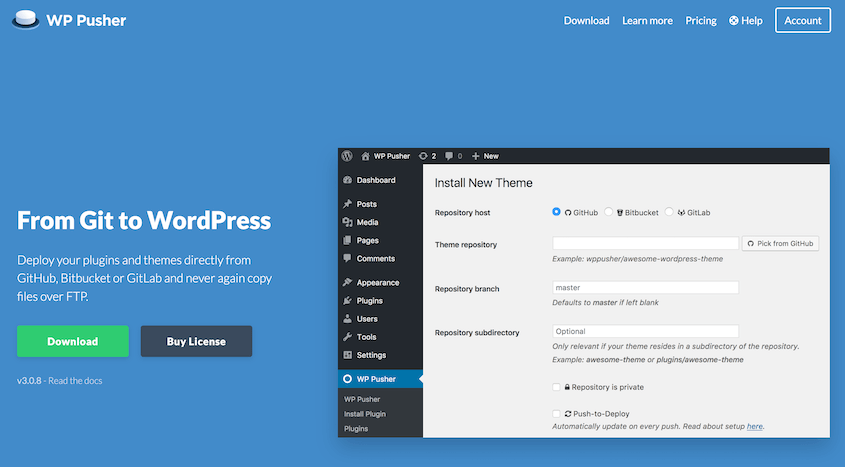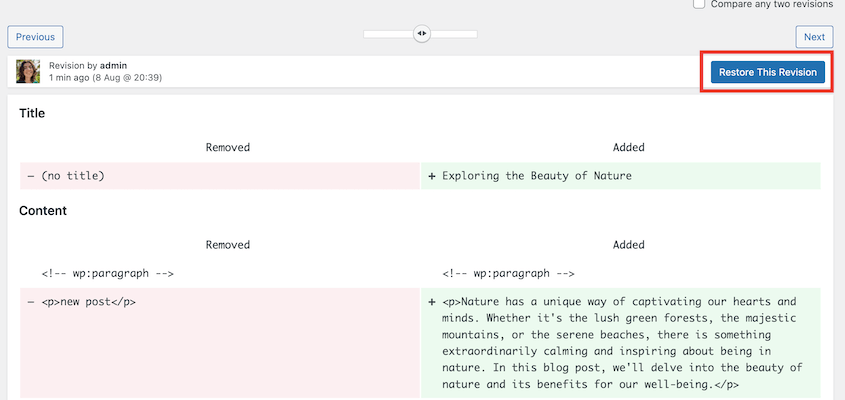Oops. Undo. CTRL+Z. [frantically searches for backup]
We’ve all had that heart-stopping moment when something goes terribly wrong on our WordPress site.
Maybe you were feeling brave and updated all your plugins at once. Or maybe that “small design tweak” somehow turned your homepage into something that looks straight out of 1999.
Version control can be your site’s personal time machine. Instead of crossing your fingers every time you make changes, you can confidently experiment, knowing you can always roll back to a working version if things go sideways.
Sure, WordPress has its built-in revision system for posts and pages, but let’s be honest: it’s not that helpful. Your website needs better solutions to handle everything from content changes to code modifications.
In this guide, I found the best WordPress version control plugins that can help you:
- Track changes across your entire site, from content to code
- Safely test new features and updates
- Collaborate with team members without playing the blame game when something breaks
- Quickly recover from those “oh no” moments we all experience
Table of Contents
What Is Version Control?
Version control is a system that records changes to files over time, creating a detailed history of who changed what, when, and why. Instead of keeping multiple copies of files with different names, it maintains a smart timeline of every modification made to your website.
For WordPress development, version control (particularly Git) is as essential as coffee during a late-night coding session. But you don’t need to be a coder to appreciate its value.
Version control for WordPress is like your website’s log, keeping track of every little change (from content updates to code modifications), giving you the power to travel back in time whenever needed.
Why Use WordPress Version Control?
On your website, one small change can have unexpected effects. Version control gives you the confidence to experiment and innovate, knowing you can always revert if things don’t work out.
Team collaboration becomes infinitely smoother. No more “Who changed this?” or “When did this break?” Version control tracks every modification, making it easy to identify and fix issues without pointing fingers.
Updates become less scary. Whether it’s a plugin, theme, or core WordPress update, you can test changes knowing you have a safety net. If something goes wrong, rolling back is as simple as clicking a button.
While regular backups are like taking snapshots of your site, version control gives you a detailed timeline of every change. This makes it easier to pinpoint and recover from specific issues.
Our Favorite WordPress Version Control Plugins
Every website has different needs. Thankfully, there’s a version control plugin for every situation.
From simple backup solutions to advanced Git integration, here’s my handpicked selection of the best tools to keep your WordPress site under control.
Duplicator is a backup and migration plugin that helps you save copies of your data and move them if needed. Through backups, it can help you maintain different states of your website.
Duplicator creates backups that are essentially snapshots of your entire WordPress site at a given point in time. This includes the database, plugins, themes, and uploads.
These backups act as checkpoints, allowing you to revert to a previous state if something goes wrong. This is a fundamental concept in version control.
If you make a change to your WordPress site that breaks it or you just want to go back, you can restore a previous backup in just one click. You’ll quickly recover from errors or unwanted changes.
Think of Duplicator as your site’s photographic memory. It captures everything in a single backup that you can restore whenever you need to.
While it’s not a traditional version control system like Git, its comprehensive backup approach offers a practical solution for most WordPress users.
Pros:
- Incredibly user-friendly interface that doesn’t require technical expertise
- Creates complete site backups that can be used as restore points
- Backups can be used for cloning or migrations
- One-click restores
- Supports large sites and multisite networks, unlike other backup plugins
- Free version available with essential features
Cons:
- Not a traditional version control system; relies on complete backups
Why we chose Duplicator:
We included Duplicator because it offers a practical approach to version control through its reliable backup system, making it accessible for users of all technical levels.
Sometimes you just need to undo a plugin or theme update that went wrong. That’s where WP Rollback shines.
This lightweight plugin does one thing and does it exceptionally well: it lets you roll back plugins and themes to previous versions with just a few clicks.
Gone are the days of manually downloading old versions and wrestling with FTP clients. WP Rollback integrates directly with your WordPress dashboard, showing you a list of available previous versions and letting you restore them instantly.
Pros:
- Free and easy to use
- Rolls back plugins and themes directly from the WordPress dashboard
- Perfect for quickly fixing broken updates
Cons:
- Limited to plugins and themes; doesn’t handle database or content changes
- Not a comprehensive version control solution
Why we chose WP Rollback:
Its simplicity and effectiveness in handling plugin and theme version control make it an essential tool for any WordPress website owner.
If Git version control and WordPress had a baby, it would be VersionPress. This plugin brings professional-grade version control to WordPress by tracking every change in your site using Git. It’s like having a time machine that records every part of your website.
What makes VersionPress special is its deep integration with both WordPress and Git. Every change – from a minor content edit to a major plugin update – gets tracked with surgical precision.
Need to undo that plugin update from last Tuesday that broke your contact form? Just hit the undo button. Want to see who changed the homepage title three weeks ago? It’s all there in the log.
Pros:
- True Git-powered version control for your entire WordPress site
- Tracks every change (database, media, content, everything)
- Allows super-precise rollbacks to any point in time
- Intuitive undo/redo system
Cons:
- Can be resource-intensive on larger sites
- May not be compatible with other WordPress plugins
Why we chose VersionPress:
VersionPress stands as the most complete version control software for WordPress, making it perfect for developers and agencies managing critical sites.
Ever uploaded an image, shared it across multiple posts, then needed to update it without breaking all those links? Enable Media Replace is your new best friend. While it might not sound like a version control plugin at first, it actually provides clever versioning capabilities for your media files.
This plugin lets you replace existing media files while maintaining all your links and embeds. You won’t have to spend extra time deleting, renaming, and re-uploading media files to your site.
Once you add the updated media, Enable Media Replace will automatically update the links pointing to the old file.
Pros:
- Super simple to use
- Keeps all your existing links working perfectly
- Maintains a basic version history for media files
Cons:
- Focused solely on media files
- Doesn’t provide comprehensive site version control
- Limited feature set compared to full version control solutions
Its focused approach to media file versioning is a great option for content creators and site managers.
While primarily known as a landing page builder, SeedProd includes a revision history system that’s worth mentioning. It has an activity log specifically for your site’s pages – every change, every tweak, every adjustment gets saved automatically.
The beauty of SeedProd’s version control lies in its seamless integration with the page-building process. You don’t have to think about saving versions; it happens automatically as you work.
Need to revert to how your page looked three hours ago? Just a couple of clicks and you’re there.
Pros:
- Automatic version saving while you work
- Super intuitive revision history interface
- Integrated directly into the page builder
- Free version available with basic features
Cons:
- Version control limited to page-building
- Requires using SeedProd as your page builder
Why we chose SeedProd:
You should consider using SeedProd if you want to track changes made while editing pages.
For developers, WP Pusher bridges the gap between your Git repositories and WordPress. Think of it as your Git-powered deployment pipeline – it automatically pulls updates from your repository to your WordPress site.
WP Pusher shines when you’re developing custom themes or plugins. Instead of manually uploading files or pulling from Git, it automates the entire process. Make a change in your repository, and WP Pusher can automatically update your WordPress site.
Pros:
- Seamless Git integration for WordPress
- Automates deployment from repositories
- Perfect for development workflows
- Supports private repositories
Cons:
- Requires Git knowledge and setup
- More complex than basic version control solutions
- Primarily focused on theme/plugin deployment
Why we chose WP Pusher:
It’s an excellent tool for developers who want to maintain professional version control practices while working with WordPress.
Frequently Asked Questions (FAQs)
Is there version control in WordPress?
WordPress includes version control for content revisions. It automatically saves and tracks changes made to posts and pages, allowing you to review or revert to previous versions. For full version control of themes and plugins, external tools like Git are required.
How do I change a version of WordPress plugins?
To change a WordPress plugin version, deactivate the current version, delete it, and manually upload the desired version’s .zip file via the plugin page. Alternatively, use FTP to replace the plugin folder with the specific version. You could also use the WP Rollback plugin.
Does WordPress work with Git?
WordPress works with Git for version control. Developers can use Git to track changes to themes, plugins, and custom code. By integrating Git with a local or remote repository, teams can collaborate efficiently and maintain a history of edits.
Final Thoughts
Let’s be real – managing a WordPress site without proper version control is like walking a tightrope without a safety net. Sure, you might make it across, but why take the risk?
The right version control solution can transform your WordPress management from nerve-wracking to confidence-inspiring. Whether you’re a solo blogger who just wants peace of mind, or a developer managing multiple client sites, there’s a tool out there that fits your needs perfectly.
For most users, a solid backup plugin like Duplicator provides that essential safety net. As your needs grow, you can explore more advanced options like VersionPress for complete Git integration, or WP Rollback for simplified plugin management.
Ready to take control of your WordPress site’s future? Try Duplicator Pro today! With features like scheduled backups, cloud storage integration, and one-click restores, you’ll never have to worry about losing your work again.
While you’re here, I think you’ll like these other WordPress guides:
Joella is a writer with years of experience in WordPress. At Duplicator, she specializes in site maintenance — from basic backups to large-scale migrations. Her ultimate goal is to make sure your WordPress website is safe and ready for growth.