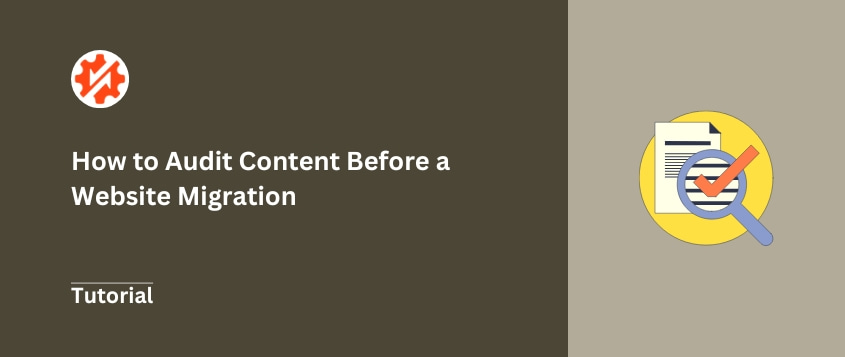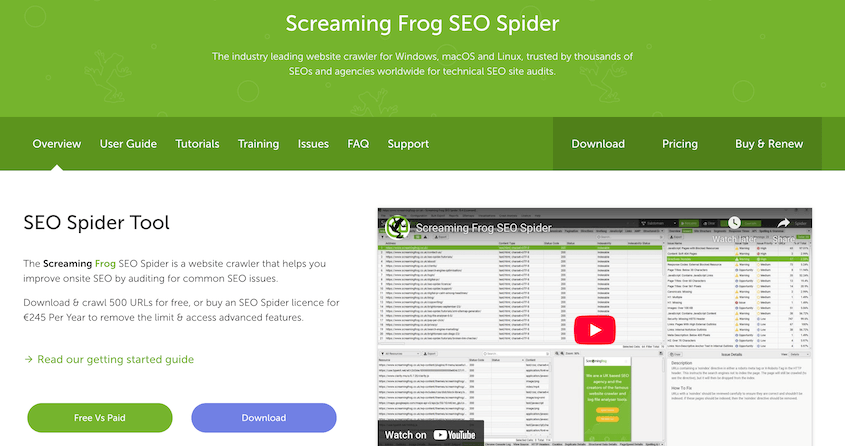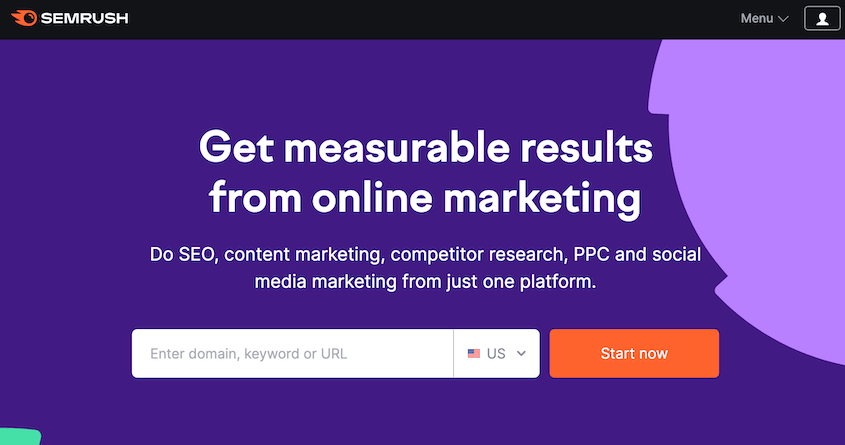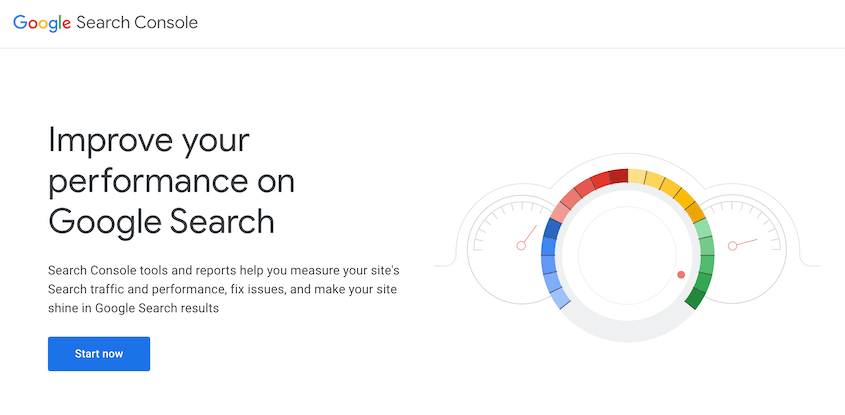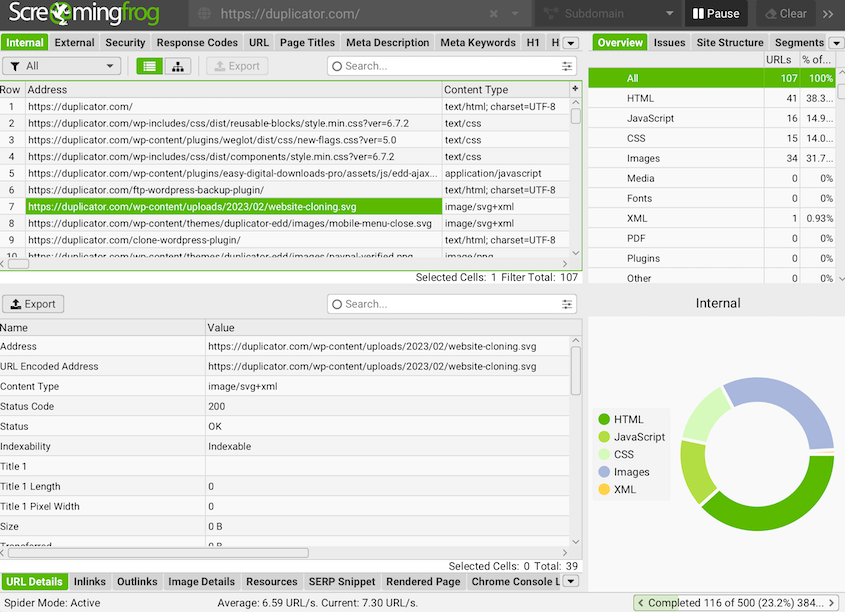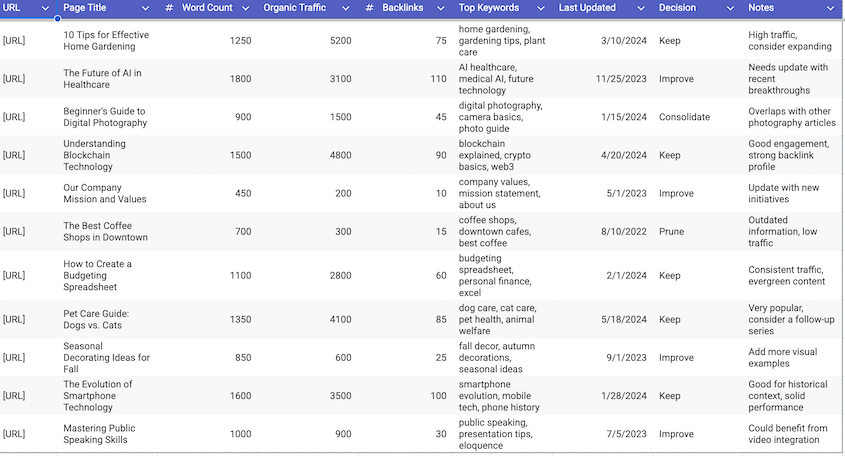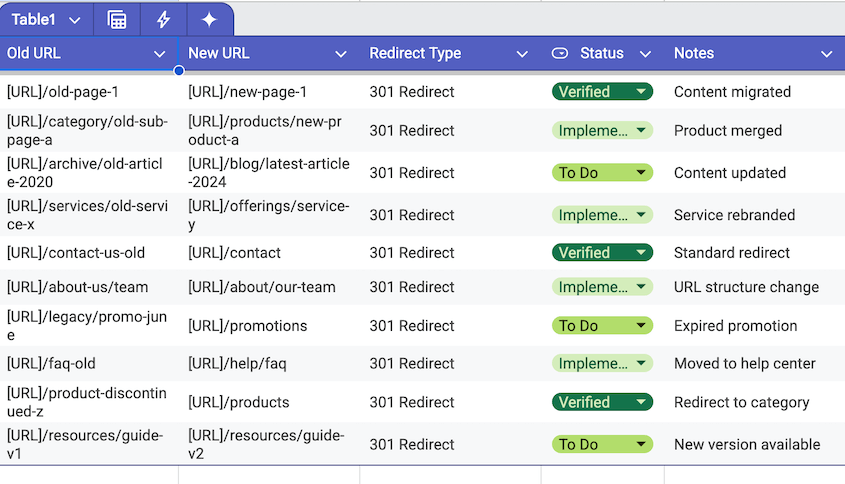You’ve spent years building up your search engine rankings. Your site brings in steady organic traffic that drives real business results.
Now you need to move everything to a new platform, and there’s one terrifying thought running through your head: what if I lose it all?
The difference between disaster and success comes down to one critical step that most people skip: a content audit.
This is your strategic roadmap for protecting everything you’ve worked to build. When done right, a content audit improves your site’s performance by cleaning out digital clutter.
In this post, I’ll show you how to audit content before every migration. You’ll learn what to look for, which tools to use, and how to turn your findings into a concrete action plan that protects your SEO and sets you up for long-term success.
Here are the key takeaways:
- A content audit prevents migration disasters by identifying which pages to keep, improve, consolidate, or delete before moving your site
- Tools that can help with content audits: Screaming Frog for URL inventory, Semrush for performance data, and Google Analytics/Search Console for user behavior insights
- Every page gets classified into four categories: Keep (high-performing content), Improve (potential with needed updates), Consolidate (duplicate content to merge), or Prune (content to delete)
- Your audit creates three critical outputs: a redirect map for technical implementation, a content improvement to-do list, and a final deletion list
- Skipping this step risks losing your best pages, migrating digital clutter, and creating poor user experiences on your new site
Table of Contents
What Is a Content Audit?
A content audit is the process of creating a complete inventory of everything on your website (every page, blog post, and piece of content), then analyzing each one to make strategic decisions about its future.
Think of it like preparing for a house move. You don’t just throw everything into boxes and hope for the best. You go through each room, deciding what to keep, what to fix, and what to toss.
That’s exactly what a content audit does for your website migration.
The goal is to collect the data you need to make smart decisions about each piece of content. Which pages drive the most traffic? Which ones have valuable backlinks? Which ones are outdated or duplicating effort?
This data becomes your migration strategy. Instead of blindly moving everything, you’ll know which content deserves premium treatment, which needs improvement, and which should be left behind.
Different Types of Content Audits
When you’re preparing for a migration, you’re actually doing a hybrid audit that combines different approaches. Understanding these types helps you know what to look for.
SEO Content Audit
This focuses on hard performance metrics. You’re asking one key question: what content actually drives results?
You’ll dig into organic traffic numbers, keyword rankings, and backlink profiles.
If a page brings in hundreds of visitors per month from Google, that’s a keeper. If it has 20 high-quality backlinks from other sites, it’s definitely valuable. The data tells the story here.
Content Quality Audit
This is where you put on your editor’s hat and look at subjective factors. Is the information accurate? Does it match your current brand voice? Will users actually find it helpful?
Metrics like time on page and bounce rate can give you hints, but this type of audit requires manual review. You’re making judgment calls about whether content meets your standards.
ROT Analysis (Redundant, Obsolete, Trivial)
ROT analysis helps you identify the digital junk that’s cluttering your site.
- Redundant: You have three different blog posts explaining the same concept
- Obsolete: That detailed guide about a marketing trend from 2019 that no one cares about anymore
- Trivial: Pages with barely any content that generate zero traffic and have no backlinks
ROT content is usually the easiest to identify and the most satisfying to eliminate.
When Should You Audit Your Site’s Content?
A content audit should be one of your very first steps before you migrate your website.
Why? Because the audit results drive every other decision you’ll make. Your redirect strategy, your new site structure, your post-migration content plan—all of it depends on knowing what you’re working with.
While migration prep is the focus here, content audits are valuable in other situations too:
Do You Need to Audit Content for a Migration?
I know it seems like extra work when you’re already juggling a dozen migration tasks. But skipping this step creates serious risks that can tank your entire project.
Risk 1: Migrating Clutter
Without an audit, you’ll move hundreds of useless pages to your new site.
Dead-end pages with no traffic. Outdated product descriptions. Duplicate content that confuses search engines.
You’ll start your new site with the same problems you had on the old one, except now they’re harder to fix because everything feels new.
Risk 2: Losing Your Best Pages
This is the nightmare scenario. You accidentally delete or forget to redirect your highest-performing pages. Google can’t find them anymore, so they vanish from search results.
I’ve seen a single overlooked redirect cost a business thousands of dollars in monthly traffic. Once that page disappears from Google’s index, getting it back takes months.
Risk 3: Creating a Poor User Experience
Users who land on your new site will encounter the same broken links, outdated information, and confusing navigation that existed before. Instead of starting fresh, you’ve just moved your issues to a prettier location.
An audit prevents all of this by giving you a clear picture of what’s worth saving and what needs to go.
How to Audit Content for a Migration
Now for the practical stuff. This process breaks down into three clear steps: gathering your tools, building your inventory, and making strategic decisions about each piece of content.
- Gather Content Audit Tools: Set up Screaming Frog, Semrush, Google Analytics, and Google Search Console to collect comprehensive data
- Create a Content Inventory: Build a master spreadsheet with all URLs and essential data columns for decision-making
- Analyze and Classify Your Content: Categorize every page as Keep, Improve, Consolidate, or Prune based on performance metrics
- Create Your Migration Action Plan: Generate redirect maps, content improvement lists, and final deletion schedules
Gather Content Audit Tools
There are a few tools that I always use to audit website content. Each one serves a specific purpose in collecting the data you need.
Screaming Frog crawls your entire website and generates a complete list of URLs along with basic technical data. It’ll show you page titles, word counts, response codes, and internal linking patterns.
Think of it as taking inventory—you need to know what you have before you can decide what to do with it.
Semrush will give you performance data. It’ll show you which pages actually drive traffic, what keywords they rank for, and how many backlinks they’ve earned.
Without this data, you’re making decisions blind. A page might look useless to you, but if it’s bringing in 200 visitors per month from a valuable keyword, that changes everything.
Google Search Console and Google Analytics are your first-party data sources. This data is gold because it comes directly from Google itself.
Google Analytics shows you user behavior like pageviews, time on page, and bounce rates.
Google Search Console shows you how Google sees your site. You’ll notice which pages get clicks and impressions in search results.
Create a Content Inventory
Next, you’ll need to build the master spreadsheet for your content audit. This will guide your entire migration strategy.
Start by exporting all URLs from your Screaming Frog crawl. This gives you every single page on your site in one list.
Now you need to add data columns that’ll help you make decisions. The essential columns are:
- URL
- Page Title
- Word Count
- Organic Traffic
- Backlinks
- Top Keywords
- Last Updated
- Decision (dropdown: Keep, Improve, Consolidate, Prune)
- Notes
The Decision column is where you’ll classify every single URL. The Notes column is where you document your reasoning. This becomes crucial when you’re implementing your plan weeks later.
Analyze and Classify Your Content
Now comes the strategic work. For every URL in your spreadsheet, you’ll make one of four decisions:
- Keep
These are your high-performing pages. It has strong traffic, good backlinks, and valuable content that users love.
For these pages, your job is simple: migrate them exactly as they are and ensure they have perfect 301 redirects to maintain all their SEO value.
- Improve
These pages have potential but need work. Maybe they get decent traffic, but the content is outdated. Or they rank for good keywords, but the user experience is poor.
Migrate these pages, then put them on your post-migration content calendar for updates and rewrites.
- Consolidate
You’ve found multiple pages covering the same topic. It’s a classic case of keyword cannibalization.
Pick the strongest URL (usually the one with the most traffic or best backlinks), merge all the valuable content into that page, and then redirect the others to it. This often results in better rankings for your target keyword.
- Prune
This is your ROT content. It’s typically pages with no traffic, no backlinks, or no user value.
These pages should either be deleted (and allowed to 404/410) or redirected to a relevant category page. Don’t waste migration effort on content that serves no purpose.
Create Your Migration Action Plan
Your completed spreadsheet is the beginning of your migration strategy. You need to turn this analysis into actionable plans.
Create a spreadsheet with for every page you’ve marked as Keep, Improve, or Consolidate. Connect the old URL to the new ones and mark the type of redirect.
This redirect map becomes your implementation guide. Every URL transition must be accounted for, or you risk losing SEO value.
- Create a Content To-Do List
Take every page marked “Improve” and turn it into a post-migration task. This becomes your content calendar for the weeks after your migration goes live.
Document every URL you’re planning to delete or redirect to category pages. This list needs a final review before implementation. You want to be absolutely certain these pages have no hidden value.
Frequently Asked Questions (FAQs)
Is there a website audit template for Excel?
Yes, you can find plenty of templates online or build your own. The key is including the essential columns: URL, traffic data, and a “Decision” column where you classify each page.
What does a content audit include?
A content audit includes two parts: a quantitative inventory (your spreadsheet with performance data) and a qualitative analysis (strategic decisions about each URL). You’re collecting data and then deciding what to keep, improve, consolidate, or prune.
How do I do a content migration?
Content migration is the technical process of moving site files and database from one location to another. Duplicator handles this by packaging your entire site into a single file, making the move much simpler. Your redirect map from the audit is what makes the migration successful—without proper redirects, even perfect technical migration can destroy your SEO.
How do I prepare data for a migration?
“Data” means two things here: content data (which pages to move and where they go) and site data (your actual files and database). The content audit prepares the first, while a tool like Duplicator creates a complete backup for the second.
Avoid Migrating Poor Content
A content audit transforms what could be a chaotic, nerve-wracking migration into a strategic, controlled process.
Yes, it takes time upfront. But that investment pays off when your migration goes smoothly and your traffic stays intact. More than that, you’ll actually improve your site by cleaning out years of accumulated digital clutter.
The migration itself might only take a day, but the audit work you do beforehand will protect and improve your site for years to come.
Are you ready to migrate your content after an extensive audit? Try out Duplicator Pro to create a full backup of your site and drop it into the new location!
While you’re here, I think you’ll like these hand-picked WordPress resources:
Joella is a writer with years of experience in WordPress. At Duplicator, she specializes in site maintenance — from basic backups to large-scale migrations. Her ultimate goal is to make sure your WordPress website is safe and ready for growth.