Exporting a multisite subsite to a standalone site might seem challenging, but with Duplicator Pro, it becomes a straightforward process. Follow this guide to ensure a smooth migration.
Create a Backup
1. Begin with creating a backup from your Duplicator Pro Dashboard. Navigate to Duplicator Pro » Backups. Then, to create a new backup, click on the Add New button to get started:
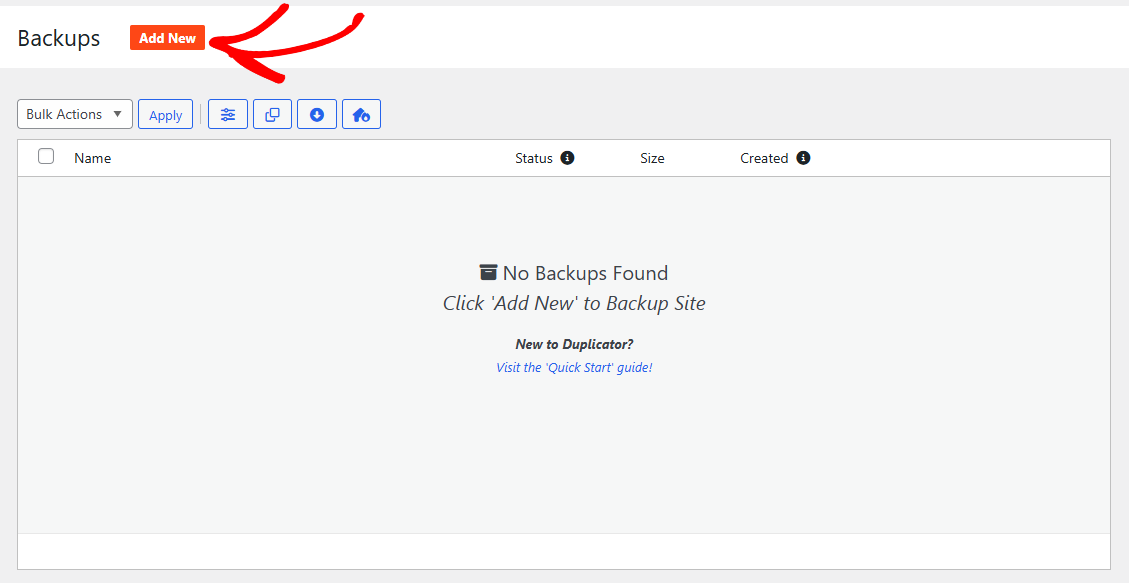
2. Enter a Backup Name Format for your backup:
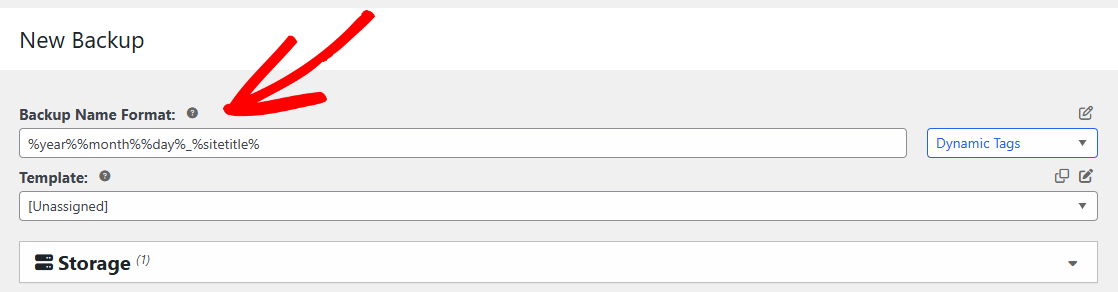
3. Under Backup » Multisite, only keep the single subsite in “Included Sub-Sites” and move the rest of the sub-sites to “Excluded Sub-Site“.
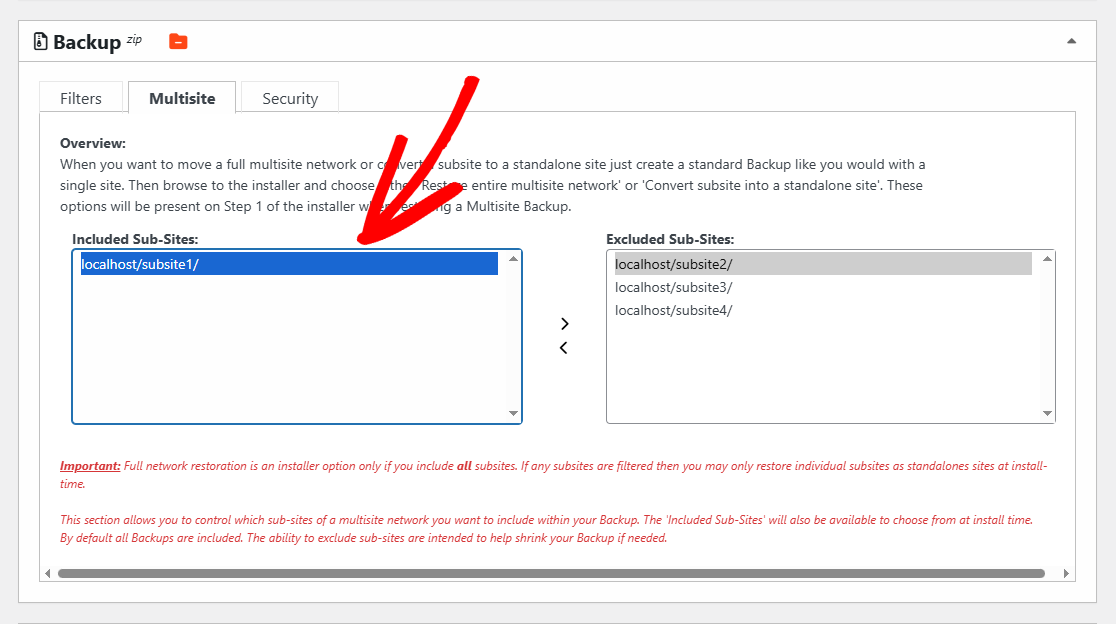
4. Navigate to the bottom of the page and click on Next. This will initiate the scan and validate the results. After the scan is completed, proceed by clicking on Build.
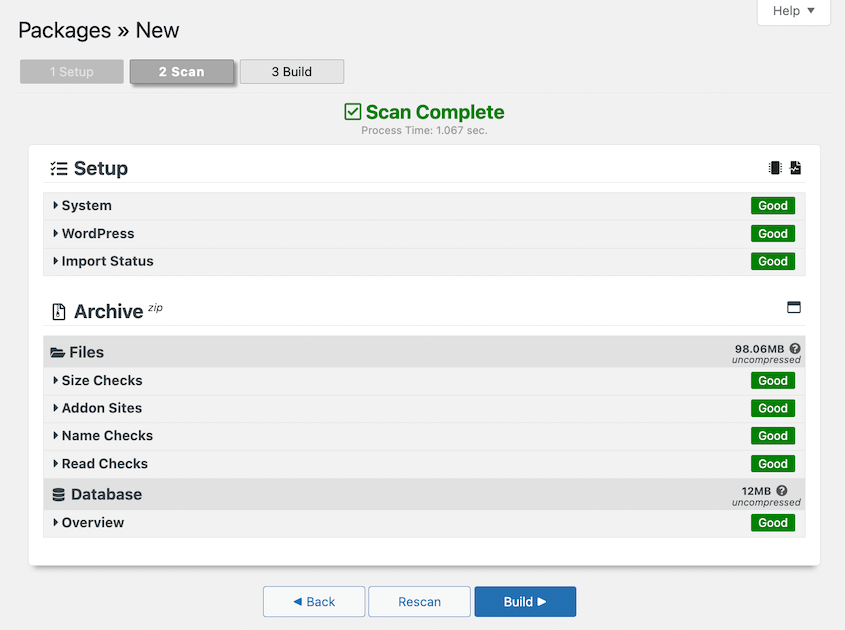
5. This will only create a backup of the Included Subsite (the selected subsite). You can now download its archive file:
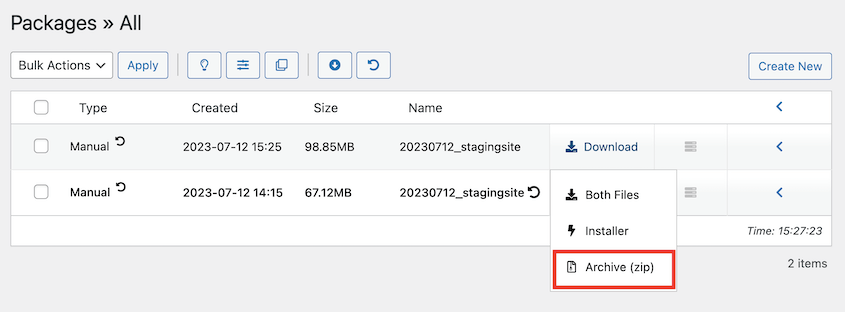
Import the backup
You can Migrate the Subsite Backup to your Destination Standalone using the Import Install or Classic Install methods.
This guide will demonstrate Migration using the Import Install method.
1. Begin navigating to the Destination Site, and go to Duplicator Pro » Import. Here, you can choose Import using a File or Link.
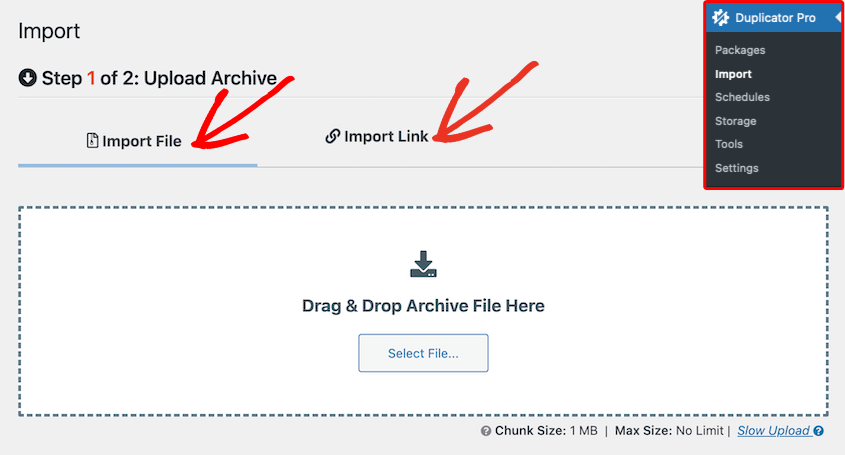
2. Proceed with the importing process by clicking on the Continue button at the bottom of the Import Installation.
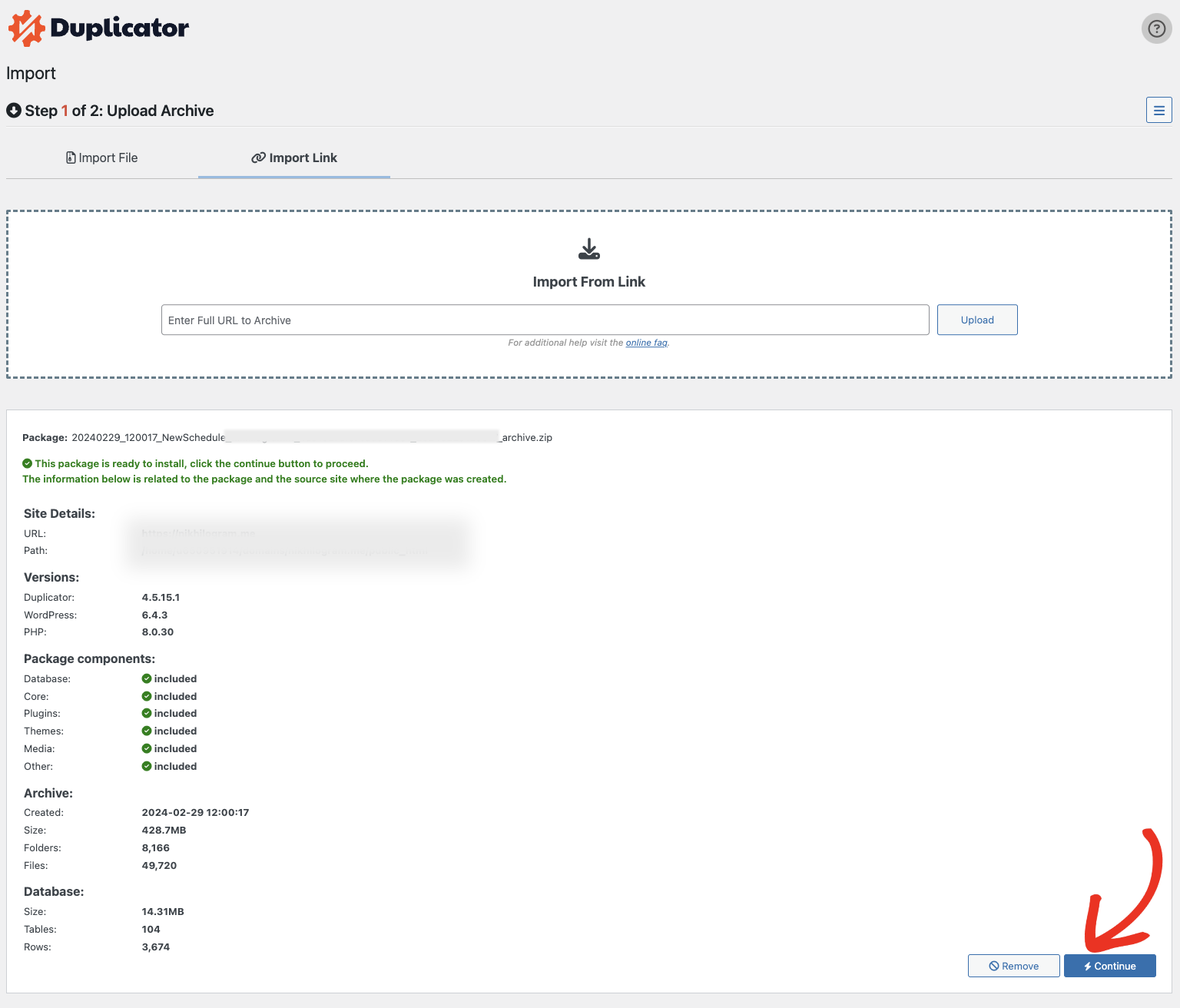
3. You can launch the Installer in Step 2 of 2: Confirmation.
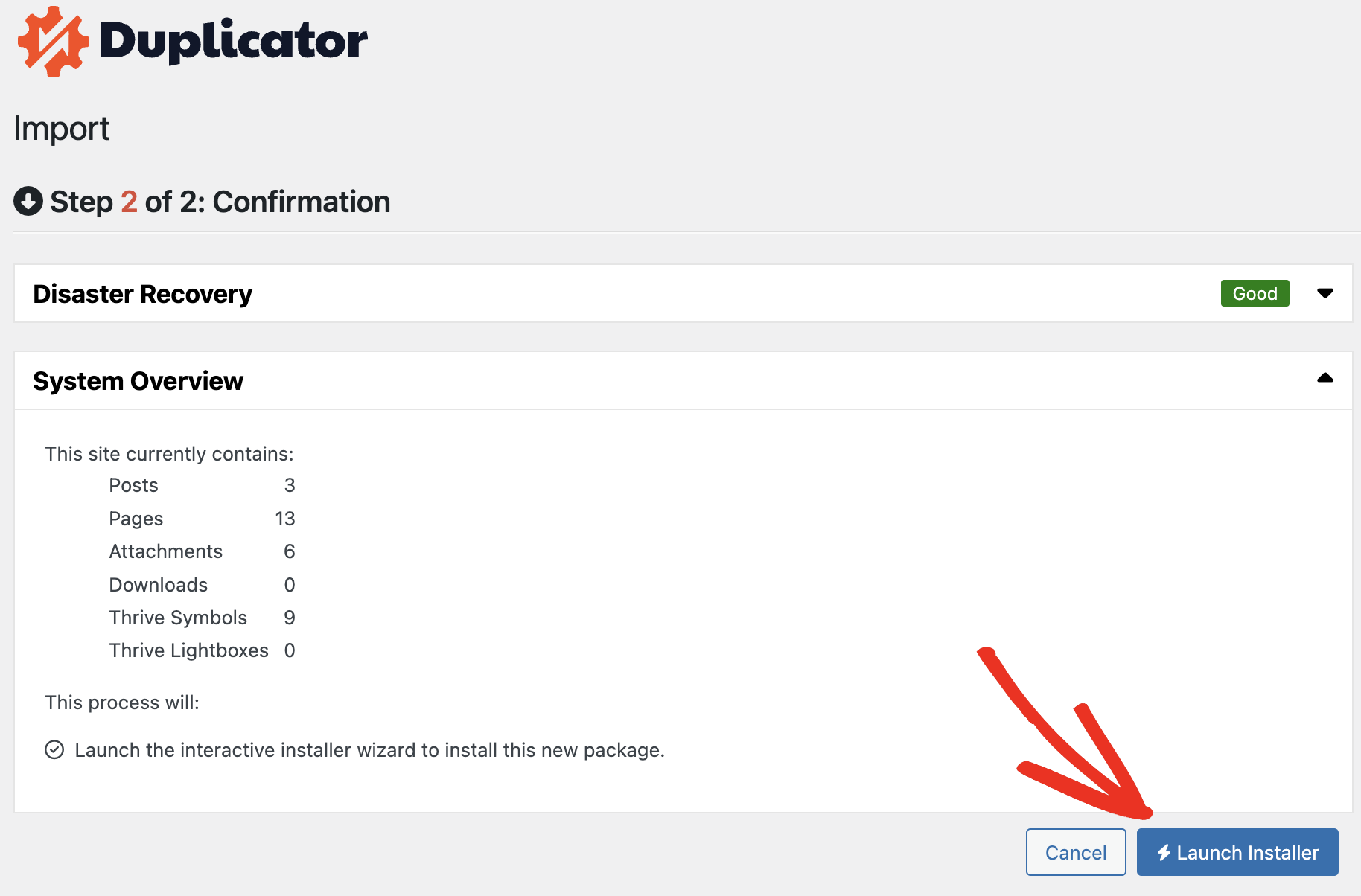
4. In Installer’s Step 1, under the Installation tab, select Convert network subsite to a standalone site as Install Type.
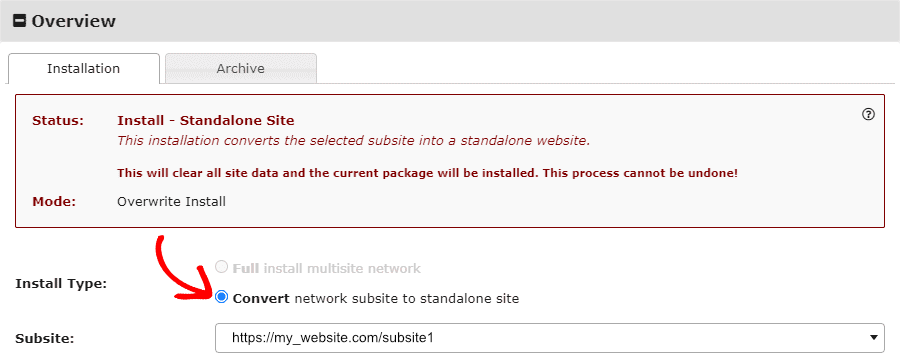
5. At the bottom of this installer, check the Terms & Services and click on the Next button:
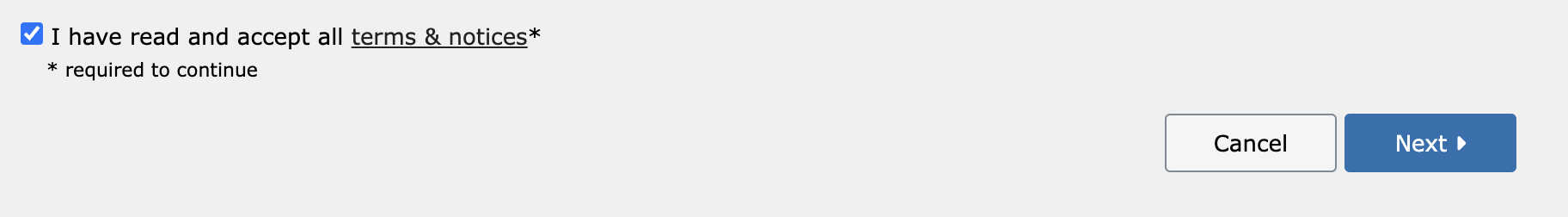
6. This will popup an Install Confirmation with Site and Database settings information. Verify the settings and click OK to proceed:
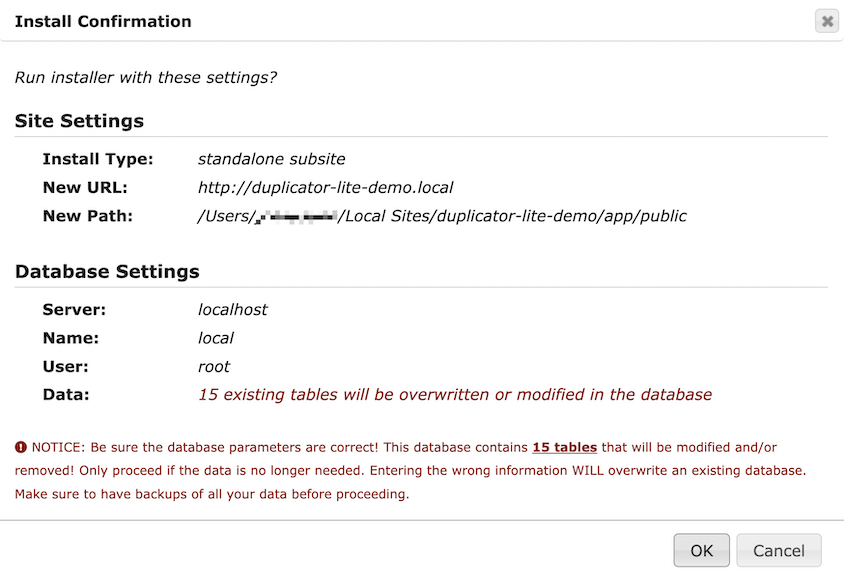
7. This will initiate the process of Deploying the backup on your Destination site. Continue with the wizard to complete the migration.
Once the process is complete, you’ll have a new subsite installed or replaced in your Multisite.
Duplicator Pro’s multisite backup and migration feature is a powerful tool built for flexibility and ease of use. With the Pro and Elite licenses, you can easily migrate an entire multisite network, clone a subsite within the same network, transfer a subsite to a different network, export a subsite to a standalone website, or import a standalone website into an existing network.
Explore the following guides for detailed steps and best practices for each migration scenario:
Migrating a full multisite network
Importing a standalone website into a multisite
Cloning a subsite within the same multisite
Migrating a multisite subsite to a different multisite


