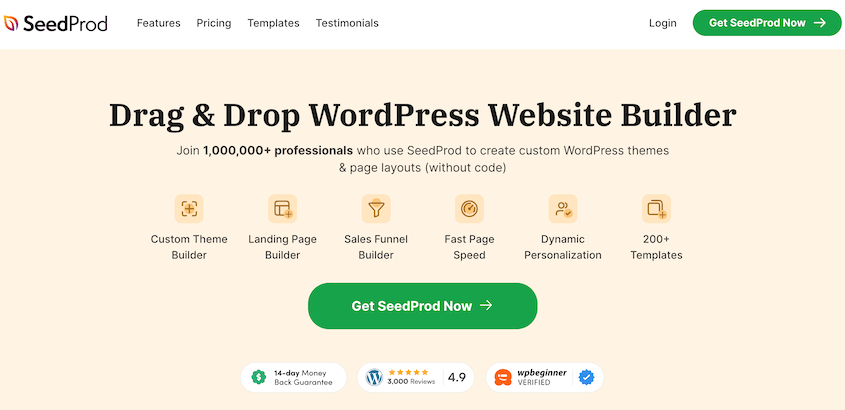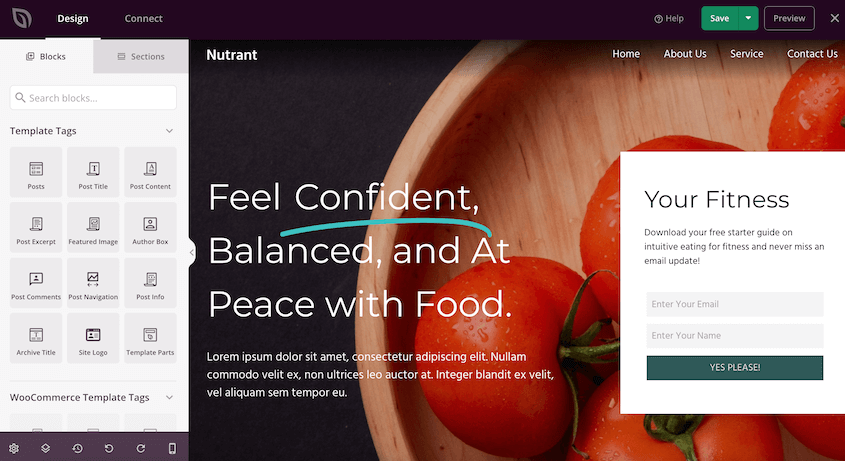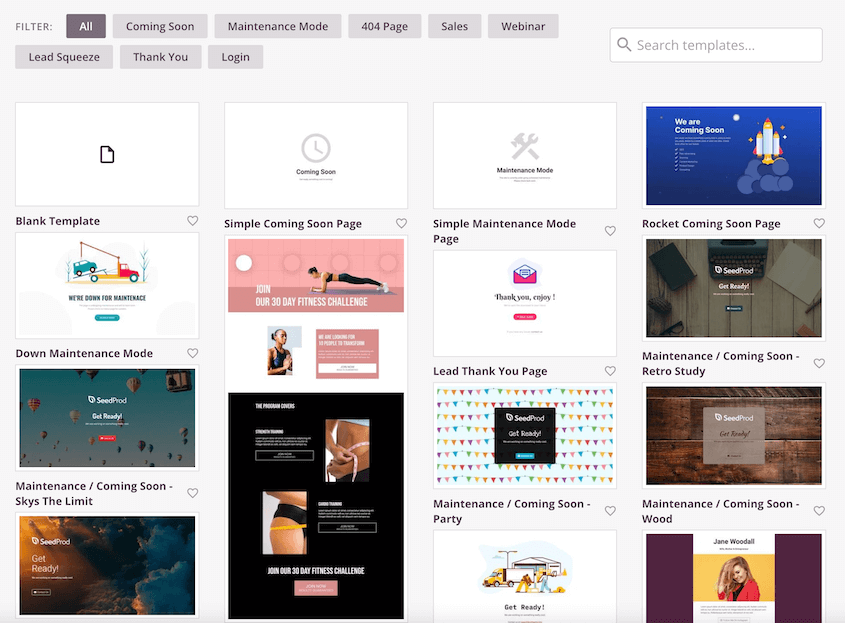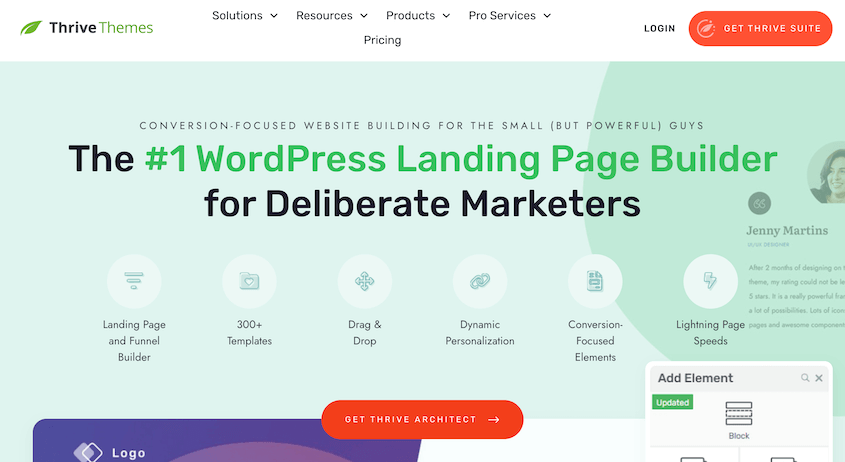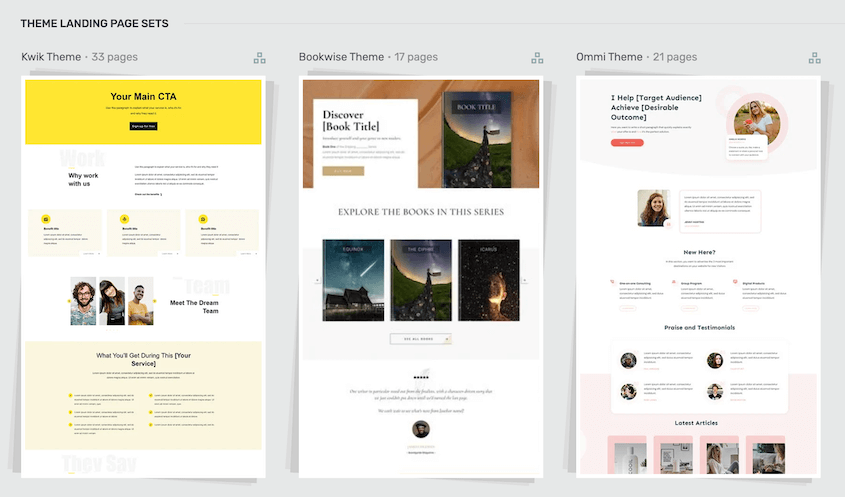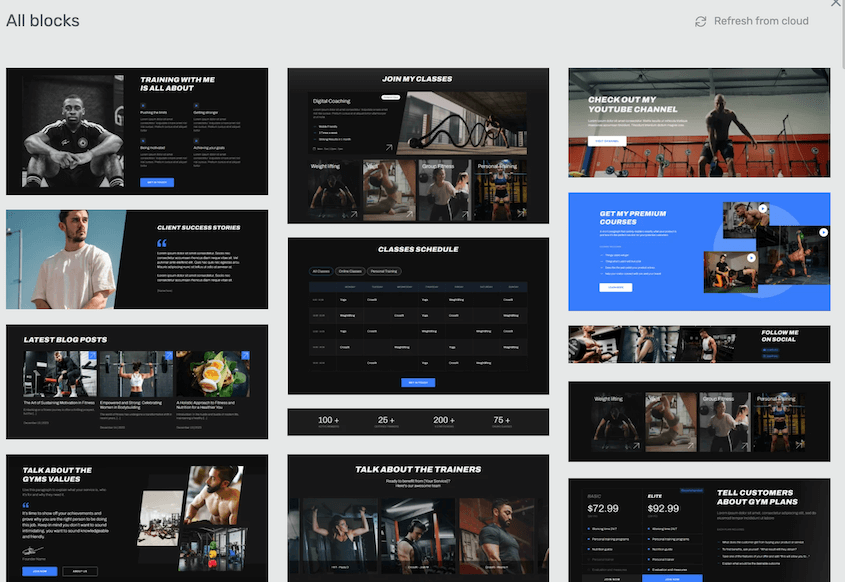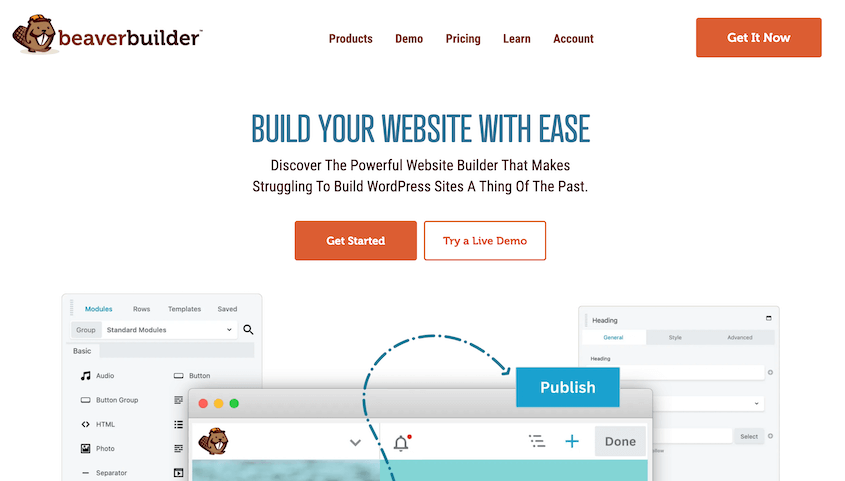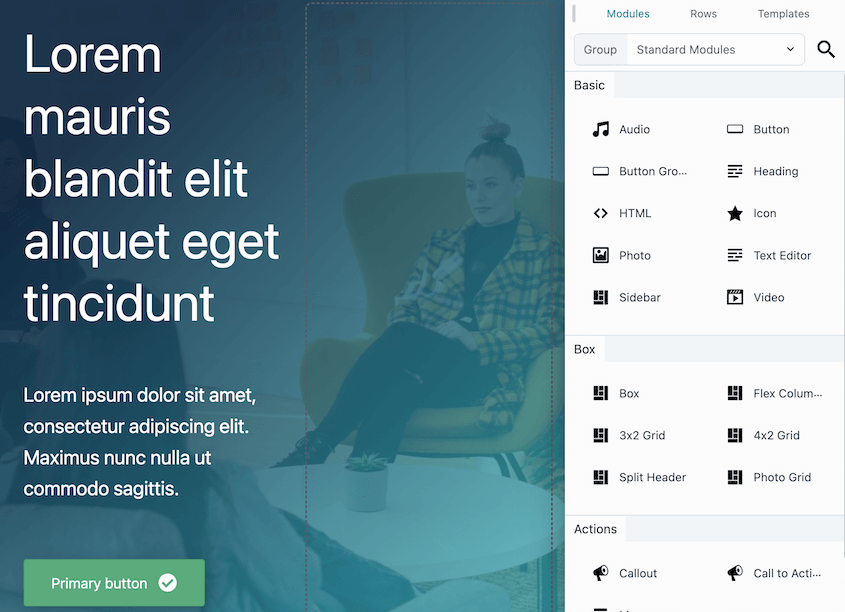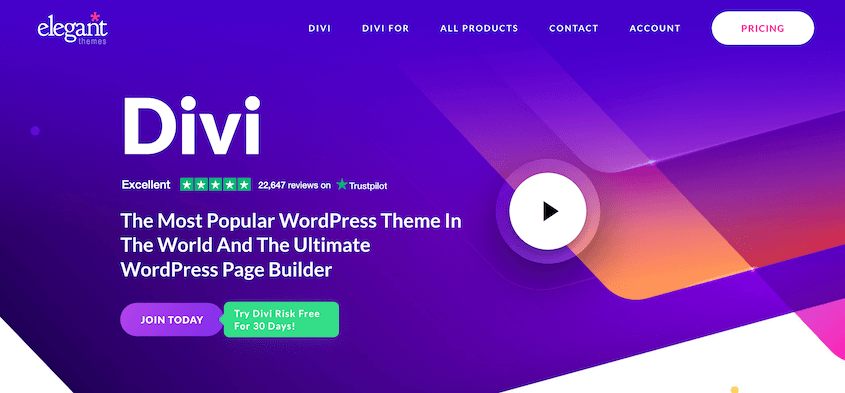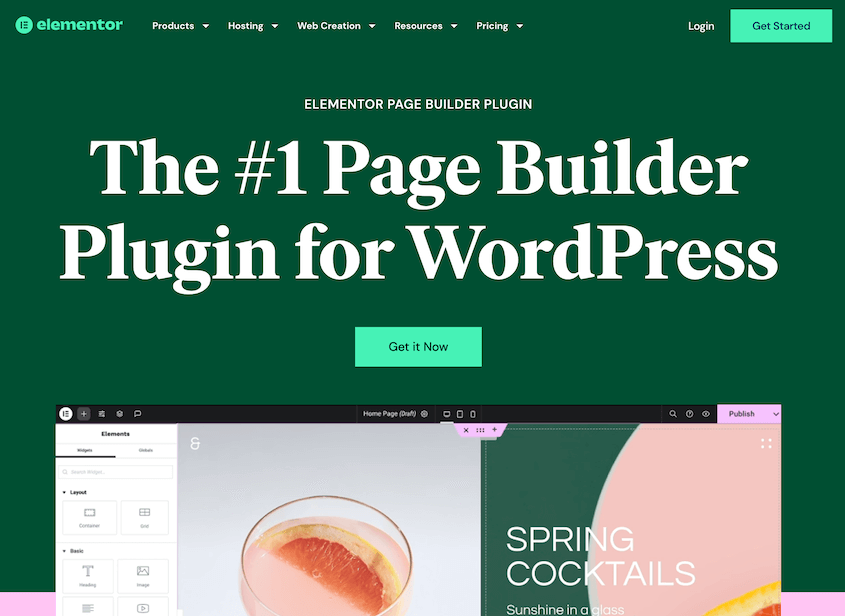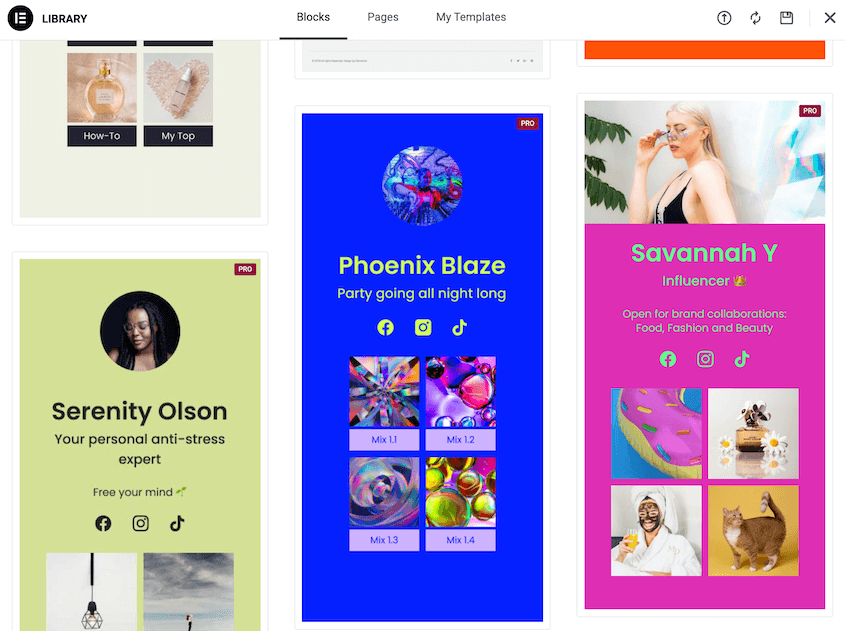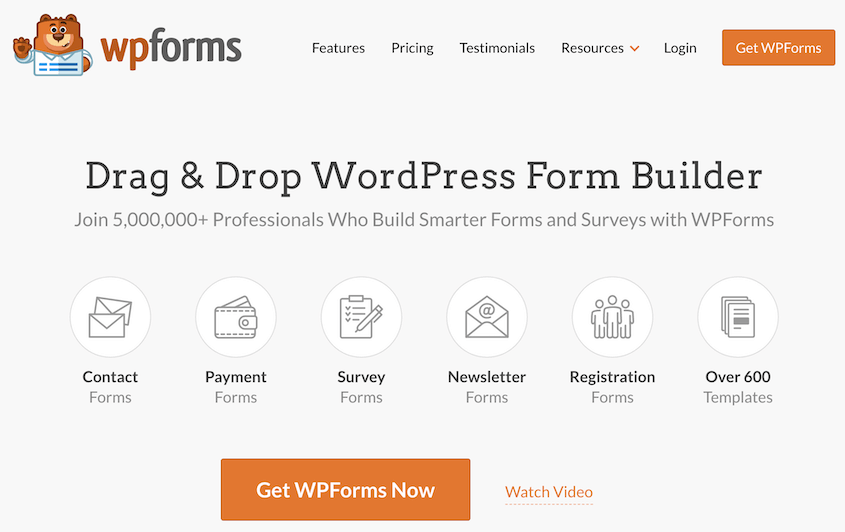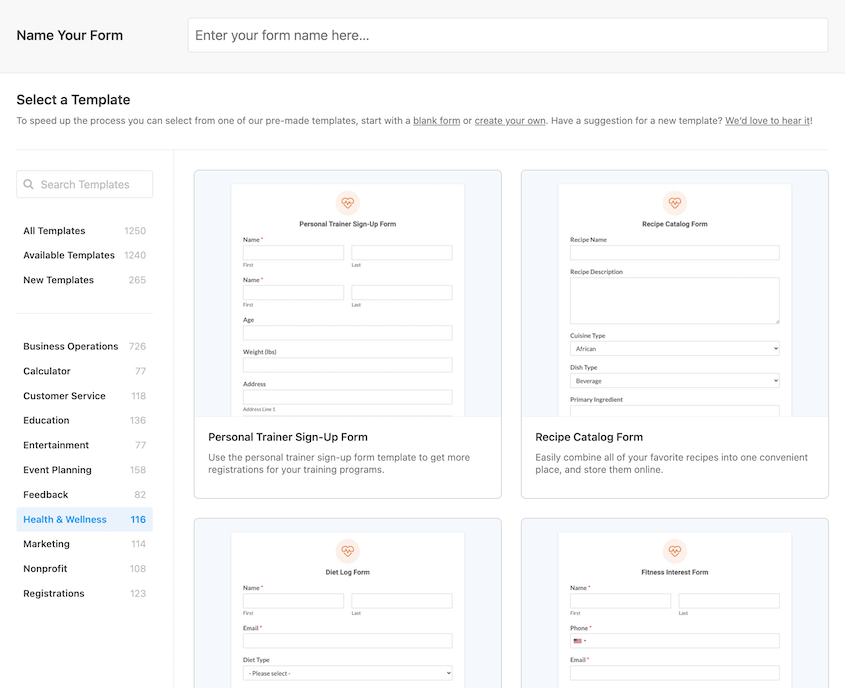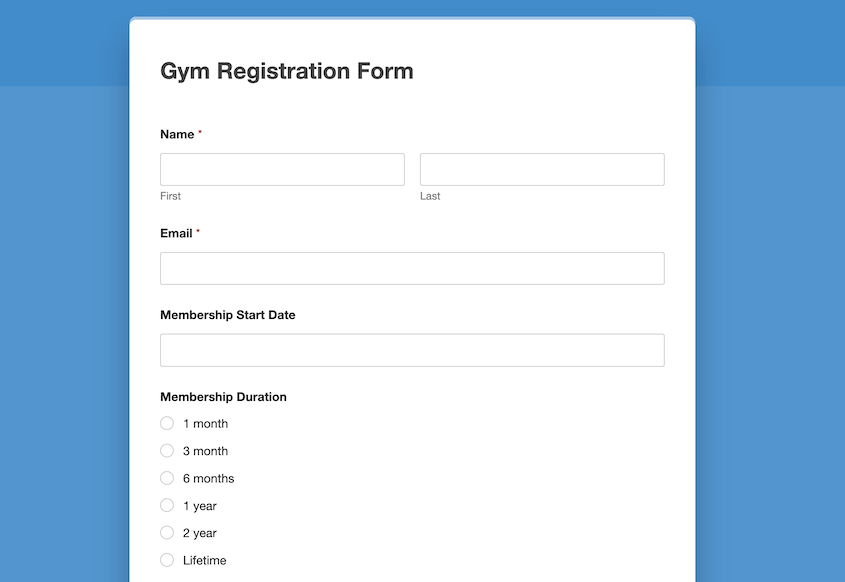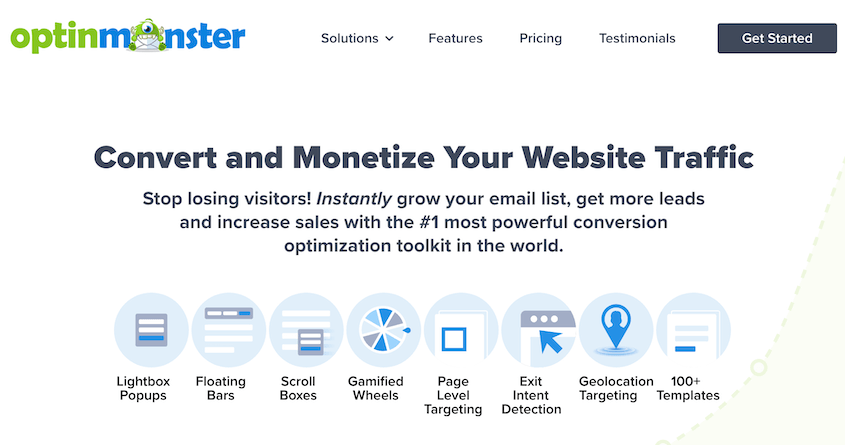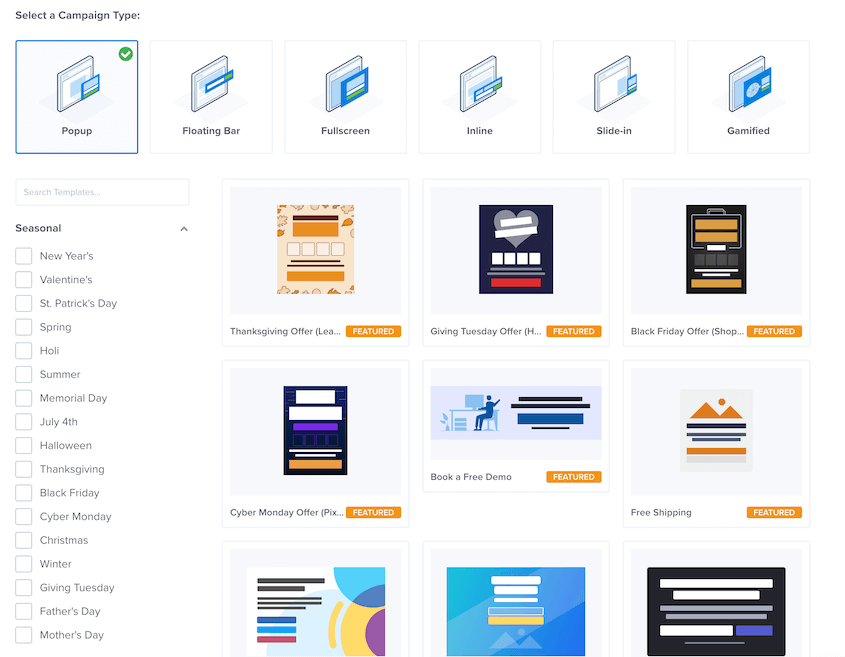Have you ever spent hours creating the perfect website, only to watch visitors leave without taking action?
That’s where landing pages come in – and with WordPress, creating high-converting landing pages doesn’t have to be complicated.
Whether you’re looking to grow your email list, sell products, or generate leads, the right landing page plugin can make all the difference. But with dozens of options available, choosing the best one can feel overwhelming.
Don’t worry – I’ve done the heavy lifting for you.
In this guide, I’ll recommend the top WordPress landing page plugins to help transform your visitors into customers.
Let’s get started!
Table of Contents
What Is a Landing Page?
A landing page is a standalone web page with a single purpose: to convert visitors into leads or customers. Unlike regular website pages that might offer multiple paths and distractions, a landing page zeros in on one specific action you want visitors to take.
Think of it as a digital sales funnel compressed into a single page. It can encourage visitors to:
- Sign up for your newsletter
- Download an ebook
- Register for a webinar
- Purchase a product
- Schedule a consultation
A well-designed landing page guides visitors toward that one goal, eliminating unnecessary navigation, sidebars, and other distractions that might lead them away.
As a reference, see these different WordPress landing page examples. If you’re looking to set up a landing page on WordPress, read this guide.
Why You Need a WordPress Landing Page Plugin
WordPress is incredibly versatile, but it can be difficult to create high-converting landing pages using just your theme. Standard WordPress themes might have limited design flexibility or conversion-optimized elements.
This is where landing page plugins shine. They give you:
- Drag-and-drop editing that makes design a breeze
- Pre-built templates proven to convert
- Mobile-responsive designs that work on all devices
- Built-in A/B testing to optimize your pages
- Marketing integrations for email, CRM, and payment systems
- Conversion-focused elements like countdown timers and pop-ups
The best part? You don’t need any coding skills. These plugins handle all the technical heavy lifting, letting you focus on creating content that converts.
How We Test & Review WordPress Plugins
- Real-World Use: Our team members actively use the plugin during the review process and for personal projects. This provides first-hand experience of the plugin in a practical setting.
- Review Core Functionality: We thoroughly test the core functionalities advertised by the plugin. This ensures the plugin delivers what it promises.
- Usability Tests: We evaluate how user-friendly the plugin is, including its interface design and overall user experience.
- Identify the Target Audience: We consider the ideal website type or user that would benefit most from the plugin’s features.
7 Best Landing Page Plugins for WordPress
Finding the right landing page WordPress plugin can feel like searching for a needle in a haystack. Luckily for you, I’ve tested and evaluated the top options to help you make an informed choice!
SeedProd is the most user-friendly landing page builder for WordPress. What sets it apart is its balance between powerful features and accessibility. You don’t need to be a tech expert to create professional-looking pages.
What makes SeedProd stand out:
- User-friendly drag-and-drop editor
- Large library of conversion-optimized templates
- Built-in coming soon and maintenance mode pages
- Email marketing integrations
- Mobile-responsive
- SEO-friendly
- Custom blocks for opt-in forms and countdown timers
- WooCommerce integration for e-commerce pages
- Access controls and subscriber management
- Custom domain mapping
When you first open SeedProd’s editor, you’ll notice how clean and organized the interface is. This thoughtful design makes it easy to find what you need, especially compared to more complex builders that overwhelm you with options.
Unlike some page builders that feel clunky or unresponsive, SeedProd’s editor provides smooth, real-time updates as you work. This makes the design process much more intuitive. What you see is exactly what you’ll get on your live page.
SeedProd’s template library is comprehensive and regularly updated. With over 150+ pre-built designs, you’ll find options for:
- Sales pages
- Webinar registration
- Lead generation
- Thank you pages
- Coming soon pages
- 404 error pages
Each template is structured to guide visitors toward a specific action, with carefully placed call-to-action buttons and psychological triggers. Even if you’re not familiar with conversion optimization, these templates give you a solid foundation.
Pricing:
SeedProd is a free landing page plugin for WordPress. If you want more templates and pro page blocks, you can upgrade for as little as $39.50/yr.
Best For:
SeedProd is valuable for users who need a drag-and-drop landing page builder (and theme) with advanced lead generation features.
Thrive Architect focuses on conversion optimization and marketing features. It’s designed for serious marketers and businesses looking to improve their conversion rates.
The plugin doesn’t just give you design tools — it provides conversion elements that are specifically engineered to drive action. This becomes clear as soon as you start exploring the element library.
Standout features of Thrive Architect:
- 300+ templates
- Advanced A/B testing system
- Detailed conversion analytics
- Advanced customization options
- Inline text editing capabilities
- Integration with major marketing tools
- Dynamic content adaptation
- Custom HTML/CSS injection
- Smart color management system
- Revision history and undo functionality
The A/B testing feature is particularly useful. You can test different versions of your pages to see which performs better.
But A/B testing is just the tip of the iceberg. Thrive Architect has all of these conversion-focused features:
- Multi-style testimonial boxes
- Pricing tables with comparison
- Content reveal modules
- Lead generation forms
- Click-to-tweet boxes
- Countdown timers with multiple styles
Each of these elements is designed with conversion in mind. For example, the testimonial boxes aren’t just simple quote containers — they come with multiple layouts optimized for different types of social proof, including video testimonials, customer reviews, and expert endorsements.
Pricing:
Thrive Architect starts at $99 yearly. You can also combine it with other Thrive business tools for $299.
Best For:
Thrive Architect is a good option if you want to improve your conversion rate optimization and build high-performing marketing pages.
One of the most popular page builder plugins for WordPress is Beaver Builder. Unlike other options that focus exclusively on landing pages, Beaver Builder is a more general-purpose page-building tool for creating all types of WordPress content.
Beaver Builder’s user-friendly interface makes it easy to build custom pages. You can quickly add and arrange content modules, ranging from basic text and image blocks to more advanced features like forms, testimonials, and call-to-action buttons.
Instead of just offering basic mobile responsiveness, it gives you precise control over how your landing pages look on different devices. You can adjust spacing, hide elements, and modify layouts specifically for mobile, tablet, or desktop views.
Key Features:
- Drag-and-drop front-end editor
- Clean, bloat-free code
- White-labeling options
- Global elements and styles
- Role editor for team permissions
- Multisite network support
- Advanced responsive controls
- Template system for reusable elements
- Import/export functionality
- Built-in revision history
Pricing:
You can start using Beaver Builder for free. To upgrade, the premium version starts at $89 per year.
Best For:
Beaver Builder is a fan favorite for developers who value clean code. It’s a great option if you want a flexible, mobile-responsive page builder that seamlessly integrates with any WordPress theme.
Divi is a highly popular WordPress page builder with many features to help you create a landing page. Its powerful theme options and customization capabilities make it a go-to choice for many WordPress users.
Divi builder comes with an extensive library of pre-designed templates specifically for landing pages. You can create a lead capture page, a sales funnel, a webinar registration page, and more. These templates are highly customizable, so you can easily adapt them to match your brand’s visual identity.
Divi also includes conversion optimization tools. You can A/B test different page variations, track user engagement metrics, and use built-in lead capture forms to generate leads from your landing pages.
Key Features:
- Drag-and-drop editor
- Global elements and styles
- Extensive design settings
- Built-in effects and animations
- Responsive editing controls
- Split testing
- Role editor access
- Custom CSS control
- Wireframe view mode
- Extensive third-party integrations
Pricing:
Divi plans start at $89 yearly.
Best For:
If you’re looking for an all-in-one page builder and theme, Divi is definitely worth a closer look. Its intuitive interface, expansive template library, and conversion-focused features make it a top contender.
Elementor has become one of the most widely-used page builders in WordPress, and for good reason. It strikes an excellent balance between powerful features and usability.
The left sidebar contains all your building blocks and settings, while the main area shows your page in real time. This clean separation makes it easy to focus on design without getting lost in menus and options.
You’ll find a wide range of pre-built modules, from text to more advanced features like forms, testimonials, and even video backgrounds. This allows you to build custom, visually stunning landing pages that align perfectly with your brand and marketing message.
Equally impressive is Elementor’s thriving community and marketplace. With millions of active users, there’s a wealth of resources available to help you take your landing page design to the next level.
Key Features:
- Live front-end editing
- Motion effects
- Popup builder
- Theme builder
- Form builder
- Custom CSS
- Global widgets
- Responsive design controls
Pricing:
The free version is surprisingly capable, making it a good starting point. The premium version costs $4.92 monthly, or $59 yearly.
Best For:
Elementor is a great option for beginners and experienced designers who value a clean visual page-building experience.
WPForms is a powerful form builder plugin for WordPress, but it also offers the capability to create basic landing pages. What makes it unique is its form-first approach. Instead of starting with a page layout, you begin with your conversion goal and build outward from there.
You can easily create professional-looking contact forms, lead capture forms, surveys, and more, without needing any coding skills. The plugin comes pre-loaded with a variety of templates to get you started, and the customization options are extensive.
Beyond the form builder, WPForms makes it easy to build landing pages. While it may not be as feature-packed as a dedicated landing page builder, you can use WPForms to craft simple, conversion-focused pages.
Key Features:
- Drag-and-drop form builder
- 2,000+ WordPress landing page templates
- Adjustable styling and brand colors
- Removes distractions
- One-click setup
- Export/import styling
- Integrates with Zapier and Uncanny Automator
Pricing:
To create landing pages, you’ll need WPForms Pro. This starts at $49.50 per year.
Best For:
You should use WPForms if you want simple, form-centric landing pages.
Next up on our list of the best WordPress landing page plugins is OptinMonster. This is a powerful lead generation tool that can also be used to create high-converting landing pages.
Unlike some of the other plugins we’ve covered, OptinMonster takes a different approach. It specializes in popups, opt-in forms, and other conversion-focused elements that can be seamlessly integrated into your landing page designs.
OptinMonster has an extensive library of pre-built, mobile-responsive popup and form templates. These include everything from basic email capture boxes to more advanced offers like exit-intent popups and floating header bars.
The plugin also offers advanced targeting and triggering rules, which allow you to display these lead capture elements at the most opportune moments — like when a visitor is about to leave your site (exit-intent) or after they’ve scrolled a certain percentage down the page.
Key Features:
- Behavioral targeting
- Exit intent technology
- A/B split testing
- Page-level targeting
- Geo-location targeting
- Device-based targeting
- Campaign scheduling
- Real-time analytics
- Monster Effects
Pricing:
OptinMonster premium plans start at just $7 monthly.
Best For:
OptinMonster is best for enhancing landing pages with high-converting popups, opt-in forms, and other conversion-boosting elements.
Frequently Asked Questions (FAQs)
Is WordPress good for landing pages?
WordPress is an excellent platform for creating landing pages, especially when equipped with the right plugins. Its flexibility and extensive ecosystem of tools make it possible to create highly effective landing pages for any purpose.
How do I make my landing page attractive in WordPress?
Creating an attractive landing page involves more than just aesthetics. Here are proven strategies for creating landing pages that both look good and convert well.
Design:
- Use plenty of white space to improve readability
- Maintain consistent branding (colors, fonts, imagery)
- Choose high-quality, relevant images
- Ensure text is easily readable with good contrast
- Keep the most important elements above the fold
Content Strategy:
- Write clear, compelling headlines
- Use short paragraphs and bullet points
- Include trust indicators (testimonials, logos, reviews)
- Add a single, clear call-to-action
- Remove unnecessary navigation and distractions
Technical Considerations:
- Check cross-browser compatibility
- Optimize page load speed
- Ensure mobile responsiveness
- Test all forms and buttons
- Set up proper tracking
What is the best landing page plugin for WordPress?
The best landing page plugin for WordPress is SeedProd. It has a beginner-friendly interface, tons of pre-designed templates, and conversion-focused blocks. Since it has a free version, SeedProd is affordable.
Do landing pages need SEO?
Yes, landing pages should be optimized for search engines. This will increase organic traffic to the page, improving your conversion rate.
To improve your landing pages’ SEO, here’s what to focus on:
- Fast page performance
- Mobile optimization
- Clean URL structure
- Proper meta tags
- Relevant keywords in headlines and copy
- Clear heading structure
- Alt text for images
- Optimized meta description
- Clear navigation
- Easy-to-read content
- Accessible design
Here are some of the best plugins to boost your landing page SEO!
Which WordPress theme is best for landing pages?
With the right landing page plugin, you’ll get conversion-focused features and an entire theme. I’d recommend either SeedProd or Thrive Themes to fully optimize your site for conversions.
Conclusion
Creating effective landing pages in WordPress doesn’t have to be complicated. With the right plugin and approach, you can build high-converting pages that drive results for your business.
While you’re here, I think you’ll like these extra WordPress guides:
Ready to secure your landing pages? Try Duplicator Pro today for automatic full-site backups and one-click restores!
Joella is a writer with years of experience in WordPress. At Duplicator, she specializes in site maintenance — from basic backups to large-scale migrations. Her ultimate goal is to make sure your WordPress website is safe and ready for growth.