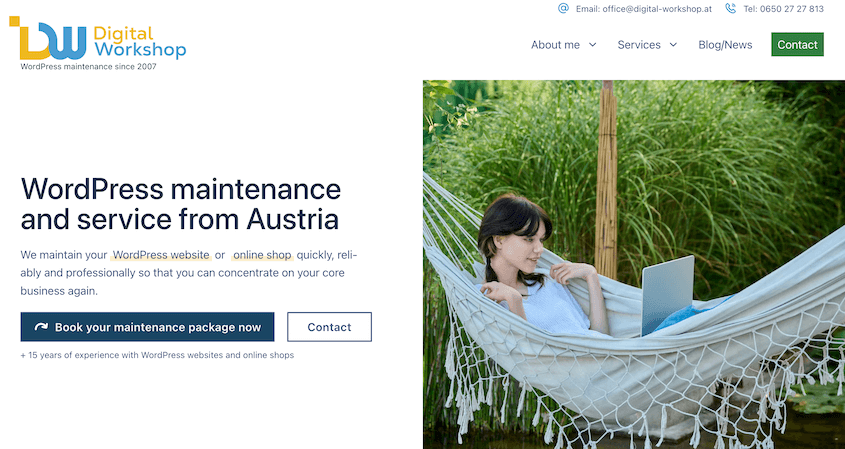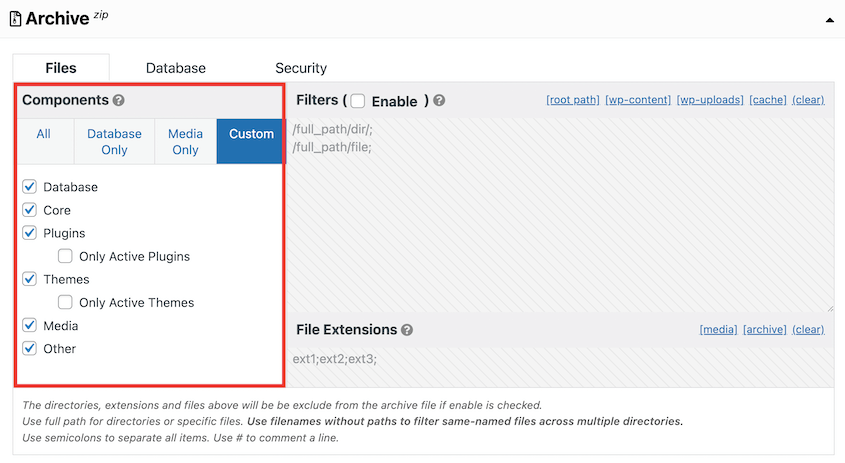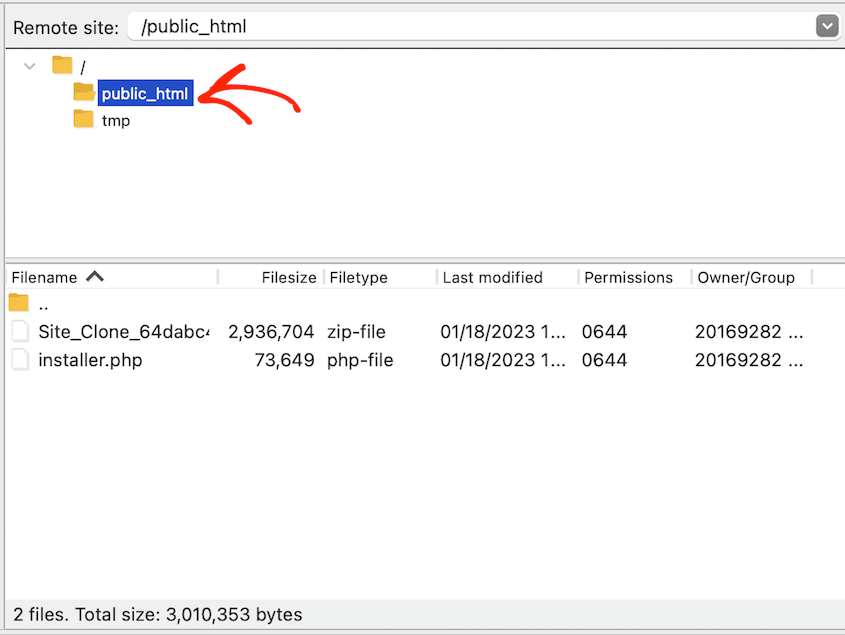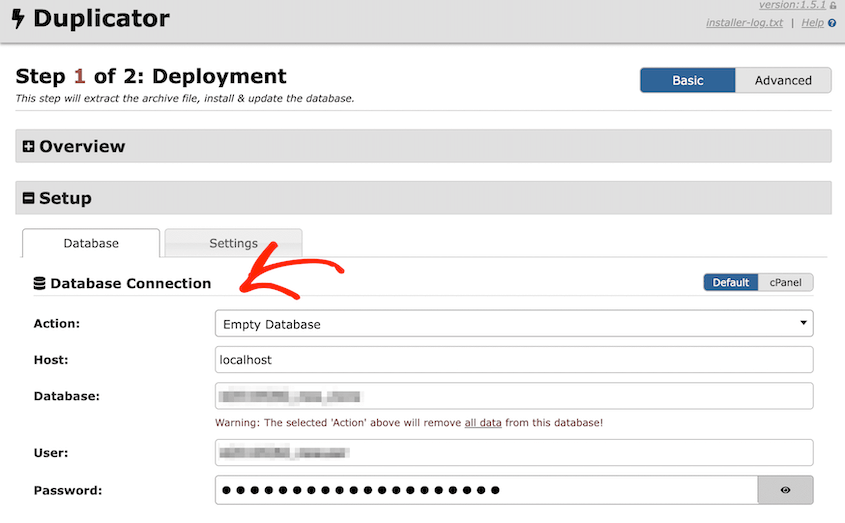Do you need a more efficient way to move development sites to live servers?
As a web developer, you’ll likely work on client websites from a development server. But, you might dread the tedious and time-consuming process of getting the website back online.
Mario Röder, a front-end developer, used Duplicator Pro to drastically cut down migration time, enhance efficiency, and say goodbye to manual hassles. Let’s see how he did it!
Meet Mario Röder
Mario Röder is a front-end developer who has specialized in WordPress since 2007. After studying media design and web development at SAE Vienna, he started Digital Workshop. Mario, through his agency, creates websites that are always usable, accessible, and fast.
Along with development, Mario takes care of maintenance tasks like WordPress updates, database optimization, backups, and spam cleanup.
At Digital Workshop, Mario aims to help site owners with optimization and ongoing maintenance. His customers mention that he is responsive and patient while offering innovative ideas on how to improve their online presence.
The Challenge of Development Migrations
For a busy professional like Mario, time is money. Originally, he was losing efficiency from manually moving websites to and from development environments.
When one of his developed websites was ready to go, Mario had to download all of its data with a File Transfer Protocol (FTP) client. Then, he’d also need to download the database.
Next, the files and database needed to be separately uploaded to the new server. After all this, the database had to be updated with new URLs. Along the way, Mario could always experience errors.
Plus, Mario handles large online shops with more than 150,000 products. This meant more complicated migrations, where the FTP client often ran for several hours. He’d lose precious time and couldn’t use the FTP client during this process.
From Manual Migrations to Duplicator Pro
As you can see, migrations via FTP wasted work hours and increased downtime. Mario needed a solution that was faster, more efficient, and less prone to errors.
That’s when he found Duplicator Pro.
Duplicator gave Mario an easier way to download a site’s files and database. All he needs to do is create a new package and select all the data he wants to include.
This saves me an incredible amount of time. Start the duplicator, go for a coffee and everything is ready to go.
After building this backup, Duplicator provides two files: the archive and the installer. To move the site to another server, Mario could simply upload both files.
The installer can quickly be launched by visiting the new site’s URL: https://your-domain/installer.php
Duplicator gives you simple steps to connect the new database, update URLs, and any other actions you might need to do.
Mario found that even with cheaper web hosts, Duplicator continued to work flawlessly. While other migration plugins often time out, Duplicator quickly bundles all the data you need and transfers them wherever you want them to go.
Now, Mario continues to use Duplicator whenever he starts a project!
Results
With Duplicator, Mario was able to:
- Migrate large e-commerce stores with over 150,000 products
- Significantly save time during migrations
- Avoid manually migrating files via FTP
- Reduce migration errors
Summary
Duplicator transformed Mario’s website migration process. It saved him time, minimized errors, and helped him focus on website development and maintenance.
Duplicator Pro makes my work a lot faster and easier, and I wouldn’t want to be without it in my plugin stack.
Are you a developer that’s looking to streamline your process and increase efficiency? Follow Mario Röder’s lead and use Duplicator Pro for migrations!
Joella is a writer with years of experience in WordPress. At Duplicator, she specializes in site maintenance — from basic backups to large-scale migrations. Her ultimate goal is to make sure your WordPress website is safe and ready for growth.
Disclosure: Our content is reader-supported. This means if you click on some of our links, then we may earn a commission. We only recommend products that we believe will add value to our readers.