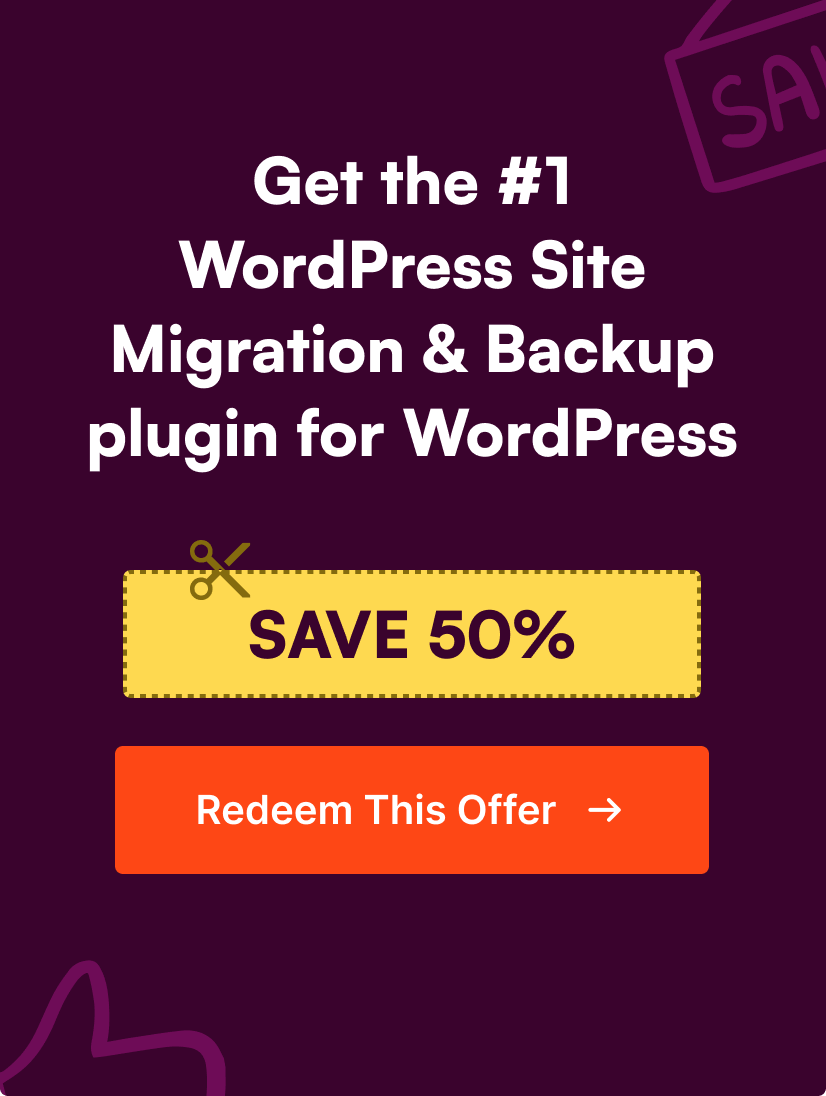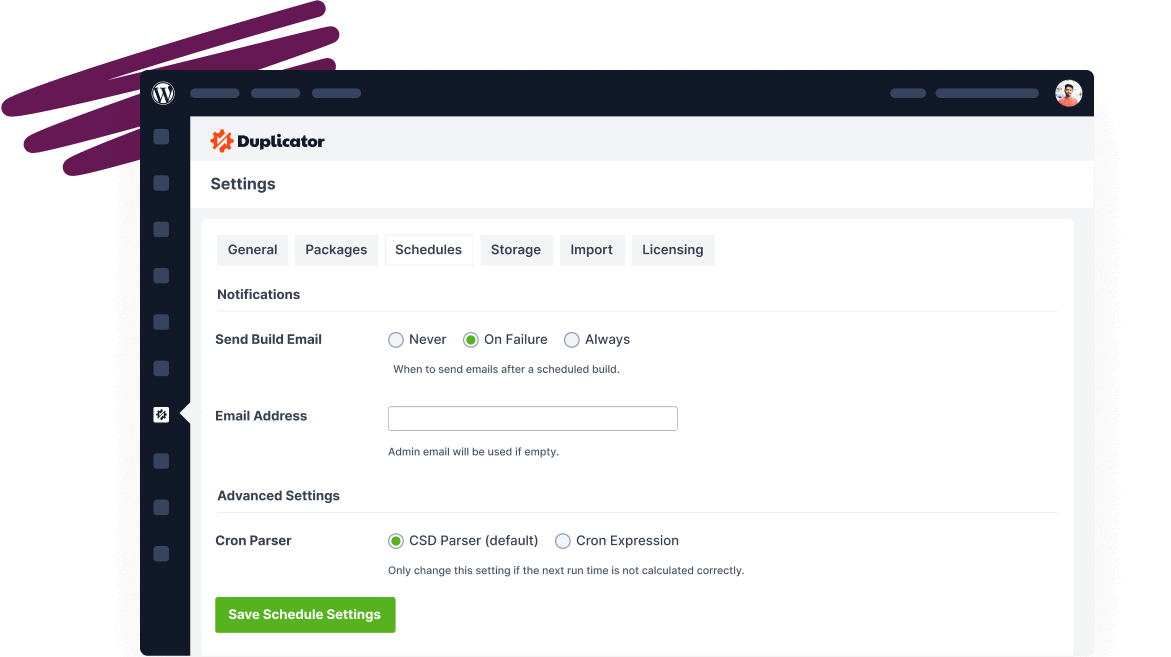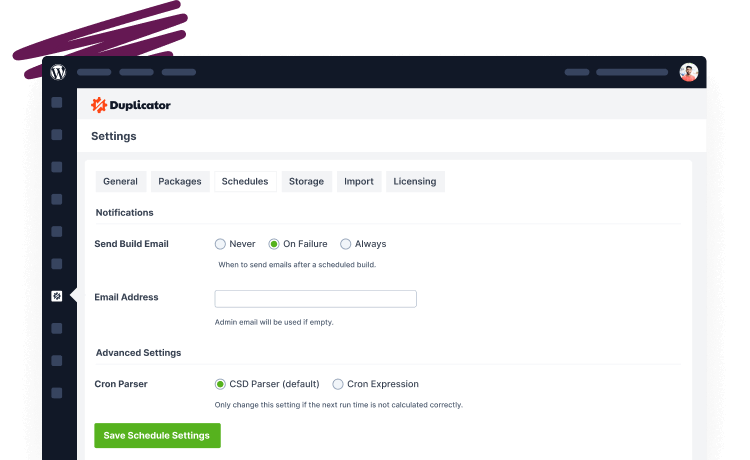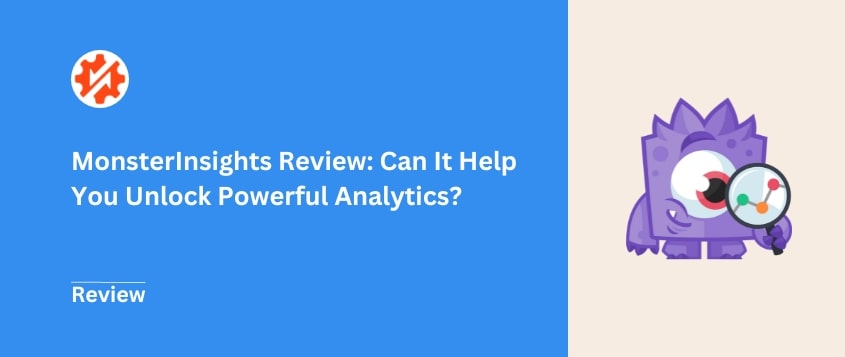
MonsterInsights Review: Can It Help You Unlock Powerful Analytics?
 John Turner
John Turner
 John Turner
John Turner
Wondering what the excitement about MonsterInsights is about?
MonsterInsights is a Google Analytics plugin for WordPress. It lets you link your website with Google Analytics, delivering comprehensive reports right on your WordPress dashboard. More than just a tool for collecting data, MonsterInsights helps you understand it.
In this MonsterInsights review, we’ll dive into its key features to see if it’s really the best Google Analytics plugin. Let’s get started!
Understanding the Importance of Google Analytics for WordPress
Before diving into MonsterInsights, it’s important to understand why Google Analytics is so important for your WordPress website.
Just building a run-of-the-mill website isn’t enough. You need to understand your audience – their likes, dislikes, behavior, and preferences. And that’s where Google Analytics steps in.
Google Analytics is a platform that gives you insightful data about your website visitors. It tells you where your visitors are coming from, which pages they are visiting, how long they are staying on your website, and much more.
With Google Analytics, you can:
- Understand Your Visitors: Google Analytics gives you a summarized view of who your audience is. You get insights into their demographics, behavior, interests, and much more.
- Track Your Goals: With Google Analytics, you can set specific goals for your website and track exactly how well you are achieving them.
- Improve Your SEO: It provides valuable insights into how your SEO efforts are working. You can see which keywords are bringing in the most traffic, allowing you to optimize your content accordingly.
- Make Data-Driven Decisions: Data never lies! Google Analytics gives you hard facts about your website. This can help you make informed decisions and drive your business forward.
Introduction to MonsterInsights
MonsterInsights is a WordPress plugin that simplifies the process of connecting your website to Google Analytics. It’s designed to make it easy to track your website’s performance and make data-driven decisions to grow your online business.
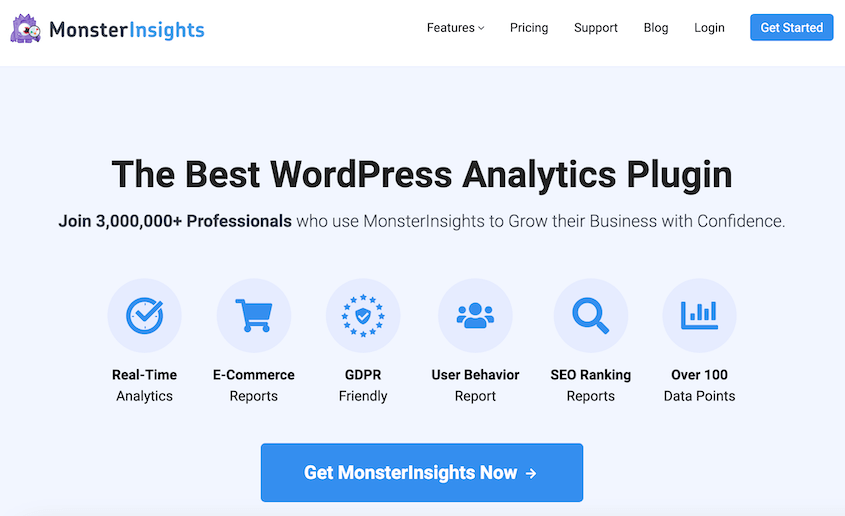
By integrating Google Analytics into your WordPress site via MonsterInsights, you get a crystal clear understanding of your performance.
While GA can be daunting, MonsterInsights displays everything in a beginner-friendly format. You don’t have to struggle with complex graphs, charts, or jargon anymore.
It provides a clear deep-dive into where your visitors are coming from, how they’re interacting with your site, and which content is engaging them most. With this level of detailed insight, you can optimize your site for better performance and increased profits!
Key Features of MonsterInsights
Let’s dive into each of MonsterInsights’ features to see if it’s a valuable tool for your website!
- 1. Easily Connect Your Site with Google Analytics
- 2. Detailed Reports in Your WordPress Dashboard
- 3. Enhanced eCommerce Tracking
- 4. Advanced Tracking
- 5. Top Keywords Increase Your Traffic
- 6. Top Landing Pages to Grow Your Email List
- 7. Understand How Your Visitors Are Scrolling
- 8. Affiliate Link Tracking
- 9. Track File Downloads
- 10. Use Custom Dimensions
- 11. GDPR Compliant
- 12. Know Your Main Traffic Sources
- 13. Write Better Headlines
- 14. Display Your Most Popular Posts
- 15. Share Your Analytics Reports
- 16. Contextual Insights
- 17. Integrations
- 18. Check Your Site Speed
- 19. Documentation and Support
1. Easily Connect Your Site with Google Analytics
If you’re looking for an easy way to connect your WordPress site with Google Analytics, then MonsterInsights has you covered. It allows you to set this up with just a few clicks, without the need for any coding.
All you’ll need to do is follow the setup wizard.
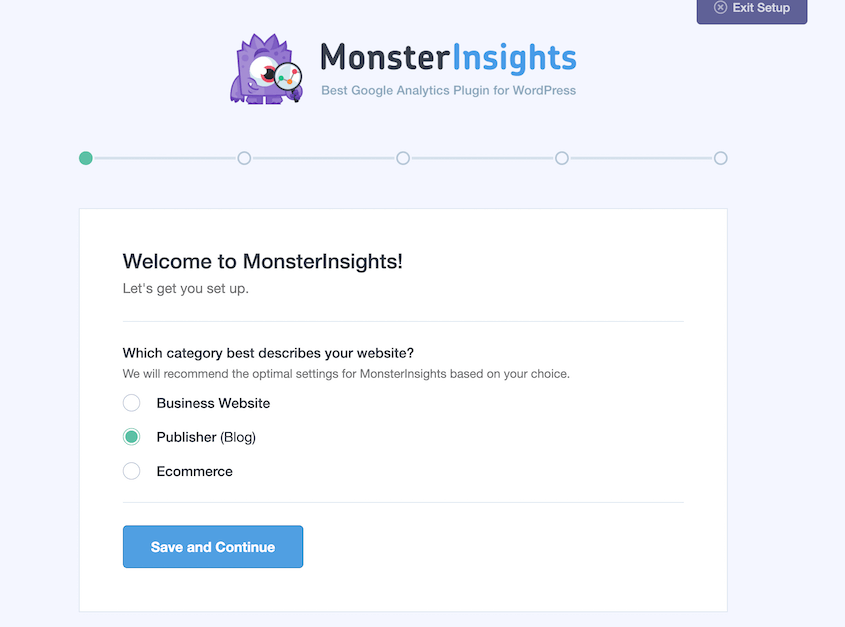
It’ll guide you through all the necessary steps to link your site with your Google Analytics account. You won’t even need to be a GA master!
2. Detailed Reports in Your WordPress Dashboard
With MonsterInsights, you can view your Google Analytics reports directly from your WordPress dashboard. This will save the time and effort it takes to navigate to Google’s website.
As a result, you’ll be able to monitor your website’s performance much easier and faster. When you first open your dashboard, the MonsterInsights dashboard widget lets you know exactly how your site is doing at a glance.
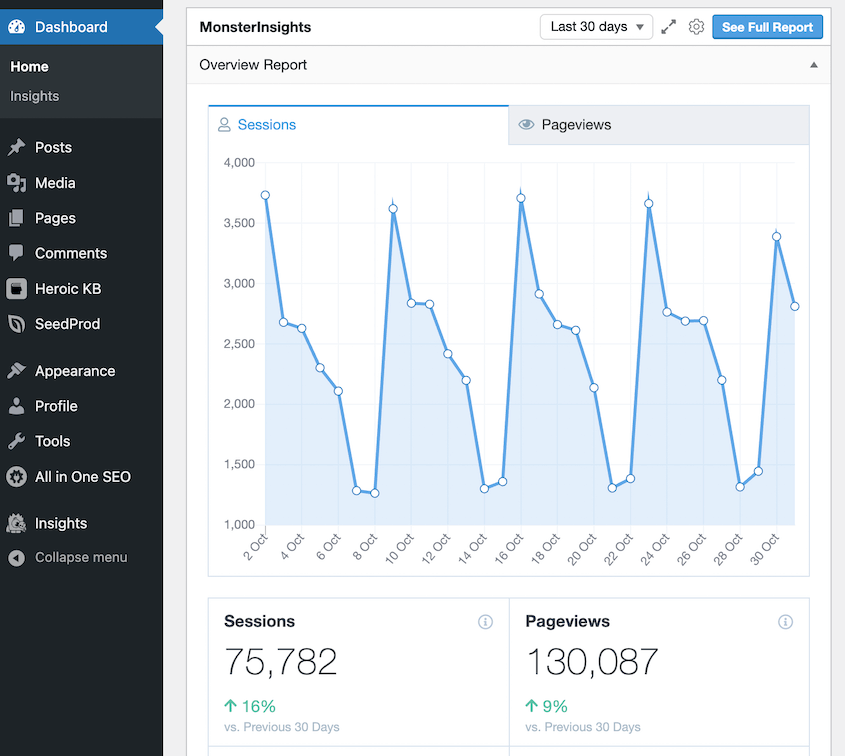
When you open the MonsterInsights tab, you’ll get more detailed reports. These are comprehensive and clear, offering important insights like session counts, pageviews, bounce rates, mobile vs desktop conversion rates, and so much more.
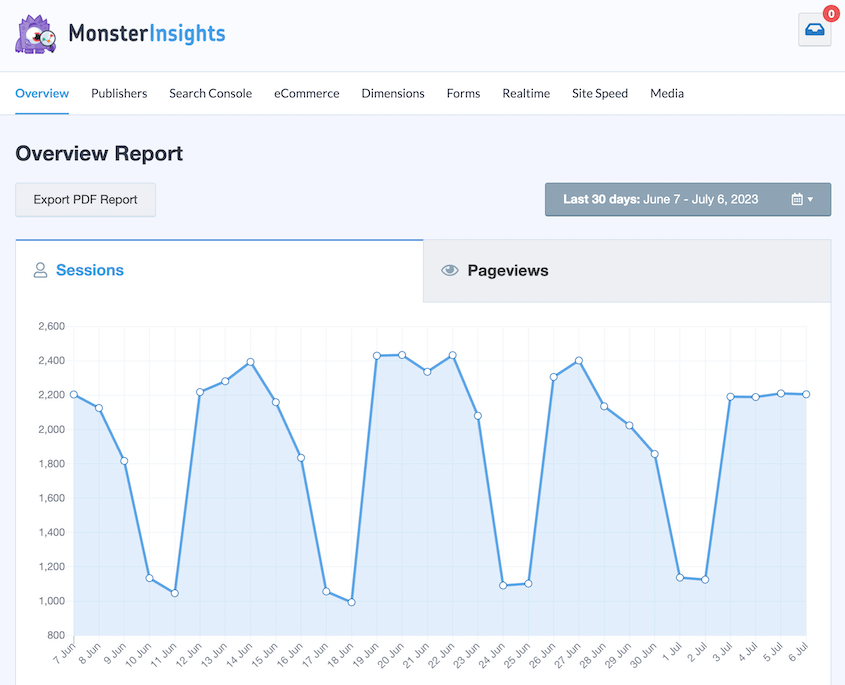
Here are just a few reports included in MonsterInsights:
- Page insights
- Real-time stats
- Audience demographics
- Popular posts
- eCommerce metrics
- Site speed
- Search Console
- User journeys
You can schedule automatic reports to your email, ensuring you get timely updates on your website’s performance. With MonsterInsights, handling data becomes a breeze!
3. Enhanced eCommerce Tracking
If you’re managing an eCommerce store, you’ll want to track sales, revenue, and other metrics. This is where MonsterInsights truly excels.
With MonsterInsights, you can start viewing your eCommerce stats using the eCommerce add-on. Once it’s set up, MonsterInsights will show you your conversion rate, transactions, revenue, average order value, and much more.
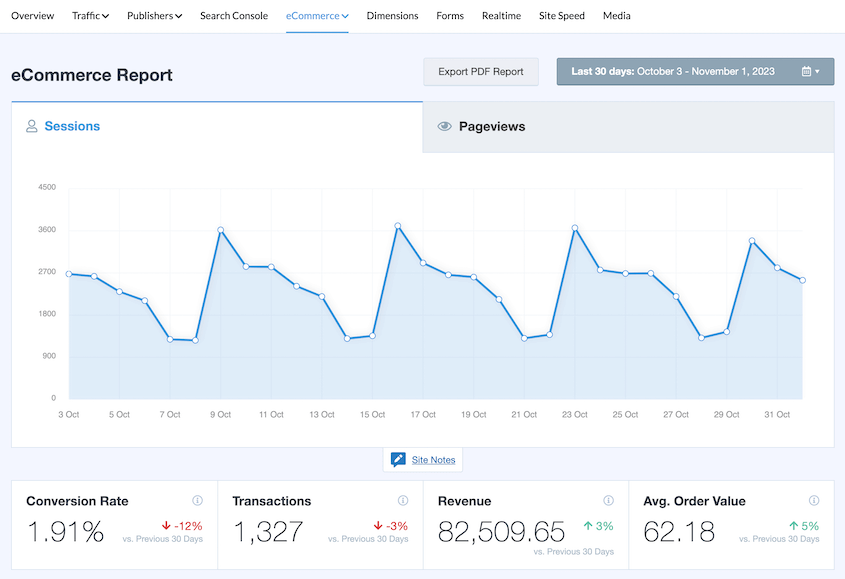
Here is some more information you’ll see in the MonsterInsights eCommerce report:
- Best selling products
- Top conversion sources
- Total add to carts
- Total removed from carts
- Percentage of new customers
- Abandoned checkouts
This makes it easy to identify which products are performing well and which ones might need a little more attention. You won’t have to guess how to optimize your online store!
4. Advanced Tracking
It’s not just about viewing your website metrics but understanding them. The MonsterInsights plugin offers multiple layers of tracking, each adding new insights into your audience’s behavior.
Let’s dive into the different types of analytics tracking offered by MonsterInsights:
- Form Tracking: View your form conversions and discover how well your forms are converting.
- Custom Event Tracking: Allows you to track custom events like outbound link clicks, downloads, affiliate link clicks, and more without any coding knowledge.
- Custom Dimensions: Track and measure user interactions on your website with your own defined metrics.
- File Download Tracking: Keep an eye on what downloadable content is popular on your site.
- Cross-Domain Tracking: Seamlessly track user activity across multiple domains.
- Media Tracking: Monitor the performance of your videos to understand what engages your audience the most.
- SEO Score Tracking: Track your All in One SEO TruSEO score or Yoast SEO score to get insights into your search engine optimization efforts.
- Focus Keyword Tracking: Monitor how well your focus keywords are driving traffic to your website.
- Google Optimize: Start A/B testing with Google Optimize.
5. Top Keywords Increase Your Traffic
When it comes to driving traffic to your website, knowing and leveraging your top-performing keywords is crucial. MonsterInsights makes this task easier by integrating with Google Search Console, giving you a list of the top keywords your site is ranking for.
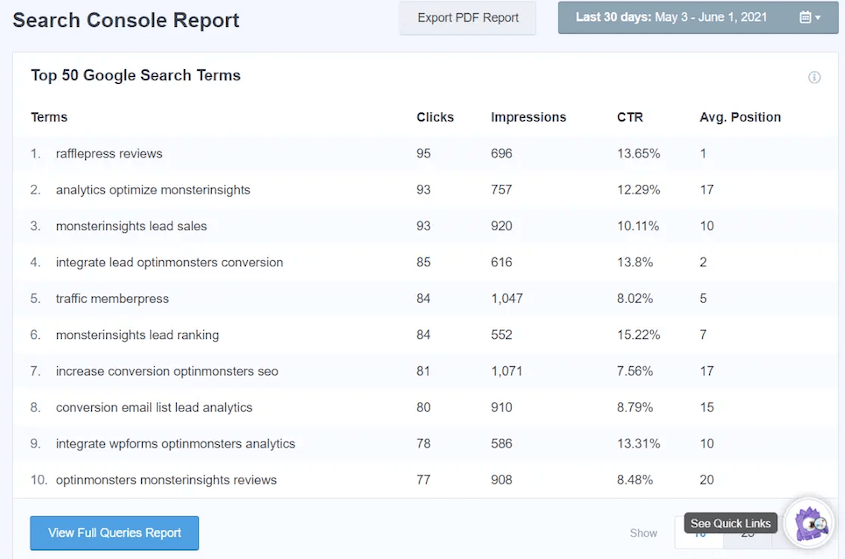
You’re not just getting a list of keywords, but you’re understanding how those keywords impact your site’s performance. You get to see the number of clicks per keyword, average position, and the click-through rate. This provides a perspective you can use to tweak your SEO efforts, increasing traffic and conversions.
6. Top Landing Pages to Grow Your Email List
Knowing your top landing pages can significantly improve your marketing campaigns. With this data, you can concentrate your efforts on popular pages to get even more subscribers.
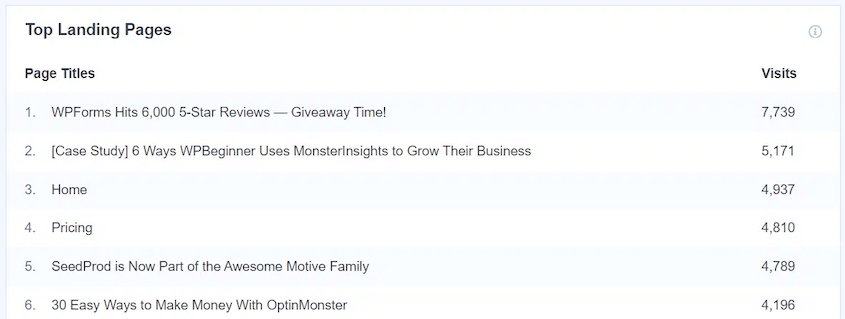
MonsterInsights displays the most popular pages on your site, helping you understand which content truly attracts your audience. Once you know your top landing pages, you can use pop-ups to successfully grow your email list.
7. Understand How Your Visitors Are Scrolling
Do you know how visitors are interacting with your site content?
MonsterInsights scroll tracking tells you how far users are scrolling on your web pages. With your average scroll depth, you can determine the perfect spot to place your calls-to-action, ads, or lead forms.
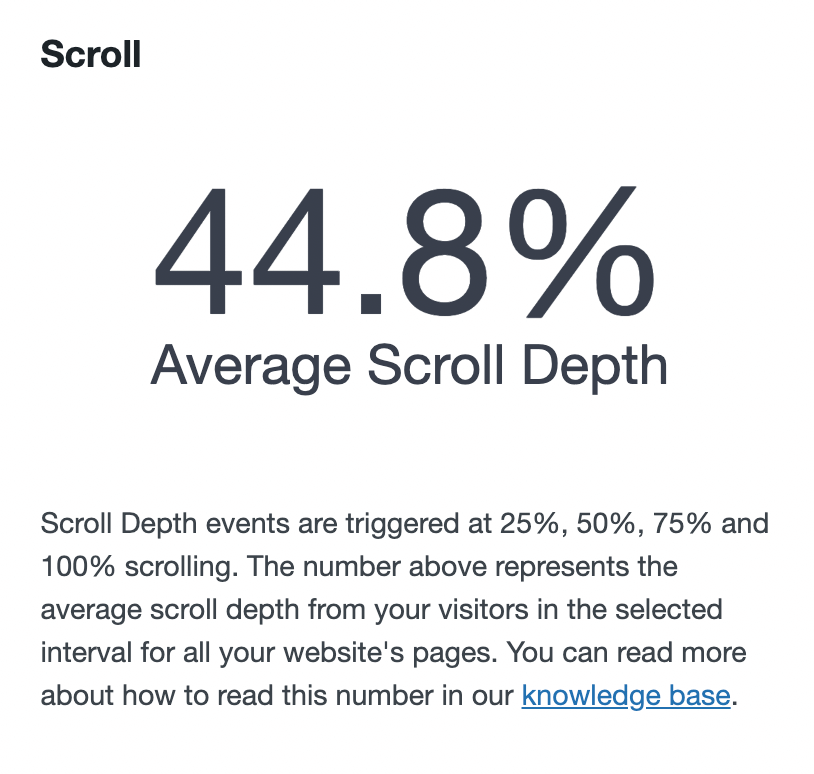
For example, if users typically only scroll 50% down your pages, they probably won’t see much information beyond this point. And here’s where MonsterInsights proves to be handy. It enables you to make decisions based on real-time user engagement data.
8. Affiliate Link Tracking
Using MonsterInsights, you can easily track your affiliate links right from your WordPress dashboard. This helps you identify successful links and refine your affiliate marketing strategies.
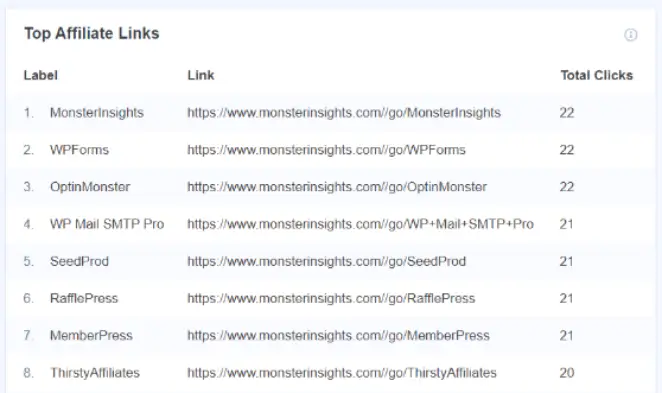
In this report, you can observe the number of clicks each affiliate link is getting. This knowledge allows you to identify valuable affiliate products and focus on the partnerships that convert.
9. Track File Downloads
Do you have eBooks, PDFs, or other downloadable files on your site? They can be valuable resources for your visitors.
With MonsterInsights, you can track how often these files are downloaded. This information lets you know what content resonates most with your audience.
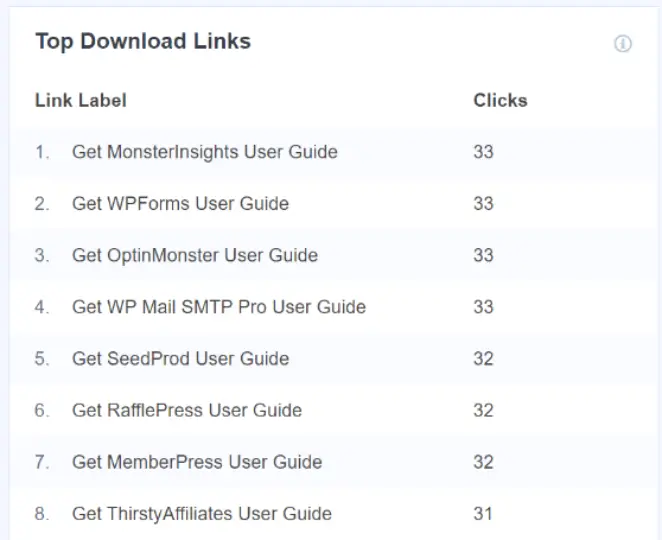
10. Use Custom Dimensions
MonsterInsights’s custom dimensions add-on lets you track extra metrics that aren’t automatically shown in Google Analytics.

Using custom dimensions, you can track:
- Post types
- Authors
- SEO score
- Focus keywords
- Categories
- User IDs
- Logged-in users
- And more!
11. GDPR Compliant
As you run your website, you’ll need to remain compliant with data protection laws like The General Data Protection Regulation (GDPR). This is an EU law that requires you to get users’ consent to collect and record their data.
GDPR compliance can be a daunting task, but fortunately, MonsterInsights has your back.
MonsterInsights is fully GDPR compliant. It has an EU Compliance add-on to help you make Google Analytics align with GDPR guidelines.
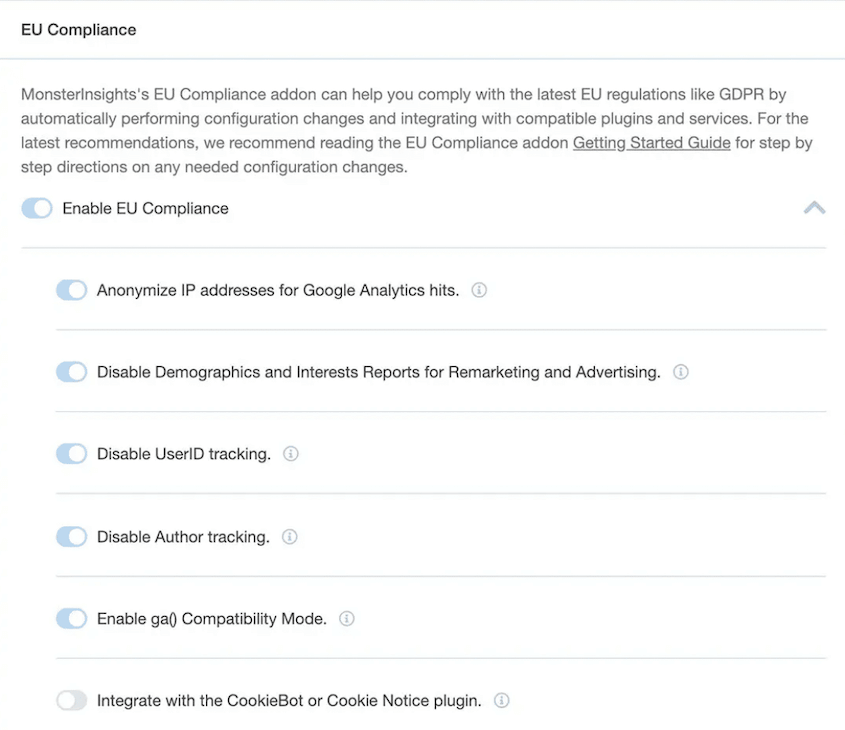
Here’s how you can ensure your site is GDPR-compliant:
- Anonymize the IP addresses of your users
- Limit demographic collection
- Disable author tracking
- Create AMP consent box
- Disable UserID tracking
12. Know Your Main Traffic Sources
Any online business should know where its web traffic is coming from. This helps you better understand your audience.
Here are the different ways MonsterInsights tracks your traffic:
- Top countries
- Top referral sources
- Browser breakdown
- Device breakdown
- Campaign report
By understanding your website’s main traffic sources, you can refine your marketing strategies and increase return on investment (ROI).
13. Write Better Headlines
One of the key tools in MonsterInsights’ arsenal is its headline analyzer. This tool enables you to write stronger, click-worthy headlines for your blog posts.
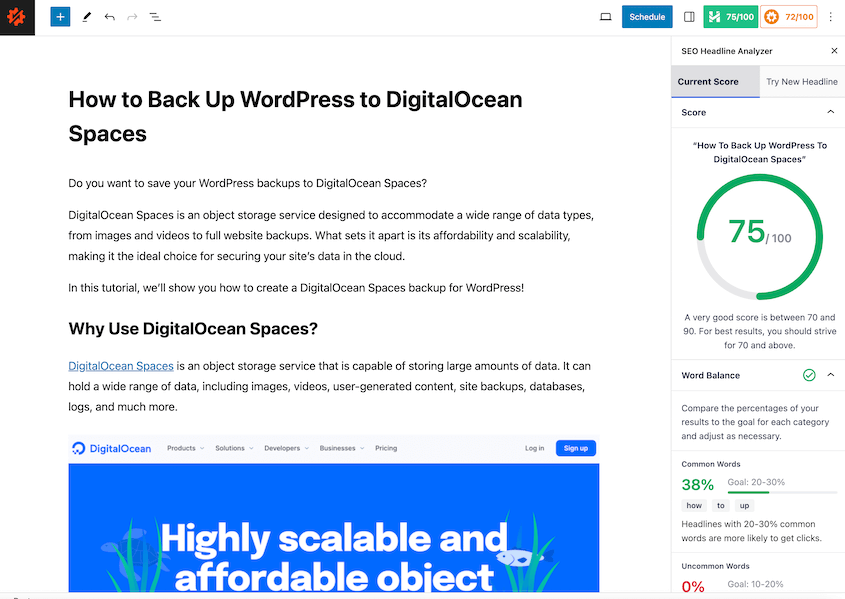
By providing real-time feedback and a score, you can tweak and improve your headlines right within your WordPress admin dashboard. This feature could significantly improve your content’s click-through rates, ensuring you get the most from your SEO efforts.
14. Display Your Most Popular Posts
MonsterInsights allows you to display the most popular posts on your website. This keeps your visitors on your site longer. By encouraging users to interact more, you’ll improve your website’s overall performance.
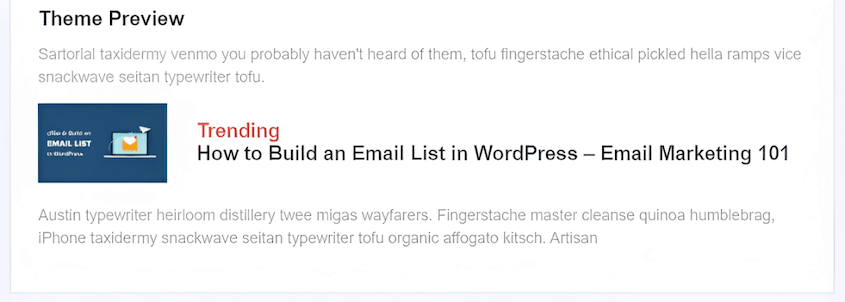
You can start advertising popular posts within another piece of content. Alternatively, you could create a widget with up to 10 of your most well-liked posts.
This feature can also promote your popular products. This can be especially helpful for online stores that want to increase sales.
15. Share Your Analytics Reports
If you work with a team, you might want to share your website’s analytics reports with them. To do this, you can send weekly email summaries to their email inboxes.
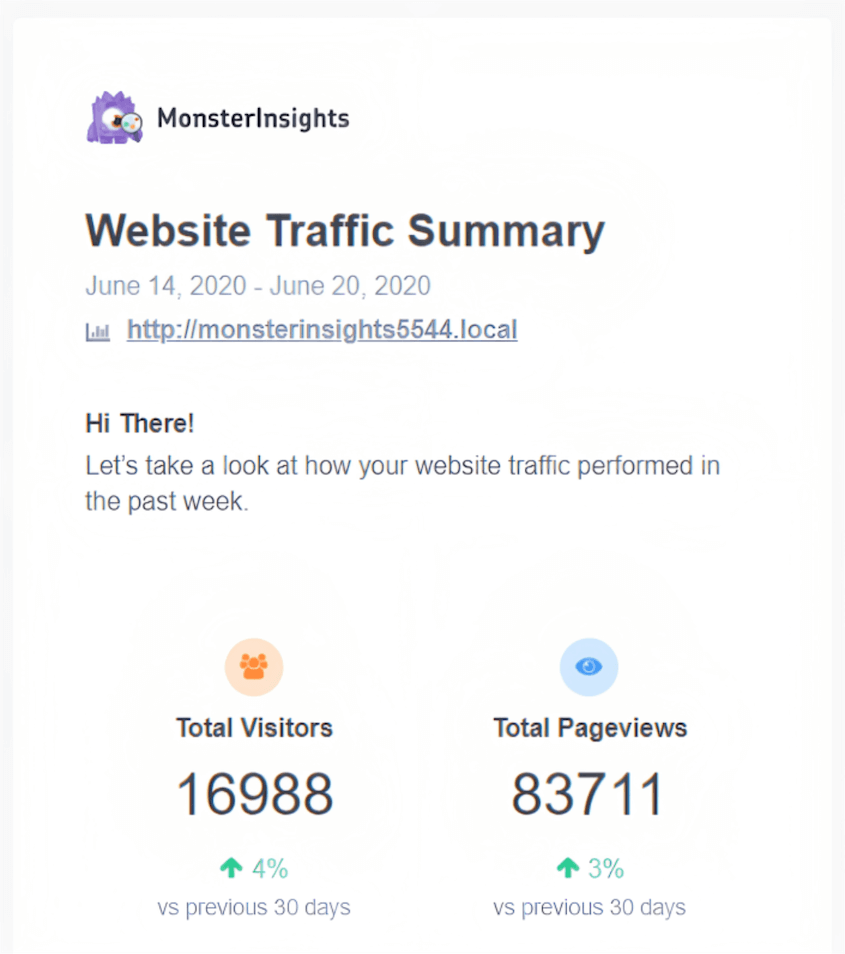
Every report (except the real-time stats) can also be downloaded as a PDF. This will give you a neat summary of your site’s recent performance.
16. Contextual Insights
In a sea of data, finding relevant insights could seem like finding a needle in a haystack.
That’s where contextual insights come into play. MonsterInsights provides context to your reports, helping you understand what the numbers actually mean.
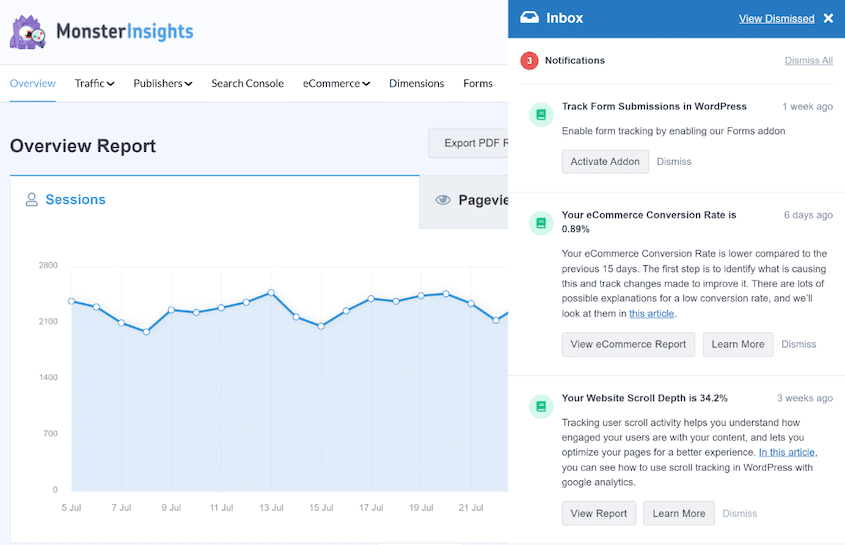
This feature delivers insights in an easily understandable way so you can make actionable decisions for your website. You’ll uncover trends, learn information about your visitors, and so much more.
17. Integrations
One of the key strengths of MonsterInsights is its adaptability. It integrates with a wide range of WordPress plugins.
But what does this mean for you?
Essentially, it translates to a smoother, more unified experience. You won’t have to juggle data from multiple tools. Instead, MonsterInsights offers a coherent and comprehensive analytical overview.
Here are just a few tools that integrate with MonsterInsights:
- WooCommerce
- Easy Digital Downloads
- WPForms
- MemberPress
- ThirstyAffiliates
- Cookie Notice
- AffiliateWP
- LifterLMS
- Google Adsense
- And more!
18. Check Your Site Speed
Site speed is an incredibly important factor to consider when it comes to website optimization. Not only does it dramatically impact the user experience, but it also influences your site’s SEO rankings.
Understanding your website’s loading time and how it affects your users is crucial. The MonsterInsights Site Speed report makes this task simple for you.
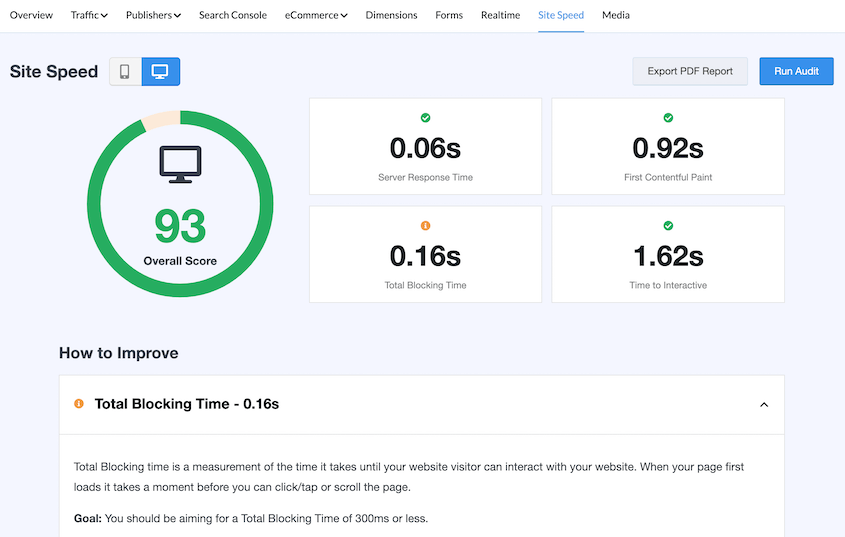
You’ll get important metrics on loading times, such as:
- Server response time
- First Contentful Paint (FCP)
- Time to Interactive (TTI)
- Total Blocking Time (TBT)
MonsterInsights also offers helpful recommendations on improving your site speed based on these metrics. So, you’re not only equipped with all the vital data but also handed the solutions to elevate your site’s performance.
19. Documentation and Support
When it comes to technical products like Google Analytics plugins, you want to make sure there’s plenty of support and thorough documentation in place. MonsterInsights provides just that.
It has a comprehensive library of documentation that covers everything from setting it up, understanding the different analytics reports, to troubleshooting common issues.
Not only is the online documentation incredibly detailed, but it’s also very user-friendly. You’ll find clear, step-by-step instructions supported by screenshots and videos to make your experience as smooth as possible.
But what if you have a question that’s not covered by the documentation? Fortunately, MonsterInsights offers responsive and effective customer support.
With user-friendly documentation and a responsive support team on hand to assist, MonsterInsights ensures that every WordPress user (regardless of their experience with Google Analytics) can successfully use their product.
Pricing Options for MonsterInsights
After reviewing all of MonsterInsights’ features in detail, you’re probably wondering, “Okay, but how much does it cost?”
Well, you’ll be glad to know MonsterInsights Pro offers three pricing plans tailored to different types of users.
Here’s a rundown:
| Plan | Cost | Best For |
| Plus | $99.50/yr | Small businesses and bloggers starting to grow |
| Pro | $199.50/yr | Business websites and eCommerce stores |
| Agency | $399.50/yr | Marketing and web development agencies |
Each plan comes with a selection of key features appropriate for the intended user base. For instance, the Plus plan includes basic Google Analytics integration and reporting. The Pro package covers advanced features like eCommerce tracking and A/B testing.
But here’s the best part: MonsterInsights offers a 14-day money-back guarantee. If you’re not completely satisfied with the plugin, just request a refund. In other words, you have two weeks to test the plugin’s core functionalities free of risk.
Plus, there’s a free version of MonsterInsights. Get MonsterInsights Lite here!
Real User Testimonials: Why People Love MonsterInsights
Let’s take a deeper look at what users truly think about MonsterInsights. User reviews and testimonials can offer practical insights that go beyond the listed features and benefits.
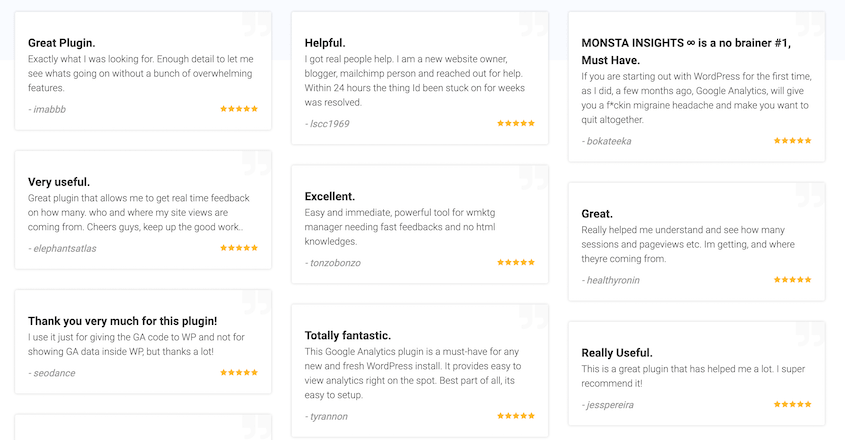
On WordPress.org, MonsterInsights has over 2,000 five-star reviews. Users like you say that it is beginner-friendly and does what it promised. Many reviews also mention the easy setup process and great support.
Is MonsterInsights the Best WordPress Analytics Plugin?
After reviewing its key features, pricing, and testimonials, we can conclude that MonsterInsights is the best Google Analytics plugin for WordPress. Its straightforward setup and comprehensive analytics make it a great tool for any website owner.
Compared to other analytics plugins, MonsterInsights has:
- A more user-friendly setup
- Extra tracking options
- Dedicated support
- More reports
- GDPR compliance
MonsterInsights simplifies the task of understanding your website’s traffic data. This empowers you to make informed strategic decisions that grow your audience.
FAQs About MonsterInsights
Should I use MonsterInsights or Google Analytics?
You don’t have to choose between MonsterInsights and Google Analytics. Google Analytics offers a powerful tool for data analysis, while MonsterInsights grants you an easy way to integrate Google Analytics with WordPress. Using both of these tools can give you comprehensive analytics straight from your WordPress dashboard.
How accurate is MonsterInsights?
MonsterInsights is highly accurate because it directly integrates with Google Analytics to gather and present data. Its precision is trusted by millions of users worldwide. Using MonsterInsights, you’ll get detailed and reliable insights into website traffic and user behavior.
Is MonsterInsights GDPR compliant?
Yes, MonsterInsights is fully GDPR compliant. With the GDPR add-on, you can handle user consent and privacy regulations effectively.
How does MonsterInsights help with tracking website traffic?
MonsterInsights provides tracking features that help you understand your traffic sources and visitor behavior. Its detailed reports give you insights into website traffic, which makes it easy to optimize your content and marketing strategies.
Conclusion
We hope this MonsterInsights review helped you decide whether it’s the right analytics plugin for you!
While you’re here, you may like these WordPress tutorials and tool reviews:
- 26 Best WordPress Plugins For Any Type of Website
- How to Back Up a WordPress Site in 2023
- 9 Best WordPress Maintenance Services for Easy Site Management
- The Ultimate WordPress Migration Checklist
- How to Create a Cloud WordPress Backup
After finding an analytics plugin and growing your audience, you’ll need to back up your website. Download Duplicator Pro for automatic backups, cloud storage, and much more!

![[NEW] WP Media Cleanup Deletes Unused Images Hiding in Your Media Library](https://duplicator.com/wp-content/uploads/2026/01/Announcement-WP-Media-Cleanup.jpg)