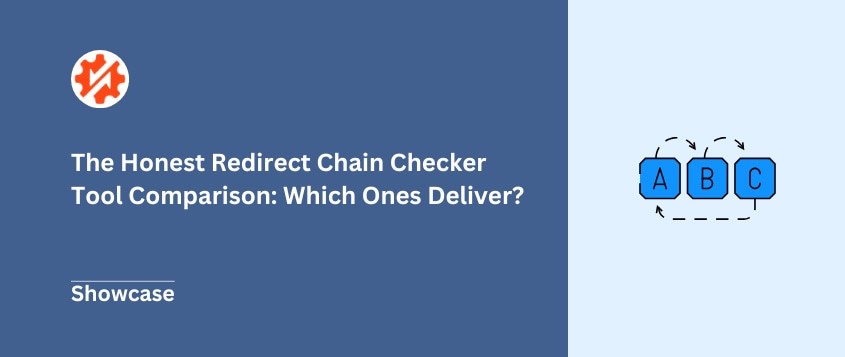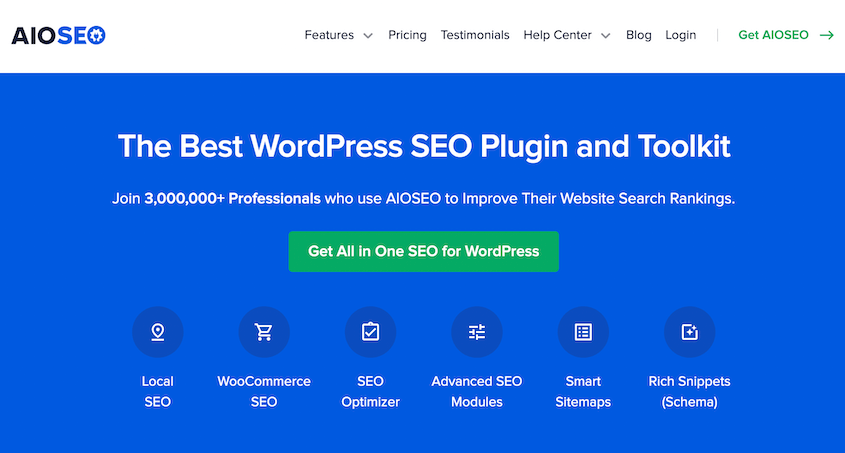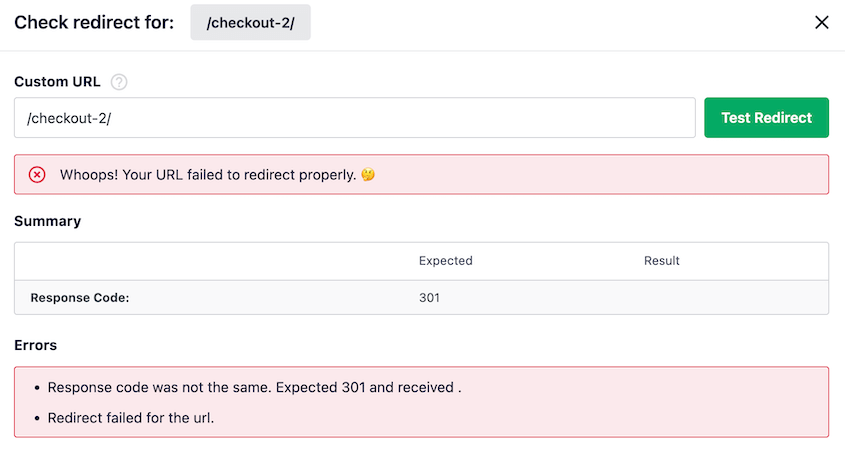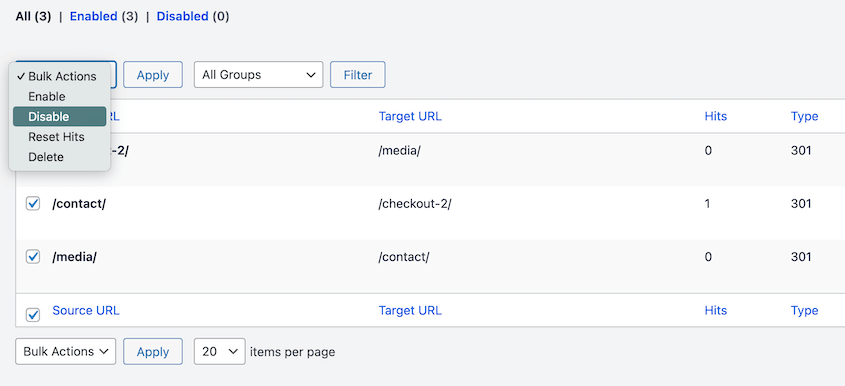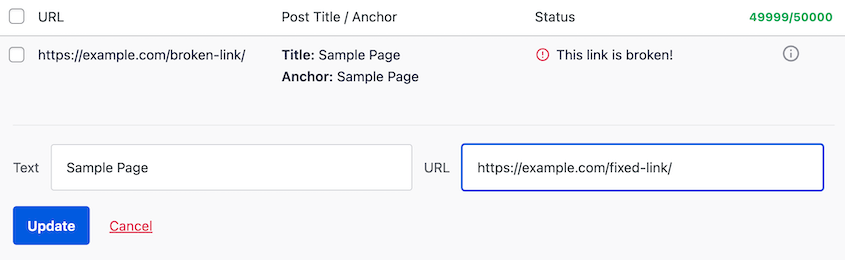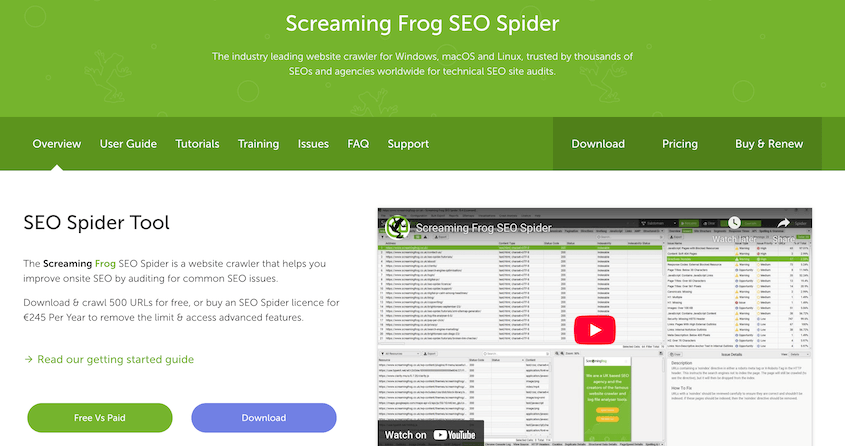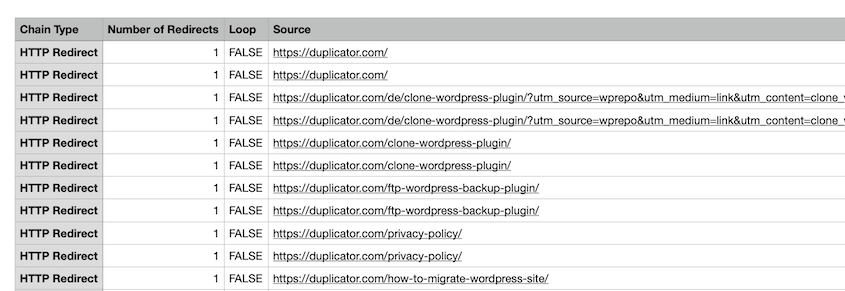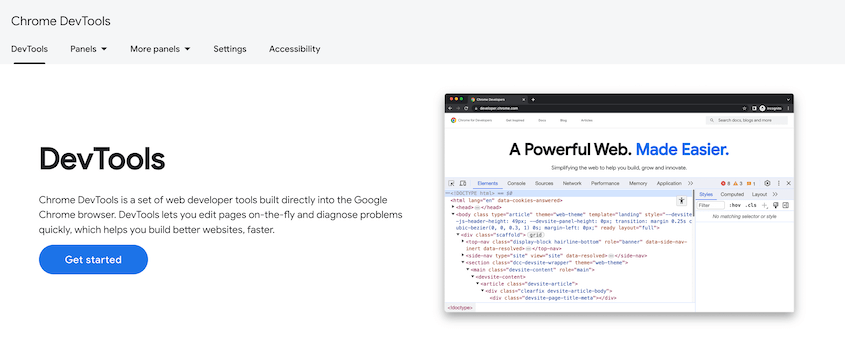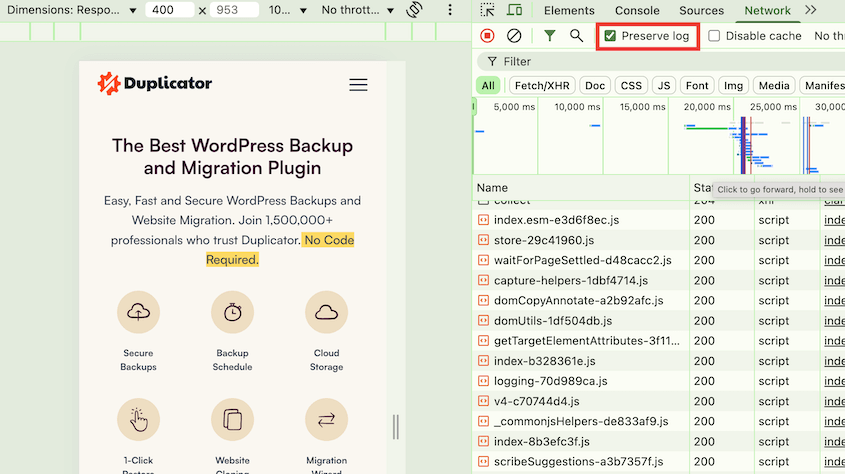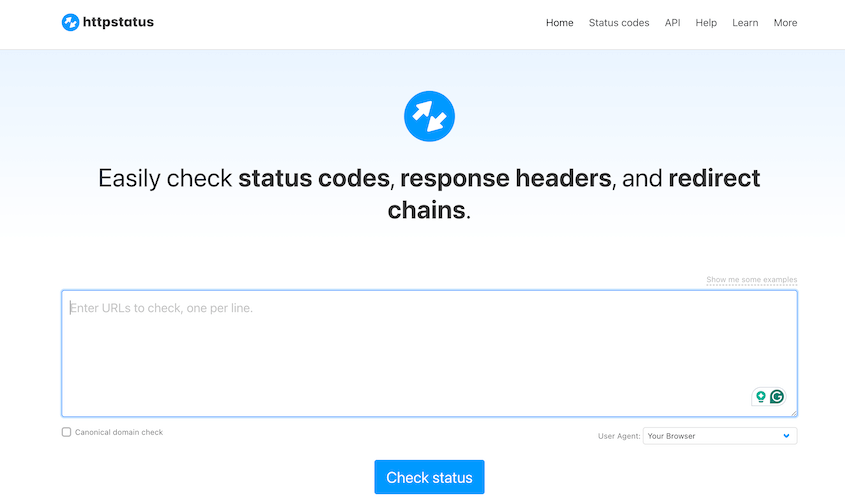You just finished cleaning up your WordPress site and set up 301 URL redirects for deleted content. Your old URLs now point to their new homes. Problem solved, right?
What you might not realize is that some of your redirects might point to other redirects. And those redirects might point to even more redirects. You’ve accidentally created what we call “redirect chains”, a hidden concern that can hurt your site’s SEO and performance.
I’ve seen this happen countless times during site cleanups and migrations. It’s one of those technical issues that flies under the radar until it starts affecting your search rankings and user experience.
This post will walk you through what redirect chains actually are, why they’re problematic for your site, and which redirect checker tools can help you find and fix them before they become a bigger headache.
You’ll learn:
- What a redirect chain is and how it happens.
- Why redirect chains are bad for your SEO and site speed.
- The best tools to find and fix redirect chains on your site.
Table of Contents
What Is a Redirect Chain?
A redirect chain happens when one redirect points to another redirect, which may point to yet another redirect before finally reaching the destination page.
Here’s an example: You originally had a blog post at /blog/seo-tips. During a site restructure, you moved it to /articles/seo-tips and set up a 301 redirect. Later, you reorganized again and moved it to /guides/seo-optimization.
Your redirect chain now looks like this: /blog/seo-tips → /articles/seo-tips → /guides/seo-optimization
When someone visits the original URL, their browser has to make three separate requests to reach the final content.
These chains can happen naturally over time. Every time you change your site structure, update permalinks, or reorganize content, you risk creating them.
You might change your blog structure twice in two years, each time setting up redirects from the current URLs to the new ones without updating the older redirects.
Most site owners don’t even realize they’re building these multi-hop redirect paths. The original redirect still works—users eventually reach the right page—but they’re taking a longer route than necessary.
How Do Redirect Chains Affect SEO?
Redirect chains create two main problems for your website: they waste your crawl budget and slow down your site’s performance.
Search engines like Google have limited resources to spend crawling your site. They don’t crawl every page every day. Instead, they allocate a certain amount of time and server requests to your site based on factors like your site’s authority and update frequency.
When a search engine bot encounters a redirect chain, it has to follow each hop in the sequence. That’s multiple server requests for what should be a single page visit. The user agent (whether it’s a search bot or browser) must process each redirect step individually.
The bot might give up halfway through a long chain, meaning your final destination page never gets crawled or indexed.
I’ve worked on site cleanups where important pages weren’t showing up in search results simply because they were buried at the end of 4-5 redirect hops.
The performance impact hits your users directly. Each redirect adds milliseconds to your page load time. A user clicking on a link has to wait for their browser to process multiple server requests before reaching the actual content.
Those extra milliseconds add up, especially on mobile connections. Higher load times lead to higher bounce rates, and Google factors page speed into its ranking algorithm.
While Google has gotten better at passing link equity through redirect chains (it’s not the dramatic SEO killer it once was), a direct redirect is still cleaner and more efficient.
Why make search engines and users jump through hoops when you don’t have to?
You could track down redirect chains manually. Get out a spreadsheet, list all your redirects, and trace each path by hand to see where it leads.
On a small personal blog with maybe 20 redirects, this might be doable. However, manually trying to check redirects on a website with hundreds or thousands of pages is a nightmare.
A redirect chain checker tool automates this entire process. Instead of spending your afternoon clicking through links and taking notes, the tool crawls your site (or checks your URL list) and gives you a clear report of every chain it finds.
It turns what could be days of tedious troubleshooting into a 10-minute scan with an actionable to-do list. You get to focus on fixing the problems instead of hunting for them.
Why Trust Us?
At Duplicator, we’ve handled thousands of WordPress site migrations and restructures. We’ve seen redirect chains form in every imaginable way—from simple permalink changes gone wrong to complex multi-domain migrations that created redirect mazes.
Our team has used every redirect checker tool on the market during client projects and internal audits. We know which ones deliver actionable results and which ones leave you with more questions than answers.
Every recommendation in this guide comes from hands-on experience fixing redirect problems on live WordPress sites. When you’re dealing with a site that generates revenue or leads, you need tools that you can count on to find every problem the first time.
There are several types of tools available for finding redirect chains, from WordPress plugins that integrate directly into your dashboard to standalone web applications and browser-based solutions.
Here’s a quick overview of the best redirect chain checker tools:
- AIOSEO’s Redirect Add-on: A WordPress plugin to manage redirects and proactively prevent chains.
- Broken Link Checker: A plugin that identifies redirect chains while performing its main function of finding broken links.
- Screaming Frog’s SEO Spider: A desktop app for in-depth technical audits with a dedicated redirect chain report.
- Chrome DevTools: A built-in browser tool for manually inspecting the redirect path of a single URL.
- Httpstatus.io: A simple web-based tool for checking the full redirect path of a bulk list of URLs.
AIOSEO’s Redirect Add-on
All in One SEO is one of the most popular WordPress SEO plugins. Along with other SEO tools, it includes a Redirection Manager add-on that allows you to create and manage all your redirects directly from your WordPress dashboard.
What makes AIOSEO’s redirect tool particularly useful for preventing chains is its built-in link checker and logging features.
When you create a new redirect, you can test it. The plugin will let you know if it finds a different response than the expected page.
The logging feature tracks every redirect on your site. This data helps you spot patterns where multiple redirects might be pointing to the same destination through different paths.
You can easily disable individual or bulk redirects and consolidate them into functional links.
Best for: WordPress users who want to prevent redirect chains as they create them.
Key Feature: Built-in redirect checker and detailed logging.
Broken Link Checker is a tool that focuses on scanning your website for broken links and 404 errors. While its main job is finding dead links, it provides a secondary benefit for redirect chain detection.
Once you install the plugin, it’ll automatically check all links on your website to see if they’re broken. It’ll follow the complete redirect path for each URL to determine the final destination.
The plugin maintains detailed logs of every redirect on your site, showing you the source and destination URL. When you’re setting up a new redirect, you can easily check the logs to see if your target destination already has its own redirect in place.
Broken Link Checker makes it simple to update existing redirects when you need to eliminate chains. Instead of creating a new redirect that points to an existing redirect, you can modify the original redirect to point directly to the final destination.
This makes Broken Link Checker particularly useful if you’re already using it for link maintenance. It can alert you to redirect chains as part of your regular site health checks.
Best for: Users who want to find redirect chains as part of their regular broken link maintenance.
Key Feature: Identifies redirect chains while scanning for 404 errors.
Screaming Frog is a desktop application that’s become an industry standard among SEO professionals and agencies. Its powerful crawler can analyze websites of any size and generate detailed reports on various technical SEO issues.
The redirect report provides a complete, exportable list of every redirect found on your site. For redirect chains, it’ll show the full chain path, the number of hops, and the HTTP status codes for each step in the sequence.
The free version of Screaming Frog limits you to crawling 500 URLs, which works fine for smaller sites.
For larger websites, you’ll need the paid license, but many professionals consider it worth the investment given the depth of data it provides across all areas of technical SEO.
Best for: SEO professionals and owners of large sites needing a comprehensive technical audit.
Key Feature: A dedicated Redirect Chains report that provides a complete, exportable list of every chain.
Chrome DevTools offers the quickest way to check redirect chains for individual URLs without installing any additional software. This method is perfect when you need to investigate a specific link that you suspect might be part of a chain.
To use this approach, open Chrome DevTools, navigate to the Network tab, and check the Preserve log option. Then enter the URL you want to test in your browser’s address bar.
The Network tab will show you every HTTP request made during the page load, including each redirect hop with its corresponding status code.
While this method only works for checking one URL at a time, it gives you the most detailed view of what happens when someone visits a specific link. You can see the timing for each redirect step and identify exactly where any delays occur in the chain.
Best for: Quickly investigating a single URL without installing any new tools.
Key Feature: The Network tab provides a detailed, step-by-step view of a redirect path.
Httpstatus.io is a straightforward web-based tool that requires no installation or setup. You simply paste in a list of URLs, and the tool checks the complete redirect path for each one, displaying every hop along with the HTTP status codes.
This tool is particularly useful when you have a specific list of URLs you want to check, such as after a site migration or when you’ve identified potential problem areas. It clearly shows the full redirect sequence for each URL, making it easy to identify which links need to be updated.
The interface is clean and simple, with no account creation required. You get immediate results that you can export or share with your team for action planning.
Best for: Checking a bulk list of URLs quickly without any installation.
Key Feature: A simple web interface that checks multiple URLs at once and displays the full redirect sequence.
Frequently Asked Questions
Is there a redirect checker extension?
Yes, Redirect Path is a popular Chrome extension that shows redirect chains for any page you visit. It adds an icon to your browser toolbar that displays the HTTP status code and complete redirect path for the current page.
How many redirects are too many in a chain?
Most SEO professionals recommend limiting chains to 3-5 hops maximum, but the best practice is to eliminate chains entirely. The longer the chain, the more likely search engines are to abandon crawling before reaching your final page.
Do redirect chains affect page speed?
Yes, each redirect in a chain adds 100-300 milliseconds to your page load time. When you have chains of 3-4 redirects, this can significantly hurt your website performance and Core Web Vitals scores.
Can redirect chains cause 404 errors?
Redirect chains don’t directly cause 404 errors, but they make 404 problems harder to diagnose. If one link in your chain breaks, users will go through multiple redirects before hitting the error page.
Should I fix redirect chains on old content?
Yes, you should fix redirect chains on all content regardless of age. Old content often has the most complex chains since it’s been moved multiple times, and these legacy chains still waste crawl budget.
Resolve Redirect Chains Today
Fixing redirect chains is one of those technical SEO tasks that doesn’t get much attention but can have a real impact on your site’s performance and search engine rankings.
The tools we’ve covered make this task much more manageable than trying to track down chains manually. Whether you prefer a WordPress plugin or a dedicated crawler, there’s an option that fits your needs and technical comfort level.
Site migrations are one of the biggest sources of redirect chains, especially when they’re not planned carefully. During a migration, it’s easy to create redirects that point to other redirects without realizing you’re building chains.
Choosing the right migration tool will prevent these issues before they start.
Duplicator Pro handles the complex URL replacement process during site migrations, ensuring that your redirects point directly to their final destinations instead of creating chains. Try it out today!
While you’re here, I think you’ll like these hand-picked WordPress resources:
Joella is a writer with years of experience in WordPress. At Duplicator, she specializes in site maintenance — from basic backups to large-scale migrations. Her ultimate goal is to make sure your WordPress website is safe and ready for growth.