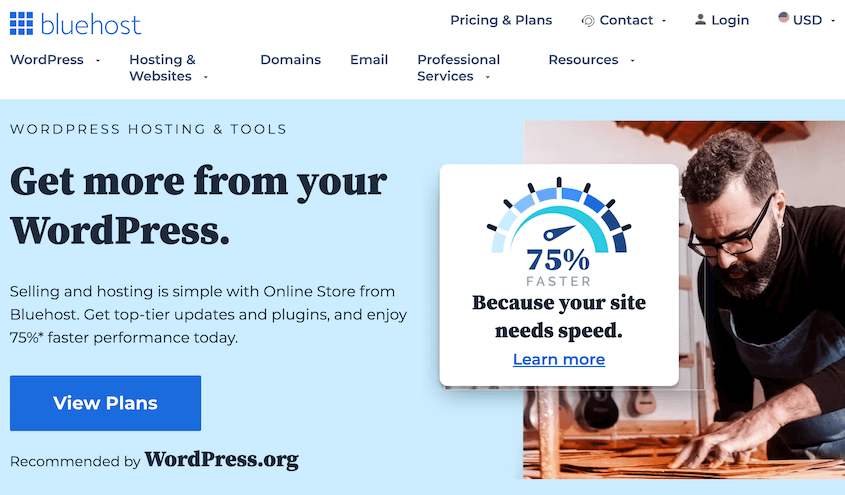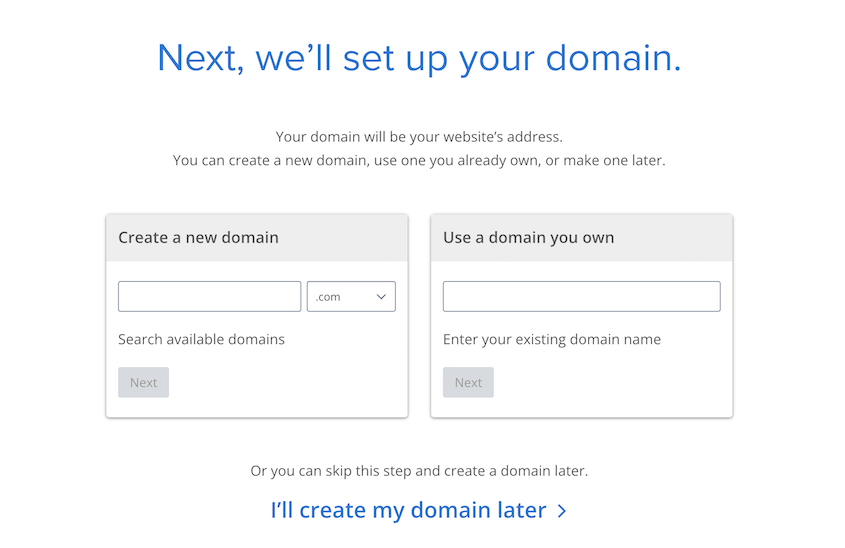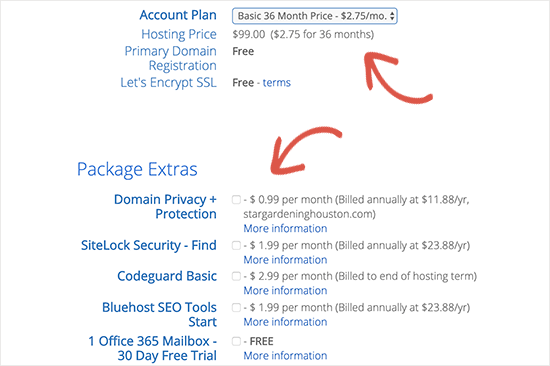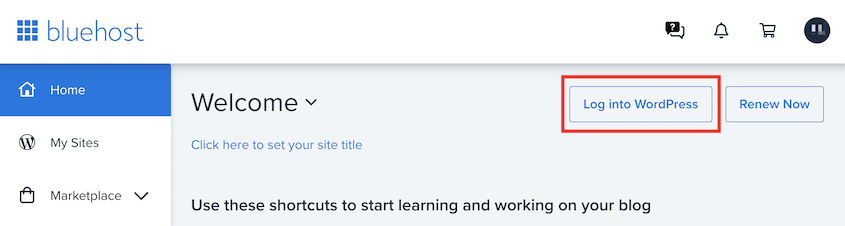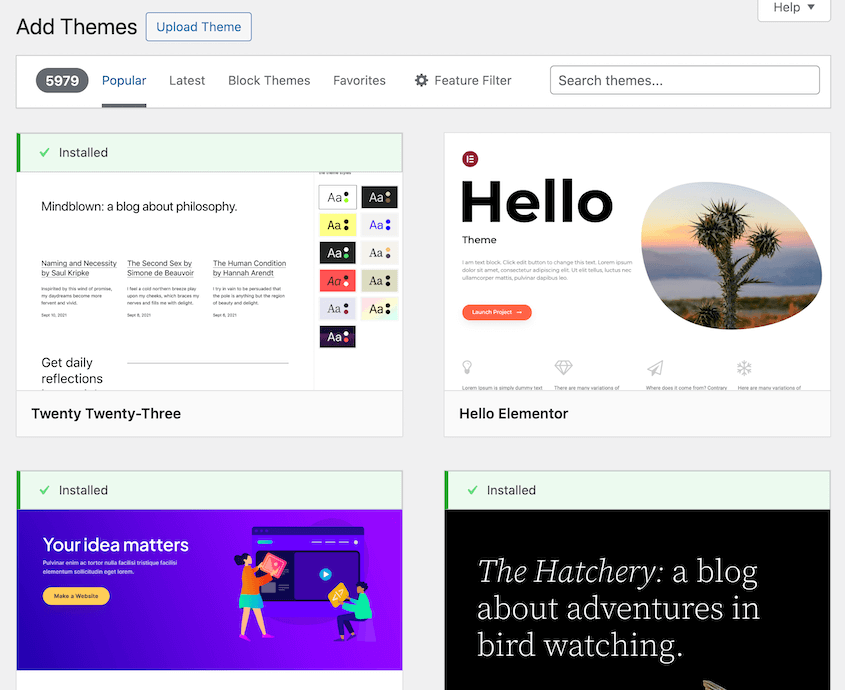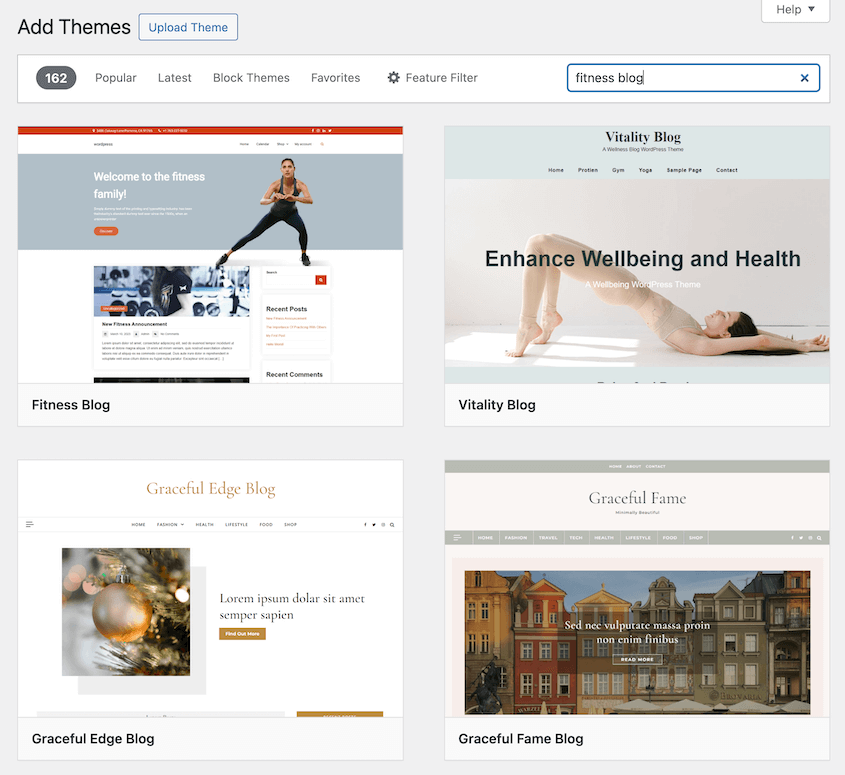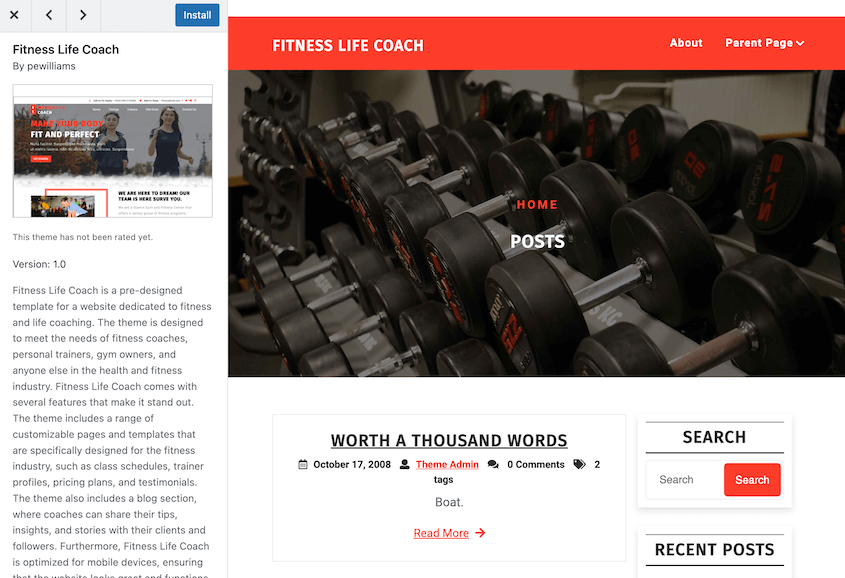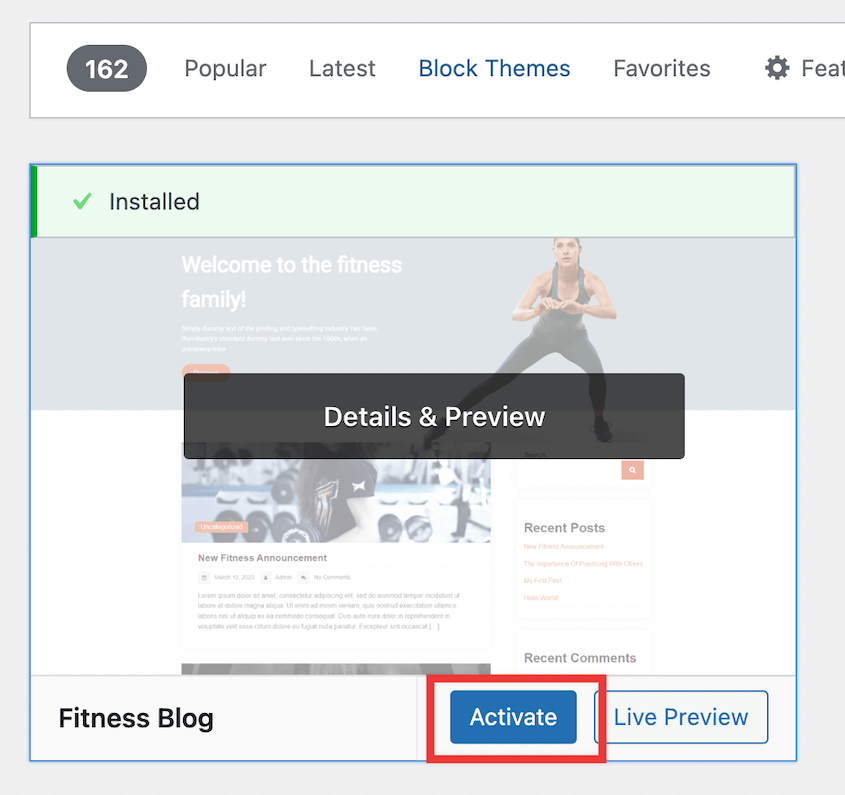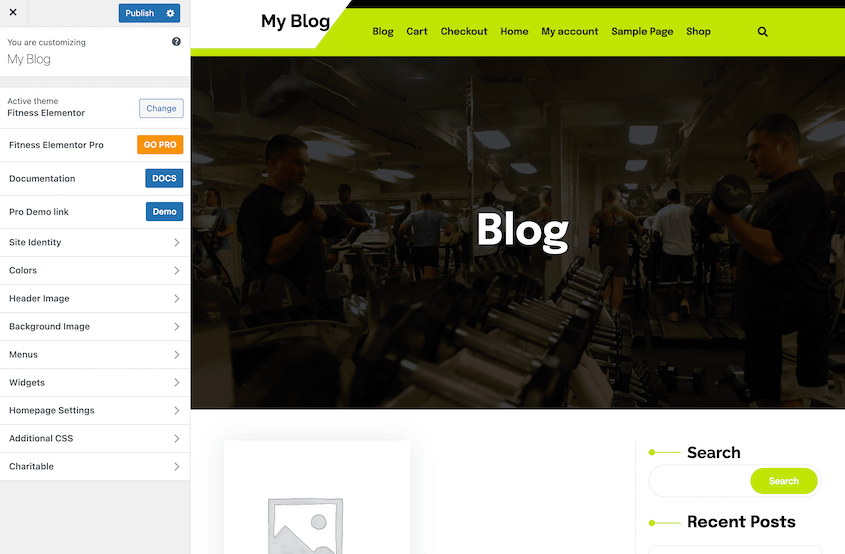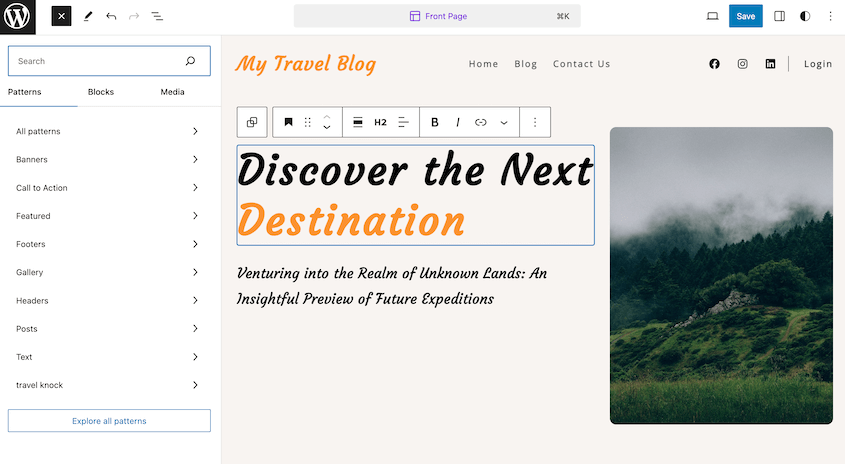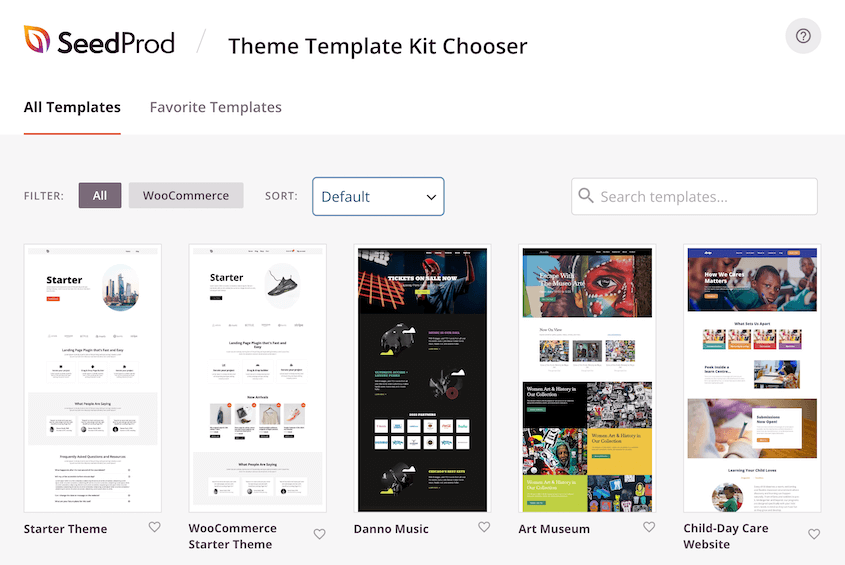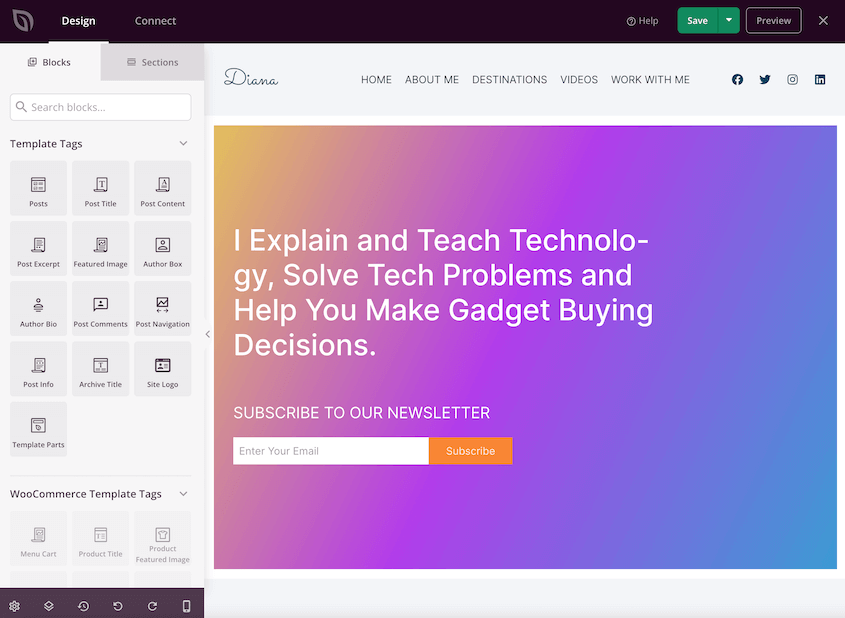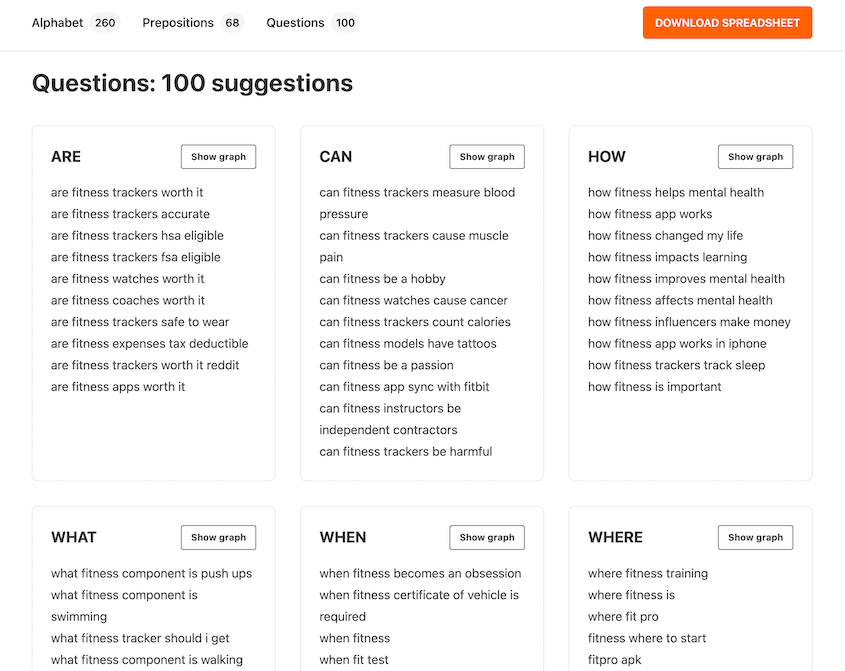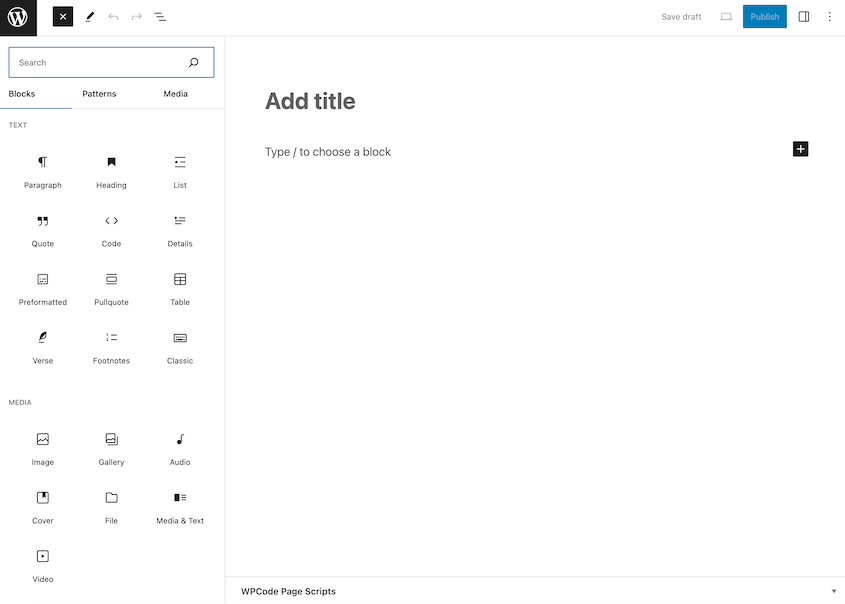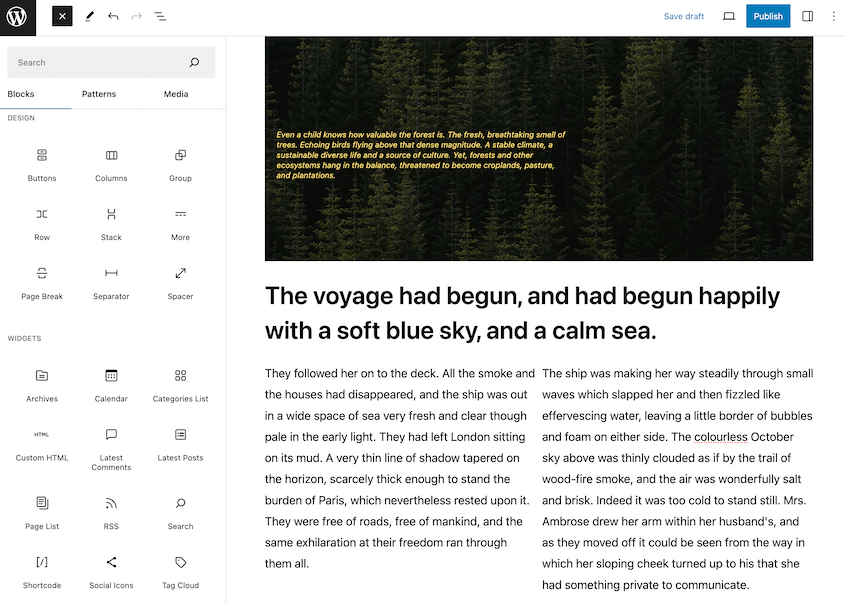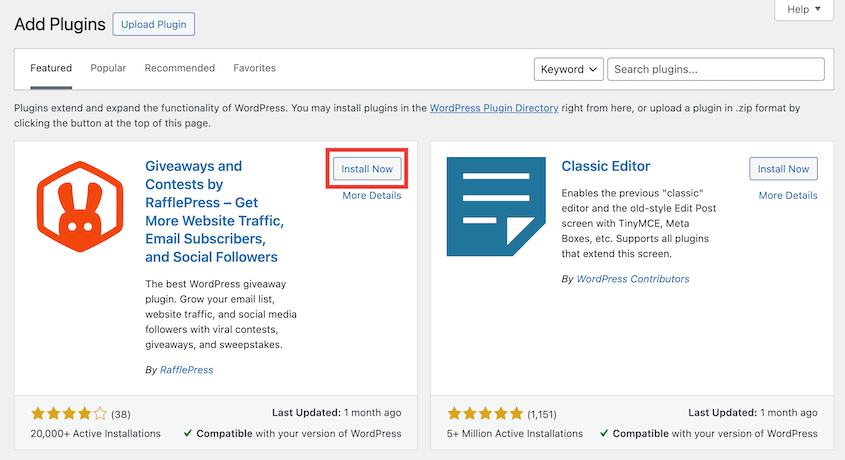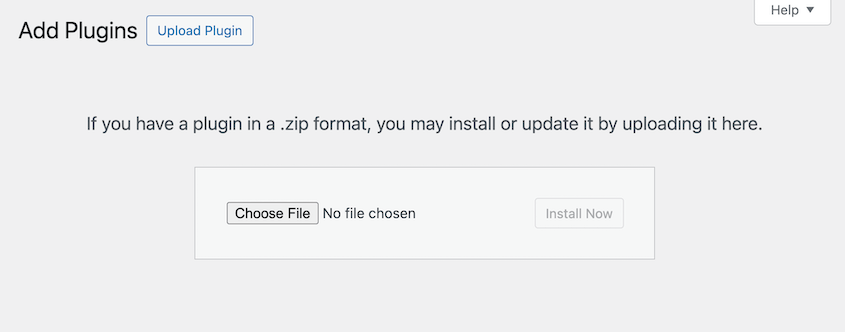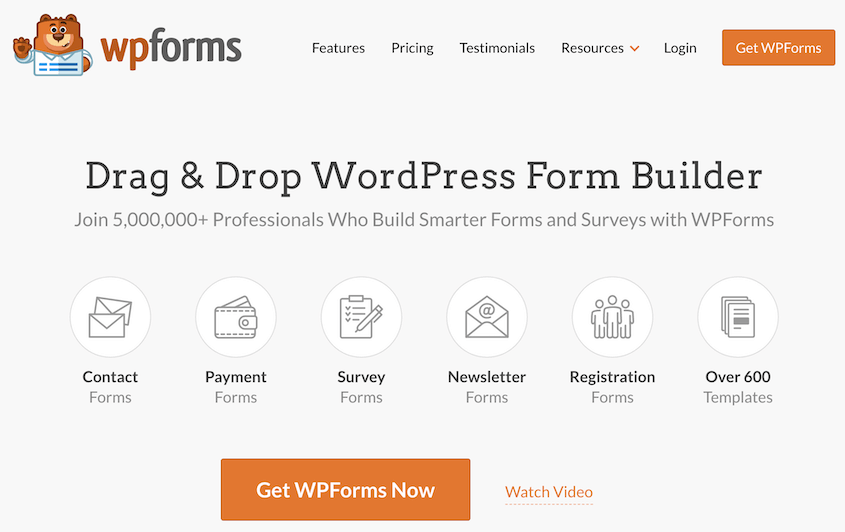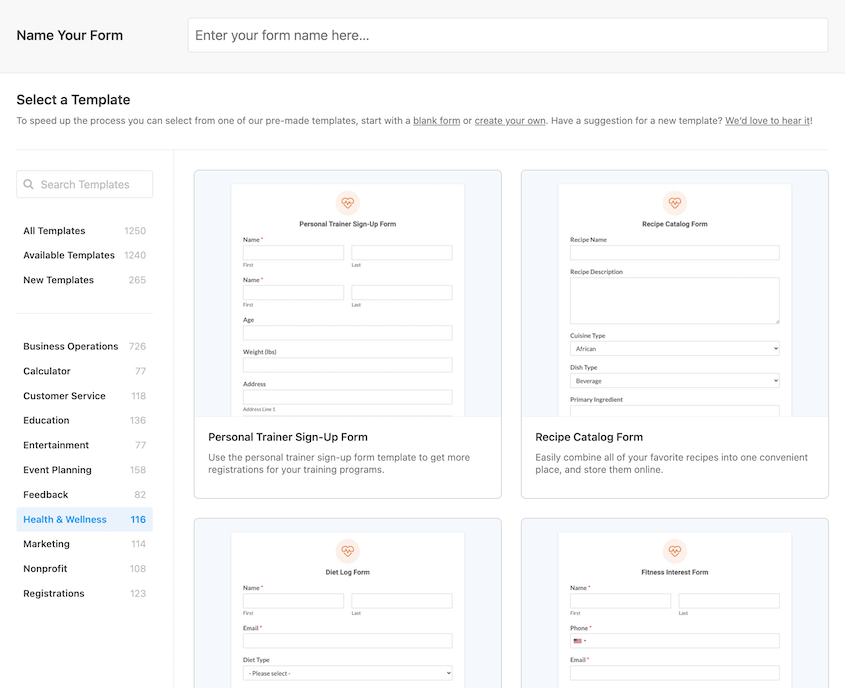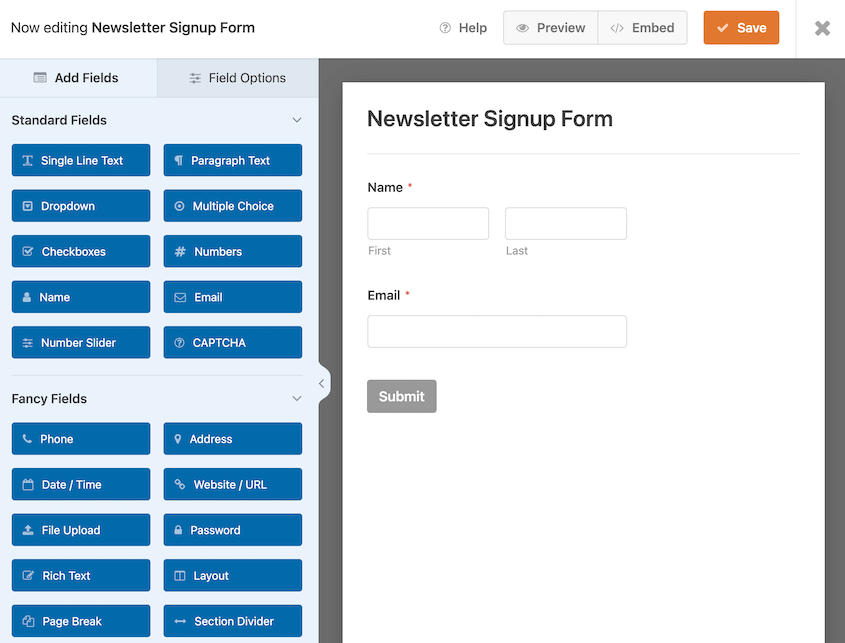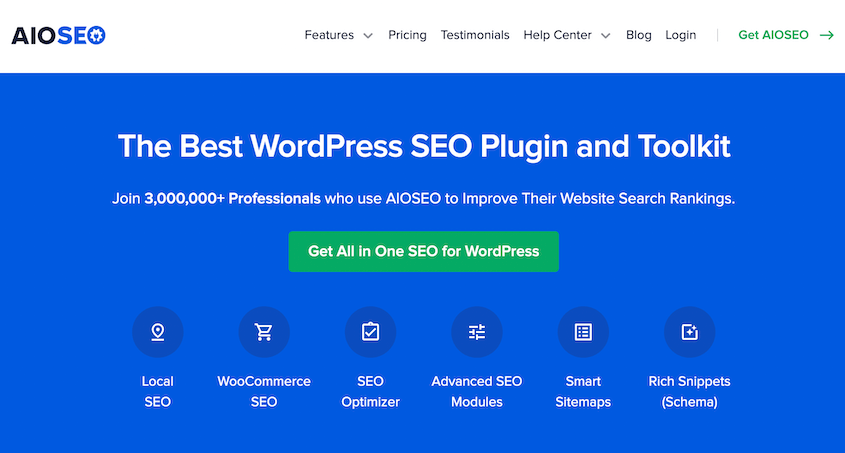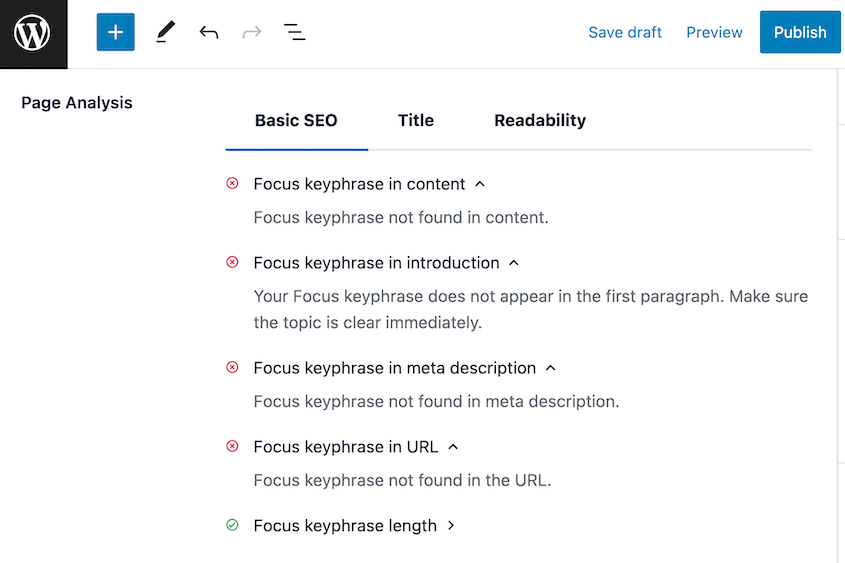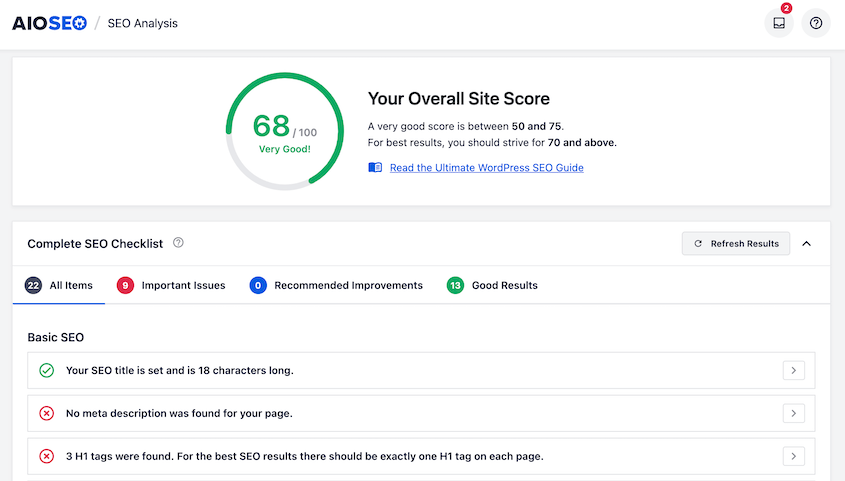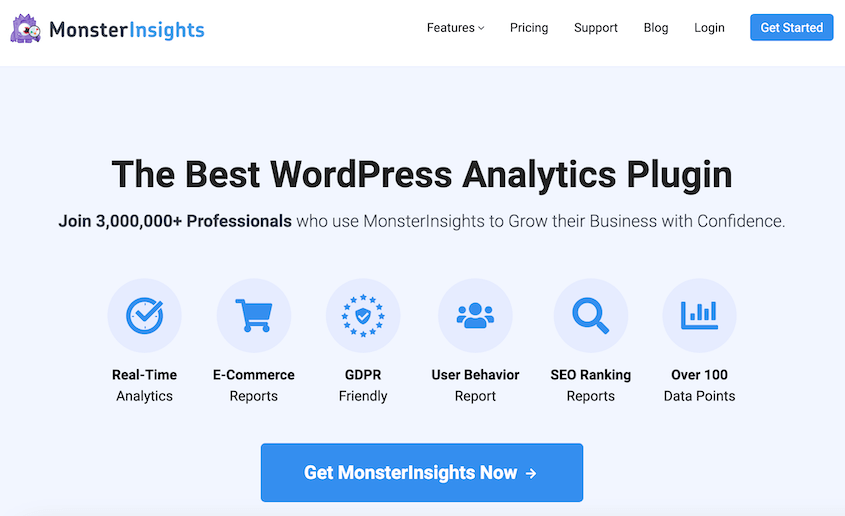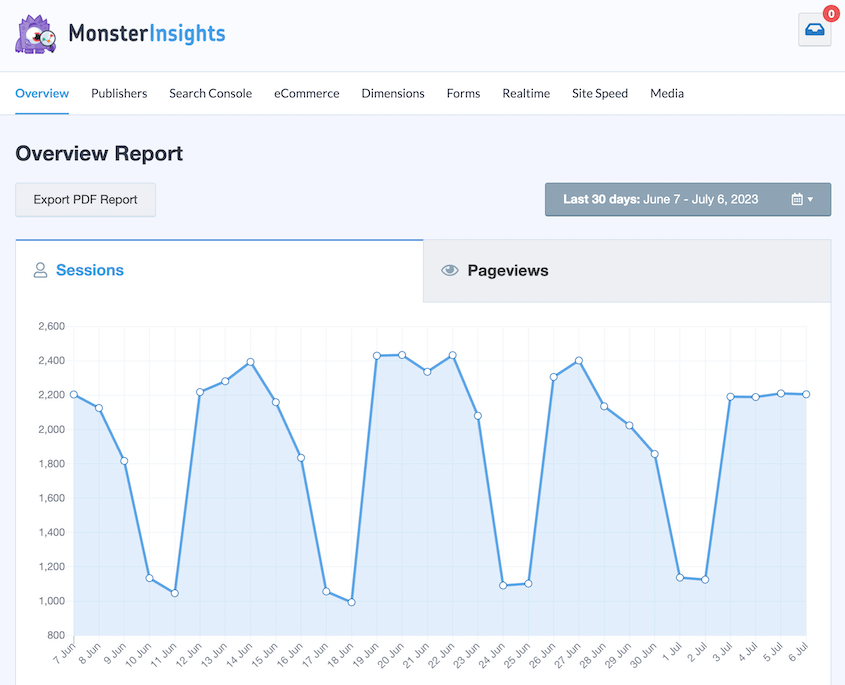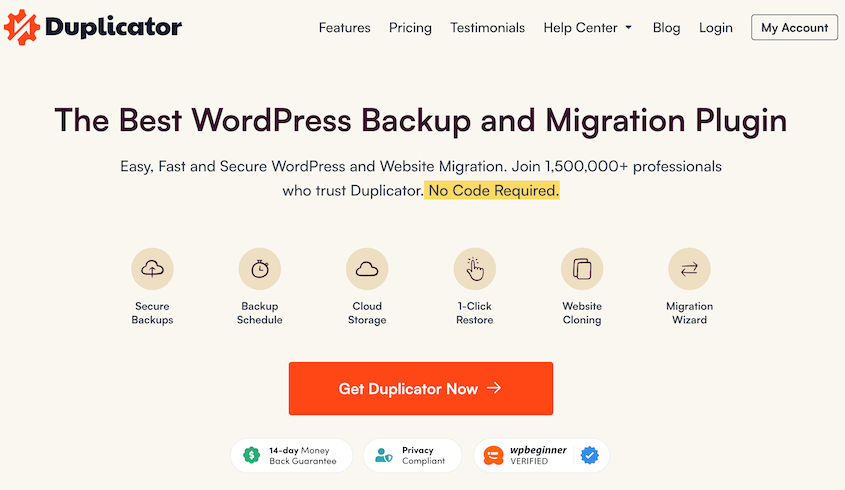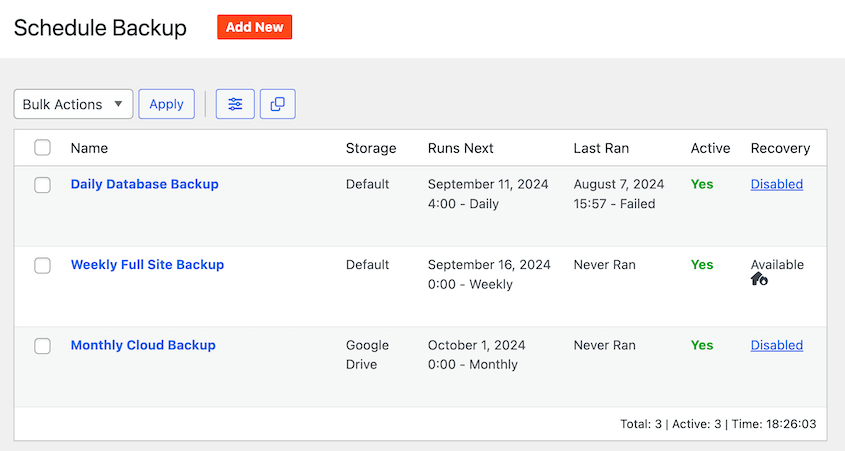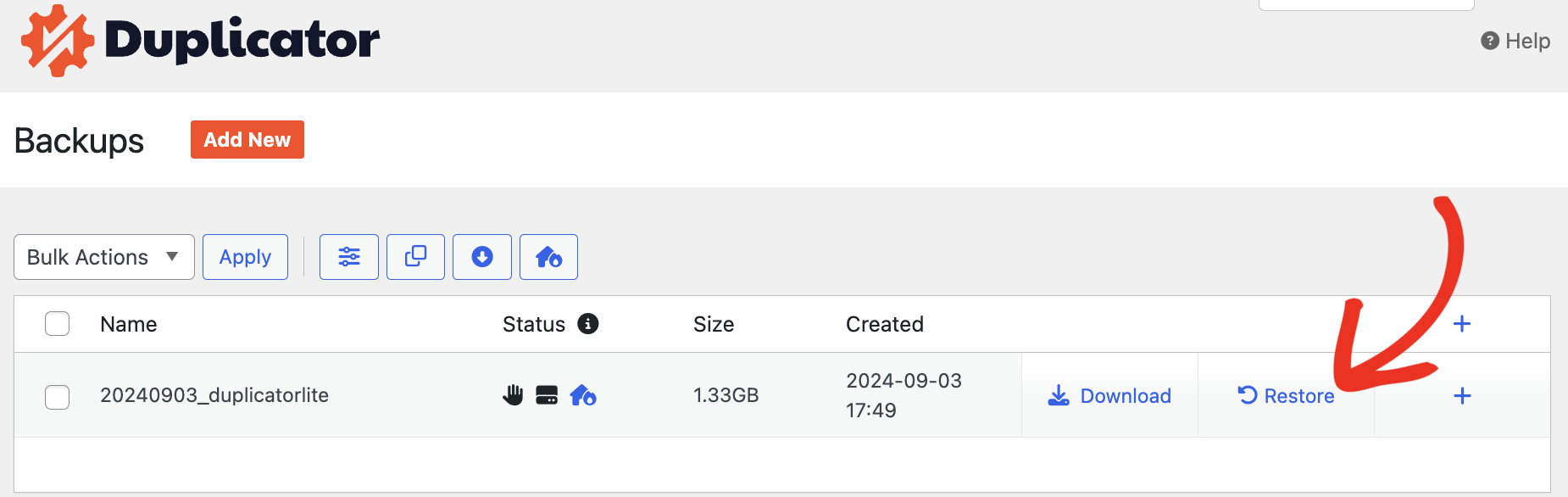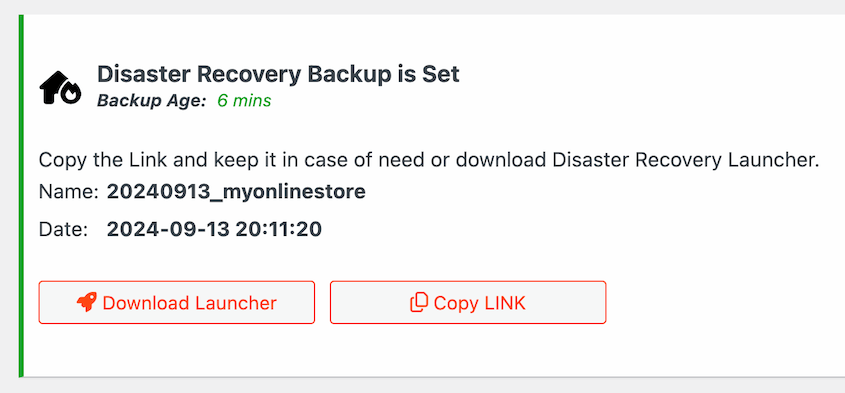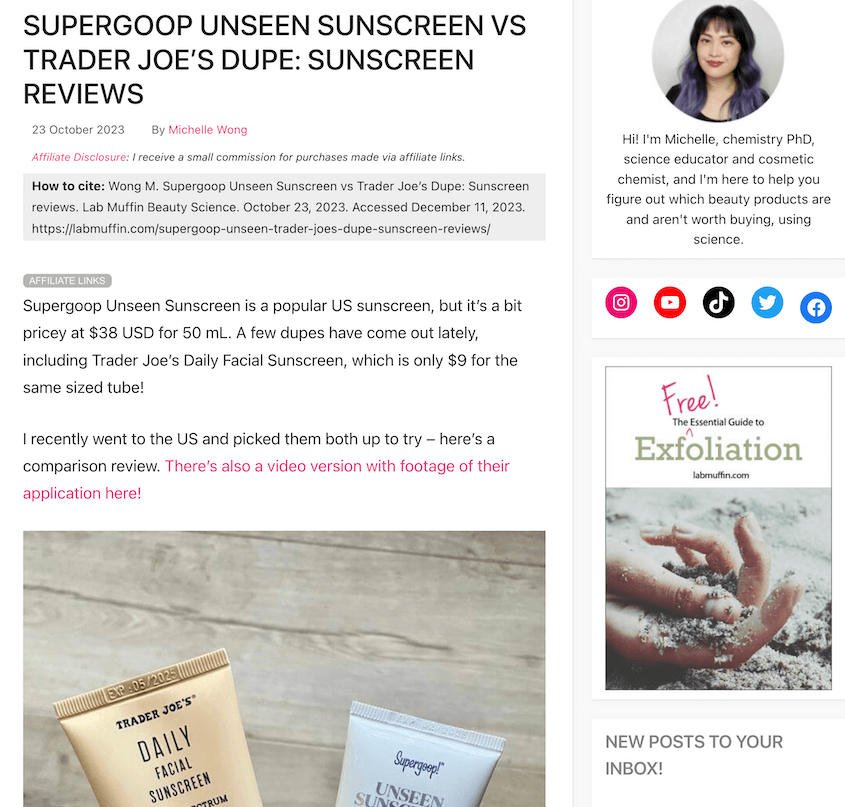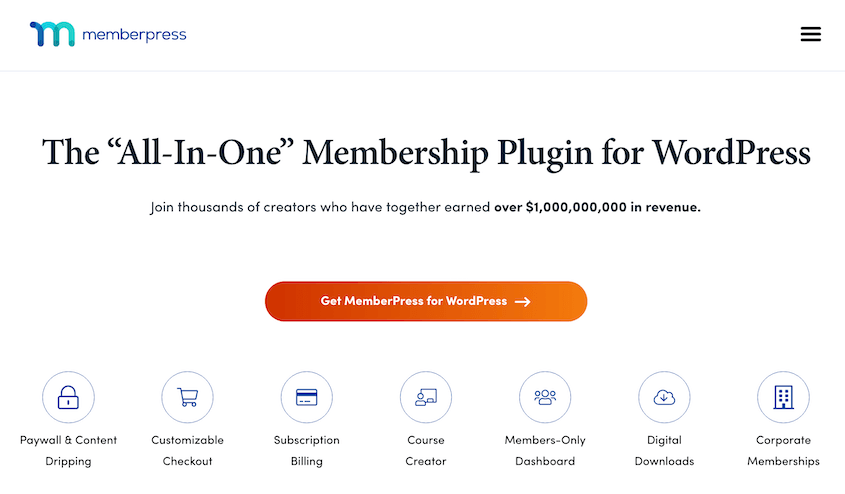So, you’re kicking around the idea of starting a blog. Maybe you’ve got a passion you want to share, a story to tell, or just a corner of the internet you want to call your own.
I felt the same way not too long ago. After doing some digging, WordPress.org seemed like the obvious choice and the installation seemed easy enough.
Spoiler alert: It wasn’t quite that simple.
Clicking ‘install’ was just the first step. Trial, error, a lot of Googling, and slowly but surely, my blog started to take shape.
Those initial hurdles felt huge at the time, but they were conquerable. And honestly, going through that process gave me a much deeper understanding of how it all works.
I want to walk you through the process, sharing what I learned along the way. This way, you can get your blog off the ground with a lot less stress and a lot more confidence!
Why Start a WordPress Blog?
A WordPress blog can be a creative outlet and also a source of income. WordPress is a customizable and free Content Management System (CMS). It allows you to easily find a niche, start bringing in your target audience, earn commissions from affiliate marketing, and much more.
The opportunities available in WordPress are limitless. But if you’re still on the fence, here are some of the main benefits:
- User-Friendly: WordPress is known for its intuitive interface, which makes it a hit among beginners. Navigating through its platform is a breeze, even for those with minimal knowledge of coding.
- Customizable: With thousands of free themes and plugins available, WordPress allows you to customize your blog to your heart’s content. This means you can ensure that your blog looks and functions exactly as you want it to.
- Community: The WordPress community has millions of users worldwide. There’s always someone ready to help you solve any issue you’re facing.
- SEO-Ready: WordPress is SEO-friendly right from the go. Plus, many plugins can help boost your SEO efforts even further.
WordPress is a much better option than other blogging platforms like Medium, Blogger, or Tumblr. You can own your own domain and even start a small business. There are many free tools available to help you infinitely scale your blog.
How to Start a WordPress Blog
Now that you’re familiar with WordPress, let’s get your first blog up and running!
Step 1: Find a Web Host and Domain Name
First, you’ll need to find a high-quality web host and a domain name. Your web host will be your blog’s home on the internet, while the domain name will be your blog’s address.
You might find yourself overwhelmed by the amount of hosting providers available. Ultimately, you’ll need to understand your blogging needs and future goals.
Are you planning to publish high-definition images? Do you think you’ll get a large volume of traffic from the get-go? Or are you aiming to grow your blog slowly over a certain period?
Answering questions like these will help you determine what type of hosting — shared, VPS, dedicated, or cloud — you should be considering.
Since you’re just starting out, I’d recommend using Bluehost. This WordPress hosting company has plans that start at just $1.99 per month.
Plus, you’ll get a free domain name for the first year.
Similar to a brand name, your domain name should be unique, memorable, and relevant to the content you plan to publish. It’s generally best to stick with a ‘.com’ domain extension because it’s globally recognized and trusted by users.
Take your time choosing your domain name. Remember, it’s more than an address—it’s your brand.
After you choose a hosting plan, you can pick a custom domain name. This is usually your blog name. You can see whether your domain name is available or already being used.
As you check out, you can add extras to your hosting package. This usually includes features like domain privacy.
After this, you can log into your hosting control panel!
Step 2: Install WordPress
Now that you’ve got your domain and hosting ready, it’s time to get your blog up and running.
If you chose a WordPress host, you can probably install WordPress with just one click. Other hosting providers will automatically install WordPress for you.
With Bluehost, you can simply open your hosting account and click on the Log in to WordPress button.
Step 3: Choose a WordPress Theme
Your WordPress theme is the décor for your blog. It’s the layout, style, and web design elements that give your blog its unique look and feel.
To pick a theme, head over to the WordPress dashboard and find Appearance » Themes » Add New Theme.
Here, you can choose from thousands of free themes. Feel free to search for blog themes or your specific niche.
Once you find a theme you might want to use, preview it. This will show you the basic design, colors, and typography. However, keep in mind that you’ll have to customize it later.
To start using a theme, hit Install. Then, activate it.
Customizing Your WordPress Theme
If you have a classic theme, you can edit it with the Customizer. Use this to adjust background images, color schemes, widgets, and more.
However, a block theme will allow you to access the Full Site Editor. With this tool, you’ll build your entire theme with blocks. The editing process will be similar to building posts with the Block Editor.
An even easier way to design your WordPress website is to use a page builder. An option like SeedProd will give you pre-built website kits to instantly set up a beautiful site with a blog page, home page, and other important pages.
Once you choose a template, drag and drop any new elements onto the page. This is an easy way to customize your site without any code.
When your site looks and functions correctly, save and publish the new theme!
Step 4: Think of Content Ideas
If you want to start a blog, you probably already have some content in mind. However, you might not know how to get started.
What’s your passion? What are you knowledgeable about? Your blog should revolve around your interests and experiences to ensure you love creating content for your readers.
Maybe it’s making vegan cupcakes, restoring vintage cars, or providing tips on managing anxiety. Whatever it is, write it down.
Next, think about your target audience. A successful blog addresses specific interests, needs, and pain points. Once you understand who you’re writing for, you can create the right type of content.
It can also be helpful to analyze your competitors. Check out other websites in your niche and try to find any gaps in their content.
Once you’ve sketched a general road map, you can use keyword research to refine your ideas. WPBeginner’s Keyword Generator will give you a list of keyword ideas to get you started.
Tools like Google Keyword Planner or Semrush can help you identify popular search terms in your niche.
When looking for keywords, consider these key blog post types:
- How-to tutorials
- Listicles of useful tools for your niche
- Seasonal topics
- Case studies
- FAQs
- Evergreen content
- Guest posts
Remember to be flexible. Part of learning how to start a WordPress blog is responding to your audience’s needs and preferences. As you gain followers, feedback from your readers can help guide your future content.
Step 5: Create Your First Blog Post
Now comes the fun part for new bloggers, creating your first blog post!
In your wp-admin dashboard, find the Posts tab and click on Add New Post. This will open up the WordPress editor.
You can design a new blog post by adding blocks. These are pre-built elements like paragraphs, headings, images, social media buttons, and more.
Remember, the key to a great post is not just about what you say, but how you say it. Keep your paragraphs short to improve readability.
Use subheadings, bullet points, and numbered lists to break up text. And don’t forget to add relevant images to make your post more engaging.
Once you’re ready, hit the Publish button in the top right corner. Congratulations, you’ve just posted blog content!
Not sure what to write about? Use this blog post idea generator!
Step 6: Install WordPress Plugins
So, you’ve got your new WordPress blog set up and you’ve even started adding some content. But you may be wondering, “How do I add more functionalities to my blog?” This is where plugins come into play.
WordPress plugins are bits of software (like apps) that offer new additions to your WordPress blog. From adding social media feeds to helping with SEO, there’s virtually a plugin for anything you need.
There are thousands of free plugins available on the WordPress Plugin Directory. While free ones get the job done for most basic tasks, sometimes premium tools offer advanced features that might be worth investing in.
When you want to install a free plugin, go to the Plugins tab, click Add New Plugin, and search for a plugin. Hit Install Now and Activate.
For premium plugins, you’ll purchase them on the third-party company website. Then, download the plugin as a zipped file.
As a final step, upload the plugin to WordPress.
Now that you know how to install plugins, let’s show you what you can do with them!
Do you want your readers to reach out to you directly? The easiest way to do this is by setting up a contact form on your site.
It provides a clean, organized way for your readers to send you questions, provide feedback, or just say hello.
WPForms is the best contact form builder for WordPress. You can use it to collect payments, create surveys, register users, and much more.
The best part is that WPForms doesn’t require any technical experience. You can start by choosing a pre-built form template. WPForms has templates for everything from event planning to customer service.
Then, drag and drop extra fields into your form if you need to.
This is an easy way to collect visitor feedback, grow your client base, or start a newsletter.
Optimizing SEO
Search engine optimization (SEO) is crucial when starting a WordPress blog. SEO will improve your visibility on search engine results pages, helping to attract more readers.
So, how can you optimize your WordPress blog for search engines?
The most beginner-friendly way is to install an SEO plugin like All in One SEO. This feature-packed tool has everything you need to push your blog to the top of SERPs.
As you’re writing new posts, AIOSEO will give you tips to improve your on-page SEO. You’ll learn how to properly use keywords, links, meta descriptions, and other key SEO elements.
AIOSEO will also analyze your entire website. You’ll see actionable insights on how to improve your SEO from the ground up.
Alternative: Yoast SEO is another popular SEO plugin.
Setting Up Analytics Tracking
To see where you can improve your blog, you’ll want to understand your audience’s behavior, preferences, and demographics.
First, you need an analytics tool. MonsterInsights is a popular WordPress analytics plugin that integrates Google Analytics into your WordPress dashboard.
With MonsterInsights, you’ll get real-time stats on page views, bounce rate, top posts, sales, and much more. You won’t have to guess how your users are interacting with your website.
Protecting Your Blog with Backups
Unexpected errors could happen, so you need to be prepared for the worst. By backing up your website, you’ll have an error-free version to fall back on if anything goes wrong.
A solid backup strategy is your safety net, ensuring you never lose data.
Duplicator is the best WordPress backup plugin. It makes maintenance tasks much easier by quickly setting up automatic backups. Plus, you can restore your site at any time with one click.
Manual backups can take time and extra technical knowledge. With Duplicator, you can automatically back up your site every hour, day, week, or month. This takes the stress of backups off your mind.
After your site is backed up, you can restore it if you ever experience downtime or cyber-attacks. The simplest way is to use the one-click restore button, which instantly rolls back your site.
You can even recover your site if you’re locked out of your dashboard! Before errors happen, set disaster recovery. Then copy the recovery link. Paste it into a browser window to launch the recovery wizard.
Other Plugins for Extending Your Blog’s Functionality
Every website is different, which means that you might need a unique set of plugins to achieve your specific goals. Fortunately, there are many popular and highly-rated WordPress plugins for a wide range of tasks!
Here are just a few that we’d recommend:
For more details and in-depth feature lists, read our post that rounds up the best WordPress plugins!
Step 7: Monetize Your Blog
Finally, you’re ready to make some money from your blog. But where do you start?
Let’s discuss a few different ways you can monetize your website.
Become an Affiliate
In affiliate marketing, you promote other people’s products or services on your blog. In return, you earn a commission for every purchase made through your affiliate links.
Consider joining affiliate programs from companies that align with your blog’s niche. For example, you might want to partner with brands like Ulta or Sephora if you run a beauty blog.
You’ll want to promote products or services that you know and love. Authenticity and enthusiasm will encourage more sales, leading to a higher commission.
To make your link management easier, I’d recommend using Pretty Links and ThirstyAffiliates.
Pretty Links will make your affiliate links shorter and more credible. ThirstyAffiliates helps you quickly insert links into your blog posts.
Display Ads
Displaying advertisements can give you a passive income stream. For example, Google AdSense allows you to place ads on your blog and earn revenue based on the number of views or clicks they receive.
To get started, here’s a tutorial on how to add Google AdSense to your WordPress site.
Sell Products or Services
If you have your own products or services to sell, your blog can be the perfect platform to do so.
Package your knowledge into eBooks, online courses, or webinars. Then, sell them using plugins like Easy Digital Downloads or WooCommerce.
Or if you’re a freelance writer, designer, or consultant, use your blog to showcase your portfolio. Make sure you have a contact form that potential clients can use to reach out for quotes.
Offer Memberships and Subscriptions
Consider offering premium content for your subscribers. For a fee, they gain access to special content, members-only forums, or other benefits.
MemberPress is a WordPress membership plugin that can help you create members-only content. With this tool, you’ll be able to build paywalls, online courses, and recurring membership subscriptions.
Remember, not every monetization method will work for every blogger. Experiment with different strategies, track what works and what doesn’t, and continue to improve your approach.
FAQs About Starting a WordPress Blog
How can I start blogging on WordPress?
You can start blogging on WordPress by finding a web host and a domain. Then, install WordPress and find a blog theme. After selecting a niche and doing keyword research, you can start writing your first blog post.
How much money do I need to start a blog on WordPress?
The cost to start a WordPress blog depends on what extra tools you want to use. Generally, you’ll only need to purchase a web host and a domain. Web hosting costs around $7.99 per month while a domain name costs $14.99 yearly.
You can also consider premium plugins and themes, but there are many free versions available.
Do WordPress blogs make money?
Yes, WordPress blogs can make money! You can monetize your blog by becoming an affiliate marketer, displaying Google Ads, selling digital products, offering memberships, or building paywalls.
Is WordPress better than Blogger for beginners?
While Blogger provides a straightforward, simple blogging solution, it lacks the flexibility and customization options of WordPress. WordPress has thousands of plugins that help with everything from building contact forms to building a membership website. Plus, WordPress makes it easy to publish new posts, improve your SEO, and grow your blog.
Conclusion
By now, you’ve started your own blog on WordPress!
While you’re here, you may like these extra WordPress tutorials:
Are you ready to protect your new website? Download Duplicator Pro to schedule automatic backups and secure your data in the cloud!
Joella is a writer with years of experience in WordPress. At Duplicator, she specializes in site maintenance — from basic backups to large-scale migrations. Her ultimate goal is to make sure your WordPress website is safe and ready for growth.