Want to sit back and let our team handle your site migration for you? With our White Glove Migration Service for Duplicator Pro, our expert team will take care of the entire process from start to finish. There’s no need to navigate a technical guide or worry about making a mistake. We’ll safely transfer your site from one server to another.
This guide explains how our White Glove Migration Service works, so you’ll know exactly what to expect.
How to Order a White Glove Migration
You can request a White Glove Migration from your Duplicator Pro account.
To do this:
- Log in to your Duplicator account.
- Go to the Migration Services tab.
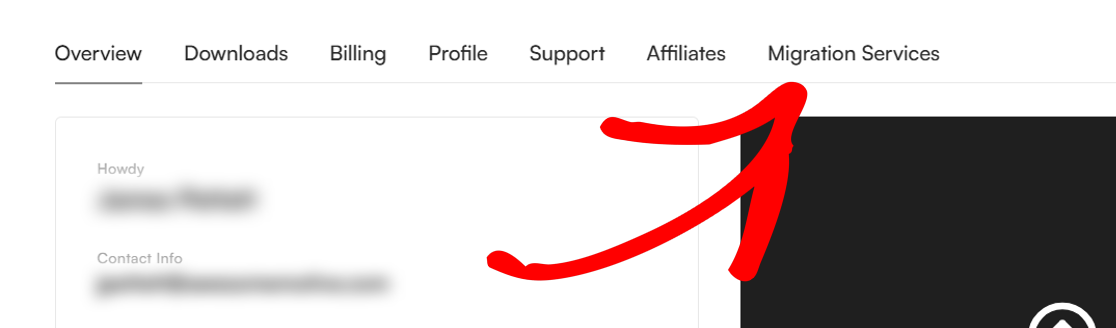
- Fill out the details, Paste your backup link and click Send Request.
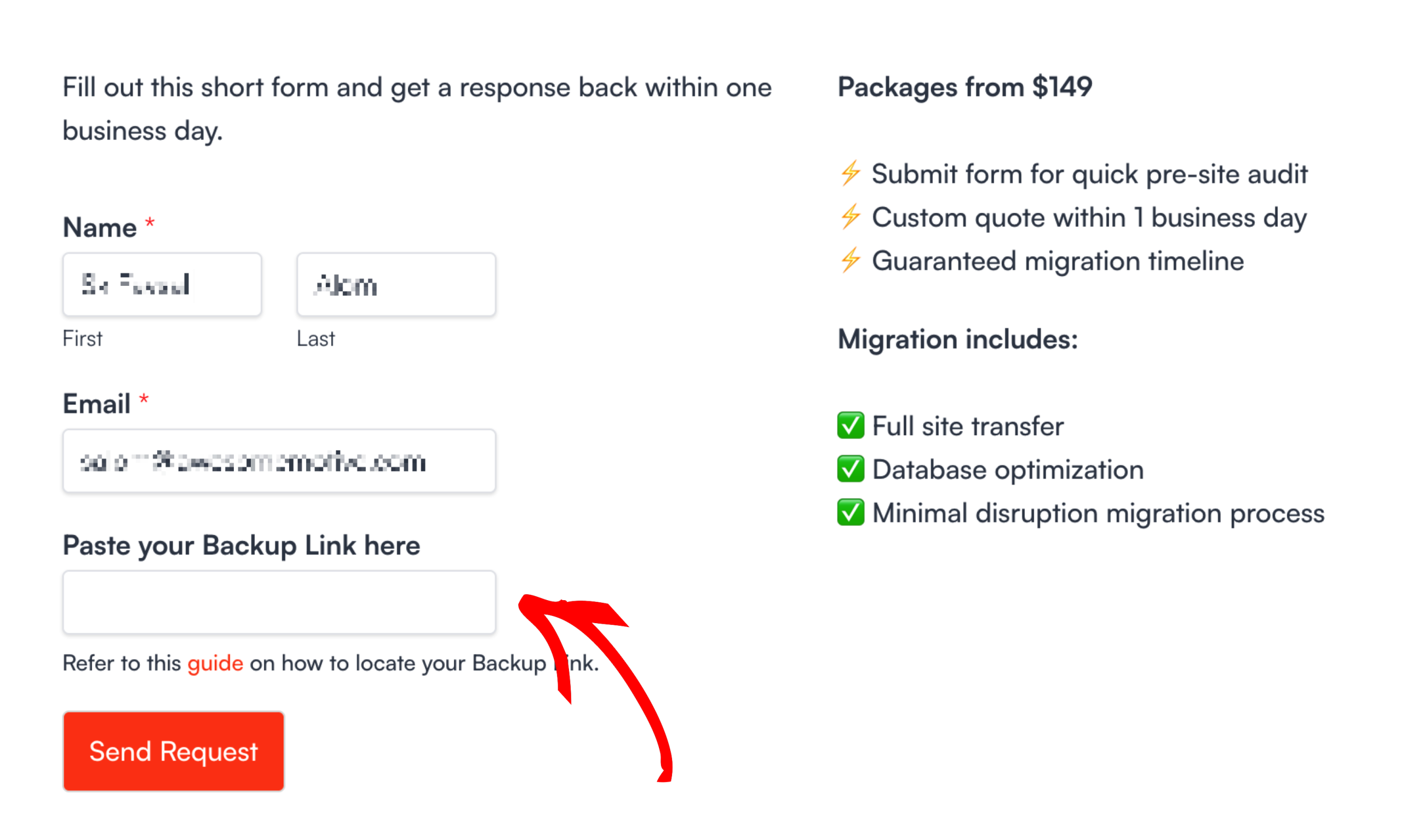
One Site Per Purchase
Each White Glove Migration purchase applies to one website. If you need migration help for multiple sites, you can purchase the service again for each one.
For example, if you need to migrate two different sites, you’ll need to make two separate White Glove Migration purchases.
How White Glove Migration Works
After submitting the form for the White Glove Migration Service, here’s what you can expect next:
1. We Audit Your Backup File
Our team will carefully review your backup file. This audit helps us ensure that:
- Backup is accessible and not corrupted.
- Monitor backup parameters including size, age, and versions, checking them thoroughly.
- There are no issues that might interfere with the migration.
- We can confidently and safely proceed with the transfer.
If we find any problems or need clarification, we’ll contact you before moving forward.
2. We Send you Quote Based on the Audit
After the audit of your backup file, we send you:
- A personalized quote for the migration
- A link to complete the purchase if everything looks good to you
Shortly after your purchase, you’ll receive an email from our team that we receive your payment and we require few information to get this started.
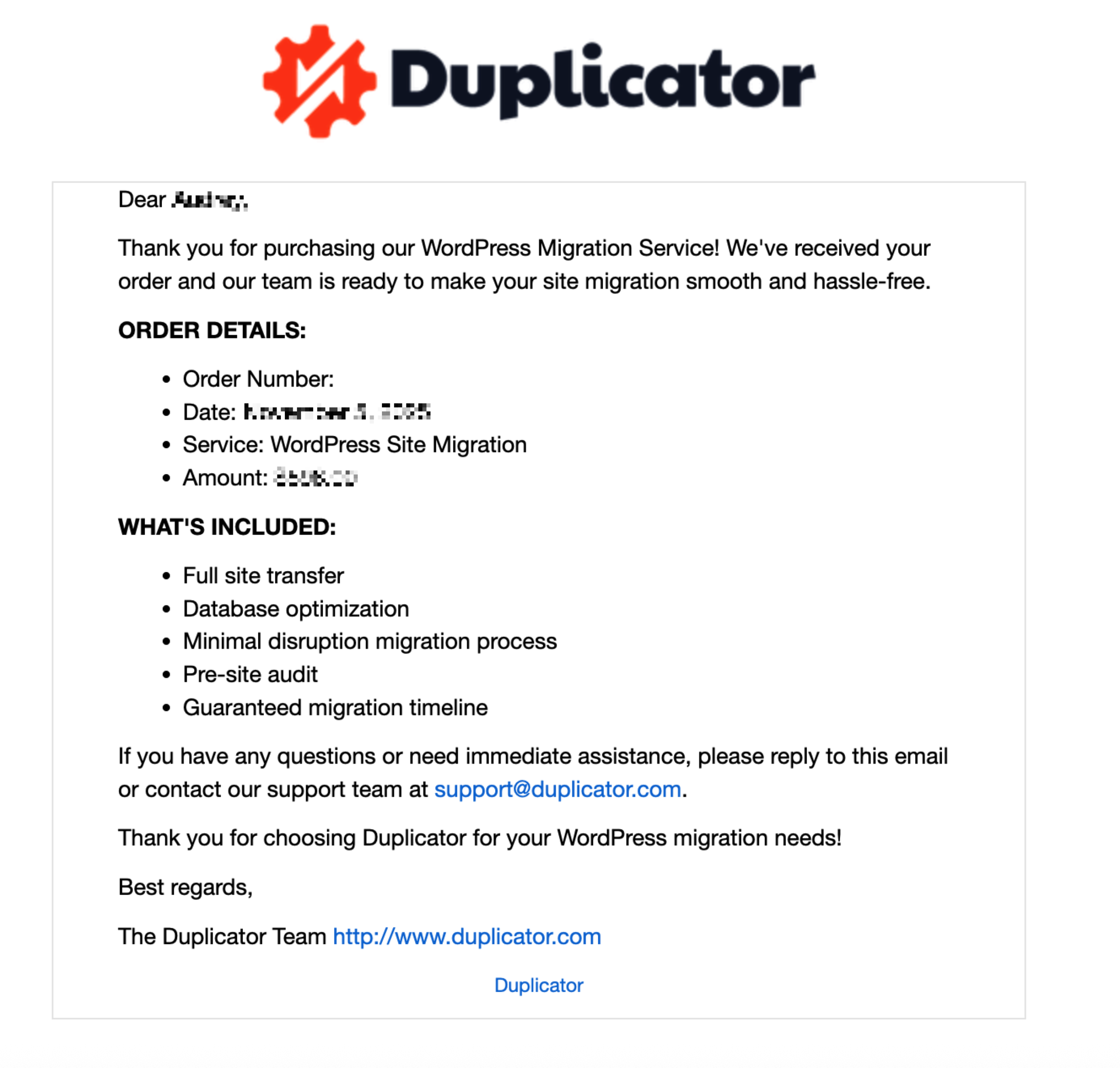
3. Require Source and Destination Server Informaiton
We’ll ask for the information we need to review and prepare for your site transfer, including:
SOURCE AND DESTINATION SITE DETAILS:
WordPress Information:
WordPress Login URL:
WordPress Username:
WordPress Password:
S/FTP Information:
S/FTP Host:
S/FTP Username:
S/FTP Password:
S/FTP Port Number:
cPanel or Server Information:
cPanel or Server username:
cPanel or Server Password:
Invitation Purpose from server, please use this email: [****@duplicator.com]
We recommend creating temporary admin login credentials for security during the migration process.
4. We Perform the Migration
Our team will complete your website migration from start to finish, including:
- A full site transfer using Duplicator Pro
- Basic configuration checks to ensure the site has been copied over successfully
5. Completion Email
Once your migration is complete, you’ll receive a confirmation email letting you know the process is finished. We’ll include details about what was done, along with any post-migration notes or tips you may need.
That’s it! Now you know exactly how our White Glove Migration Service works and what to expect at each step of the process.
Still have questions or need help deciding if this service is right for you? Don’t hesitate to reach out to our support team. We’re here to make your site migration smooth, stress-free, and successful!


