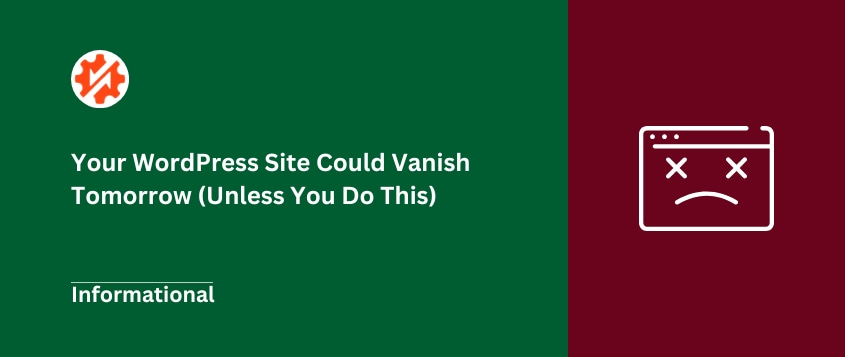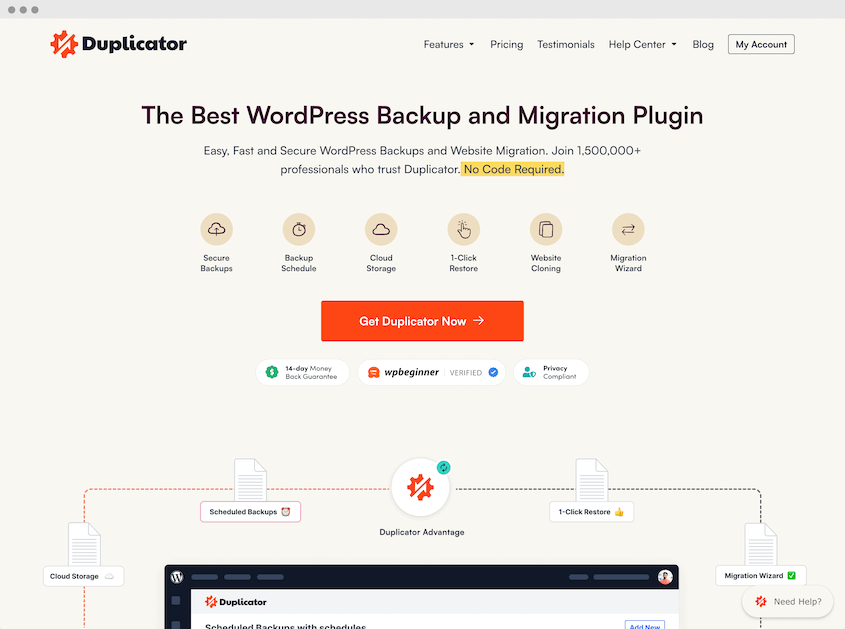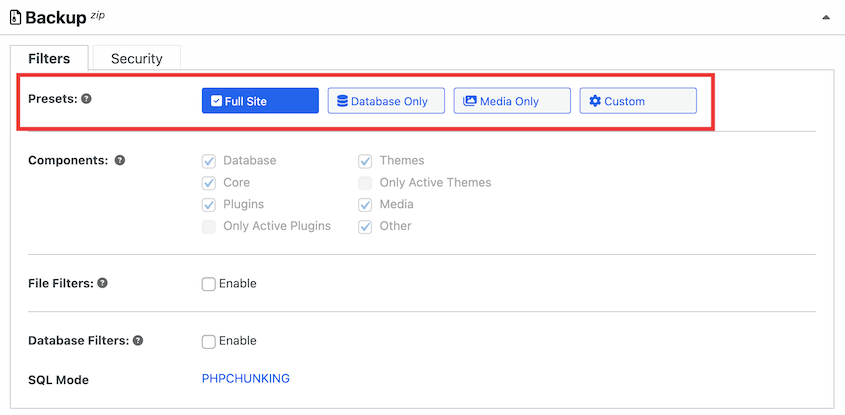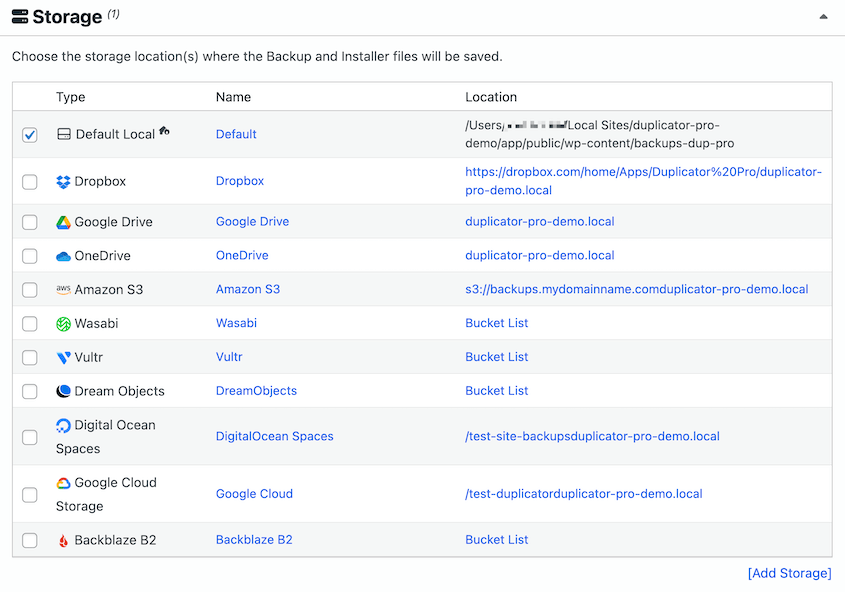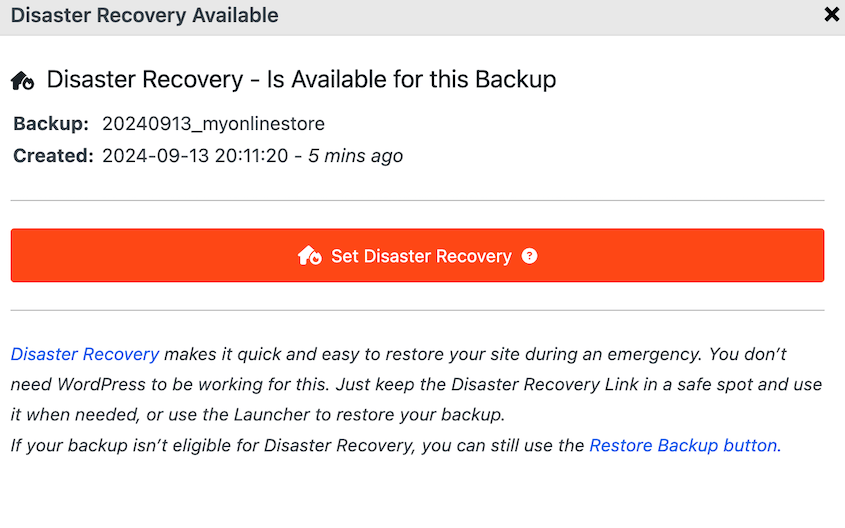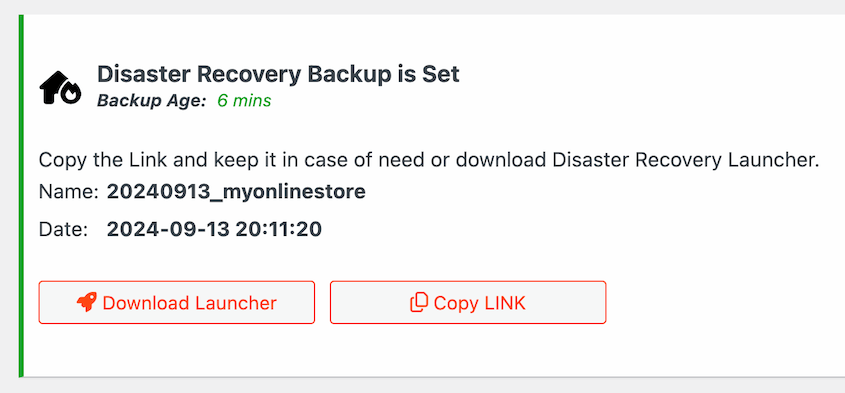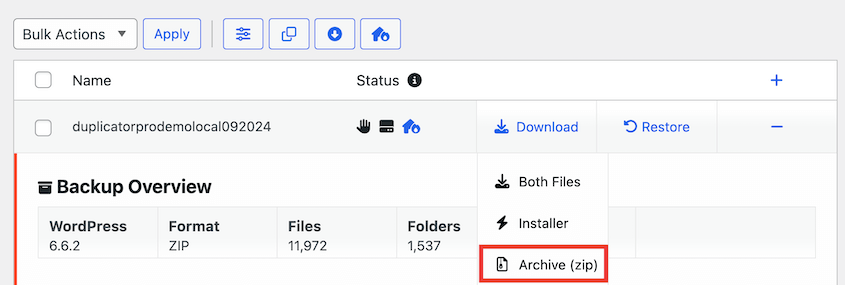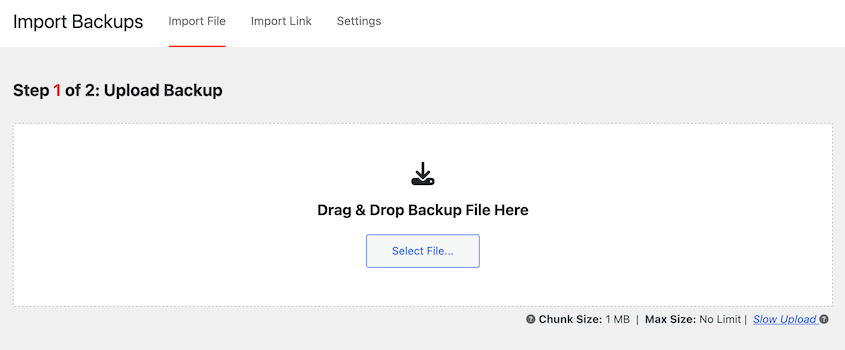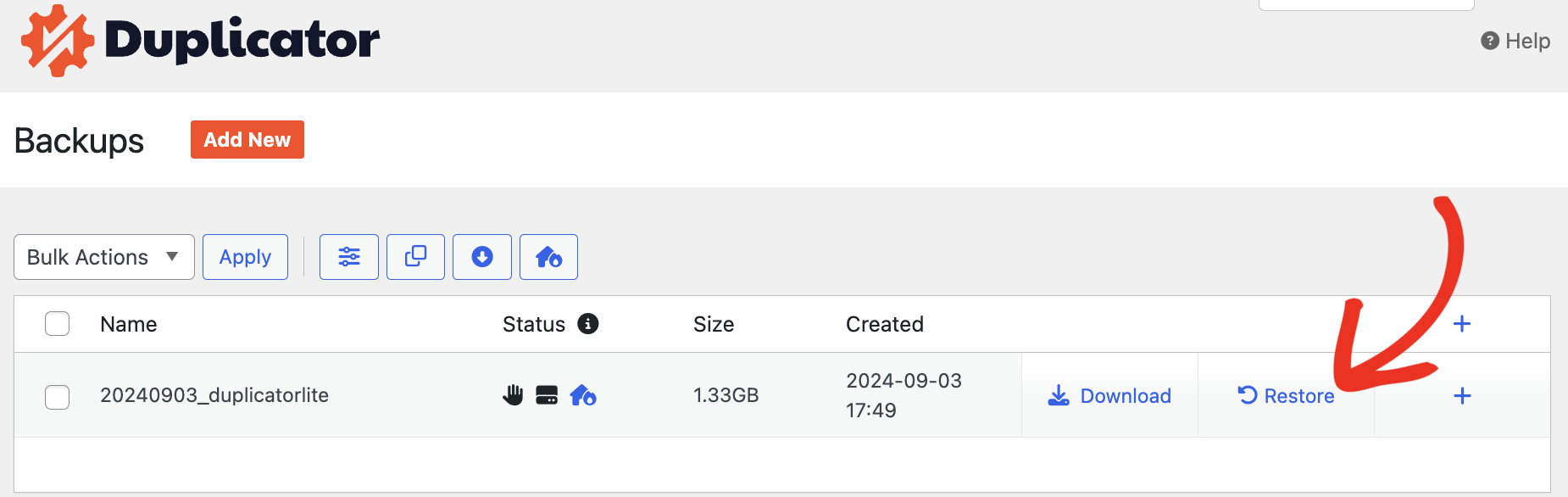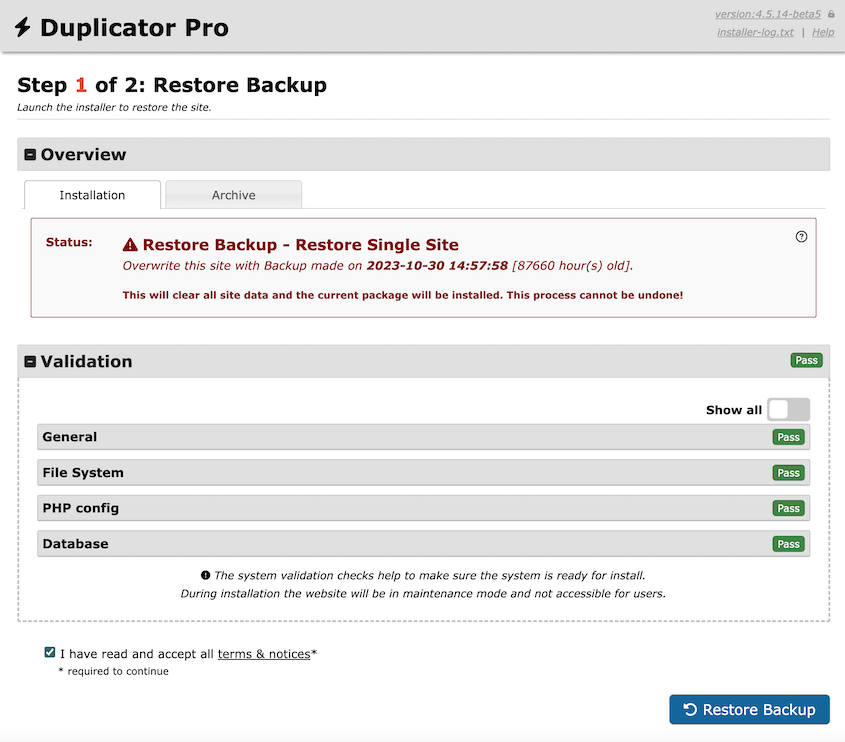I remember once helping a friend who ran a small online store. One morning, their website was just gone.
It was like their digital storefront had vanished overnight.
It’s more common than you think. Many WordPress sites are at risk of disappearing.
Your website is your livelihood. It’s where customers find you, where you share your ideas, and maybe even how you make a living. Losing it can be a huge problem.
But don’t worry, there’s a way to protect yourself. It’s about being prepared and having a plan to bring your site back if something bad happens.
Table of Contents
The Risks Most WordPress Site Owners Don’t See Coming
In my time working with websites, I’ve noticed many owners aren’t really aware of all the things that can go wrong.
They often think their site is safe, but it’s like thinking your front door is locked when it’s wide open.
Lots of things can put your WordPress site at risk. Let’s talk about some common problems.
Hackers can break into your site and cause all sorts of trouble. They might steal information, mess up your site, or even shut it down completely.
Sometimes, the computers that host websites, called servers, have problems. Your website could go offline because of server issues.
WordPress uses lots of plugins and themes to make your website unique and functional. Sometimes, these don’t play well together. This can cause software conflicts and break your site.
We all make mistakes! Sometimes, while trying to update your site or change something, you might accidentally break it.
Knowing these risks is the first step to protecting yourself. You can’t fix a problem if you don’t know it exists!
Why Traditional Backup Methods Fall Short
Many people think they’re covered with backups, but often the usual ways of backing up aren’t enough. I’ve seen this trip people up many times. They believe they’re safe, but then disaster strikes.
Your website hosting company probably offers backups. That’s good, but it’s like relying on your landlord to keep copies of your important papers. You don’t have full control. Restoring from their backups can be tricky and slow too.
Doing backups yourself, by hand, takes forever. You could end up with incomplete backups that won’t properly restore all your data.
If you don’t back up everything on your site consistently, your backups won’t work when you need them. You need a complete and updated copy.
If your site crashes and you have to restore it manually, it can take hours or even days. Imagine rebuilding your house brick by brick after it burns down – that’s manual restoration. It’s slow and painful.
Don’t just assume you’re backed up. You need a backup plan that’s reliable. And it needs to be easy to use when things go wrong!
Your Site’s Lifeline: Comprehensive Backup Strategies
After seeing so many people struggle with website backups, I started looking for easier, better ways. That’s when I found tools that really make a difference, like Duplicator.
Duplicator is a backup and migration WordPress plugin. With just a few clicks, it’ll have your entire site copied and ready for download. You can save the zip files as backups or move them to other servers for simple migrations.
The best part is, it’s really quick and simple. You don’t need to be a tech expert to do this. It’s designed for everyone.
As you create a backup, you can decide what data to save. Easily save full backups or customize what files or database tables you want to download.
The cloud is all the rage these days for protecting data. Duplicator connects with 11 cloud storage locations, instantly sending your site backups off-site.
This is a great way to follow the 3-2-1 backup rule!
Duplicator has a special feature called disaster recovery. This is like having a magic button that can bring your site back online even if your website is completely gone.
You set this up when you make your backup, so it’s ready if you ever need it. Just choose a full-site, local backup.
Then, copy the recovery link. Save this somewhere you’ll easily find it if your site crashes.
This way, you’ll be ready for the worst!
Migration Nightmares: How to Avoid Complete Disaster
Moving a website from one place to another can be a real headache. I’ve helped people through website migrations that turned into total messes.
Files can get corrupted, databases can get messed up, and your site might not work at the new location. It’s like taking apart a machine and not knowing how to put it back together.
Duplicator isn’t just for backups, it’s also amazing for migrations. It packages up your whole site, making it easy to move to a new host or server without breaking anything.
Simply install Duplicator Pro on the second website. Create a backup of your original site and download the archive file.
On the destination site, import the backup. Duplicator will walk you through the rest of the installation.
If you ever need to move your website, don’t try to do it manually. Use a tool like Duplicator to make the process smooth, safe, and fast.
When Things Go Wrong: Recovery Tactics
Even with the best plans, sometimes things still go wrong. Websites can crash, get hacked, or just break.
First, you need to figure out what’s wrong. Is your site completely down? Are parts of it broken? Is it showing error messages? You need to diagnose the problem.
If you have a good backup, like one made with Duplicator, recovery is much easier. You can use that backup to bring your site back to how it was before things went wrong.
Find the backup and hit Restore to get your site back to normal.
Remember Duplicator’s disaster recovery? This is where it shines!
Sometimes, you can’t get into your WordPress dashboard because your site is totally broken. But you can use the disaster recovery feature to restore your site from your backup.
It’s like having an emergency restart button for your website! Paste the recovery link into a web browser and let Duplicator do the rest.
The goal is to get your site back online as quickly as possible. Using Duplicator for restoration is much faster than trying to rebuild your site from scratch or fix it manually.
Less downtime means less lost business and fewer headaches. Speed is key in recovery.
After you recover, take a moment to figure out what caused the problem in the first place. Was it a plugin update? A security issue? Learning from these errors helps you prevent them in the future.
Make sure you know how to restore your site before you need to. Practice restoring a backup so you’re ready if disaster strikes!
Final Thoughts
From my experience, the biggest mistake website owners make is thinking, “It won’t happen to me.”
Being prepared is key. Don’t wait until it’s too late to think about backups.
The most valuable thing you can do for your website security right now is to set up a reliable backup system. Duplicator makes backups and recovery incredibly simple. It takes just a few minutes to set up, but it can save you hours of trouble later.
Duplicator Pro offers features like automatic backups and one-click restores, making recovery super fast. Plus, it includes cloud storage and even drag-and-drop migrations.
Try out Duplicator Pro today! You’ll give yourself the gift of website security and easy recovery.
Don’t wait until it’s too late. Take a few minutes today to protect your WordPress site. You’ll thank yourself later.
While you’re here, I think you’ll like these other WordPress guides:
Joella is a writer with years of experience in WordPress. At Duplicator, she specializes in site maintenance — from basic backups to large-scale migrations. Her ultimate goal is to make sure your WordPress website is safe and ready for growth.